Elementor Medical WordPress Theme: Key Highlights
A WordPress medical care theme with the doctor appointment booking WordPress plugin. Doctor appointment booking WordPress plugin is included in the theme package and enhances your website with the following functionality
You can extend this theme with many premium extensions*
*These extensions are NOT included with the theme purchase, but you can buy the desired ones separately.
 Medical WordPress Theme for Doctors & Healthcare Industries
Medical WordPress Theme for Doctors & Healthcare Industries
Geared at hospitals and clinics, the overall design of the Medmix Elementor medical theme can also suit a wider range of businesses, including pharmacy, dentist business, and various medical services.
Thanks to such a diverse design, you can use it to deliver services beyond clinic appointment bookings and use the theme as a mere hospital brochure template.
 Dedicated Clinic Service & Department Pages
Dedicated Clinic Service & Department Pages
We did our best to supply this medical WordPress theme with ready-made pages you’ll most likely want to employ: detailed department pages with all the services and pricing lists, individual doctor profiles, social links, and more.
You can categorize services, list information in tabs and other widgets like accordions to organize a lot of information in a compact way.
 Informative Specialist & Doctor Profiles
Informative Specialist & Doctor Profiles
Your specialists are the face of your clinic. With the Medmix clinic WordPress theme, you get two custom-made sections to tell about your staff: a directory of doctor profiles and feature-rich individual doctor pages.
On the latter, you can display associated services, pricing lists, testimonials, certificates, working hours, and any other information you can add without technical experts.
 Elementor for Effortless Customization
Elementor for Effortless Customization
This WordPress doctor appointment template is created with Elementor from the ground up. It allows you to add and customize any content block via a user-friendly visual builder, integrate Elementor addons for any extra functionality and enjoy the overall customization process!
You can edit any part of the front page, contacts page, doctor profiles, department, and service pages with any Elementor widget.
 Powered up by Stratum for Elementor
Powered up by Stratum for Elementor
Stratum is a premium Elementor add-on which we packed for free with the Medmix doctor WordPress theme!
With Stratum, you can effortlessly add more dedicated website sections, for example, feature your certifications, improve the contacts page, boost credibility with doctor testimonials and ratings, add all sorts of visuals like sliders, and more!
Integrated Doctor Appointment Scheduling
WordPress System by MotoPress
We packed the Medmix WordPress doctor theme with the MotoPress WordPress Appointment Booking plugin. This doctor appointment plugin WordPress makes it easy for your clients to book online or offline consultation in just a few steps, so a huge reduction in waiting time is guaranteed! Bring your patients closer to your doctors, with less effort.
 Personal Doctor Websites or Clinics
Personal Doctor Websites or Clinics
The MotoPress booking and appointment plugin are flexible enough to power bookings with a choice of doctors as well as run bookings for only a solo practitioner.
The plugin in this medical WordPress theme can handle unlimited staff members so you can create individual profiles and schedules for a clinic of any size.
 For Independent Contractors & a Chain of Clinics
For Independent Contractors & a Chain of Clinics
Utilizing the power of ‘locations’ provided by the plugin, you can offer your services in different locations.
Whether you are a solo doctor operating in one location, a clinic with multiple staff members or even a chain of clinics in different city areas/cities, the Medmix Elementor doctor appointment booking theme is ready to meet your needs.
 Individual Doctor Schedules & Appointment Durations
Individual Doctor Schedules & Appointment Durations
Build individual working day schedules for each doctor – with all the range of breaks, lunchtimes, days-off, and vacations. Bookings are registered immediately, new clients can reserve only available slots.
For the provided services and consultation appointments, you can set any duration with support for buffer times – not just hourly bookings. Customize the appointment pricing and duration based on who provides the service.
 Appointment Booking WordPress Wizard
Appointment Booking WordPress Wizard
The doctor appointment scheduling app by MotoPress adds a three-step wizard to the site. Clients are offered to choose a service and optionally a specific doctor/location. In the next step, they select the date and free time slots.
On the final step, clients provide their personal information and submit a booking. According to your settings, the system sends email notifications to the staff and clients on the booking status. Did we mention that you will grow your patient base by collecting emails?
 Hassle-free Booking Management by Staff
Hassle-free Booking Management by Staff
On the dashboard of the doctor appointment booking WordPress plugin, you can see all the upcoming and past bookings – whether they are confirmed or canceled.
It’s easy to change the status of each booking and edit client information submitted at checkout – manually update the service booked or the final price.
 SMS Notifications & Reminders
SMS Notifications & Reminders
We’ve incorporated the powerful SMS sending capabilities provided by the Twilio service to simplify client communication for medical institutions and doctors.
Decrease patient no-shows and follow them up with branded and on-time SMS.
Note: This feature is available only with the premium Twilio SMS extension.
 Google Analytics Integration
Google Analytics Integration
Easily use the industry-leading website analytics platform from Google Analytics on your clinic’s website.
Thanks to this integration, you can identify which services are on demand in your clinic during a certain period of time. It also helps you notice potential barriers preventing them from completing their transactions.
Note: This feature is available only with the premium Google Analytics extension.
 Website Sign-in for Patients
Website Sign-in for Patients
You can optionally allow patients to create accounts on your WordPress to access their comprehensive history of past and upcoming appointments, payment records, all in user-friendly accounts.
By logging in, your patients can schedule their next appointment with your doctors without the hassle of repeatedly entering their personal information.
 Staff Accounts
Staff Accounts
We’ve embraced default WordPress user roles functionality to create ‘employee accounts’ with the capabilities and privileges you can control.
For example, allow your staff to view payments, bookings assigned to them, services they provide, and sync their bookings to their Google Calendar.
 Backend Bookings Calendar
Backend Bookings Calendar
Get access to the sortable and intuitive bookings calendar on the backend.
Find reservations by a staff member, date, location and more in several clicks.
View bookings in a monthly, weekly, daily, or timetable view.
 PayPal, Stripe, On-site Payments, Direct Bank Transfer
PayPal, Stripe, On-site Payments, Direct Bank Transfer
There are multiple payment processing options integrated with the default booking widget, they come at no extra cost and you can easily enable them at checkout.
You can offer multiple payment options such as PayPal, Stripe, on-site payments, or direct bank transfers, at no extra charges.
Optionally connect Square or WooCommerce for more payment processing options (paid add-ons).
More features of the Elementor Medical WordPress Theme
- Modern, lightweight WordPress clinic design
- Categories for appointment bookings
- Feature-rich footer and clean header
- Fully customizable navigation menus
- Appointment booking widget in the navigation menu
- Breadcrumbs for easier navigation through the services and categories of the medical WordPress template
- Gallery and slider for high-quality imagery
- Smart call-to-actions crafted for the medical website design
- Pre-made About Us, Contacts, Doctor, Categories, Doctors Directory, and Appointment pages
- Contact form 7
- Mobile-optimized site surfing experiences
- WordPress healthcare theme with the SEO-friendly markup
- A medical website template crafted by MotoPress and almost entirely backed by MotoPress plugins, including Stratum Pro and Appointment Booking plugins included at no extra cost.
Note that the included booking plugin in this theme is not updated with the regularity of its standalone version. If you are looking for instant plugin updates in your theme, you may want to additionally purchase the plugin.
Detailed Video Tutorial
Related WordPress Themes
You might also like other WordPress themes packed with the appointment booking plugin functionality for free: Yogamo, Lotus Spa, Edme, and more.
| Name | Description | Price | Downloads | Updated |
|---|---|---|---|---|
| Yogamo | Yoga WordPress Theme | $49.00 | 162 | Dec 2025 |
| Lotus Spa | Spa & Salon WordPress Theme | $49.00 | 222 | Dec 2025 |
| Medmix | Medical WordPress Theme | $49.00 | 209 | Dec 2025 |
| Edme | Online Courses WordPress Theme | $49.00 | 345 | Dec 2025 |
Frequently Asked Questions
What features does Medmix include?
Is Medmix easy to use?
Can I customize the design of my website with Medmix?
Is Medmix mobile-friendly?
What kind of support is available for Medmix?
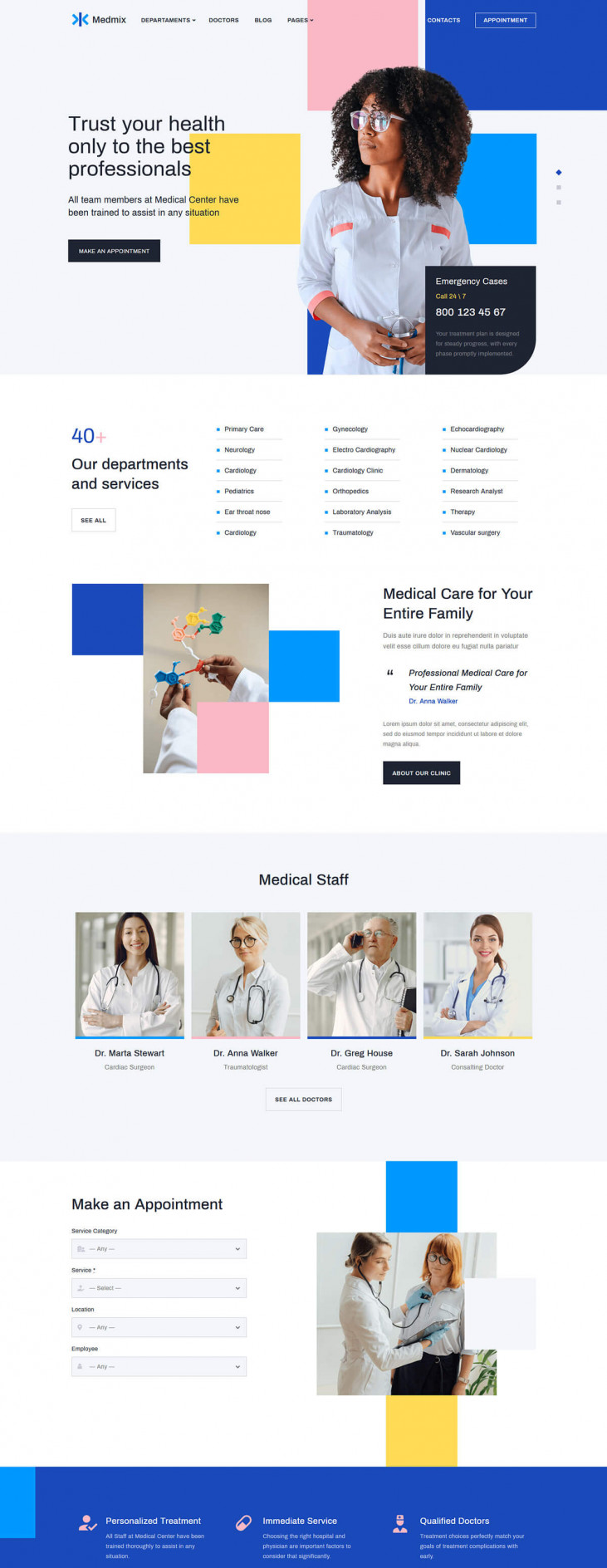
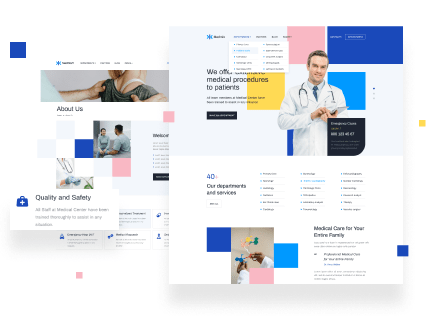 Medical WordPress Theme for Doctors & Healthcare Industries
Medical WordPress Theme for Doctors & Healthcare Industries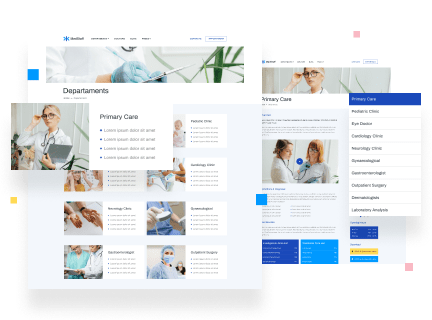 Dedicated Clinic Service & Department Pages
Dedicated Clinic Service & Department Pages Informative Specialist & Doctor Profiles
Informative Specialist & Doctor Profiles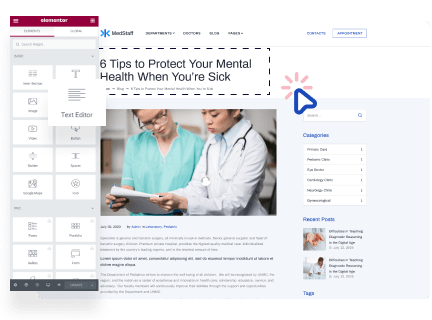 Elementor for Effortless Customization
Elementor for Effortless Customization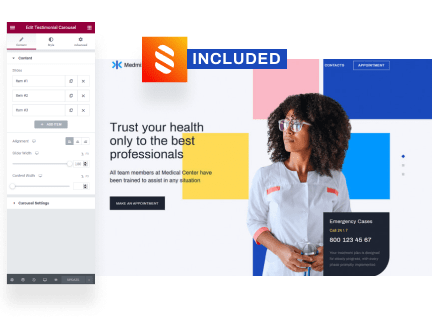 Powered up by Stratum for Elementor
Powered up by Stratum for Elementor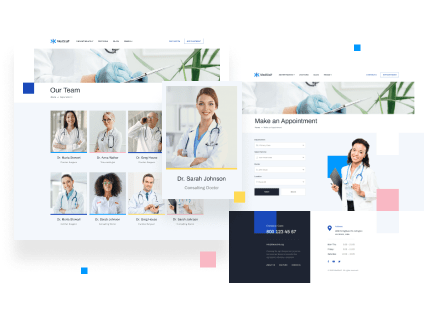 Personal Doctor Websites or Clinics
Personal Doctor Websites or Clinics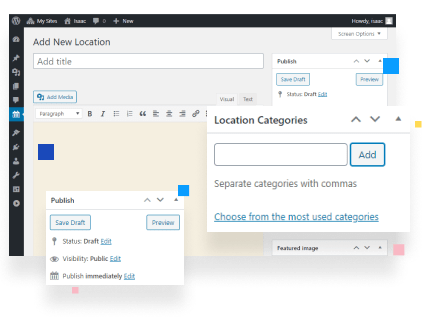 For Independent Contractors & a Chain of Clinics
For Independent Contractors & a Chain of Clinics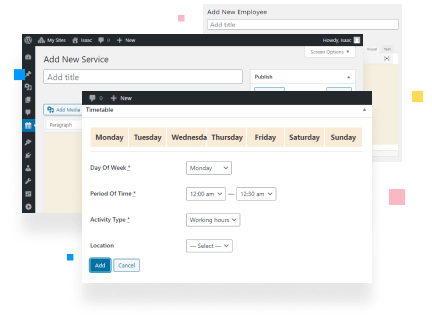 Individual Doctor Schedules & Appointment Durations
Individual Doctor Schedules & Appointment Durations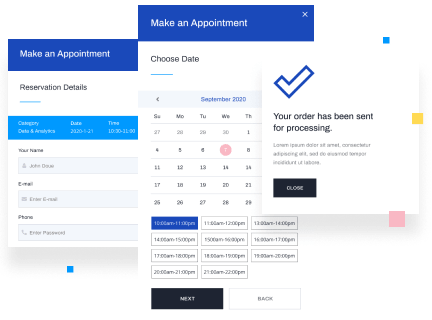 Appointment Booking WordPress Wizard
Appointment Booking WordPress Wizard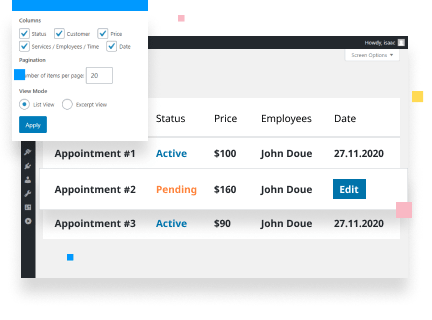 Hassle-free Booking Management by Staff
Hassle-free Booking Management by Staff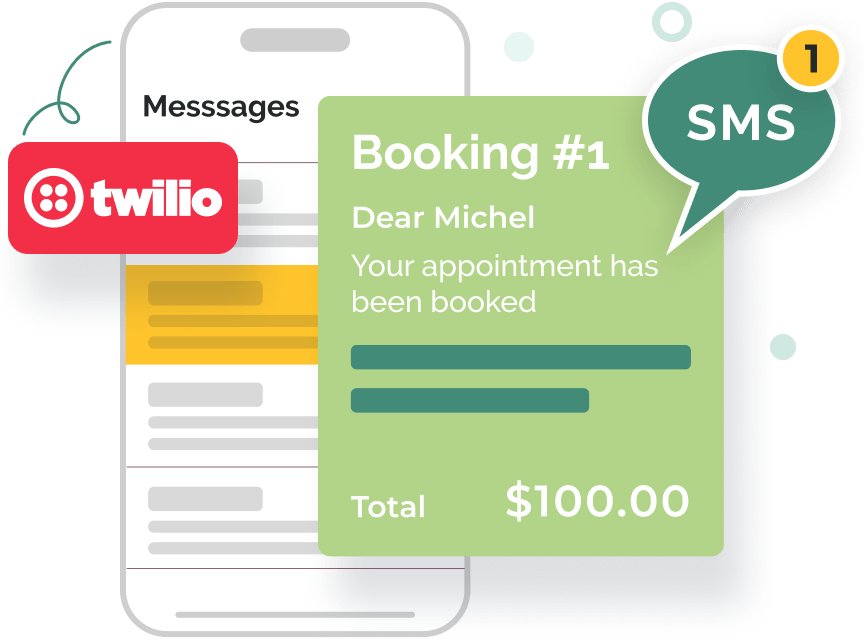 SMS Notifications & Reminders
SMS Notifications & Reminders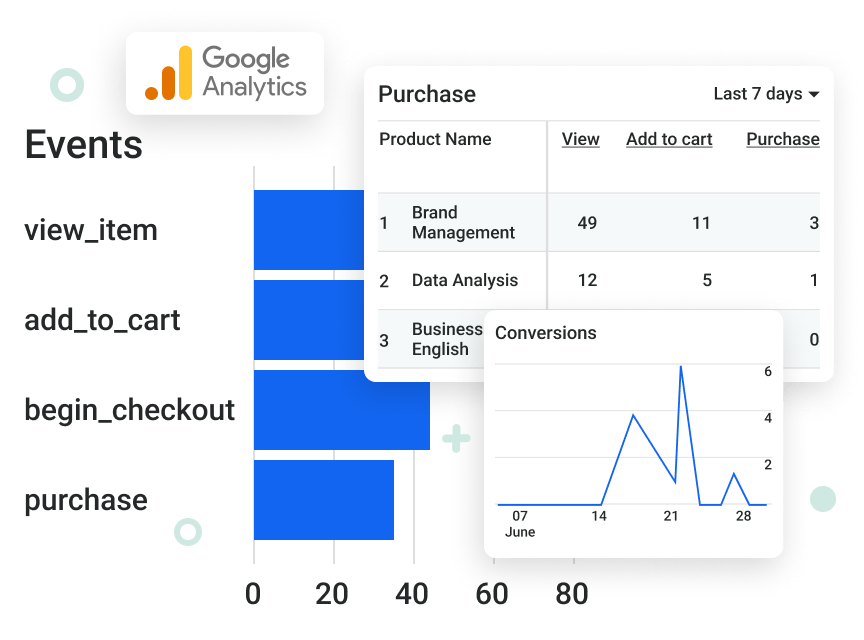 Google Analytics Integration
Google Analytics Integration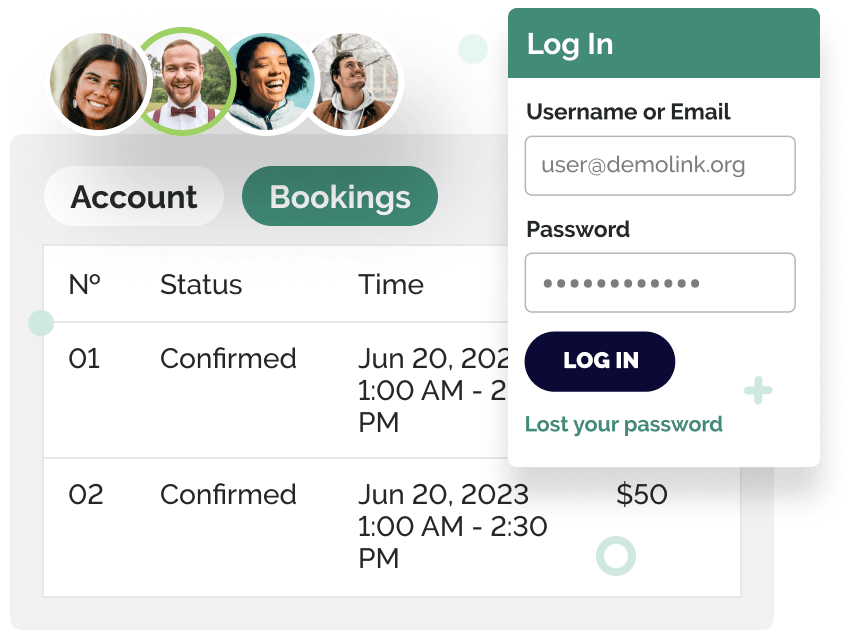 Website Sign-in for Patients
Website Sign-in for Patients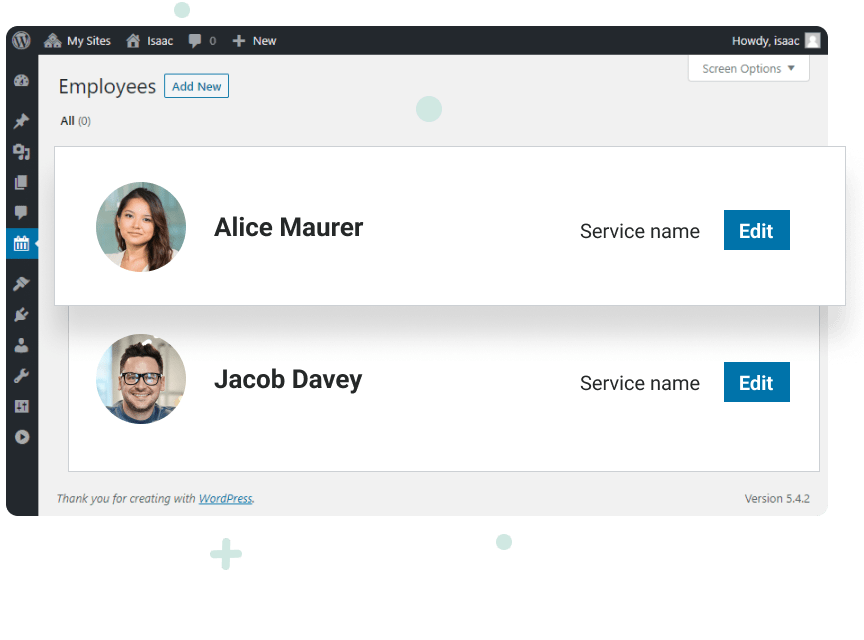 Staff Accounts
Staff Accounts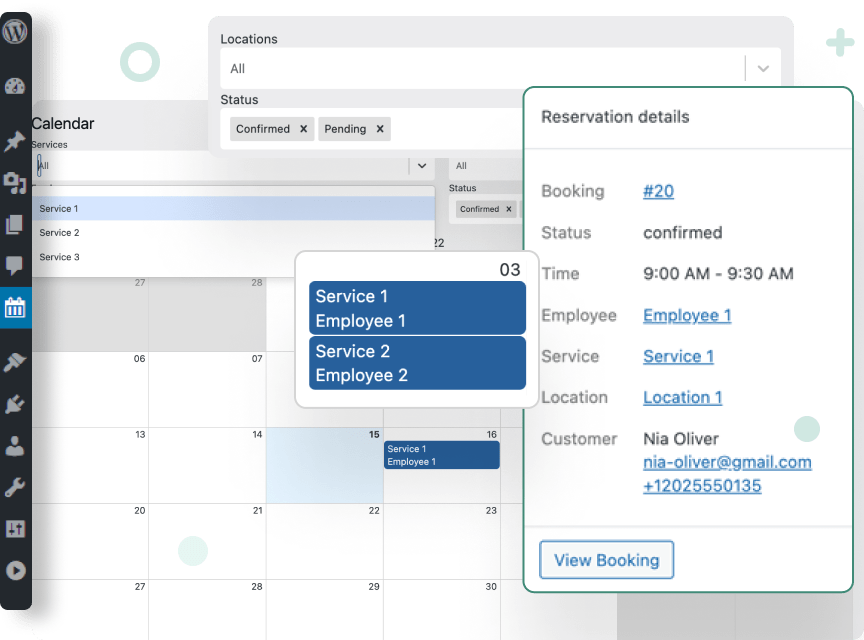 Backend Bookings Calendar
Backend Bookings Calendar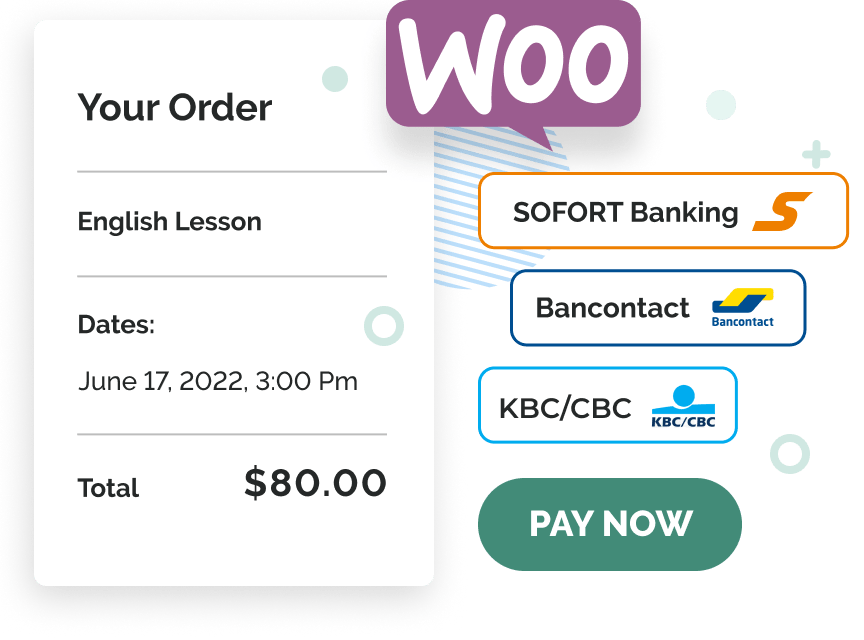 PayPal, Stripe, On-site Payments, Direct Bank Transfer
PayPal, Stripe, On-site Payments, Direct Bank Transfer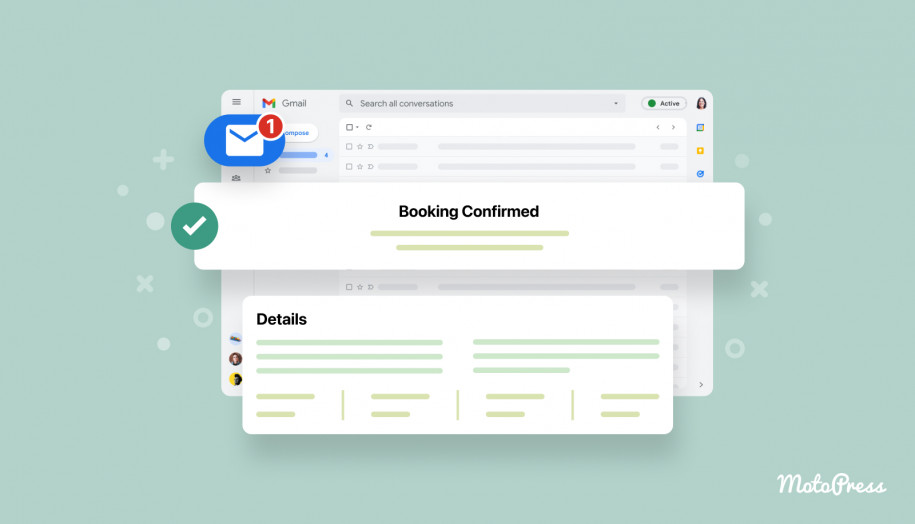
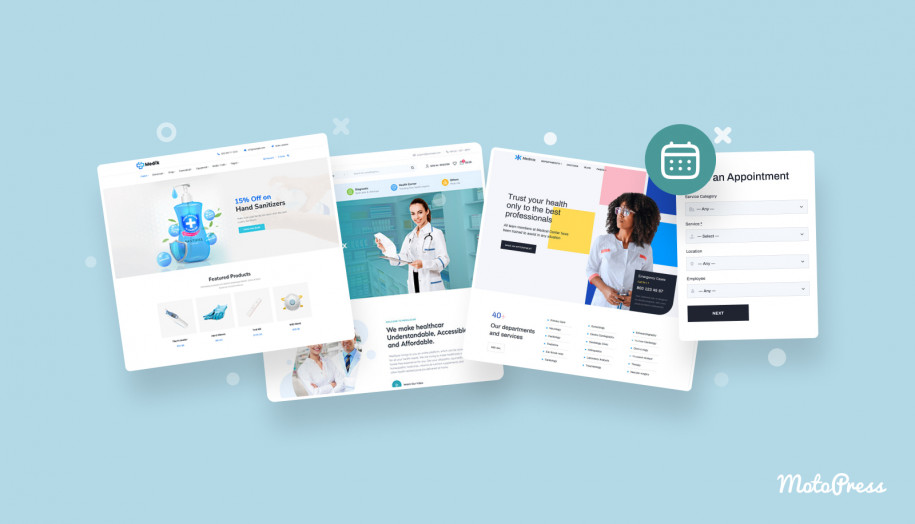

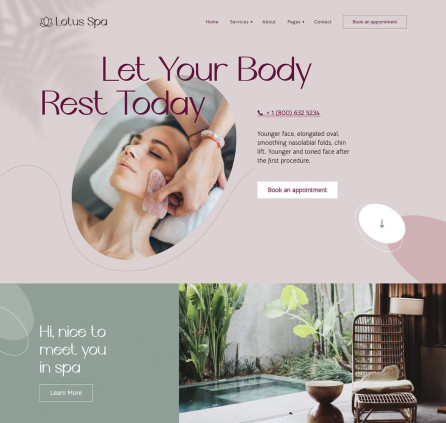
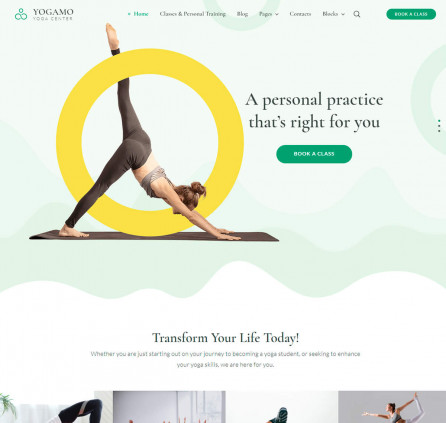
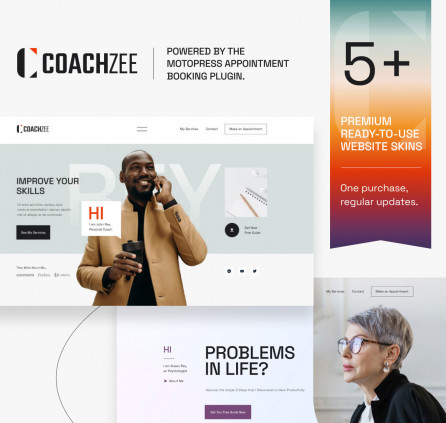
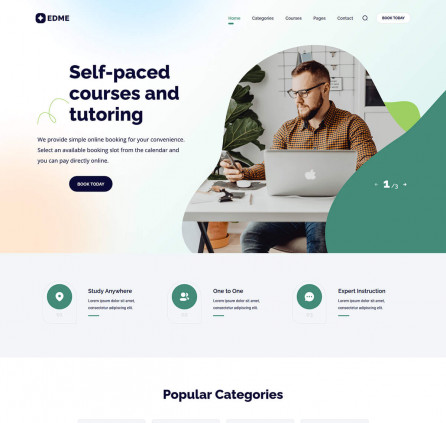
hello,
Interested medimix theme. Is there anyway in the booking plugin , on a user perspective , to ask for time frange availability and the seller, the merchant will reply . Example: the user can ask an appointement either monday morning or tuesday afternoon and the merchant will reply, OK, we can meet on monday 10:00am.
Thanks and my best regards
Hi Arnault,
The merchant can add a flexible schedule to let the customer book the timeslots when he is available. Otherwise, you may add a custom contact form or phone number asomewhere on your site and let customers contact the admin and ask when it is better to book an appointment.