Choose the Best WordPress Page Builder License for your Project
Personal
1 website
has been added to your cart!
have been added to your cart!
Yearly license for support and automatic updates.
Business
5 websites
has been added to your cart!
have been added to your cart!
Yearly license for support and automatic updates.
Developer
Unlimited websites
has been added to your cart!
have been added to your cart!
Yearly license for support and automatic updates.
Drag and Drop WordPress editor with all premium addons with 30% discount
Personal Bundle
Page Builder for 1 Website
All premium addons
$101 you save $32
has been added to your cart!
have been added to your cart!
Yearly license for support and automatic updates.
Developer Bundle
Page Builder for Unlimited Websites
All premium addons + White Label
$258 you save $79
has been added to your cart!
have been added to your cart!
Yearly license for support and automatic updates.
Quick Video Overview
WordPress Page Builder Product Highlights
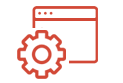 Frontend Editing
Frontend Editing
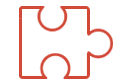 WordPress Multisite Compatible
WordPress Multisite Compatible
 Google Web Fonts
Google Web Fonts
 Style Builder
Style Builder
 Predefined Layouts
Predefined Layouts
 Multilingual Interface
Multilingual Interface
 WPML Compatible
WPML Compatible
 Easy Extendable
Easy Extendable
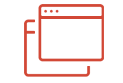 Pre-made Themes
Pre-made Themes
Ready to Use Content Elements
Build WordPress pages visually by adding and editing built-in website elements with ease. With no programming skills and code, you can add and customize text, buttons, images, and picture galleries, embed videos, insert custom code, etc and fully control your website appearance.
 text
text
 image
image
 slider
slider
 grid gallery
grid gallery
 button
button
 social buttons
social buttons
 video
video
 audio
audio
 post grid
post grid
 accordion
accordion
 tabs
tabs
 table
table
 google charts
google charts
 google maps
google maps
 raw html
raw html
 space
space
 wordpress text
wordpress text
 wordpress widgets
wordpress widgets
Try WordPress Page Builder in action
 MotoPress WordPress Page Builder Addons
MotoPress WordPress Page Builder Addons
MotoPress addons allow you to easily extend the functionality of the Drag and Drop WordPress editor, quickly integrate it with a variety of 3d party services and provide great opportunities for website editing. You are also able to take the advantage of our WordPress Slider which adds additional functionality to your website and enriches it with engaging media files.
Rebrand Page Builder plugin as your own, check our White Label addon.
 WordPress Themes
WordPress Themes
Drag and Drop WordPress themes coupled with advanced functionality and beautiful responsive design. Thanks to the built-in MotoPress visual builder you are able to edit the existing and new content, which gives you full control over your site.
Numerous shortcodes and cool widgets help you to manage your website like never before.
 Support, Docs & Forums
Support, Docs & Forums
With our support team at your back, you can relax and save time for your professional development.
- Create a Ticket
- View Documentation
- Read Forum
We provide full technical help for the MotoPress plugin.

 MotoPress WordPress Page Builder Addons
MotoPress WordPress Page Builder Addons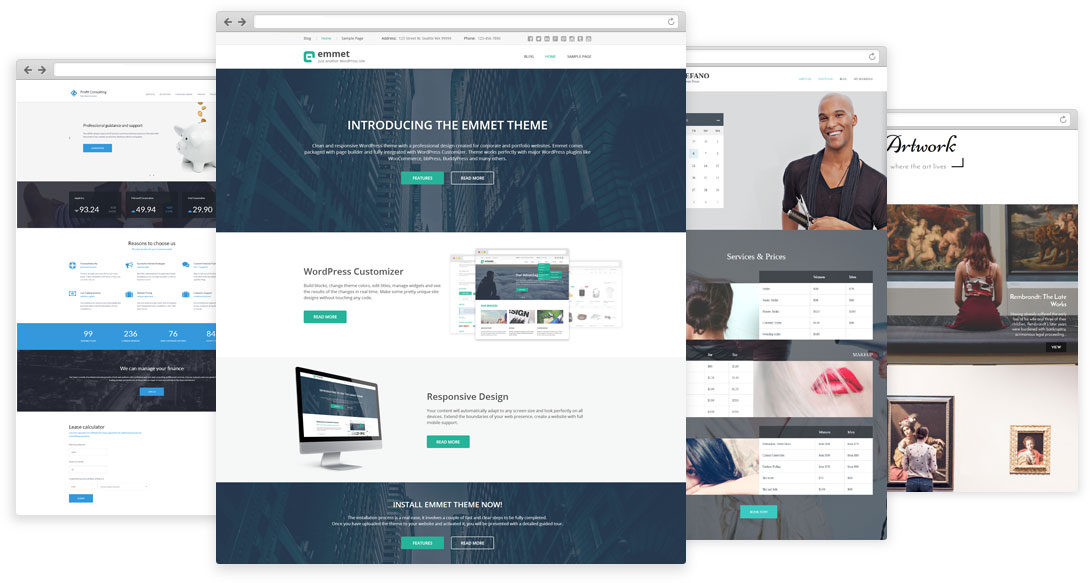 WordPress Themes
WordPress Themes Support, Docs & Forums
Support, Docs & Forums



Hi, I have some problems with buttons. In the frontend doesn’t appear the style.
Hi renzoster,
Could you create a ticket, so our support team can help you to solve this issue. Thanks
We would like to offer it as a part of our commercial software. Is there any call back home check somewhere in the software that may prevent multiple installations or shall we go ahead and buy it?
Hi Ajay,
thank you for your interest in our product. Please, contact [email protected] to discuss your offer.
Absolutely loved it would like to see same thing in joomla to
“MotoPress Content Editor is suitable for any WP theme” Is this a 100% tested and confirmed statement?
What about fully Parallax pages, Ajax and e-commerce pages like woo-commerce build theme? Tested?
We’re doing our best to make MotoPress 100% compatible. Anyway if you have any issues with MotoPress you can always count on our 24/7 support.
Hi guys. I have just one question: what is the difference with the plugin on the WordPress Extend? I can’t seem to find it.
http://wordpress.org/plugins/motopress/
Hi, we recommend to follow this URL to get information about the difference between these two products https://motopress.zendesk.com/hc/en-us/articles/200128336-What-is-the-difference-between-Content-Editor-and-Layout-Editor- Thanks!
Thanks for the link.
Hi,
I really like the look of Motopress, and would be interested in integrating it into a custom CMS that I’m building (outside of WordPress), is a non-wordpress licence something that you’re considering?
Thanks!
Hi Joel, MotoPress Content Editor plugin was developed for WordPress CMS and can not be used anywhere else.
Hi,
I bought motopress a few days ago. How can i get my hands on the updates?
Also, I would like to configure motopress such that my users cannot set their font settings from there… just alignments, bold, list so on… EXCEPT fonts settings
Hi Aaron, check your Plugin Section, please. You should find an update message together with the Download link.
To get more details about updates just have a look at “Native WordPress update process” section following the link https://motopress.com/blog/content-editor-for-any-wordpress/
Unfortunately, we can not restrict the access to some particular features.
Looks great. Is it possible to access custom data types with the content editor?
Thank you for your interest in MotoPress.Yes, Content Editor works with custom post types.
ANy idea of how long before a multi-site license becomes available? (I saw nothing about this before purchasing.)
This is effectively useless to me restricted to a single site.
Same here. The plugin looks great but I need a multi site license… We are just a mum and dad small business but have split each thing we do into 8 separate wordpress sites/domains.. Would like to use this plugin across all the sites please at a reasonable cost… Thanks
They should structure themselves more like themify, you buy it you own it.
Themify Builder
Hi Artyone,
We are going to release the multi-site license and developer licence next week. You could choose one which will surely meet all your requirements. Stay tuned to know the details!
Recently released version 1.2 introduces multisite compatibility. The multi-site license will be available next week. Stay tuned!
Sounds great. Timing is perfect. 😀
Can I re-sell the functionality (ie customer websites)? By re-sell I don’t mean the code itself.
Hi Neil, you can buy the Developer License and sell a website made with MotoPress to your client.
MotoPress does look very impressive. What is the SEO impact of using MotoPress on a WordPress site if any?
Does the plugin add additional style sheets and/or use inline styles? Is javascript also required on the front end? If so does the impact of adding these have a significant impact on page load times?
Hi Graeme!Glad you are interested in MotoPress!
Content Editor has no impact on SEO. The plugin adds additional style sheet and requires javascript on the front end, css and js are minimized, so won’t have influence on page load time.