Video Addon is an interactive extension for a well known MotoPress Visual Page Builder plugin. It brings two amazing and extremely useful widgets to your WordPress website – Video Slideshow and Video Lightbox. Drag and drop functionality will be a great help for bloggers to post videos in easy and beautiful way. Using MotoPress Video addon you are able to represent your services, products and portfolios entirely. Moreover you are able to combine and slide images along with self-hosted, YouTube and Vimeo videos in a single slider.
Installation
- Go to Plugins > Add New in your WordPress Dashboard
- Click Upload Plugin, Browse and Choose File, then select ZIP file of Video Addon plugin. Click Install Now.
- Click Activate to add new widgets right away.
- Launch MotoPress Content Editor on any Page, Post or Custom Post Type
- Check Media group of objects to find new Video Lightbox and Video Slider widgets.
How to use Video Lightbox
- Drag Video Lightbox to the stage
- Define the source of video among YouTube, Vimeo and HTML5
- Paste the URL(s) of the video
- It is possible to set a custom thumbnail if you do not like the default one
- Add Caption for video to describe it briefly
- The video will play in the lightbox by clicking on it
How to use Video Slider
- Drag Video Slider widget to your page
- Select a source of the video between YouTube, Vimeo and HTML5 or choose an image
- Paste a link to the video
- Add more video slides by clicking Add Media button
- Enable AutoPlay and SlideShow
- Set SlideShow speed in seconds


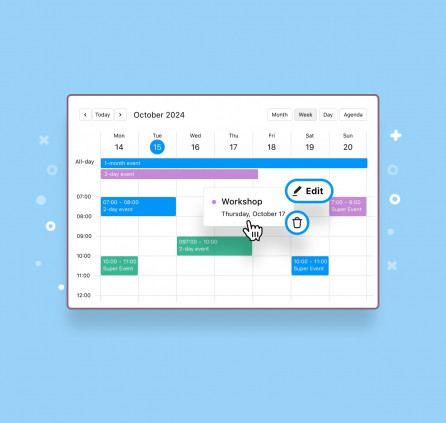

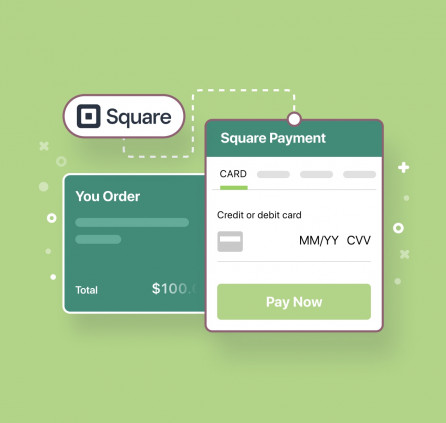
I have just downloaded your slider in WordPress and find your videos are all positioned to the left when I view the slider videos. I have tried changing the video size and it remains the same. There is no button for alignment offered. (ie; Left, Center, Right positioning on screen ). I have also tried under your size tab (Make this slider full-width / wide-screen, Make this slider full-height, and Make grid stretch to parent container check boxes ) and still no success.
I am using Divi 3.0 visual builder with the Extra Theme. My video is embedded using their code module in my wordpress dashboard backend page. The wordpress version I am using is 4.8.1.
Any suggestions ! Thank You.
Hi,
Actually it depends on video size/resolution and parameters. But I need additional information to provide you with proper advise. Could you specify whether you added video as layer or as a background of slide? Also let me know height and width of your video you use? Or it is from YouTube or Vimeo?
It’s a YouTube video with plans on using mp4 videos. It appears your plugin requires a lot of areas for necessary adjustments. I am a designer, not a coder and I am looking for a slider which has a simplistic layout where it does not require a huge amount of these adjustments. It’s the reason I chose Divi 3.0 visual builder. It is one of the reasons it is one of the largest selling website builders available today. Thank you for your help !
Hi,
Seems like you mean Slider plugin but commented page of Video Addon for Visual Builder. Also it looks like you use lite version of slider where some features are limited e.g Visual Styling. The slider plugin is simple indeed as well as Visual Builder. You can post a topic at forum or email us directly if you have any questions about its functionality. Thank you for understanding!
How do you use a mp button with the video light box. I have a learn more button and I want it to open a video Lightbox on screen and play the video. I only want to use a button not an image.
Hi Joe,
You can use default Modal Element to open lightbox with button click. You can register demo and see how it works at Visual Builder live preview
Definitely love the features this plugin has to off, we are about to launch them on our new clients notary page. Highly recommended because of its rich high features and amazing tech support!
Hi Jose,
Thank you for your feedback. Have a nice day.