WordPress Restaurant Menu Plugin Highlights
Easily build online menus for restaurants, cafes and other typical food establishments on any WordPress website. The MotoPress WordPress restaurant menu plugin is absolutely free! More than 6 thousand installations on WordPress.org.
 WordPress Restaurant Menu Plugin Addons
WordPress Restaurant Menu Plugin Addons
Thanks to the WordPress Restaurant Menu plugin add-ons you are able to offer extremely beneficial and suitable options and make customer experience really valuable. Moreover, it’s easy to raise clients’ loyalty and improve retention due to the simplicity and convenience of this WordPress food menu plugin.
Restaurant Menu Addons
 Sell Food and Beverages Online
Sell Food and Beverages Online
Take your sales to the next level allowing the visitors to make a purchase online via a secure and popular payment system.
Placing an order, your customers will be able to choose a payment method: PayPal or Cash on delivery. Both registered and unregistered users can make a purchase thanks to the restaurant menu WordPress plugin. The system also provides your buyers with the order statuses (processing, shipping and shipped) and confirmation/notification emails.
More Hand-picked Products You May Like
 Responsive Design
Responsive Design
This is the Food and drink menu plugin WordPress users love because of a beautiful design. It’s highly important for your online menu to look awesome on each device of everyone on the go.
The Restaurant menu plugin guarantees optimal viewing on all mobile devices including small ones. The images of the menu items and categories look sharp and the texts are fully readable without scrolling.
 Unlimited Custom Categories
Unlimited Custom Categories
Construct categorically-organized lists of food and drinks with our five star restaurant menu – WordPress ordering plugin (e.g. breakfast, lunch, dinner; drinks menu, desserts menu; breakfast on the go) for easy search and navigation through the menu.
The admin tools allow for customization of each category by adding an appropriate image, title, description and icon (standard or custom). You are also free to create a child category for each parent one if there are a lot of menu items.
 Various Menu Designs
Various Menu Designs
With this great menu maker WordPress sites employ across the web it’s absolutely up to your taste how to present an online menu. We made sure the WP restaurant menu plugin works perfectly for any design. Grid or list layout can be applied to menu items and categories allowing you to find the best way to display your menu depending on the number of items or categories, website design and width.
Several settings in the shortcode parameters will do all this magic for you to display a beautiful and simple restaurant menu.
 Import & Export Menu Items
Import & Export Menu Items
All the necessary tweaks of moving your site to a new host or simple backup won’t affect the data created with the help of the WordPress Restaurant menu plugin in any way. You can safely export and import all the menu items and categories to further use on other websites and continue making your updates. With this quick restaurant menu plugin, it’s quite a simple process and involves a couple of clicks within your WordPress admin panel.
 Unlimited Delicious Images
Unlimited Delicious Images
The photos of your dishes are a true reality each customer is looking for. Spice up the online presence of your restaurant or cafe with attractive images to conquer each visitor at a first glance. The functionality of the restaurant menu plugin WordPress allows you to set a featured image for any menu item, menu category, and to supply each menu item with an individual image gallery. A picture is always worth a thousand words, show how tasty your items are with the unlimited number of images and await for a lot of fans!
 Helpful Widgets
Helpful Widgets
Add a carefully organized menu as a sidebar widget and let it always be at hand of any website visitor. You can choose whether to display the entire menu or just some particular hot offerings. It will look perfect on desktops and will be automatically adjusted for proper mobile viewing. A great way to keep your sidebar useful and clutter-free at the same time and this can be fulfilled thanks to this food menu plugin WordPress.
 Integrated with MotoPress Builder
Integrated with MotoPress Builder
Can you name any better alternative for editing the website than WYSIWYG solution? Thanks to the full integration of the WordPress Restaurant Menu plugin with the MotoPress WordPress Page Builder you are free to play around with each setting online and choose the best way to show your menu much faster and easier than through default shortcode added in the TinyMCE. Setting up the menu via the Content Editor you’ll see all the menu elements directly in the site area and will edit the appearance of the menu visually. Works perfectly with MotoPress WordPress Slider.
 Professional Support of WordPress Restaurant Menu Plugin
Professional Support of WordPress Restaurant Menu Plugin
If you noticed any bug or have a scarcely useful proposition on how to improve the plugin, let your voice be heard! MotoPress support representatives are always ready to answer your questions and discuss ideas in a timely manner. Professional tech guys always keep looking for better options and are eager to put into use everything they learn from the users.
You may also follow the quick video guide by Kori Ashton on how to use WordPress Restaurant Menu Plugin for your website.
If you are looking for more extended and purpose-oriented addons for Restaurant Menu plugin, pay your attention to the following ones:
- WordPress Food Delivery plugin – a WordPress takeaway plugin that enables the delivery option on your online shop.
- WordPress Restaurant Menu Toppings – helps sell extra menu items to get additional revenue.
- Restaurant Menu Cart – features a shopping cart on your website for more intuitive UX.
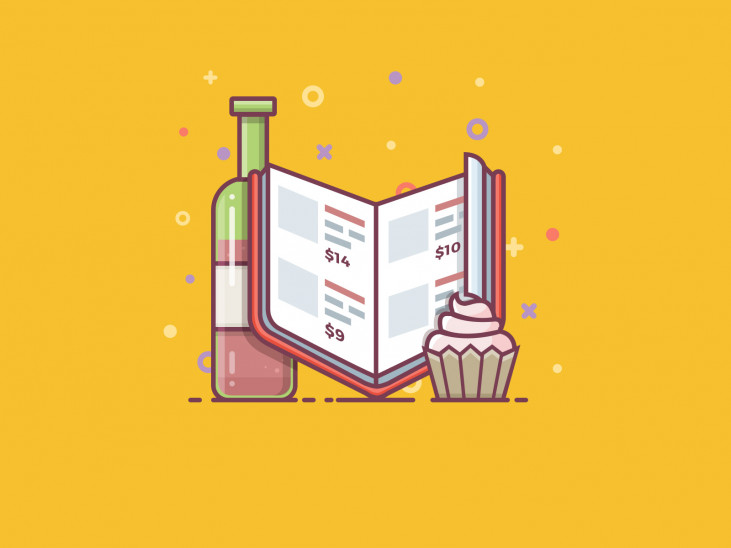
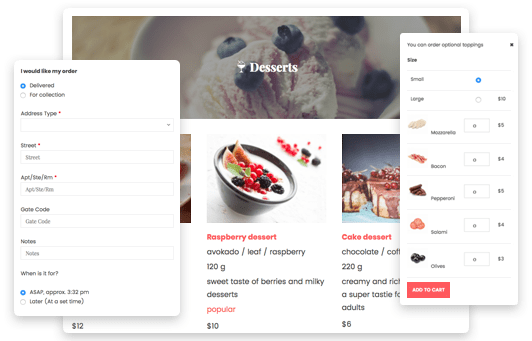 WordPress Restaurant Menu Plugin Addons
WordPress Restaurant Menu Plugin Addons Sell Food and Beverages Online
Sell Food and Beverages Online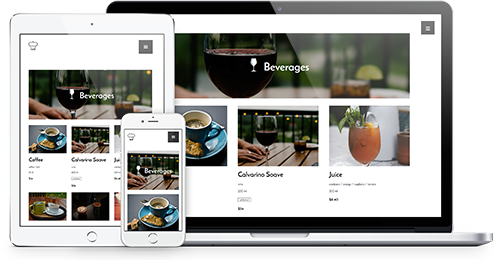 Responsive Design
Responsive Design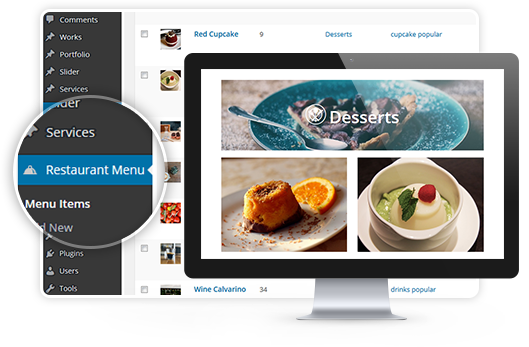 Unlimited Custom Categories
Unlimited Custom Categories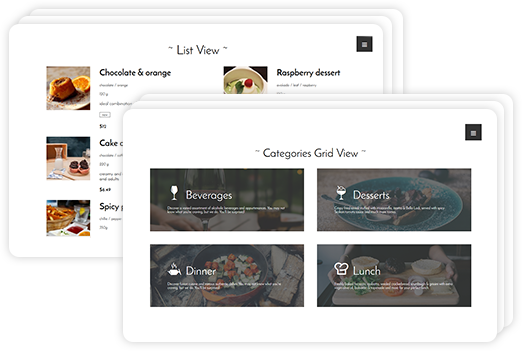 Various Menu Designs
Various Menu Designs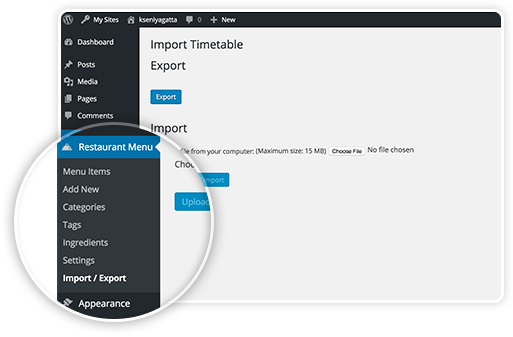 Import & Export Menu Items
Import & Export Menu Items Unlimited Delicious Images
Unlimited Delicious Images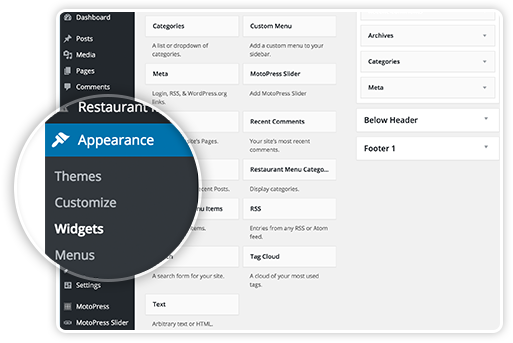 Helpful Widgets
Helpful Widgets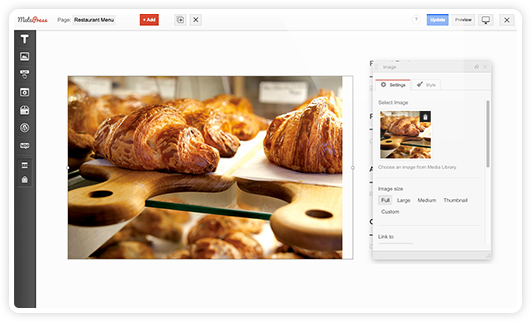 Integrated with MotoPress Builder
Integrated with MotoPress Builder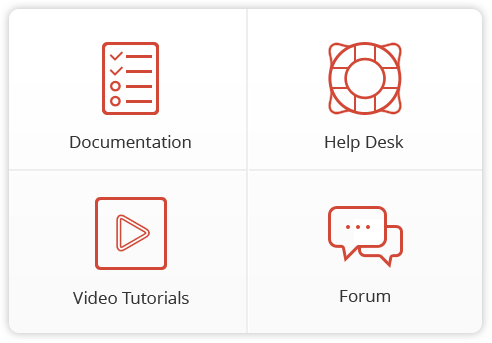 Professional Support of WordPress Restaurant Menu Plugin
Professional Support of WordPress Restaurant Menu Plugin
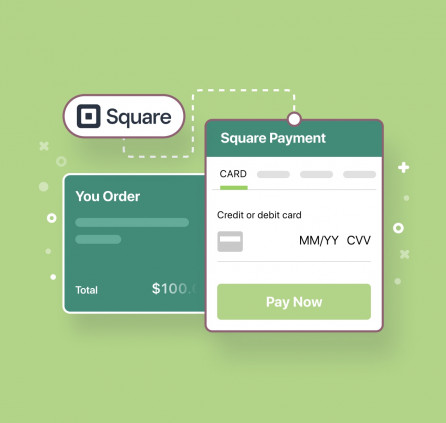

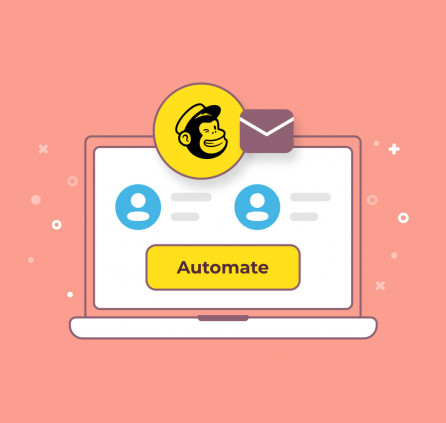
Unfortunately plugin is only in english language and you can’t manualy
change field names in plugin on your own language…
For example change field name “Calories:” to word whats is in my
language directly in plugin settings. Or you need change it right in
the code….
Ou never mind i find solution I used Poedit 🙂
Hi Kriss,
Yes, you can translate plugin using Poedit or Loco Translate plugin. Additionally you can translate plugin at plugin repository
Ou tnx 🙂
Multiple prices such a small med large
Hi Bruce, could you clarify your comment. Do you mean that you need various prices for this product? Timetable plugin is free and you are able to use it without any money. Let me know if you have any other questions.
I mean is there a way to make more than one price for single item. Different size servings
Hi Bruce,
Thank you for clarification. Yes, sure you can apply different prices, sizes with Toppings addon.
Looks great. Will you guys have Stripe integration anytime soon?
Hello Jaime,
We have added Sample Gateway addon to make it possible to integrate the payment methods you need.
Perfect. Thanks
Hello,
It depends on what exactly you want to change there. Actually you can follow our guide on how to override templates of restaurant menu at our Documentation.
You may ask additional questions at our forum if you need more details.
Remove the entire section..or leave only price product.
i don’t want see others product “You might also like”
Hello,
You can upload this file to root folder of your theme (/wp-content/themes/your_theme_folder) I’ve removed sidebar at all.
If you want to remove Relater Items only you can add function below to functions.php file of your theme
remove_action(‘mprm_menu_item_slidebar’, ‘mprm_menu_item_slidebar_related_items’, 40);
Thanks, i used: remove_action(‘mprm_menu_item_slidebar’, ‘mprm_menu_item_slidebar_related_items’, 40);
But in the mobile version is always present
Please try to add the line below too:
remove_action(‘mprm_menu_item_single_theme_view’, ‘get_related_items_theme_view’, 35);
If it is not helpful you please create topic at forum or submit a request to our support team.
in the mobile version is always present
We’d like to take a closer look at your WordPress installation. Could you email us?
Hi, I like it! I’m interested.
Is plugin standalone? Can i set coupons?
Thank you
Hello Walter,
There is no option for discounts or coupon codes currently. Could you specify what you mean under ‘standalone’ exactly?
Can i use restaurant plugin with my builder ?
Thank you
Hello Walter,
Thank you for explanation. This plugin can be used at WordPress CMS only.
Walter, i am also a web developer I think I might be able to help.
Hi,
If you create an addon solution with discount codes for our Restaurant Menu you are pleased to sell it at our website with 30% commission.
I emailed you guys and haven’t heard back. How long do email responses usually take?
Hello Rachel,
We are sorry for a delay. The reply time depends on the volume of current inquiries and a kind of your issue. Please wait for our reply.
hi, i would like to create a simple list menu but i don’t know how to do it … can u help me please?
Hello Fransesca,
You can follow this guide to learn how to add menu items
Is there any Api option for gateways that we can use to connect to our gateway. First Data is who we use. Also does the list view have the option to order. I didn’t see a way to add to cart.
Hi Jeh,
We’ll prepare it for you. Could you submit a request so that we could email it to you when it is done.
As for ‘Simple List’ view so payment option was no intended by design. You can try to use ‘List’ view hiding images if you do not need them. There is available ‘Add to Cart’ button.
Hi Jeh,
We have added Sample Gateway Addon that can be used as example for adding custom gateway for Restaurant Menu plugin.
Hi! the plugin is just an awesome… I would like to ask whether it supports for flat rate shipping for delivery to the customer by including the nominal fee for the shipping.
Hi Yash, you can control shipping fee with Delivery Addon.
on updating wordpress to 4.7 and plugin to 2.1.3 my other custom
post type that i had created from my custom plugin aren’t showing
archive pages that i have created using archive-customposttypename.php
(eg: archive-station.php) instead its showing wordpress default archive
page.
when deactivating restaurant menu plugin these archives pages are
showing correctly but on activating this plugin the above problem
starts. furthermore this problem wasn’t there before update of wordpress
and plugin. it appeared after update
Hi,
Unfortunately we can not solve technical questions here. You can submit a request providing admin login data. Our support team will have a closer look at it.