The Initial Configuration service can be implemented only with the MotoPress hotel booking WordPress plugin.
Initial Configuration of the Hotel Booking Website with No Efforts
Get the MotoPress WordPress Hotel Booking installed and configured by the creators of the plugin!
We know the ins and outs of the Hotel Booking plugin since we’re helping clients out to get the most out of it daily. We’ll go through multiple basic plugin configuration settings to help the system run like clockwork.
What Do You Get?
| Basic Package | Standard Package | Advanced Package | |
|---|---|---|---|
| System pages set up (search results, booking confirmed, checkout, terms & conditions) |  |  |  |
| Language and Currency settings. |  |  |  |
| Basic email settings. |  |  |  |
| Enabling the preferable booking confirmation modes: with or without a payment. |  |  |  |
| Adding 1 tax and 1 fee that will be applied to the base property rate. |  |  |  |
| Assistance to set up payment gateways (deposit/full payments) |  |  |  |
| 1-3 accommodation types (including up to 5 amenities and services) |  |  |  |
| Season price (full year) | 1 | 1-2 weekdays and weekends, high and low seasons | 1-5 e.g. low and high seasons, holidays |
| Variable pricing set up |  |  |  |
| Booking rules (min-max stay, check-in/out days) |  |  |  |
| Assistance to set up iCal synchronization (booking.com, Airbnb, etc.) |  |  |  |
| Basic Package | Standard Package | Advanced Package |
What Results Will You Get with Hotel Booking Plugin Configuration?
We make the initial plugin setup for your WordPress hotel booking/vacation rental website quick and smooth, so you’ll get your website up and running much faster.
Our experts ensure that the Hotel Booking plugin system works seamlessly and the settings don’t conflict with each other.
How to Get Started?
Upon the purchase of the service, you’ll get an email with the list of details required for our team to start configuring the plugin for you. Once you’ve provided us with those details, we’ll get back to you as soon as possible.
Please note: The service is valid for one website. The Hotel Booking plugin is not included in the service and should be purchased separately. We work on the service only during business days (public holidays and weekends are non-working ones). The setup is performed within default plugin settings, without custom coding.

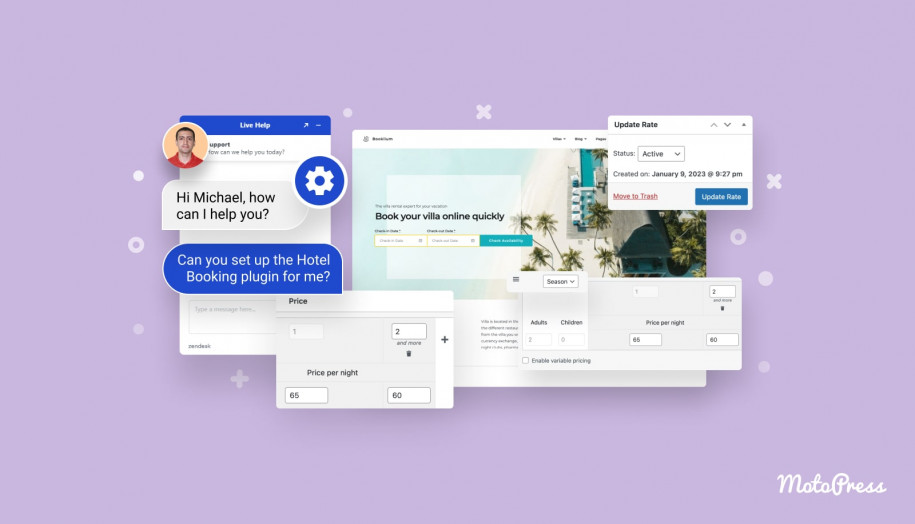


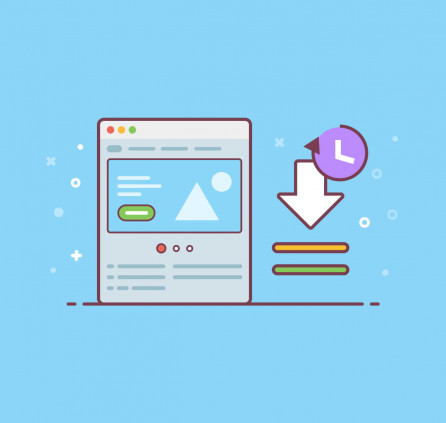

Seré el primero es no estar satisfecho con el Soporte que me dieron, pues ofrecieron que la plantilla PETOTEL tendria todos los plugins necesarios para un funcionamiento al 100% como también la instalación y funcionamiento del TranslatePress, que tendrían que haber entregado traducido al español , solo para yo utilizando el Editor y el famoso “LAPIZ” que no me traduce ningún párrafo. Luego me responde ANDRES que debo instalar mejor el LOCOTRANSLATE……que desastre…!
Estuve enfermo y desde hoy he vuelto a reclamar por lo que me ofrecieron cuando PAGUE POR LA INSTALACION de la plantilla PETOTEL
Espero no ser el UNICO y los demás puedan escribir aquí los desatinos e irresponsabilidad de este SOPORTE.
Debí arrancar con esta website debidamente configurada y ya tengo días de atraso.
Hi Omar,
We are sorry you are not pleased by our support team but it looks like there is some misunderstanding. First, you did not purchase the current service you left a comment for. You purchased WordPress Theme Installation service which includes the theme installation and import of sample data. It does not include the configuration of the Hotel Booking plugin or editing pages with your content.
Secondly, we have never advertised TranslatePress to be compatible or recommended for the Hotel Booking plugin. You may email us a screenshot or a link where we say that we recommend TranslatePress for the Hotel Booking plugin or Petotel theme. Feel free to contact us to discuss the remaining questions and we will be happy to guide you further.
hello, is the Initial Configuration is based on WP editor or could we choose to have all on Elementor Pro designed? Do you only setup the booking feature or design the layout of the oage as well example ; blogs or special carusel sliders?
thank you
The service includes the configuration of the Hotel booking plugin only. The editing of content is not included. The setup is performed within default plugin settings, without custom coding.
But there is a WordPress Theme Installation option , would that not include the installation of a theme
Is it possible to add this plugin to an existing website powered by godaddy?
Hi Victor, This is the page of the service that we do to configure the Hotel Booking plugin for our customers. The Hotel Booking plugin can be installed on WordPress only. If you use the GoDaddy site builder then you may try our other project BnBForms.com
Does the plugin allow for the ability for the customer to e-sign a release waiver for the booking or “agree to terms of service” before the booking completion?
Hi Adam, Thanks for your question. There is an option to enable a checkbox for the guest to agree to the terms and conditions on the checkout page. This checkbox is required and can not be skipped.