Choose the Best WordPress Page Builder License for your Project
Personal
1 website
has been added to your cart!
have been added to your cart!
Yearly license for support and automatic updates.
Business
5 websites
has been added to your cart!
have been added to your cart!
Yearly license for support and automatic updates.
Developer
25 websites
has been added to your cart!
have been added to your cart!
Yearly license for support and automatic updates.
Drag and Drop WordPress editor with all premium addons with 30% discount
Personal Bundle
Page Builder for 1 Website
All premium addons
$101 you save $32
has been added to your cart!
have been added to your cart!
Yearly license for support and automatic updates.
Developer Bundle
Page Builder for 25 Websites
All premium addons + White Label
$258 you save $79
has been added to your cart!
have been added to your cart!
Yearly license for support and automatic updates.
Quick Video Overview
WordPress Page Builder Product Highlights
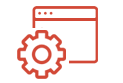 Frontend Editing
Frontend Editing
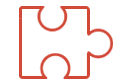 WordPress Multisite Compatible
WordPress Multisite Compatible
 Google Web Fonts
Google Web Fonts
 Style Builder
Style Builder
 Predefined Layouts
Predefined Layouts
 Multilingual Interface
Multilingual Interface
 WPML Compatible
WPML Compatible
 Easy Extendable
Easy Extendable
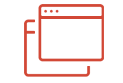 Pre-made Themes
Pre-made Themes
Ready to Use Content Elements
Build WordPress pages visually by adding and editing built-in website elements with ease. With no programming skills and code, you can add and customize text, buttons, images, and picture galleries, embed videos, insert custom code, etc and fully control your website appearance.
 text
text
 image
image
 slider
slider
 grid gallery
grid gallery
 button
button
 social buttons
social buttons
 video
video
 audio
audio
 post grid
post grid
 accordion
accordion
 tabs
tabs
 table
table
 google charts
google charts
 google maps
google maps
 raw html
raw html
 space
space
 wordpress text
wordpress text
 wordpress widgets
wordpress widgets
 MotoPress WordPress Page Builder Addons
MotoPress WordPress Page Builder Addons
MotoPress addons allow you to easily extend the functionality of the Drag and Drop WordPress editor, quickly integrate it with a variety of 3d party services and provide great opportunities for website editing. You are also able to take the advantage of our WordPress Slider which adds additional functionality to your website and enriches it with engaging media files.
Rebrand Page Builder plugin as your own, check our White Label addon.
 WordPress Themes
WordPress Themes
Drag and Drop WordPress themes coupled with advanced functionality and beautiful responsive design. Thanks to the built-in MotoPress visual builder you are able to edit the existing and new content, which gives you full control over your site.
Numerous shortcodes and cool widgets help you to manage your website like never before.
 Support, Docs & Forums
Support, Docs & Forums
With our support team at your back, you can relax and save time for your professional development.
- Create a Ticket
- View Documentation
- Read Forum
We provide full technical help for the MotoPress plugin.

 MotoPress WordPress Page Builder Addons
MotoPress WordPress Page Builder Addons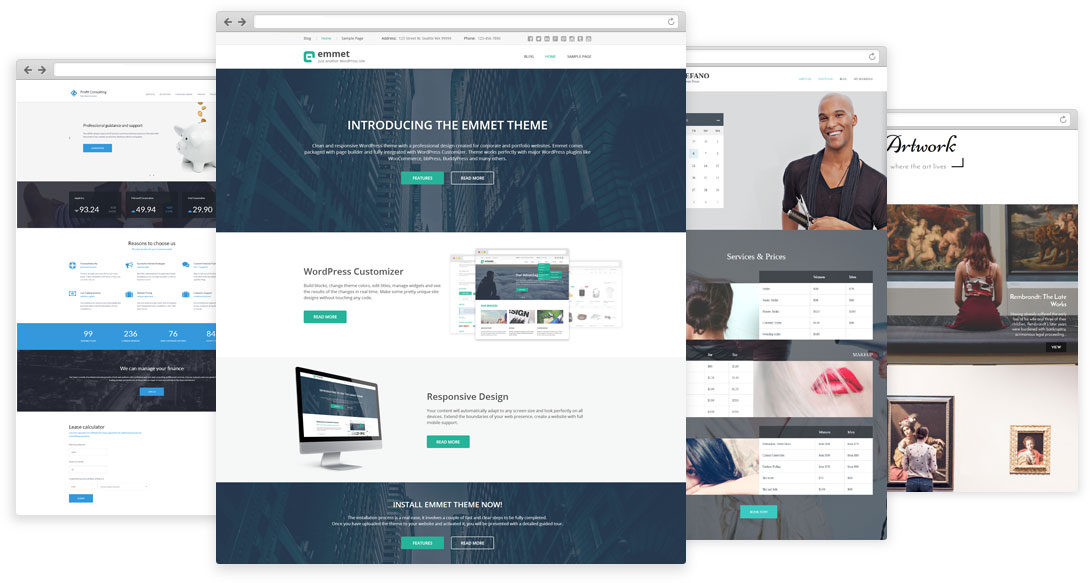 WordPress Themes
WordPress Themes Support, Docs & Forums
Support, Docs & Forums
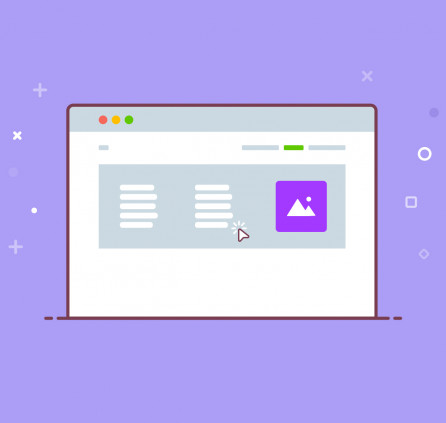
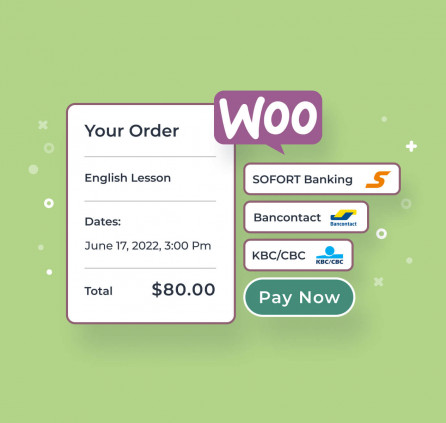

If i pirchase Developer bundle for $ 179, is it renevie after one year 89,5$? Or renevie is a 50% of full price?
Hi,
Thank you for your question. The renewal price for Developer Bundle is $89.5.
HI there,
I am really tired to load the page for editing I am facing this following error. “An internal error occurred during loading Content Editor. Please submit this data to support team.” But the page is only loading ….. How can I load the page for editing content ? Please help …
Hi Sohel,
There might be numerous reasons of the error – out of date plugin/WordPress version, third party plugin conflict etc. We have a support team to submit such requests to. Please submit a request and our agents will take a closer look at it.
If I buy the personal bundle, do I have to pay the bundle again the next year, or as i have all the addons (one time payment) I only have to pay the Personal?
And something else.
If I don’t pay the next year but I return with you another year or months after, do I loose the Addons, or ill still have them?
THX
Hello Daniel,
There is license for a whole bundle and for each plugin individually. The license is required for getting automatic updates and technical assistance.
If the license expires the plugin download link expires too. You can use plugin and renew it whenever you want – to get latest version or technical assistance.
Hello, Can you help me?
Because the background that uses the motopress editor in video, can not be visualized in a mobile?
Hello Briseida,
Video background should work on mobile devices. Please email us providing more details about your device, video type, etc.
Ok, perfect, which is your email? For I send image of creenshot of mobile.
Regards.
Hello Briseida,
You can submit a request here
If a premium WP site is built using another front end editor such as VC, is MotoPress still compatible? Would it break or create problems with that editor?
Hello Will,
Yes, you can use MotoPress for adding new content to your website. Installation of MotoPress plugin won’t affect created content.
If you mean that you want to use MotoPress Visual Builder to edit content created with another builder, then you’ll need either to re-build that content or edit it in a way it was added.
Hello, a client of mine contacted me to solve a problem but I’m not familiar with motopress. A designer has installed 2 plugins : motopress content editor (v 1.5.8) but there is also installed a motopress content editor LITE (v 2.2.0). The lite editor does not want to activate and generates an error “Fatal error: Cannot redeclare motopressCECustomCSS()” , while the older version however works fine if activated. There is a lite license key installed which is valid till september 2017.
Which plugin should we use ? The older version or the newer 2.2.0 or is there something else going on ?
Hello Alex,
You use out of date Lite license. You should remove it from your WordPress and install one from WordPress.org (2.2.0). It does not require license activation any more.
If you like the plugins and want to use all the features you can upgrade to Pro version selecting one of the license plans above.
Hello there,
I would like to add side by side menu and picture gallery. But when the menu opens, it is under the slide. How can I solve this?
Hi,
As far as I understand there layer conflict and you need to modify z-index value of your menu. But we need access to your WordPress to test it. Could you email us so we’d check the request for you?
I solved the problem, thank you.
Hello Motopress,
I have a problem with the plugin MotoPress Content Editor Lite. When i want to edit a Page, the button “Open Visual Builder” are disabled.
What i can do? Help me please.
Thank you very much, your plugin are very complet.
Hello,
Make sure TinyMCE is not damaged at your WordPress installation. You can also try to deactivate all plugins except Visual Builder and test it. Thus you may find out of date plugin which causes an issue.
If it’s not helpful you can email us and we’ll take a closer look at it.
Hello, we are testing several editor, and your are very cool 🙂
Do you have documentation to create our widget ?
Because we have specific needs, like pick audio directly in media library. Add custom box.
Do you want my email ?
Hi Romain,
Thank you for kind words. You can learn how to add your elements by this link You can also email us if you have any additional questions.
Thank you, It looks good at code level.
I will present this to our team next Week.
Hello Jakob,
We are completely frustrated you
found Visual Builder difficult to use. It is intuitive and simple in
usage. If you want to customize some element you might need to add CSS
or contact us for assistance. But we do our best to make it easier with
each update. So you can email us the list of features you would like to
see in the editor if you have some ideas. This will help us to move in
right direction.
Additionally we provide lite version of plugin which
can be downloaded for free. Thus you can test the plugin with your
theme, plugins and whole WordPress installation before purchasing Pro
version. Also you can contact our support team before the purchase
when you have any questions. They will answer all your question in
regards to our products.
As for license renewal aspect so
it is required in case you need the latest version of plugin and
technical assistance. If you don’t need it you may not renew the
license. You can see all the information before the purchase we do not
hide it.
We appreciate criticism when it is constructive as we always eager to develop and improve our plugins.