This Initial Configuration service is valid for the MotoPress Appointment Booking plugin for WordPress.
Effortless Launch: We Do the Heavy Lifting, You Get Bookings
Let us handle the initial configuration of the Appointment Booking plugin. Get it installed and configured for you by the plugin creators!
Ditch the manual work of setting up the Appointment Booking plugin and let our experts get the booking system up and running. We’ve been helping our customers every day with various plugin tasks, so we know how to help you get started easier.
What Do You Get?
| Basic Package | Standard Package | |
|---|---|---|
| System pages set up. |  |  |
| Language and currency settings. |  |  |
| Basic email settings. |  |  |
| Preferred booking confirmation mode (automatic, manual, upon payment). |  |  |
| Assistance with setting up payment gateways (default gateways only) + deposits/full payments. |  |  |
| Services creation (title, description, image, price, capacity, variations etc.). | 1 | 1-3 |
| Employees addition for each service (name, short bio, photo, email, phone, social networks etc.). | ||
| Schedule for each employee (working days/day-offs, working hours, lunchtime/breaks, custom working days). | ||
| Locations for each employee (title, short description, image). | ||
| General booking form on any of the website pages |  |  |
| Custom notifications to admin/employee/customer/custom email. |  |  |
| Basic Package | Standard Package |
What Results Will You Get with Appointment Booking Plugin Configuration
We make the initial plugin setup for your WordPress appointment booking website quick and smooth, so you’ll get your website up and running much faster.
Our experts will eliminate the plugin settings conflicts to provide your clients and staff with stress-free scheduling.
How to Get Started?
Upon the purchase of the Appointment Booking Initial Configuration service, you’ll get an email with the list of details required for our team to start configuring the plugin for you. Once you’ve provided us with those details, we’ll get back to you as soon as possible.
Please note: The service is valid for one website. The Appointment Booking plugin is not included in the service and should be purchased separately. We work on the service only during business days (public holidays and weekends are non-working ones). The setup is performed within default plugin settings, without custom coding.
Consider our Appointment Booking Plugin-Ready Themes
Thinking of a better design for your website? Consider our WordPress appointment theme designs perfectly adjusted for the MotoPress Appointment Booking plugin!
| Name | Description | Price | Rating | Downloads | Updated |
|---|---|---|---|---|---|
| Lorenty | Equipment Rental WordPress Theme | $49.00 | 114 | Dec 2025 | |
| Coachzee | WordPress Coaching Theme | $49.00 | 199 | Dec 2025 | |
| Yogamo | Yoga WordPress Theme | $49.00 | 161 | Dec 2025 | |
| Lotus Spa | Spa & Salon WordPress Theme | $49.00 | 222 | Dec 2025 | |
| Medmix | Medical WordPress Theme | $49.00 | 209 | Dec 2025 | |
| Edme | Online Courses WordPress Theme | $49.00 | 345 | Dec 2025 |

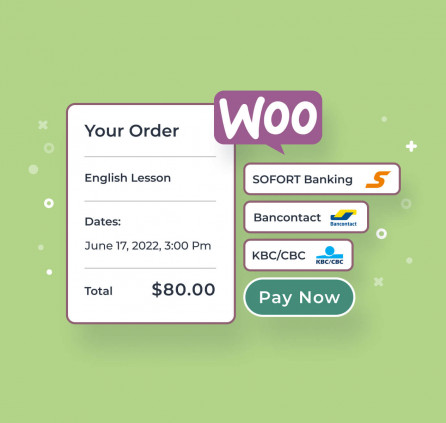
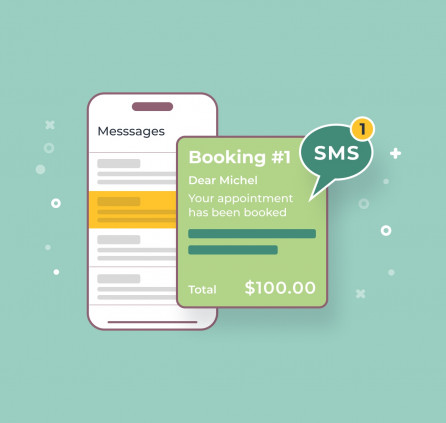

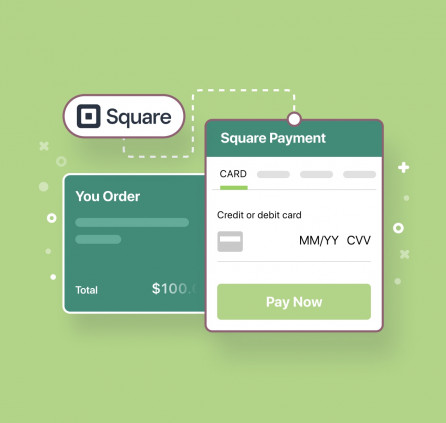
Hola ¿es posible borrar el precio cuando se ofrece el servicio? Quiero ofrecer un servicio (Jornadas de puertas abiertas en un centro educativo) y no quiero que aparezca el precio: 0.00€. Gracias
Hi Juan,
There is no option to change the 0.00 price into word ‘free’ or hide the price at all. We well keep your request in mind. Thanks
Hello, I am working with appointments. Is it possible for me to book an appointment for my client and send them a link for payment? When I use hotel bookings, I am able to book an accommodation and send a payment request. But it seems like I can’t do it for the customer with appointments.
Hi Kathleen,
At the moment, there is no kind of payment request add-on for the Appointment Booking plugin. We have this request in our list of features. We will add a comment here if we have any news about it.
I see the differences between the basic and standard packages. My only concern is that the standard appears to include 1-3 services. I have 5 services to set up (but only 1 employee, zero locations). Is it possible to handle all five of those?
Hi, If you are interested in plugin so you can find it here https://motopress.com/products/appointment-booking/ You can add unlimited amount of services if you set up the plugin on your own.
If you ask about service that is fulfilled by our agents, so the difference between plans is the amount of employees and schedules. If you want us to add 1 employee you can proceed with Basic plan.
Hi, yes, I’m interested in the service fulfilled by your agents. I think we’re looking at one schedule, one employee but 5 different services that are available at specific times, and on various days. Can I get all that covered by the Standard plan?
Hi Jason, yes, sure, thank you foe your purchase.
I purchased the premium plugin. I have specific services (events) I offer only one day a month. Each event is held on a different date. I’m trying to configure the plugin so people can register/book the service events they want to attend, but I’m getting stuck configuring it correctly. If I purchase your initial configuration will you set this up according to my needs? What is the average turn around time for configuration?
Hi Jayson, We will be happy to set it up for you according to plugin capabilities. Feel free to purchase the service if you need our assistance with plugin configuration.
Hi! Does this setup cover the sync with Google Calendar? I tried many times, always failing at different points, and now I am at the point of giving up because even after hours trying to sync. it seems mission impossible. So it would be great if that would be included in the service
Is it possible to add a custom field to upload files in the appointment form?
Thanks
Hi Manuel, Our developer are working on a new Checkout Fields add-on but it will be without upload field at the moment. We plan to add upload field in further versions.