WordPress Apartment Booking Theme Highlights
MotoPress Hotel Booking plugin is included in the theme package and enhances your website with the following functionality
You can extend this theme with many premium extensions*
*These extensions are NOT included with the theme purchase, but you can buy the desired ones separately.
 Property Reservation System
Property Reservation System
Create a directory of your accommodations and enable direct reservations with this hotel booking WordPress theme and our premium room booking plugin WordPress (included for free!).
Rent out a guest house bookable by the room or multiple houses.
Feature all details about a property and its rooms: amenities, photos, descriptions, size, bed types, sleep, availability, extra services, etc.
 Channel Manager for Bookings
Channel Manager for Bookings
Synchronize all bookings submitted directly on your site with those from OTAs like Airbnb.
The system supports iCal sync enabling you to exchange booking data with the rental property directories where your accommodation is listed (make sure it supports iCal).
Avoid overbooking without extra commissions and channel managers!
 Online and Offline Payments
Online and Offline Payments
Accept online payments via many payment methods and increase your international travelers’ audience: PayPal, 2Checkout, Stripe, Braintree, Beanstream/Bambora, etc.
If you need more gateways, you can easily add them with our custom WooCommerce Payments addon.
Guest can pay a full / deposit price or can be charged only after arrival. Optionally disable a booking functionality and simply display your rentals.
 Flexible Booking Rules
Flexible Booking Rules
The PMS allows you to set min/max days to stay and available check-in and check-out dates for all rentals, accommodations individually, or seasons.
You may also make certain accommodations unavailable for a chosen period of time (set not check-in, not check-out, or not stay-in rules).
Optionally customize accommodation rates by setting price variables based on the number of guests.
 Booking Confirmation Modes
Booking Confirmation Modes
Confirm bookings automatically or manually, with or without a payment:
- by guest via email
- by admin manually
- by payment
Not confirmed bookings become “Abandoned” making the accommodation available for further reservation. The website admin can view the “Abandoned” bookings and get in touch with the prospective tenants via email.
 Weekly and Monthly Rates
Weekly and Monthly Rates
You can set any room rate depending on the season (any term). To create different price points based on the length of stay, you can add weekly, monthly, or other customizable rates.
The system will automatically discount the properties according to your rate rules. A better per-night rate for a longer stay will help you stay competitive in the industry!
 Extra Services
Extra Services
Offer bookable extra services or packages (free or paid) along with the accommodation reservation.
Charge per room or per person. Guests can add any service to the cart when reserving their accommodation. You may also feature all available services on the website with all details.

Taxes and Fees
Complete and correct pricing information on all accommodation charges: add mandatory fees, accommodation taxes, service taxes, and fee taxes.
The guests will be able to see the summary of charges before making a booking. All this info on each booking is stored in the admin dashboard for easier accounting.

Discount Coupons
Manually create discount coupons for loyal guests or to use in promo campaigns!
You’ll be able to set a discount amount, an expiration date, select accommodation types, set check-in and check-out dates, minimum and maximum days to stay, and apply other settings to customize your coupons.
 Functional Headers
Functional Headers
Create an eye-catching website header to give your website a unique look and feel: accompany your texts with a header image, slider, video, or other content modules.
Customize any section easily with its own set of tools. Set up different header types for different website pages.
 Built with Elementor
Built with Elementor
The theme is constructed with one of the most reliable WordPress Page Builder and different custom widgets.
Move, edit and design the theme content with an absolutely user-friendly toolset. Use a library of ready-made Elementor templates on any page.
Though AlpenHouse is made with Elementor, we didn’t lock the theme with it. You can edit it with MotoPress and other builders.
 Pre-built Modules for any Purpose
Pre-built Modules for any Purpose
We’ve packed this WordPress apartment booking theme with custom pre-designed content modules for all occasions: activities, trendy portfolio to present your lodging, extra services, and packages, guest reviews, a contact form, accommodations and search availability related blocks, and more.
Custom settings are provided for each module to give you more customization flexibility. You can easily customize their layout on the front end with Elementor.
 WooCommerce Ready
WooCommerce Ready
Build a stunning, well-categorized shop with the leading industry eCommerce plugin – WooCommerce. Sell ski equipment, food baskets, or any other products.
Stylish grid or list pre-designed shop templates are at your disposal.
 Blog Templates
Blog Templates
You’ll love the eye-catching and functional blog templates: a traditional blog layout with a sidebar, without sidebar, and a Pinterest style layout with up to 3 columns.
Your lodging news and articles will help you establish your brand and industry expertise extending your audience reach through social sharing.
 1-Click Demo Data Import
1-Click Demo Data Import
Import sample data to the theme in one click and get your vacation rental website just like on the demo!
The data importer is packed with the theme, so you’ll be able to replace sample data with your custom content without any hassle.
 Hotel Booking Mobile App
Hotel Booking Mobile App
Add and manage your bookings on the phone or any other device with the dedicated Hotel Booking mobile app!
We provide a free app for both Android and Apple operating systems that will allow you to check the real-time availability of your accommodations, add bookings, and view guest and payment information on the go.
More about AlpenHouse WordPress Apartment Booking Theme:
- Simple setup and automated demo data import
- Mobile and Retina ready
- Sticky menu
- Live theme customizer
- 4 Home page and header design options
- Space for featuring an accommodation plan and facilities
- Custom Elementor widgets for your hotel, vacation rental, B&B, cottage, etc.
- WooCommerce styling for online equipment store, ski shop, etc.
- Image and video gallery portfolio (up to 4 columns layout)
- Unique room layouts
- Guest reviews
- Masonry and standard blog layouts
- Fully customizable header and footer menus
- Social integration
- Custom post types for Activities
- Full-width and grid layouts
- WPML support for multilingual websites (WPML plugin is not included in the theme)
- Contact form 7 integrated
- Google Maps integrated
- Lightweight and extremely fast-loading
- AlpenHouse child theme
- Widgets ready
- Priority support: a ticket system and email
- Fully documented.
Please note. The main demo of the AlpenHouse WordPress apartment booking theme is optimized for a single rental property or hotel bookable by the room. However, with this theme, you can rent out multiple properties as single items as well.
WordPress Booking system options:
- Premium MotoPress Hotel Booking plugin included for free
- Booking calendar for accommodations
- Real-time search availability form
- Image galleries for rooms
- Prices & availability, flexible rates, and seasonal pricing
- Taxes and fees charges for a proper accountability
- Personalized discounts and dynamic discounts based on the length of stay
- Sell extra packages and services (with taxable bills)
- Easy to use for vacation rental owners and managers
- Automatic admin and customer email notifications on bookings
- Optional Room recommendation based on a number of guests
- Synchronization with online travel agents that support iCal
- Cancellation policy (connected to cancellation email notifications)
- Admin calendar of bookings with the user-friendly interface and filters
- The painless booking process for guests
- Full or deposit payments (percentage or flat rate) or payments after arrival
- Translated into 14 languages
- WooCommerce Payments add-on to go beyond default gateways [optional premium add-on; not included in the theme].
Note that the included booking plugin in this theme is not updated with the regularity of its standalone version. If you are looking for instant plugin updates in your theme, you may want to additionally purchase the plugin.
Detailed Video Tutorial
Related WordPress Themes
You may also check other WordPress vacation rental themes by MotoPress that fit the needs of different rental property websites: Mountainview, Villagio, Oceanica, and others.
| Name | Description | Rating | Reviews | Updated |
|---|---|---|---|---|
| Mountainview | Vacation Rental WordPress Theme | Jun 2025 | ||
| Alpenhouse | WordPress Apartment Booking Theme | Jun 2025 | ||
| Villagio | Real Estate WordPress Theme | Jun 2025 | ||
| Oceanica | Hotel WordPress Theme | Jun 2025 |
Frequently Asked Questions
What is AlpenHouse?
How can my business benefit from AlpenHouse?
Is AlpenHouse easy to use?
What kind of support is available for AlpenHouse?
Can I customize the look of AlpenHouse?
Is WordPress good for rental company?
Are premium WordPress themes worth it?
- Quality: premium themes are typically designed and developed by experienced professionals, which can lead to higher-quality code, better performance, and more features than free themes.
- Support: many premium theme developers offer dedicated support, which can be valuable if you encounter issues or have questions about your theme.
- Customization: premium themes often include more customization options, such as custom widgets, layouts, and color schemes, allowing you to tailor the theme to your specific needs.
- Security: premium themes are generally more secure than free themes, as they are often updated more frequently and thoroughly tested for vulnerabilities.
That being said, not all premium themes are created equal, and it’s important to do your research and choose a reputable developer with a track record of producing high-quality themes. Additionally, if you have a limited budget, there are many free themes available that can still provide a good user experience and adequate features for your needs.
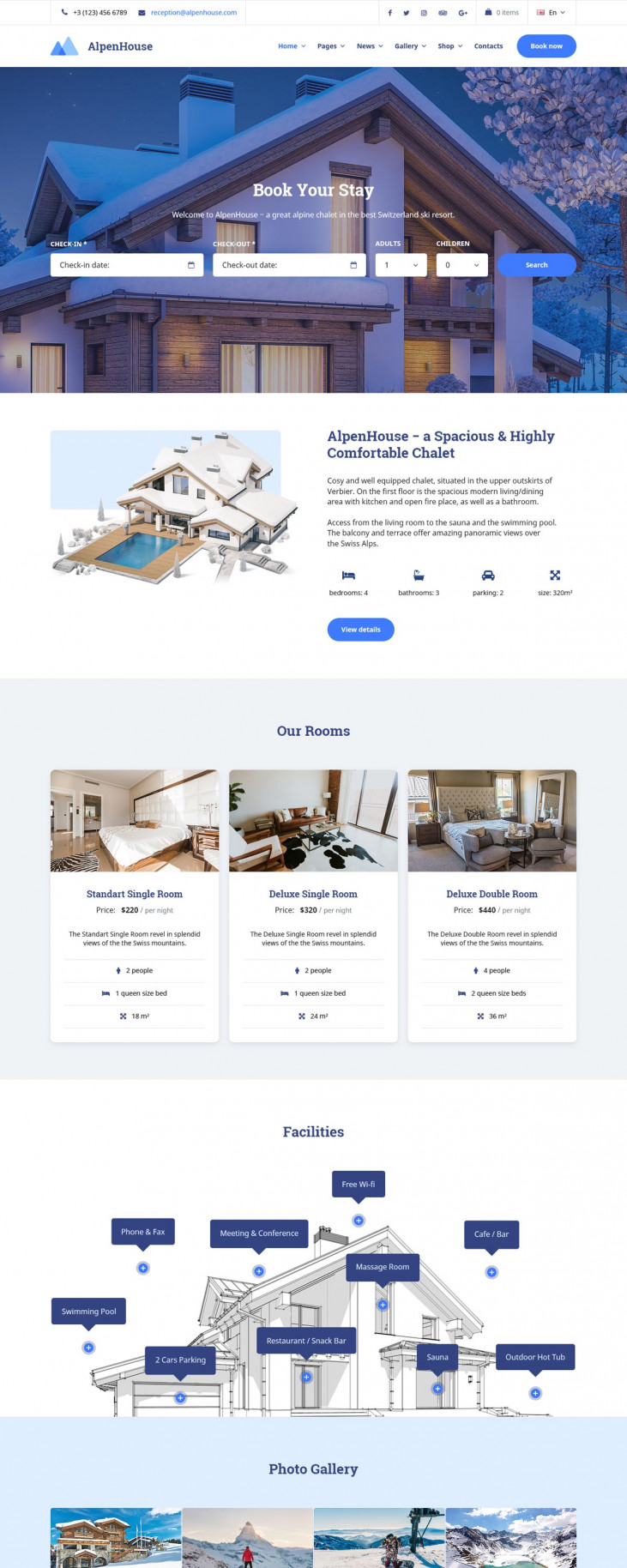
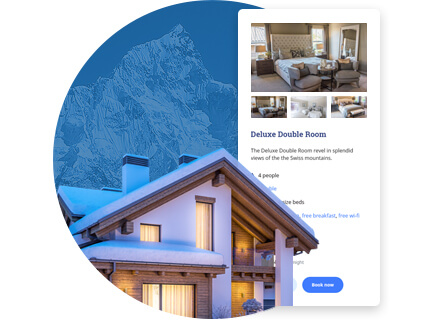 Property Reservation System
Property Reservation System Channel Manager for Bookings
Channel Manager for Bookings Online and Offline Payments
Online and Offline Payments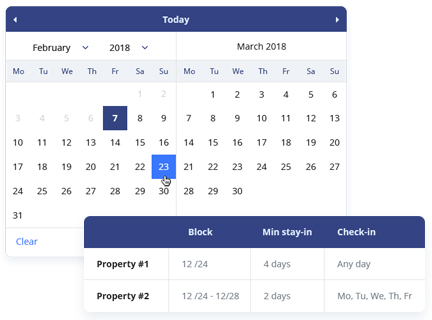 Flexible Booking Rules
Flexible Booking Rules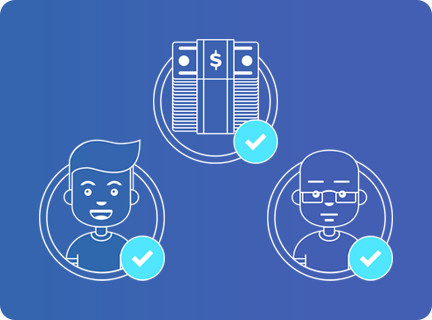 Booking Confirmation Modes
Booking Confirmation Modes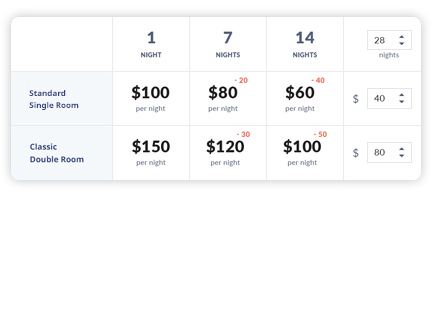 Weekly and Monthly Rates
Weekly and Monthly Rates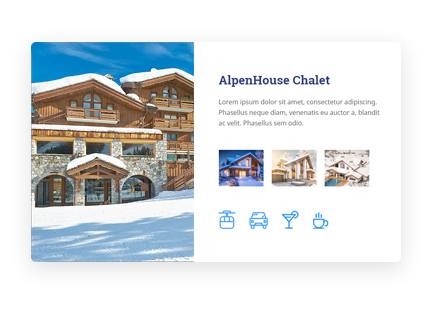 Extra Services
Extra Services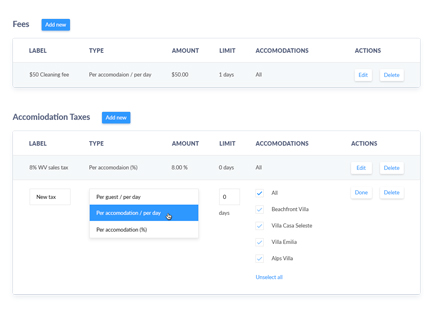
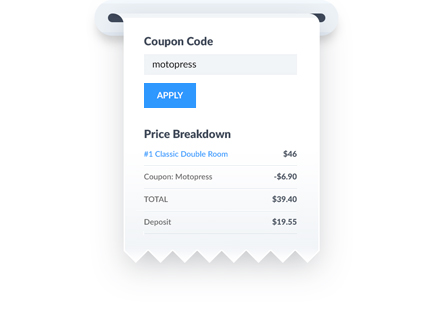
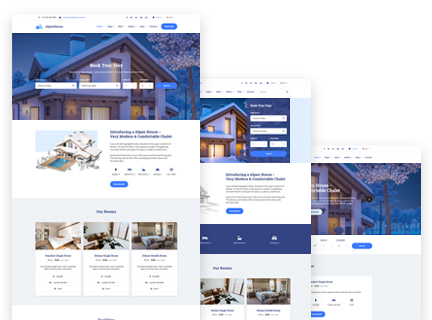 Functional Headers
Functional Headers Built with Elementor
Built with Elementor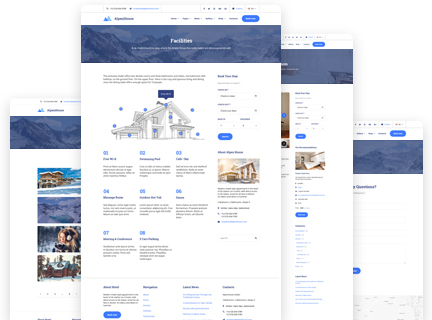 Pre-built Modules for any Purpose
Pre-built Modules for any Purpose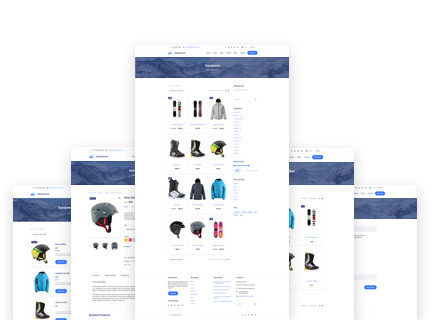 WooCommerce Ready
WooCommerce Ready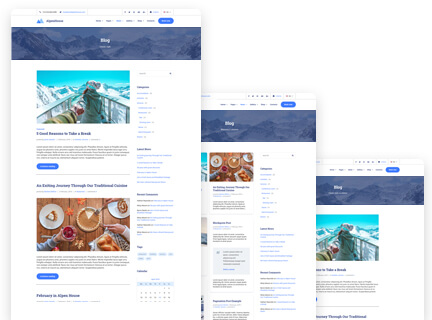 Blog Templates
Blog Templates 1-Click Demo Data Import
1-Click Demo Data Import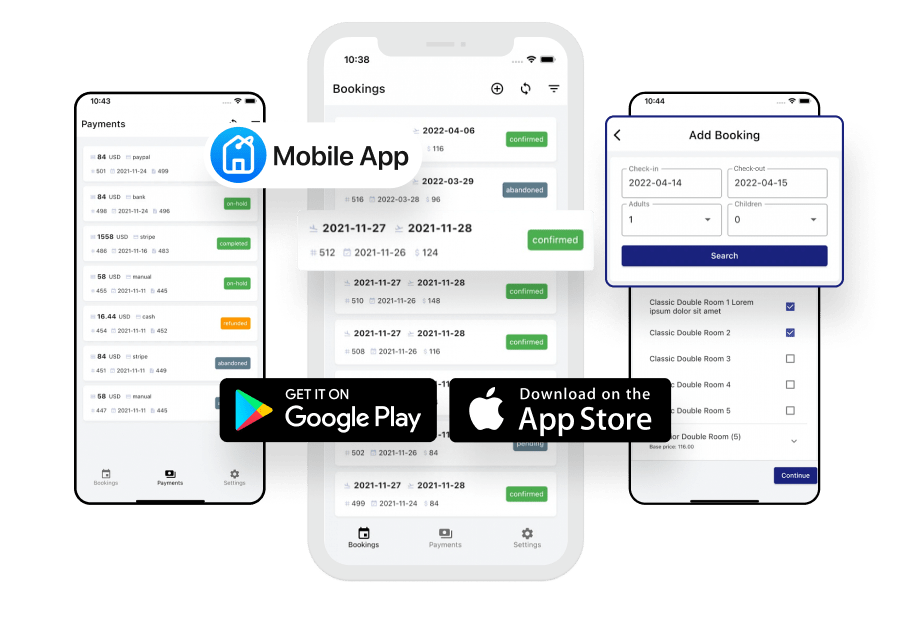 Hotel Booking Mobile App
Hotel Booking Mobile App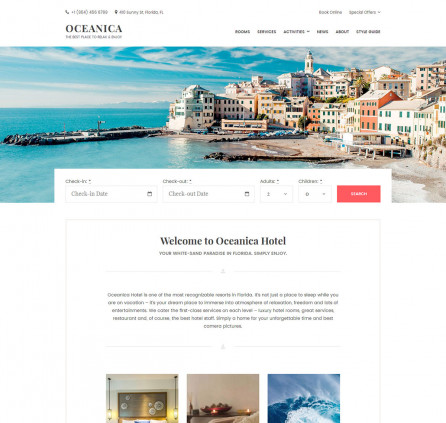
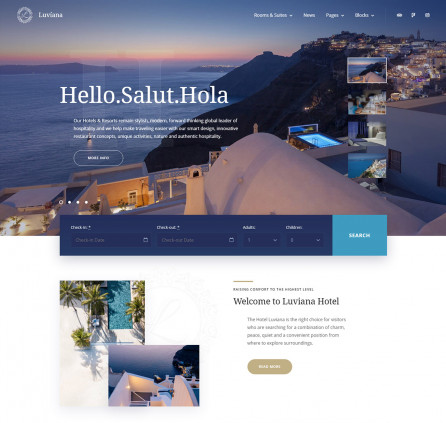
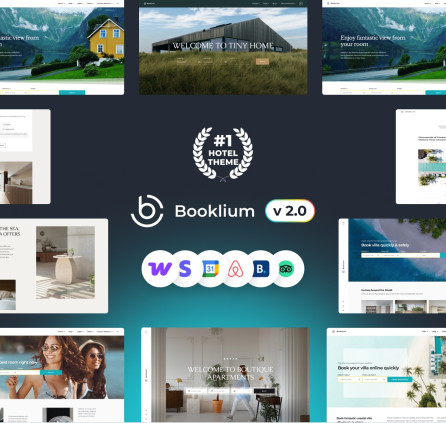
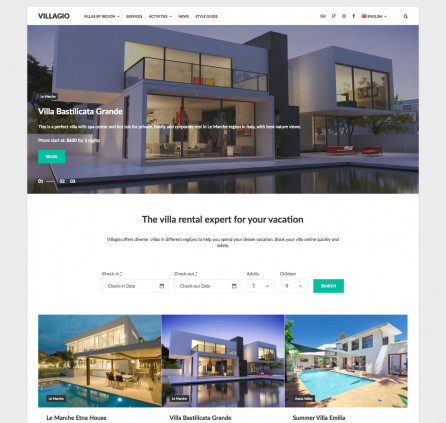
Hi,
I have a problem with the calendar and booking. It showst in the availability search that it is booked and could not find any appartments same in the calendar. But no one booked it in that time. How can i solve the problem?
Hi Steve,
Please try contacting our support team to describe the issue in more detail by providing screenshots or examples.
Hello,
I have a problem. The Booking Plugin is not working anymore. You are able to search for a time frame, but none of the Appartments are listed. The calendars show that they are blocked on all days in the future. But ive got no bookings in these days. How can I fix it?
Kind Regards
Timo
Hi Timo,
It looks like you need to create a new season for 2023 (maybe 2024 also) and then add this season to the rate in order to make the apartment available for those dates.
Hi,
Is there an update of the theme because 1.3.4 isn’t compatible with Elementor 3.6.
Thank you.
Gr,
Sakin
Hi, The Alpenhouse theme 1.3.4 is compatible with Elementor 3.6+. Make sure you have updated the Alpenhouse Theme Engine plugin at Appearance > Install Plugins.
hello
1- does the theme accept RTL version
2- possibility of translating into French and Arabic
3- extensions next is included
if I buy this theme Alpenhouse
I benefit from the following extensions :
PDF Invoices
Automated Payment Requests
Property Reviews
WooCommerce Payment Gateways
Mailchimp Integration
Personalized Emails
Customized Checkout Form
Hi Mohamed,
1. Yes, the theme is compatible with RTL
2. You will need WPML plugins to make your site multilingual. It is not included in the theme by default.
3. There are no booking extensions included in the theme. You may become a member to get theme, all booking addons and other premium multipurpose plugins and themes on our site https://motopress.com/membership/
Hola, como integro esta plantilla a una pasarela de pagos para la reserva de una habitación
Hi Katherine,
In order to let the guest pay to confirm the reservation you need to follow the steps below:
– navigate to Accommodation > Settings and switch confirmation mode to ‘confirmation upon payment’ and save changes.
– navigate to Accommodation > Settings > Payment Gateways and configure the charge type and enable proper payment gateways.
Hello, this template already comes to add the fields of the accommodations or do you have to buy the add-ons separately to make it look the same as in the presentation?
Hi Juan, Thanks for your question however could you please clarify what exactly fields do you mean? Thanks.
You can specify the terms of updating the template, as there have already been two updates of the booking plugin, but the buyers of the topic are forced to use the old version. Do you understand that your template is purchased for the sake of booking functionality, not because of its unearthly beauty?
Hi Evgeniy,
Thank you for your feedback. We’ll review your request to add a note that in-built Hotel Booking plugin is not updating so often as plugin license purchased apart from theme. So we do not force to use an old version of Hotel Booking plugin as it is never too late to purchase separate license to control plugin updates. The content and settings are kept safe after plugin re-installation.
Hello, will you update theme with the latest version of Hotel Booking Plugin (3.4.0) ?
Hi, Yes, sure. It may take some time to check availability with each theme before releasing an update.
It is also possible to purchase plugin separately to be able to control updates of Hotel Booking plugin on you own.
I purchased theme with booking plugin a year ago. I discovered now that calendar is showing unavailable days and it blocks connected booking calendars. It looks like reservation system is good only for year that it was paid and requires renewing. It’s a lot work for nothing. Guys don’t be full do not waist time and money.
Hi Jula,
We are sorry you have faced difficulties using the Hotel booking plugin. Perhaps you simply need to add a season for the next year and then use this season in your rate to make the property(-ies) available. Do not hesitate to contact our support team to get further assistance.
Hi, can I use this theme to book rooms but in other localizations like in Villagio theme ? If yes how to do it ?
Hi Meg,
Yes, its is possible as there is used Hotel Booking plugin in both themes. You can add location parameter as custom attribute:
https://www.youtube.com/watch?v=w1vKA5gqhAQ
I’m finding that the booking calendar can be a bit flaky on iOS. The calendar doesn’t always open and when it does, the iPad keyboard opens with it. If the keyboard is closed, the date picker/calendar closes at the same time.
Not very helpful or user friendly?
Your comments please?
Hi Anton,
Thank you for your feedback. Yes, we know about this case and we agree that keyboard causes some inconveniences on mobile devices. However we could not find some native solution that would allow us to close this topic. So we are actively looking for it. You can subscribe or vote at this forum topic as we’ll notify customers once we have any news on this request. Thank you for your collaboration and accept apologies for inconveniences.
Is this solved yet? I want to buy this theme but this is stopping me from doing so? Can tou please update?
Search form works properly at Alpenhouse theme. You may test it viewing this demo on mobile devices https://themes.getmotopress.com/alpenhouse