Developers use WP multisite feature a lot, as it’s a really powerful tool to build and host multiple websites for their clients. By installing WPMU just once on the server, developer (super administrator) can run as many websites as he wants. This is the same model that is used by WordPress.com network, which hosts millions of free sites with premium themes and plugins.
MotoPress Content Editor plugin is fully compatible with multisite network and simplifies the process of content editing. The plugin enables to edit website pages visually and structure their appearance simply by dragging and dropping content elements.
MotoPress builder can be extended with developer’s custom shortcodes, so it’s easy to add your own objects and elements to your page.
Super administrator can install the MotoPress editor and make it available for sub-sites, so all plugin features will be available for site admins. In such a way sub-sites owners can fully utilize the builder, create and customize website pages.
If you want to hide the plugin, you can disable MotoPress for admins. When MotoPress is deactivated for some user groups they can’t utilize it. For example: the plugin is deactivated for editors on the image below.
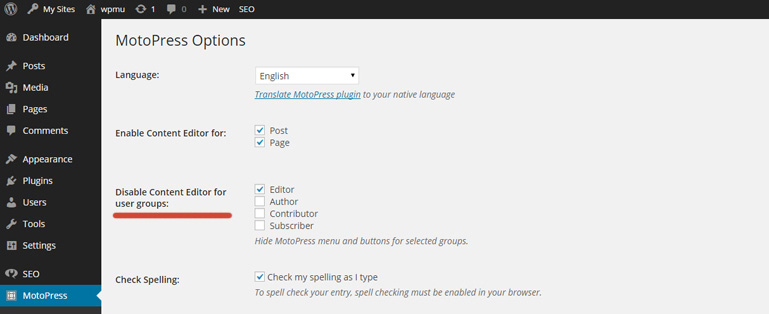
MotoPress like any other plugin can not be disabled for an individual site in WPMU. You can either install it or do not activate it, so sub-sites users activate the plugin for their single website by themselves.
As a super administrator of WPMU you install the best plugins and themes on your clients’ websites, so admins use only high quality and up-to-date WordPress solutions.
Themes can also be installed by the network administrator only, the developer can enable one theme for one single site. This option is very convenient if you are hosting sites for clients, so each website can have a unique theme. Enabling one theme per site means that other themes won’t be available for websites which haven’t enabled them.