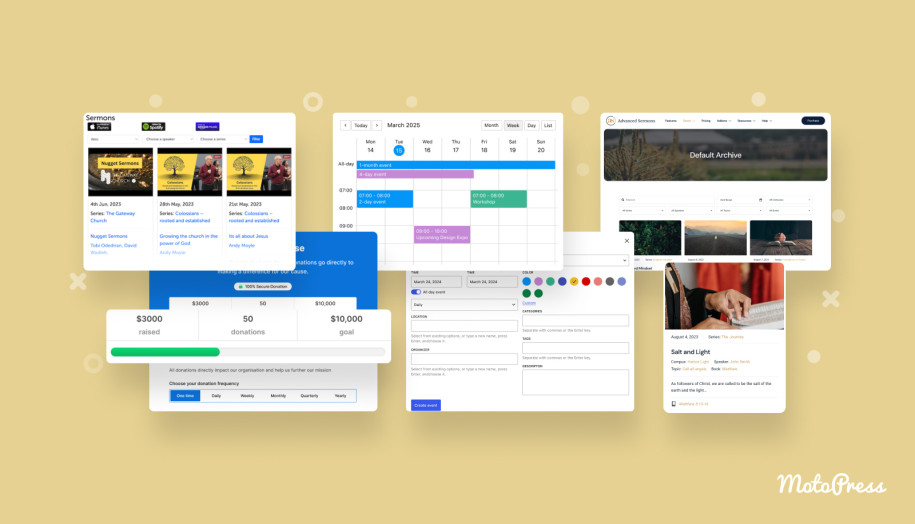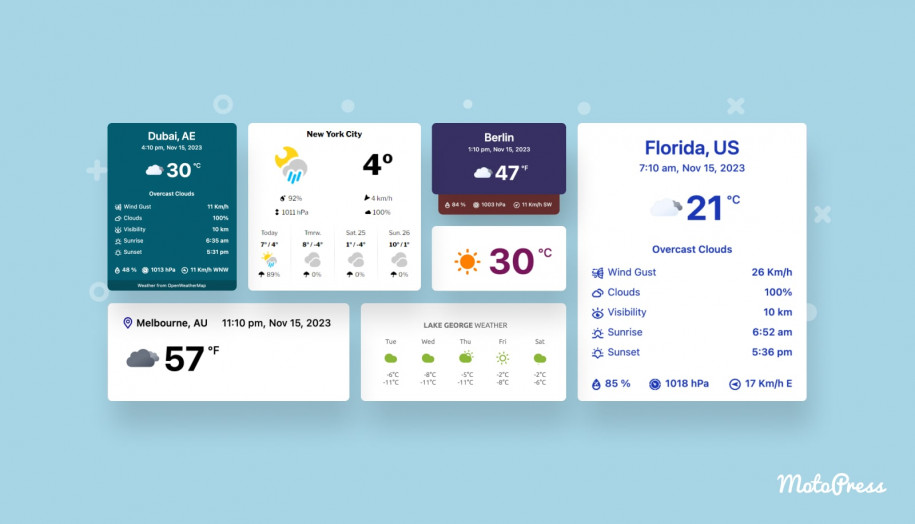How to Fix JavaScript Errors With jQuery Migrate Helper in WordPress?
Table of Contents
WordPress 5.5 “Eckstine” brings a lot of awesome changes to the core. Removing the jQuery Migrate 1.x in WP 5.5. was one of the planned stages in terms of updating the WordPress jQuery version.
Despite the recommendation for developers to get ready for this jQuery update by testing and updating their code, this update still has caught many developers unprepared.
The JavaScript library update has virtually broken many plugins, leaving WP users with messed-up Yoast, Social Warfare, and even the Classic WordPress Editor plugins. Many users of these popular plugins have been reporting numerous issues.
Have some of your WordPress plugins stopped working properly after you’ve updated to WP 5.5.? Let’s get to the point and provide you with the solution.
WordPress 5.5.1 Update
During the WordPress 5.5.1 “short-cycle maintenance release”, a backfill for the affected globals (that had been removed in WP 5.5. without being deprecated) was added to prevent further JavaScript errors. As a quick solution, try updating your site to 5.5.1 to receive the bug fixes.
How to Fix JavaScript Errors in WordPress 5.5 with jQuery Migrate Helper?
While the creators of your theme or plugin are fixing problems with the deprecated code (we hope so!) and trying to put the current version of jQuery to work, you can benefit from the temporary workaround by downloading and installing the following free plugin:
As we know, installing the Enable jQuery Migrate Helper plugin has already helped many WordPress users get their plugins alive again.
The plugin enables “support for old JavaScript code that uses deprecated functions in the jQuery JavaScript library”, meaning it establishes a connection with the migration script and brings your non-working plugins or themes back to normal.
For WordPress Developers
If your plugin or theme have experienced some issues in WordPress 5.5, the WordPress team has got your back with the jQuery latest versions checker. To deal with the deprecated code, you need to add the Test jQuery Updates plugin.
Here is the recommendation on how to use it:
“As planned, a Test jQuery Updates plugin was released to make it easy to test different versions of jQuery, jQuery Migrate, and jQuery UI. Please install it and thoroughly test if everything works as expected, especially on the front-end, or at the settings pages of other WordPress plugins.”
Hope we’ve helped you out!
More Useful Tools & Resources for WordPress Devs:
Other than the iQuery plugin, your WordPress site will also benefit if you include the next plugins:
WordPress Demo Builder – enables demos and trials for your plugins/themes with just one plugin and multisite installation.
Gutenberg blocks – a library of 70+ free blocks & designs for the block editor.
Top marketplaces (Themeforest alternatives) for selling your WP theme.