WordPress Demo Builder Plugin Highlights
Demo Builder works only with multisite subfolders. It’s not optimized for the sub-domain structure.
To proceed with building your first product demo you may follow the detailed guide on how to use WordPress Demo Builder plugin guide on MotoPress blog.

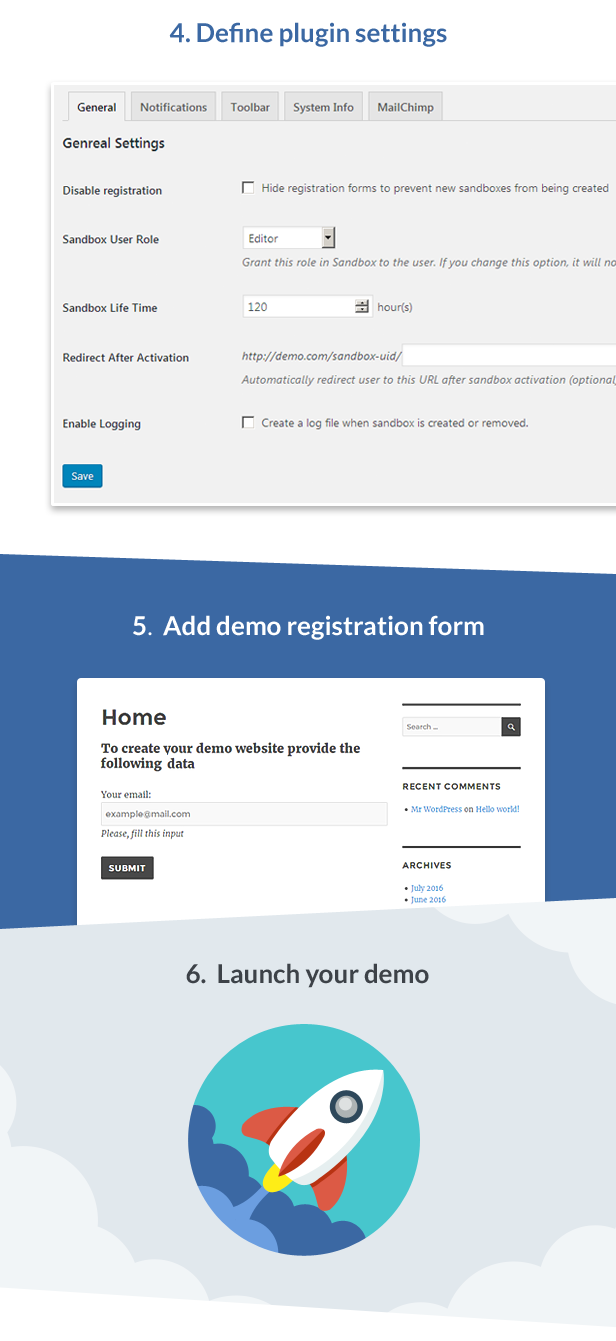

Turn Your WordPress into SAAS Website
 Tuneable Demo Lifetime
Tuneable Demo Lifetime
Definite what amount of time is enough for testing your WordPress products on the backend and easily set a demo lifetime.
Each new demo user will be able to use a personal demo website (sandbox) during this time. You should not worry about any permanent unused data on the server as upon the account expiration date all modifications will be automatically cleaned up.
 Automatic Cleanups
Automatic Cleanups
All expired accounts will be automatically cleaned up.
Every account confirmation email by default contains information about a demo lifetime, so all sandbox owners are aware that after some period of time their accounts will be deactivated. It means you should not receive any complaints on demo data loss.
 Isolated Sandboxes
Isolated Sandboxes
Create the WP admin demo access for your prospects to showcase your theme or plugin. Each demo user gets their personal accounts (sandboxes), which are insensitive to the changes other users apply.
All backend tweaks stay intact till the end of a trial period. When a demo lifetime is finished, all sandbox data is permanently deleted.
 User Roles and Restrictions
User Roles and Restrictions
It’s not necessary to provide sandboxes with access to all tools and pages of a WordPress demo product. As a network administrator, you can restrict access to all needed pages by managing user roles of sandboxes.
For example, you may either block access to all posts or to just some chosen ones.
 Responsive Toolbar
Responsive Toolbar
Why not let the users of demo accounts know more about your other products?
With the WordPress Demo Site plugin, you may optionally set a responsive toolbar right in the demo dashboard to feature the list of related products and show your logo. This tool is especially useful for presenting WordPress themes and plugins, so the user can quickly switch the products and preview or test each.
 MailChimp Integration
MailChimp Integration
MailChimp is a well-known email marketing service. It was implemented into the plugin to help you collect the addresses of your users and keep them posted with your latest news even after their accounts are no longer in use. That’s a great way to help you transform a casual user into a client.
You may also group your potential users by interests to achieve better results.
 Easy Management of Created Demos
Easy Management of Created Demos
There is a flexible set of tools within the plugin settings to easily manage all demo accounts. Each network administrator has control over created demos: to view, modify and delete them. Moreover, by visiting user accounts you can view and analyze what are the most tested tools/features of your WordPress products.
 Statistics in WordPress Demo Builder
Statistics in WordPress Demo Builder
With the WordPress Demonstration plugin you get access to a detailed statistic on created and activated demos during a chosen period of time.
The data presented in a table also shows a number of demos that were already deleted from the database. Statistics information is a great resource to analyze how many users are actually interested in installing/buying your WordPress products during a certain period of time.
 Email Confirmation
Email Confirmation
No one likes spam.
Secure account confirmation by email will free you from spam attacks maximum simplifying the demo accounts management process. A new sandbox is created only in case the confirmation link is clicked ensuring that you’ll deal with real people only.
We are happy to see that many WordPress developers choose our plugin. Take a look at their real-life websites using Demo Builder.
Here is also an awesome detailed video review by David Waumsley on how to work with our WordPress demo-builder plugin.

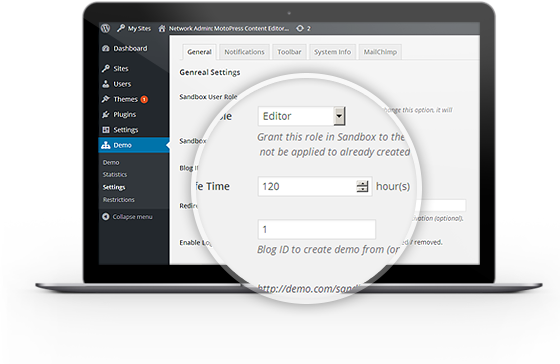 Tuneable Demo Lifetime
Tuneable Demo Lifetime Automatic Cleanups
Automatic Cleanups Isolated Sandboxes
Isolated Sandboxes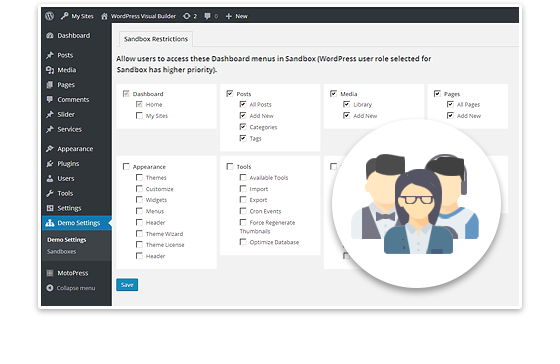 User Roles and Restrictions
User Roles and Restrictions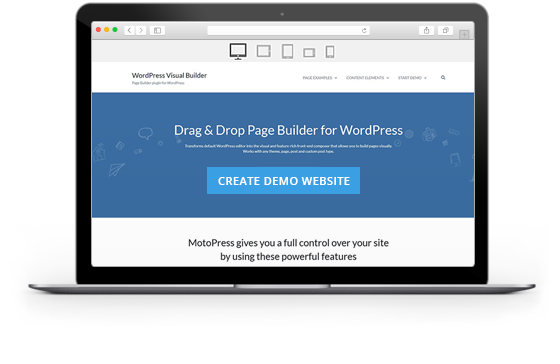 Responsive Toolbar
Responsive Toolbar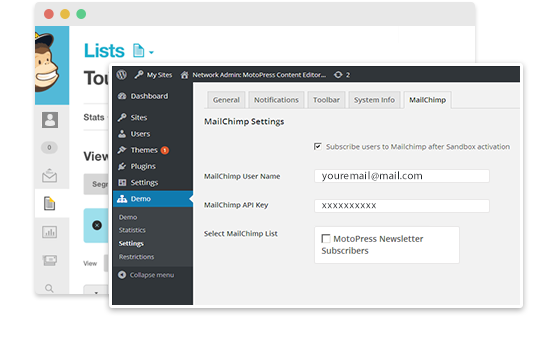 MailChimp Integration
MailChimp Integration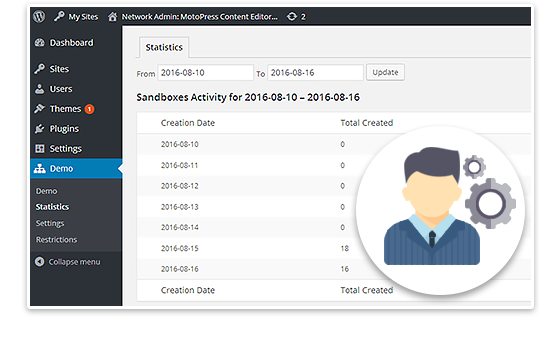 Easy Management of Created Demos
Easy Management of Created Demos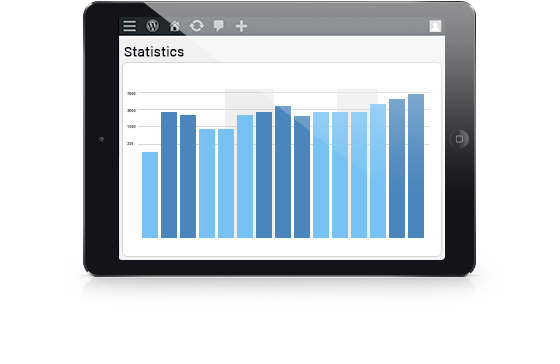 Statistics in WordPress Demo Builder
Statistics in WordPress Demo Builder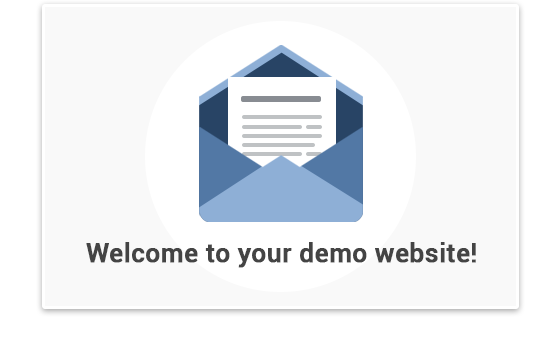 Email Confirmation
Email Confirmation

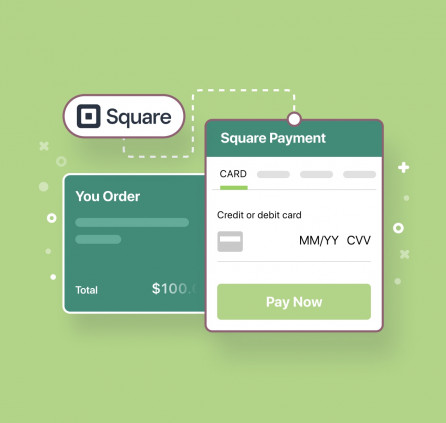
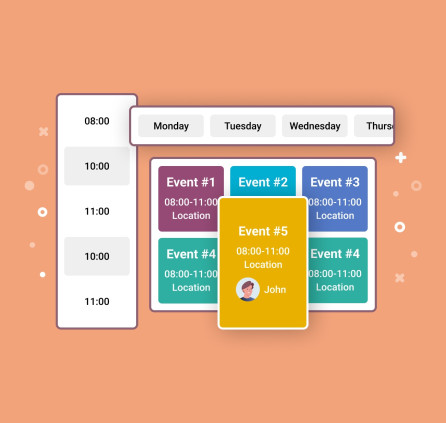
Hi, we have purchased your plugin. Great stuff by the way! 🙂
But I have two questions:
1) is there a way to set the registration form so that I can pre-set the selected sandbox via the URL?
2) Can I somehow display demo previews in the form?
Thanks!
Hi Jan,
Thanks for your feedback and for your questions. By default, there is no option you asked about. As for the question #2 so you may add a preview image and separate registration form for each demo.
Hi, We’d love to use your plugin, but we haven’t been able to figure out how to create a default version for the sandbox.
Is it possible to create a default version so that we have Elementor free, Hello Theme and several pages and posts ready?
I imagine that I have a wordpress, which I will prepare as I want, and your plugin will make a package out of it, which will then be installed at a unique URL.
It is so?
Hi Jan,
The Demo Builder plugin should be used on WordPress Multisite installation (with subdirectory structure). Thus the source of the sandbox site may be any subsite on the network. Thus you may add a subsite, activate needed plugins. add proper content. Then demo user will be able to create a sandbox site that would be an exact copy of the source site you have created. Access to certain parts of the dashboard can be restricted too.
Hi,
Is there a way to create a splash screen for a user, while the sandbox is being created? Sometimes it’s taking 30 seconds to create user’s sandbox site, and it would be nice to show ‘loading’ or ‘please wait..’ screen to the user. How this can be achieved?
Many thanks
Hi Dawid, There is no such an option by default. You may try using a third-party plugin to enable preloader on the website or on the page where the demo users are redirected after demo creation.
I’m really interested in purchasing this plugin but I’ve a few objections:
1. This plugin is not updated since July 2020 (changelog is of July 2020 on codecanyon) & this makes me think that this project is no longer supported.
2. Can I use this plugin to promote affiliate offers: for eg. page builders (only after getting permissions from affiliate manager)
I request team to please respond & clarify on that.
Thanks,
Kuldeep
Hi Kuldeep,
Thanks for your questions.
1. We still support our Demo Builder plugin and to prove this we may state that we actively use it to demo our products Appointment and Hotel Booking plugins.
2. By default there is no tool to integrate affiliate offers but I think you may use this plugin for this purpose if you know how you wish to arrange it.
Feel free to put any additional questions.
The plugin is working perfectly. I sold a lot of products thru this demobuilder. If the price was lower I bought more demobuilder plugins.
Thank you for your kind words, it is much appreciated!
Hi Charles, Thank you so much for your feedback. It would be helpful if you review the plugin
Hi,
is it a one time fee or a yearly subscribtion?
Thanks.
Kind regards,
Ole
Hi Ole, Thanks for your question. The license of the plugin is annual (Product is subject to a yearly license for support and automatic updates). The license can be renewed whenever you need to get an update or support.
Hi,
Thanks for the amazing product! I want to ask if something is possible, create a sandbox site via external URL, it could be REST API or any direct link creator to the form. Is anything similar implemented?
Hi there,
Thanks for contacting us. Unfortunately, there is no Rest API enabled so I guess the demo can not be created by request with URL parameters. You may also try to embed the form via iframe but we have not tested it yet. We will keep your request in mind for further plugin development.
Hi Neuron,
We are happy to announce the release of the Hotel Booking 4.1.0 where the Rest API is enabled:
Hi, great plugin! Just wondering the best way to implement the Invisible v2 ReCaptcha? I’ve setup an Invisible Google API, however it still shows the standard tick box version. Reading the Google docs I can see there may be a few extra attributes to add like data-callback=”onSubmit” and data-size=”invisible”, but I haven’t had any luck and getting the error of ‘You cannot avoid passing Captcha.’
Thanks
Hi Stef, We did not have a chance to test another version of the recapctha for Demo Builder yet. We will keep your request in mind. Thanks
I have a big issue with this plugin and no solution in sight.
All goes well with creating the demo, but after that, for the demo the front page gives a 404. I tried switching the front page, but same issue with what ever front page is set.
What is the issue and what could be a fix for this?
Hi Florin,
Make sure the network is created properly and you do not face the same issue if you create a new subsite using WordPress Multisite network. You may also check what URL you indicated to redirect demo users once the sandbox is created. You can find this option in settings of the Demo Builder.
If it is not helpful you may also submit a request to our support team.
Hi,
I found the root of the issue.
I’ve tested and it works well to create other subsite on the multisite and access them without any problem, so the issue was not there. But after testing various stuff, i’ve realised it gives 404 because there are folders created for each demo website, and if it’s a folder it tries to access the folder’s inexistent index.php.
The .htaccess is the same as suggested one. Any solutions to this issue?
Hi Florin,
Thanks for your reply. Are you able to open the links of subsites without a 404 error and with Post name permalinks? We need to take a closer look at your configurations so could you submit a request and refer to these comments so we will check your network setup?
As I told in the earlier post, yes, other subsites work and those created from this plugin work except first page. The issue? You plugin creates a folder of the same name as subsite (ex: ql2bj5pyw76sr3m). Because there is a folder it interacts with the basic .htaccess configuration you recommend there.
The issue is with how the plugin is designed
I modified this line in .htaccess and it seem to work fine
RewriteCond %{REQUEST_FILENAME} -f [OR]
RewriteCond %{REQUEST_FILENAME} -d
RewriteRule ^ – [L]
to
RewriteCond %{REQUEST_FILENAME} -f
RewriteRule ^ – [L]
For the moment all works fine, I hope it doesn’t interact with other wordpress features
Hi! One question before I buy plugin… can this be set that user chooses the name* of subsite?
For example:
http://www.demosite.com/name*
So that I make the same form that user type name* and that name will be show in url…
When I try your demo I got name n5yzqoshw8gkcmp but I want to customer choose his name not some random name…
Thank you!
Tony
Hello Tony,
Thanks for your question however there is not an option to set up custom name/URL for sandbox. It generates random name like you noted. We will keep your request in mind. Thanks.
Hello, I think this plugin is what I need.
I have only one question: is it possibile to disable the email request for the user on the demo activation window?
I would like that the user would be able to create a demo website without the need to insert his email.
Thanks
Hi Lorenzo,
Unfortunately there is no other way to register demo except inserting email and verifying it via link. We’ll keep your request in mind for further plugin development. Thanks.