Choose the Best WordPress Page Builder License for your Project
Personal
1 website
has been added to your cart!
have been added to your cart!
Yearly license for support and automatic updates.
Business
5 websites
has been added to your cart!
have been added to your cart!
Yearly license for support and automatic updates.
Developer
25 websites
has been added to your cart!
have been added to your cart!
Yearly license for support and automatic updates.
Drag and Drop WordPress editor with all premium addons with 30% discount
Personal Bundle
Page Builder for 1 Website
All premium addons
$101 you save $32
has been added to your cart!
have been added to your cart!
Yearly license for support and automatic updates.
Developer Bundle
Page Builder for 25 Websites
All premium addons + White Label
$258 you save $79
has been added to your cart!
have been added to your cart!
Yearly license for support and automatic updates.
Quick Video Overview
WordPress Page Builder Product Highlights
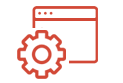 Frontend Editing
Frontend Editing
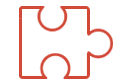 WordPress Multisite Compatible
WordPress Multisite Compatible
 Google Web Fonts
Google Web Fonts
 Style Builder
Style Builder
 Predefined Layouts
Predefined Layouts
 Multilingual Interface
Multilingual Interface
 WPML Compatible
WPML Compatible
 Easy Extendable
Easy Extendable
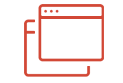 Pre-made Themes
Pre-made Themes
Ready to Use Content Elements
Build WordPress pages visually by adding and editing built-in website elements with ease. With no programming skills and code, you can add and customize text, buttons, images, and picture galleries, embed videos, insert custom code, etc and fully control your website appearance.
 text
text
 image
image
 slider
slider
 grid gallery
grid gallery
 button
button
 social buttons
social buttons
 video
video
 audio
audio
 post grid
post grid
 accordion
accordion
 tabs
tabs
 table
table
 google charts
google charts
 google maps
google maps
 raw html
raw html
 space
space
 wordpress text
wordpress text
 wordpress widgets
wordpress widgets
 MotoPress WordPress Page Builder Addons
MotoPress WordPress Page Builder Addons
MotoPress addons allow you to easily extend the functionality of the Drag and Drop WordPress editor, quickly integrate it with a variety of 3d party services and provide great opportunities for website editing. You are also able to take the advantage of our WordPress Slider which adds additional functionality to your website and enriches it with engaging media files.
Rebrand Page Builder plugin as your own, check our White Label addon.
 WordPress Themes
WordPress Themes
Drag and Drop WordPress themes coupled with advanced functionality and beautiful responsive design. Thanks to the built-in MotoPress visual builder you are able to edit the existing and new content, which gives you full control over your site.
Numerous shortcodes and cool widgets help you to manage your website like never before.
 Support, Docs & Forums
Support, Docs & Forums
With our support team at your back, you can relax and save time for your professional development.
- Create a Ticket
- View Documentation
- Read Forum
We provide full technical help for the MotoPress plugin.

 MotoPress WordPress Page Builder Addons
MotoPress WordPress Page Builder Addons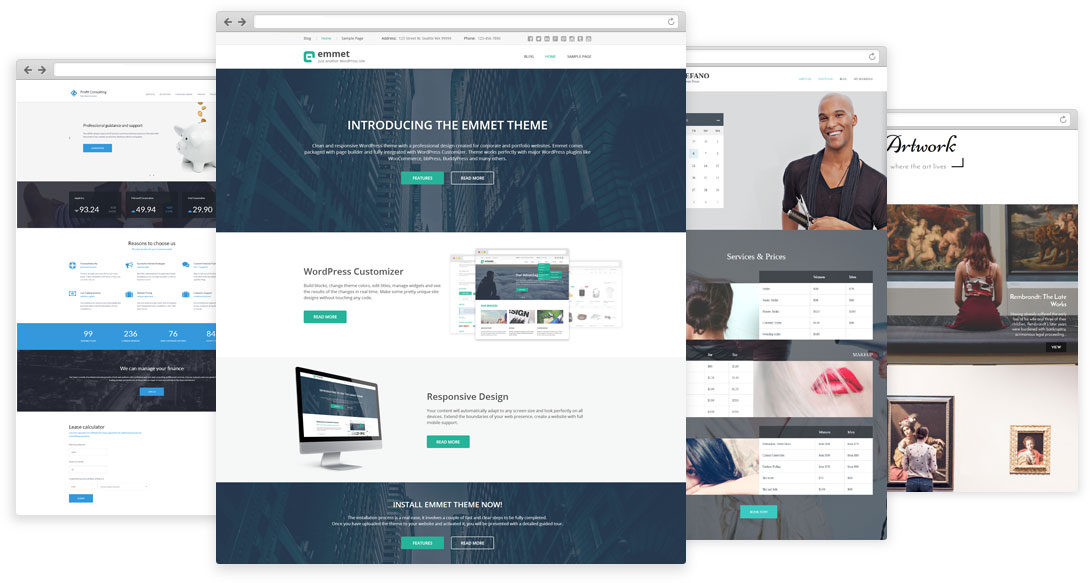 WordPress Themes
WordPress Themes Support, Docs & Forums
Support, Docs & Forums


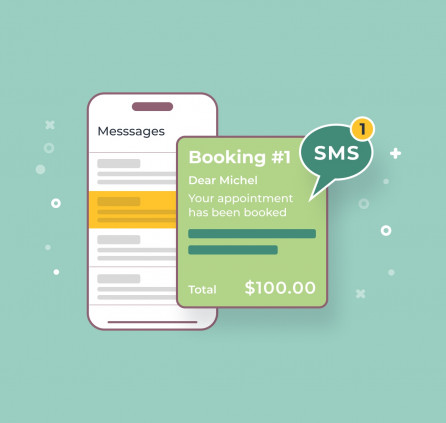
Not working with WordPress 5.6 yet! Eagerly awaiting an update so I can get my customers to the latest version of WP.
Hello Dave! Our developers are already working on improving Content Editor compatibility with WordPress 5.6, so you should get an update soon
Hello , Is the update for WP 5.6 is ready ?? we need it as soon as possible
thank you
Hi Sebastien,
Yes, the 3.0.7 version is the latest one and it is compatible with the latest WordPress versions.
I am using Albatross with Elementor, I need to change the theme font and colours. I am a newbie, can Content Editor help with this?
Thanks for your question. There is not much color control at the moment so all the color changes can be done via custom CSS. Though the colors at the content area can be modified with Elementor. Let us know what exactly colors you would like to change? We would be happy to assist.
As for the fonts so you may use third-party plugins.
Hello,
I would like to know how good or compatible MotoPress is with already built and developed websites.
We have already 80 websites live and already built and developed and we would need a front end editor to apply changes and optimizations mainly for AB testing.
Thanks in advance
Hi Aina, The content editor can recognize the self-added content. So it will just wrap all the unknown content into a single WordPress text widget and you won’t b able to edit each part of the page visually configuring each widget, etc. It can be used rather for adding and editing new content.
Is content-editor compatible with WordPress 5.2.1 ? Thank you
Hi David, Yes, Content Editor is compatible with 5.2.1.
Theme (Enfold WordPress)
Upgrade from PHP 7.2 to PHP 7.3
Error message:
……/wp-content/plugins/motopress-content-editor/includes/ce/shortcode/ShortcodeCommon.php on line 781
unfortunately motopress content-editor still does not work with php 7.3
many thanks for a timely update
best regards
Hi Tobias,
Content Editor is not compatible with PHP 7.3 version yet. We’d recommend to install 7.2 version back till the next plugin update where we’ll make it compatible.
We are sorry for temporary inconveniences.
Hello,
Question about season how can set season with infinite date like all day the rate is fix
Hi Rogene,
Thanks for your question. There is no option to crate season with infinite end date. You can simply create season for a few years e.g. till 2025.
Sorry for newb question as I’m just trying to do what’s economically best/correct. I maintain 2 wordpress sites for my own work. What is the best or only way I should most effectively upgrade to this version? Thank you in advance for your anticipated help. 🙂
Hi Scott,
I see you have an active Business license of Content Editor plugin. It allows to use plugin at 5 websites. If there is somehow installed Lite or Personal (for 1 site) license you should remove it from your site. Then go to your MotoPress account and download latest Business version of plugin and install it to your site(s). Then copy license key from your account at paste in plugin settings at your WordPress site(s). Feel free to contact us if you have any additional question or need our assistance.
If I buy the unlimited websites MotoPress editor and addons Developer Bundle for a year, will I be able to use them on new websites after the year license is finished?
Hi Rayhaan,
Thank you for your question. Yes, you can use plugins after license expiration however you should be advised that download links are closed once the license expires. You stop getting updated versions of plugins and technical assistance. You can also renew whole bundle license or each product license separately when you need this. By purchasing Developer Bundle you get Content Editor unlimited + all premium addons.
I mean if I have the plugin files on my machine and my license expires, can I still upload it to sites I create after the membership expiration?
Hi Rayhaan,
Yes, you can install the downloaded files and use them after expiration, but you will not be able to activate it or get updates. Also, we cannot guarantee for how long an outdated version of the plugin will work with future WordPress updates.
When i try to update the content editor I get this message: Update Failed: Download mislukt. cURL error 35: error:14077410:SSL routines:SSL23_GET_SERVER_HELLO:sslv3 alert handshake failure.
What’s wrong? What can I do to solve this?
Hi Hans,
Please refer to this topic at our forum to learn how to fix it. if you have questions of technical character you can contact our support team.
Hello…Motopress editor has been working fine until wordpress updated to 4.9.1..notice i cannot move, edit or change any content using the mouse…Notice that when I try to insert a new image all i get is the move icon for the muouse and it doesnt clear until i close the editor and page. Can you advise if there is any issues recently ?
Hi Greg,
MotoPress Content Editor has been tested with WordPress 4.9.1. Make sure that you are using the latest version of our plugin – 2.5.1. If it is so and the problem persists, please, submit a ticket to our support team.