Brand Header
Artwork Lite features a customizable brand header: you can display or hide the logo, a title border, a site title and a tagline. Also, you can add a favicon which should be 512 × 512 pixels.
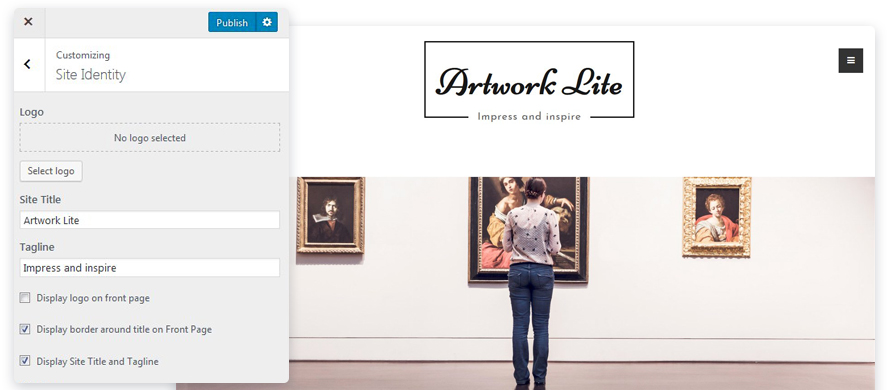
Google Fonts
Fonts are extremely important for an art-focused website. Artwork Lite offers you great flexibility in changing typography: change a site title font family, site title font-weight, site title font size, overall site font family, site font-weight, and site font size.
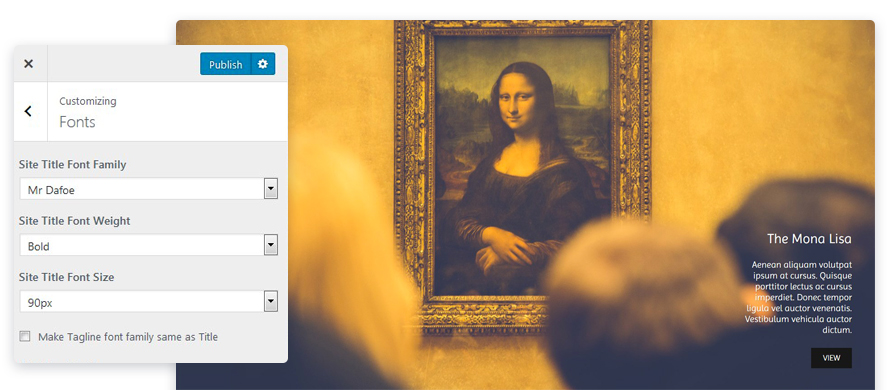
Colors
Use unlimited colors to change a header text color, a background color, a text color, accent colors, and a background color of the posts sections.
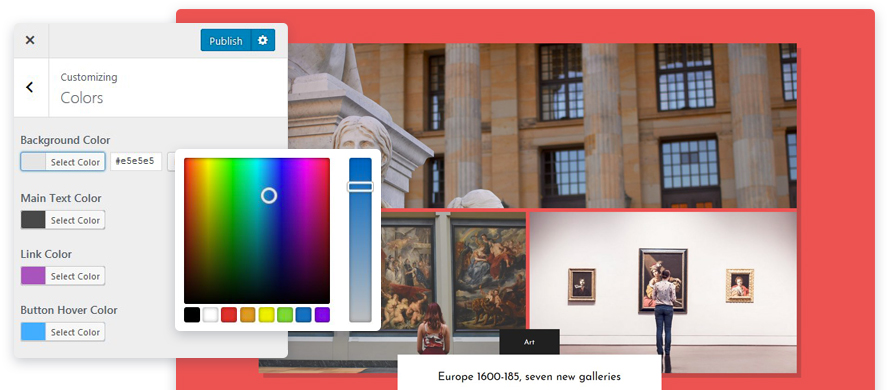
Menu Behavior
The main Artwork Lite navigation menu can be static or dynamic: set it to be displayed always or only on mouseover.
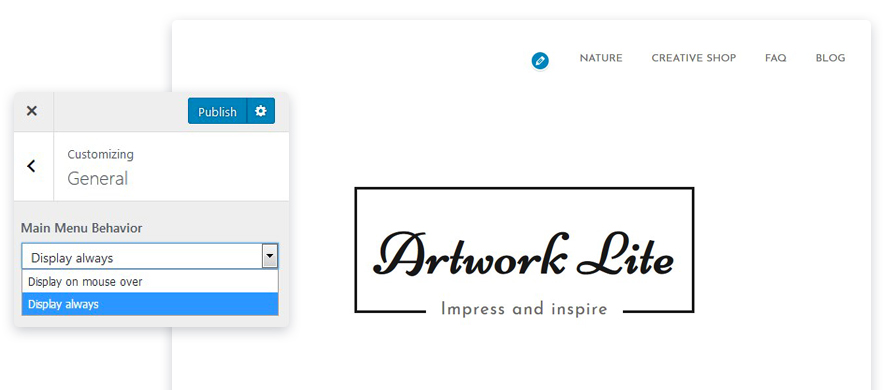
Page Layouts
With Artwork Lite you can create a stunning front page with a ready-made customizable landing page layout. Also, you may use full-width or default layouts for standard pages, and a works archive template to boldly present your projects.
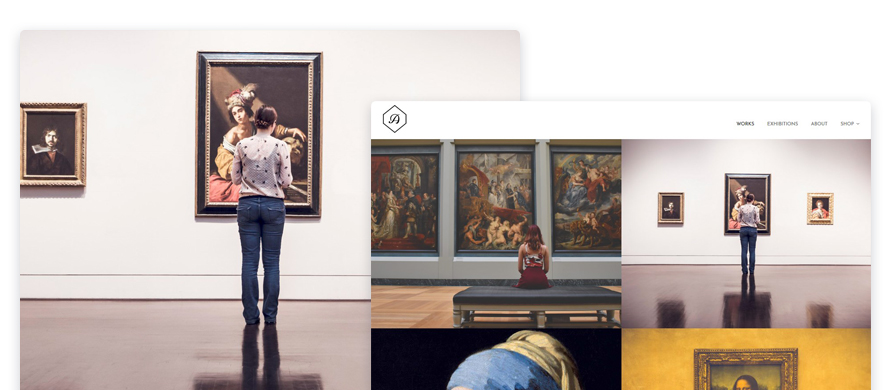
Post Formats and Settings
Your posts are just as awesome and diverse as your creative works: a gallery, image, link, video, and more post types are at your disposal. You may also use full-width or with sidebar blog layouts. You are free to display metadata, categories, and tags info for your posts.
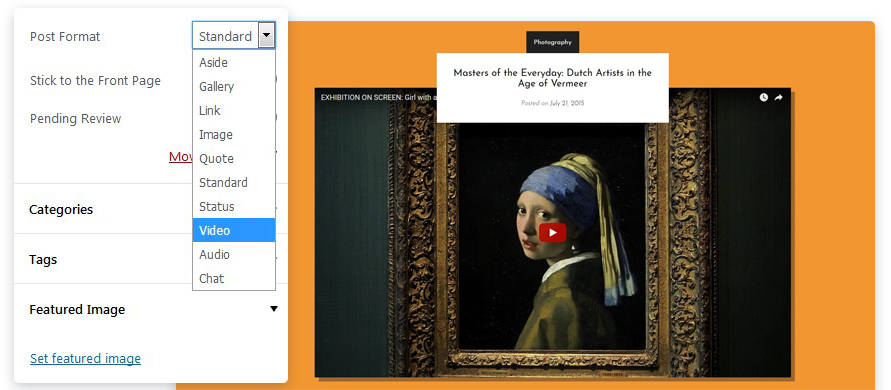
Footer Widgets
Add any needed widget to the footer menu – you may add content to the footer left, right and center locations.
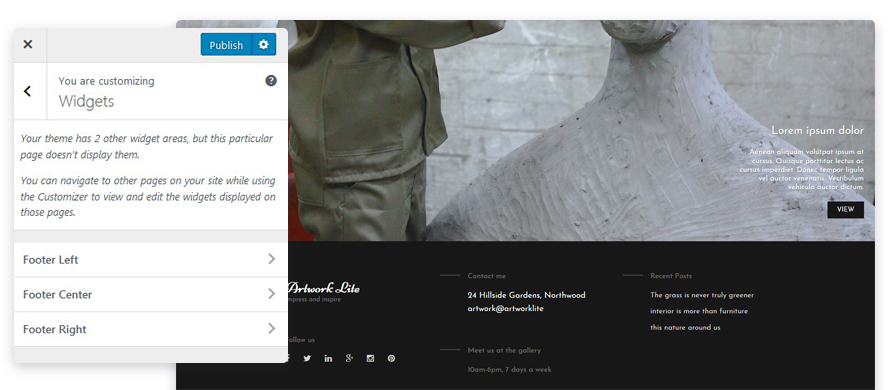
WooCommerce Compatibility
If you plan to sell your works with the WooCommerce plugin, the Artwork Lite WordPress art theme comes with a ready-made shop layout.
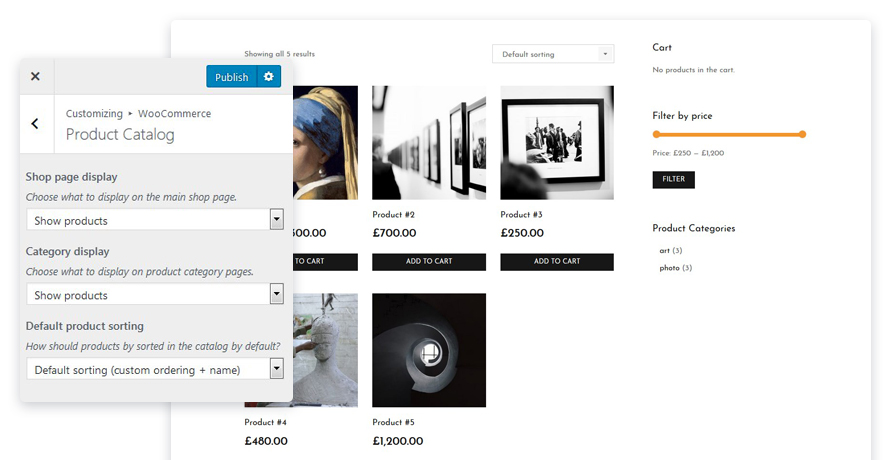
More Features of Artwork Lite
- Social integration – add links to any social media account
- Parallax scrolling
- Apply your custom CSS
Artwork Lite vs Artwork Pro
| Feature | Artwork Lite | Artwork Pro |
| 1 year of updates and support | – | + |
| MotoPress Content Editor – WordPress Page Builder Pro (save $29) | – | + |
| Edit footer text “Artwork Lite / Designed by MotoPress” | – | + |
You may also be interested in more WordPress themes for creatives developed by MotoPress: Pixetty, Nifty Fifty, and Creatista.
| Name | Description | Reviews | Downloads | Updated |
|---|---|---|---|---|
| Artwork Lite | Free WordPress Art Gallery Theme | 39,392 | 27.07.2024 |
Which WordPress theme is best for artists?
It has a free version called Artwork Lite that offers limited features.
Are there any completely free WordPress themes?
For example, MotoPress offers a set of free WordPress themes suitable for multiple niches: Artwork Lite – for artists, Albatross and Oceanica Lite – for vacation rentals, Avior – for bloggers, etc.
What is the best free WP theme for portfolio?
Is WordPress good for an artist?
Artists can use WordPress to showcase their artwork prominently with image galleries, portfolios, and sliders. With WordPress, artists can easily engage with their audience through comments and social media integration, fostering a sense of community and encouraging dialogue around their work.

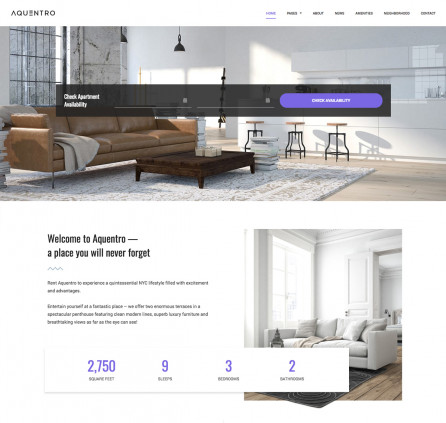
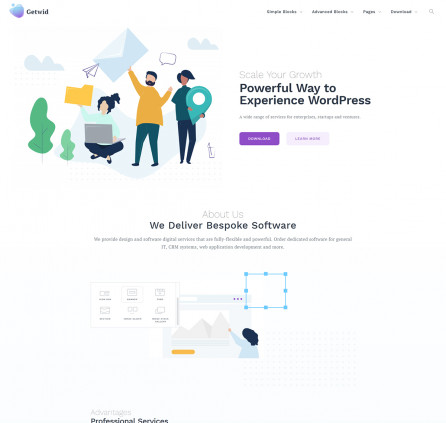
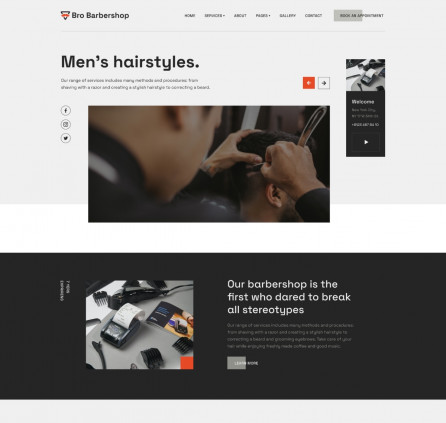
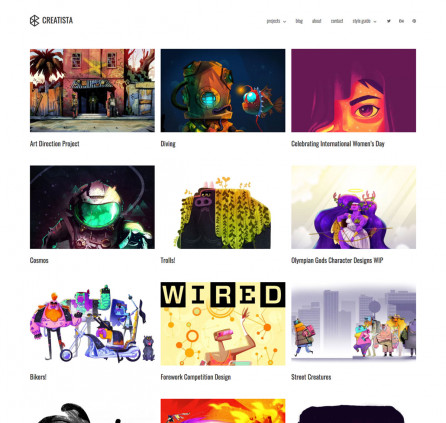
If I start with the Lite version can I upgrade to Pro without issues or much work?
After activation Pro version you might need to re-do some configurations in Customizer. All the rest should work the same way.
Love the theme! I’d like to make minimal changes to it, is there an XML file?
Thanks for your interest in the Artwork theme. Unfortunately, there is no option to import sample data via XML nor SQL files.
Love the look of this theme, but at a complete loss at to rig mine so that it even remotely resembles all the beautiful parallax and full screen effects. Is there no documentation in which to refer? Completely lost/confused.
Hi Tom,
Make sure you have selected page template called Front Page for the Home Page of your site. It should output list of Works post type.
Hello! Need help with a tutorial to personalize or customize the theme to reflect this masterpiece. Any help on how to proceed. Many thanks
Hi Swetha, I’m sorry but I’m not sure I get this question correctly. Could you please contact our support team and describe the question in more detail providing screenshots and examples?