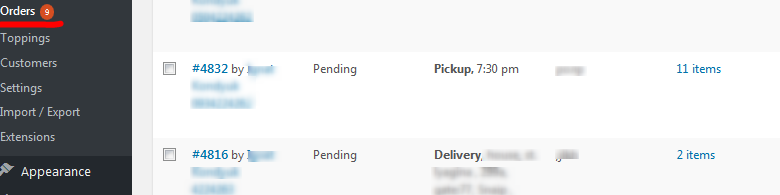To make the addon work for your needs, configure it via → Restaurant Menu → Settings → Extensions tab→ Delivery Settings.
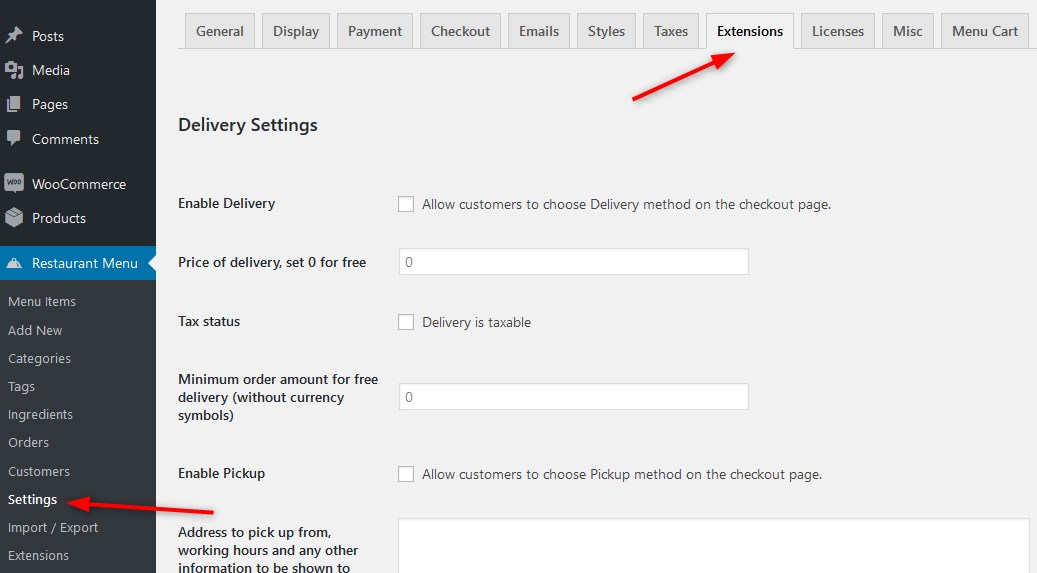
Follow these steps:
- Turn on delivery services – this will display the notification at checkout letting customers know that their order can be delivered.
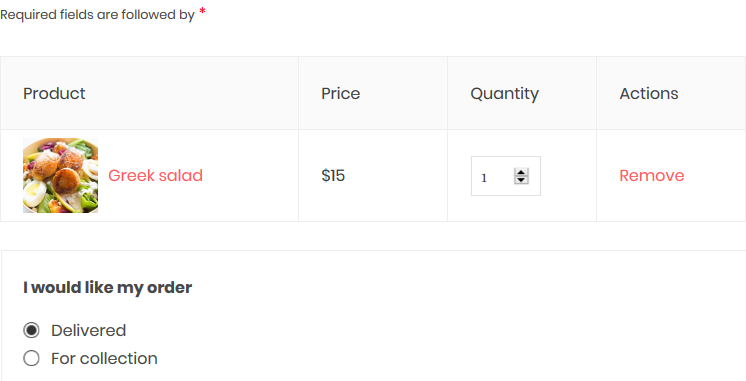
- For chargeable deliveries, set the price in the appropriate field or put 0 if it’s free (the price will be shown in the currency set via Restaurant Menu → Settings → General tab → Currency Settings.)
- Check the box if the order is taxable (the tax fee must be included in the total delivery cost).
- If you provide free delivery for a specific amount of order, specify a minimum order amount for a free delivery to be eligible.
- If pickup options are available, Enable pickup and fill in the appropriate fields (address to pick up from, etc.).
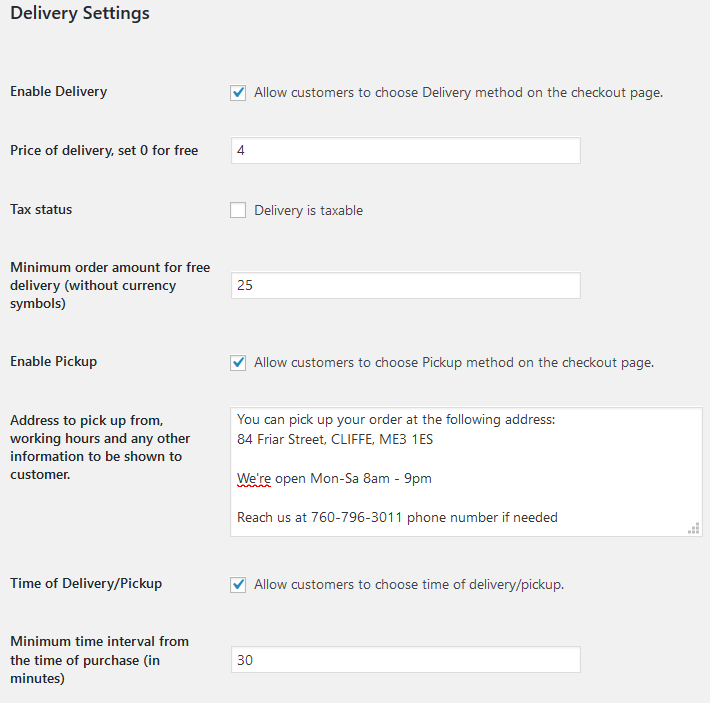
- Allow customers to choose the time of delivery/pickup at checkout. If enabled, set the minimum time interval for delivery/pickup.
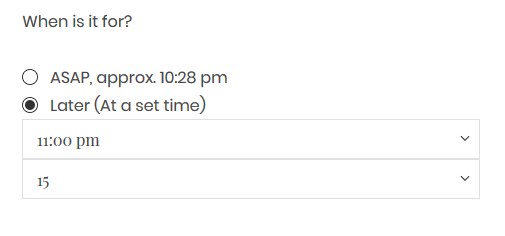
If you go to Restaurant menu → Orders, you can view all orders and their statuses (pending, complete, failed, cooking, shipping, etc.), the address left for delivery, the amount of the order, and other details in quick preview: