Choose the Best License for your Project
Personal
1 website
Works with any theme
Priority support
has been added to your cart!
have been added to your cart!
Yearly license for support and automatic updates.
Business
5 websites
Works with any theme
Priority support
has been added to your cart!
have been added to your cart!
Yearly license for support and automatic updates.
Developer
25 websites
Works with any theme
Priority developer support
has been added to your cart!
have been added to your cart!
Yearly license for support and automatic updates.
Multiple requests encouraged us to develop a PrestaShop Slider version of this slider! Feel free to check it if you are a PrestaShop user.
Product Highlights
 Animated Layers
Animated Layers
Do you want to add text, links, images, or videos to each slide? MotoPress Slider is an ideal tool for this. Even if you are eager to independently animate each layer – everything is possible with this both compelling and simple-to-use plugin.
 Youtube, Vimeo, and HTML5 self-hosted Videos
Youtube, Vimeo, and HTML5 self-hosted Videos
It’s really important to be a step ahead of your competitors. By using videos you have the opportunity to show all advantages of your product or project. Add videos as a slide or as a background just with a few clicks. It’s extremely easy with WordPress video slider by MotoPress.
 Create Sliders Optimized for Different Screens
Create Sliders Optimized for Different Screens
Easily create sliders with different types of content to be the most appropriate for various screen resolutions. Replace a huge video in desktop version with the lighter video format or even image for mobile phones, change positions of any content type to appear in the most proper way on different screens. Ensure to provide every website visitor with the slider in its best quality.
 Visual Style Builder
Visual Style Builder
Get a handle on the slider styles with the totally beginner-friendly and professional style editor. Each style you create or choose from the predefined ones is available in the preview area. Using customizable presets you may save your early created and most used styles to apply with every next slider update. Forget about repetition work and customize every new object with ease.
 Posts Slider
Posts Slider
Spend more time on your personal life and less on routine website customization. Thanks to smart auto-embeds of your regular posts’ content into the slider you manage to significantly speed up the customization process and create a fancy quality slider with your major posts in the spotlight. That’s much less hassle with setting up individual slides. Check out the WordPress slider demo to see examples.
 WooCommerce Slider
WooCommerce Slider
Looking for an easy-to-use powerhouse for your online shop? Follow the example of the popular store brands and increase customer engagement with a slider solution to boost page views of the specific products. The new MotoPress WooCommerce slider allows you to do it fast through receiving the content for the slider from the already added WooCommerce items.
 Responsive
Responsive
Your slider looks perfectly on any device and screen. This WordPress carousel plugin is well optimized even for touch devices, so it’ll be easy to attract new visitors with beautiful and stylish slides or an engaging WordPress slideshow gallery. The plugin is updated with new Retina-ready controls to ensure your texts and images look sharper and can be viewed in detail with absolute quality.
 User-friendly
User-friendly
Open, set, and preview. Settings adjustment is as easy as one two three. Just create a slider, add a few slides, choose desired effects and hurray! A stylish slider for your WordPress theme is ready. This is the MotoPress Slider PRO WordPress users love.
 Quick Backend Access
Quick Backend Access
Noticed any drawbacks when checking the slider on the live site or want to make a small improvement? Apply your edits after one-click redirection from the frontend right to the list of the slider toolkit in your WordPress dashboard. This enhancement helps you eliminate all frontend/backend back and forth moves and makes things easier.
 Animation Preview
Animation Preview
Animation as the simplest way to feature your main highlights in a dynamic and catchy manner became easier. Play around with each type of this feature in real-time thanks to Animation Preview handy option and adjust the slide transitions in a few minutes. We made sure the transition is smooth and looks awesome!
 Auto-Aligning Layers
Auto-Aligning Layers
The snap-to-object tool is literally your ‘glue’ for all slider elements. Easy as in Photoshop, this tool helps maximum precisely align all the needed slider objects automatically. With the mouse dragging ability you may adjust the content from posts, WooCommerce products or combine it with any additionally added text, tables, or uploaded files.
 Duplicate Slider Ability
Duplicate Slider Ability
A critical resource for multiple sliders on the website. Get more ready patterns for any further slider in one click. The system will automatically generate a new shortcode with all the already applied changes, so your new slider is altered and ready much faster.
 Smart Auto Controls
Smart Auto Controls
Get more options for the animation timing and intelligent lazy loads to ensure your slider is dynamic and outstanding. Thanks to such a slider your entire website looks more effective and smooth.
 Integration with Content Editor Plugin
Integration with Content Editor Plugin
The slider plugin with powerful and highly user-friendly MotoPress WordPress Editor is your full package of essential website functionality. Win your business niche easier by having a reliable WYSIWYG solution at hand.
 GNU GPL-licensed product
GNU GPL-licensed product
Open source is the future of transparent and productive web relationships. The MotoPress Slider plugin falls under GNU GPL License allowing you to modify the core code and release it as an absolutely different one.
 On-going updates and improvements
On-going updates and improvements
Useful and quality product is not a destination, it’s a continuous process of regular fixes and enhancements. The MotoPress team techs keep an eye on the demands of the fast-growing web society and constantly modifies the slider plugin for the better.
Video Overview
Review by Kori Ashton from WebTegrity.
Review by Mark Zahra from WP Mayor.

 Animated Layers
Animated Layers Youtube, Vimeo, and HTML5 self-hosted Videos
Youtube, Vimeo, and HTML5 self-hosted Videos Create Sliders Optimized for Different Screens
Create Sliders Optimized for Different Screens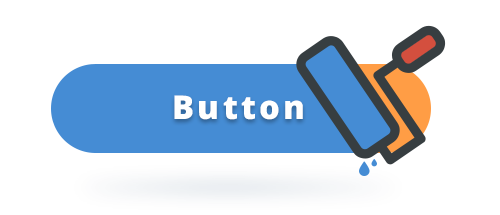 Visual Style Builder
Visual Style Builder Posts Slider
Posts Slider WooCommerce Slider
WooCommerce Slider Responsive
Responsive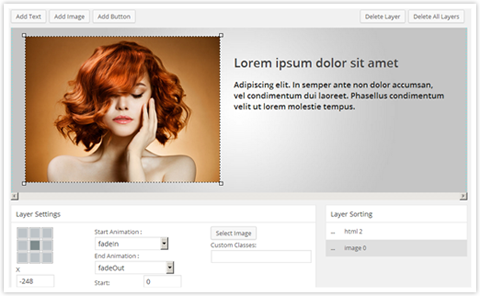 User-friendly
User-friendly Quick Backend Access
Quick Backend Access Animation Preview
Animation Preview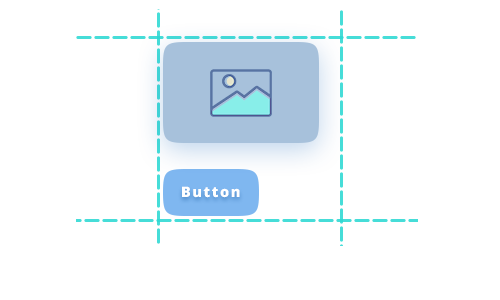 Auto-Aligning Layers
Auto-Aligning Layers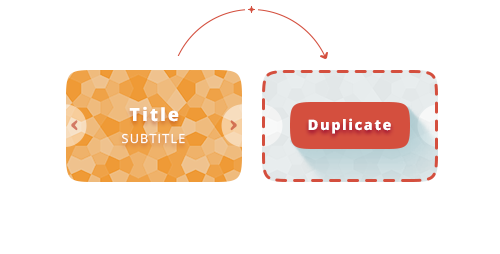 Duplicate Slider Ability
Duplicate Slider Ability Smart Auto Controls
Smart Auto Controls Integration with Content Editor Plugin
Integration with Content Editor Plugin GNU GPL-licensed product
GNU GPL-licensed product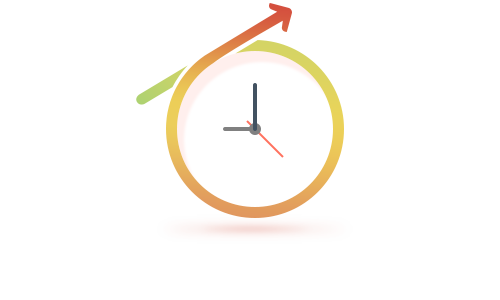 On-going updates and improvements
On-going updates and improvements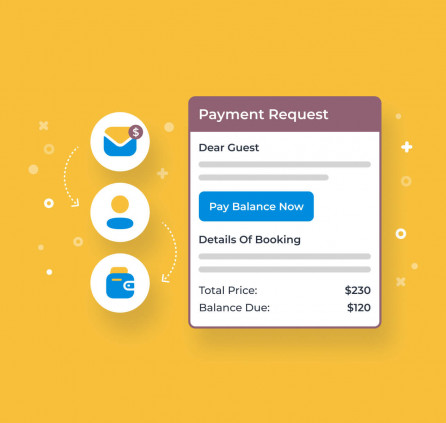



I buy theme on Templatemonster.
With MotoPress Slider.
But it don’t work:
http://prntscr.com/cw1btn
Help, please, fix this bug.
Hi Anatoly,
You use out of date version of slider. Please activate your slider license to be able to update the plugin successfully. if you have difficulties with plugin update you can submit a request to our support team.
Hello, im currently considering to buy the slider but im having some issues: First of all, there are some configurations that doesnt apply when i try them, like the transitions, or the animations.
The other thing is, between slides theres a moment when i only see the background color, in my case, white. I really dont like that, but with the free version i cant make the transitions work.
Is this a problem of the free version or what?
Hi Alejandro,
The issues you described look strange as we have never experienced it before. Make sure you use latest version of plugin. Also you can submit a request and we’ll test plugin at your WordPress. It should work perfectly even at Lite version of plugin too.
Hi, I’ve installed MotoPress Slider with a bought template in WordPress 4.6.1. Everything looks fine in frontend but when I try to edit single slides of MotoPress Slider in Backend it won’t show anything else as the spinning wheels. When I reload the page with opened FireBug there are Javascript errors showing from MotoPress Slider. Is there a problem with WordPress 4.6.1? The Plugin is version 1.1.4
Hi Ralf,
Current latest version of Slider is 1.3.4 and you should activate license to get it. Please update plugin to fix the issue.
Thank you very much – that solved the problem 🙂
Hi, I bought the pro version of the slider with a WordPress template. Where do I download the plugin? I can only see the Lite version while searching for it within WordPress. Any help would be appreciated.
Hi Nia,
You can get you product and license at your MotoPress account. If you do not have password you can retrieve it using your email.
I have a license code for the pro version (that I bought with a premium theme) but I can’t see where I download the plugin? Via WordPress, I can only get the Lite version and I can’t put the license key in anywhere. Please help.
Hi Alfonso,
Currently you can build another slider adjusted for mobile devices, place it under main slider and set visibility for mobile devices only. Do not forget to hide main slider for devices with small screen size.
But we also are working on the next version of slider where you will be able to switch screen modes of a single slider and replace the layers according to screen mode mobile, tablet, desktop.
Does this slider provide the parallax effect?
Hi Keeton,
There is no option to create a parallax type of background using MotoPress Slider plugin. Thank you for your feedback.
Hey, i already got the licence, but i dont know how to install the plugin.. can you help me ? Thanks
Hi Demian,
Yes, sure. You can submit a request to our technical department and our agents will guide you with pleasure.
v 1.2.3 is not working. I have a site due to clients today and I was told to contact you for an older version. I need a fix immediately. It may sound terse but I’ve never let a client down and I don’t want to now because your plugin isn’t working. Please address.
Hi Cyndy,
We have released 1.3.3 version of MotoPress Slider plugin and it is fully compatible with WordPress 4.5. Please update your plugin to the latest version.