WordPress Schedule Plugin Highlights
 Responsive Design
Responsive Design
The WordPress Timetable plugin provides your audience with a proper tablet and mobile viewing of the timetable and upcoming events widgets.
It offers you more freedom of responsive design customization implemented by two alternatives: you can set it to either standard table view or responsive modern list view for mobiles. This setting can be applied in the timetable shortcode.
Check out our more advanced version of the timetable plugin: Events Calendar WordPress plugin. For more details, view comparison.
 Toolkit of Shortcode Settings
Toolkit of Shortcode Settings
You can use it as a gym class schedule WordPress plugin or even a TV schedule WordPress plugin – without any coding skills.
A timetable responsive schedule for WordPress added via TinyMCE is supplied with parameters to help you maximum adjust the timetable to your needs and website design. Each set is accompanied by sufficient clarifications to ensure you coordinate and edit your events fast without additional help.
 Full Control over Event Parameters
Full Control over Event Parameters
The MotoPress WordPress scheduling plugin works perfectly for various classes, training, workshops, conferences, formal parties, concerts, non-profits, and nearly any other type of event as a set of event details for the timetable is rather universal.
This WP schedule plugin allows you to edit the needed parameters your visitors expect to see while searching for the needed event: an event title, subtitle, time, event head, images, detailed event description, and time slots (if there are many for one event).
 WordPress Schedule Plugin Easy Event Filtering
WordPress Schedule Plugin Easy Event Filtering
The search results can be easily refined using the filters by events. The functionality of the plugin allows you to apply two filter styles: tabs to show all events at a time or a drop-down list.
Site visitors can easily filter the timetable to display the only events they are interested in. It’s very reliable in terms of navigation and guarantees the website visitors good times.
 The Upcoming Events Widget
The Upcoming Events Widget
The Upcoming events widget helps to keep the sidebar of your site clutter-free and to present all the future events in a stylish and elegant list style – so you can easily use it as a program schedule WordPress plugin. It’ll duplicate design settings of the actual timetable, but will look more compact. The widget is entirely hidden when no upcoming events are scheduled. This feature increases the usability of the timetable and helps to guide the site visitors faster.
 Powerful Schedule Functionality
Powerful Schedule Functionality
the ease of navigation, fast-loading events, and clean design are key factors able to increase a happy user experience; a lot of shortcode options ensure that your timetable runs so and is customized the way you want.
For example, you can manually adjust the row height to size the timetable according to the number of events and information output into one event cell, link particular events to external websites, and even automatically export/import timetable data during backup or changing hosting.
 Flexible Timeframes of WordPress Schedule Plugin
Flexible Timeframes of WordPress Schedule Plugin
The left ‘time’ column can show up to 15 minutes accurate time apart from standard hourly and half-hourly time frames. It lets you make the timetable more visually balanced and attractive depending on the number of events and row height set within the shortcode. If any unexpected delays or changes take place, your timetable can bend easily in one direction or other thanks to a couple of quick time edits in the shortcode settings.
If you need to display recurring or multi-day events, and get more options for your schedule, get our WordPress events calendar plugin.
 Optimized for Elementor
Optimized for Elementor
Got rid of the good old TinyMCE and don’t want to deal with shortcodes anymore? No problem! We created a dedicated timetable Elementor widget for our WordPress class schedule plugin.
So when you open a page in Elementor, just drag and drop the Timetable widget and start customizing its parameters in a visual mode – decide whether to show event details, the event head, choose the mobile behavior, and more in just a few clicks.
More Free Goodies for You
 Professional Support
Professional Support
If you believe the timetable plugin lacks any necessary feature, contact our support representatives and they won’t keep you waiting. There is also a detailed Timetable and event schedule by MotoPress tutorial.
The plugin is fully compatible with MotoPress WordPress Page Builder and also with WordPress Slider.
Download Demo Content (XML). You may also read users’ reviews of this popular WordPress Schedule Plugin on WordPress.org and download the product there.
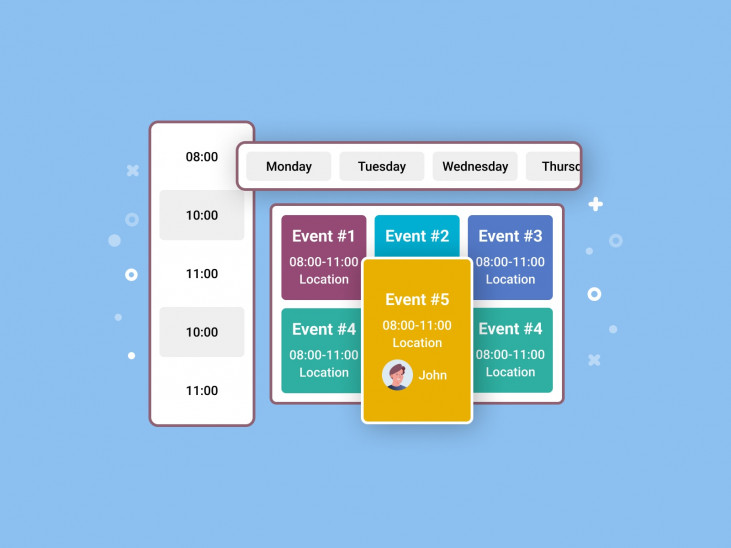
 Responsive Design
Responsive Design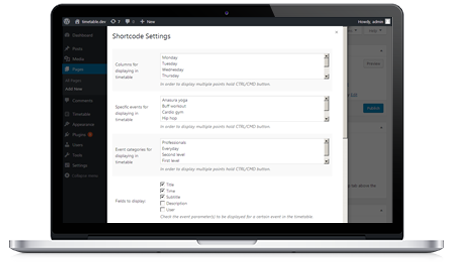 Toolkit of Shortcode Settings
Toolkit of Shortcode Settings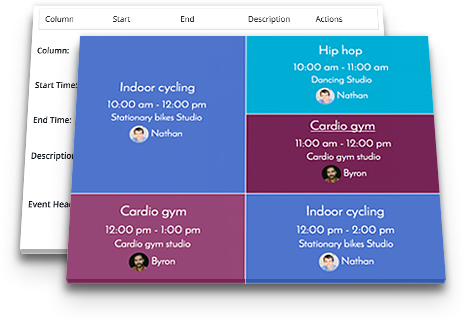 Full Control over Event Parameters
Full Control over Event Parameters
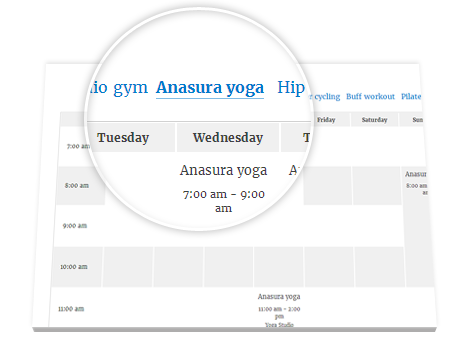 WordPress Schedule Plugin Easy Event Filtering
WordPress Schedule Plugin Easy Event Filtering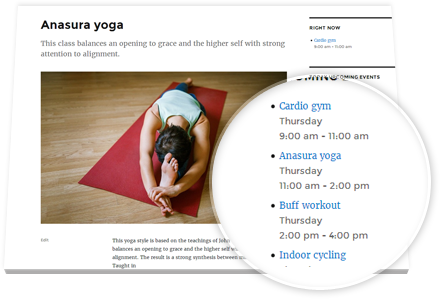 The Upcoming Events Widget
The Upcoming Events Widget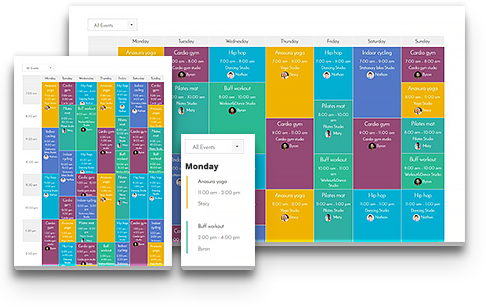 Powerful Schedule Functionality
Powerful Schedule Functionality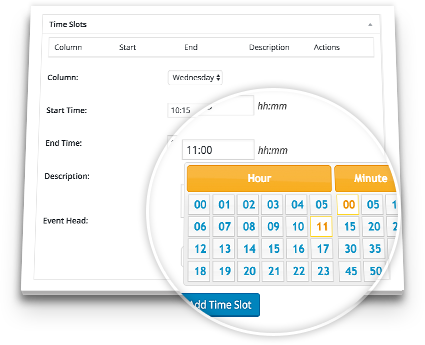 Flexible Timeframes of WordPress Schedule Plugin
Flexible Timeframes of WordPress Schedule Plugin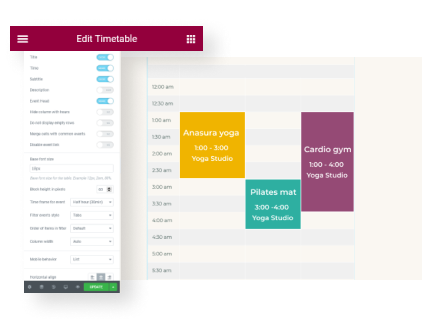 Optimized for Elementor
Optimized for Elementor


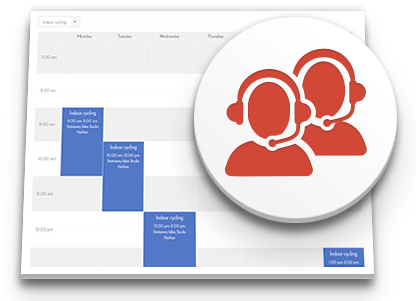 Professional Support
Professional Support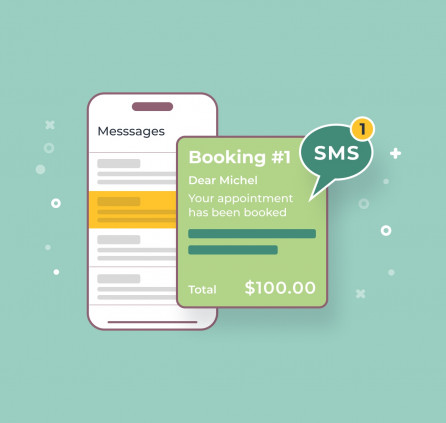



No, it’s not true. We hold the copyright to our plugin. We already have review results from wordpress.org staff, where it’s confirmed that no part of the code was copied and those complaints are groundless.
Why does my comment keep getting deleted?
Hi Plick,
Seems like it was marked as spam due to the links you add. If you have any difficulties you can email us directly or submit a request to support team. Thank you.
ddd
Hi there, plugin came packaged with a theme. Works great but how do you translate it ?
Like timetable/event/ -> planning/cours/ and Monday -> Lundi …
Cheers
Hi Jack,
As for links so it can not be translated yet. As for Columns so it is custom post type. It means that you add title by yourself. Actually plugin can be translated here
Hi,
I want to see the time table on the mobile screen.
I set it to [responsive = “0”].
However, only the horizontal scroll bar appears on the mobile screen.
What should I do?
Hi Plick,
Please submit a request so that we could have a closer look at your WordPress. Thank you.
Hi! Is it possible to show the events subtitle in mobile-view? Thanks!
Hi Andy,
Unfortunately it is not possible to override mobile layout currently. We’ll try to add it to templates folder within further updates to make it possible to override it with your changes.
I’m sorry I’ve made a research and found that it is possible indeed. You would need to remove action mptt_shortcode_template_content_responsive_table and add your own modifying its layout.
Hi,
I see not the full timeschedule, i see from 7h till 21h but i have much more events after 21h. It’s for a radio scheduele
How i fix that ?
Hi Peter,
Make sure you have added the events and columns that can not be seen. Also you may submit a request so we could check the schedule for you.
Yes , i have added all events and columns that can not be seen.
Is there a way to change the filter from events to columns or event category?
Hi,
You can filter schedule by events only. I’ve added your request to our features’ list. Thank you for your interest.
Hi, can I create an Event Head? How? Thanks
Hi Marcelo,
You should simply select it for any Event from users at your WordPress.
Hi Brian,
Thank you for detailed explanation. No it is not possible yet. We’ve added your suggestion to our features’ list. Have a nice day.