 Customizable Front Page
Customizable Front Page
Full control over the front page sections. Fill any content block with your texts, update links and graphics in any content block.
This customization process is performed visually via the WordPress Customizer and doesn’t require technical expertise.
 Responsive
Responsive
Your content automatically adapts to any screen size and looks great on all devices with the WP Emmet theme.
Your text is readable without additional scrolling, the images look sharp and navigation is smooth, providing satisfying user experience for every website visitor. All content elements can be easily enlarged and previewed in close-up details.
 Shift or Hide Front Page Sections
Shift or Hide Front Page Sections
Get more freedom for the front page customization. You can easily change the positions of any content block or entirely hide the unneeded ones.
All the tweaks are made visually via WordPress Customizer requiring no technical help.
 Drag and Drop WordPress Editor
Drag and Drop WordPress Editor
This WordPress Visual Builder is a feature-rich website frontend builder that works on intuitive drag-and-drop functionality and is supplied with numerous necessary built-in content elements.
It’s much handier than the default WordPress editor as it will help you build a multifunctional website totally visually.
 Unlimited Colors
Unlimited Colors
Personalize your site with favorite or brand colors. Simply choose from 4 predefined color schemes with complementary colors or apply your own ones using the color picker.
You may update the color of header text, background, website text, accent (typically used for titles and calls-to-action), accent hover, and sub-menu hover to make your site really colorful and unique.
 Multipurpose Content Blocks
Multipurpose Content Blocks
The theme offers a full range of in-demand content blocks to properly establish your online presence.
You can display your projects in the Portfolio section, present offerings in Pricing tables, introduce the stuff in a Team section, put Newsletter form, edit Testimonials section, set Contact form, and adjust Google map to show you location.
 Compatible with WooCommerce, bbPress, and BuddyPress
Compatible with WooCommerce, bbPress, and BuddyPress
This feature makes it easy for you to extend the possibilities of your site in terms of usability and functionality. Easily handle interaction activities with bbPress, create an online store installing WooCommerce, or add any other content element with MotoPress drag-and-drop WordPress editor. Works perfectly with WordPress Slider by MotoPress.
 Classic and Grid Blog Layouts
Classic and Grid Blog Layouts
The Emmet theme includes both classic and masonry blog layouts.
Depending on your content and requirements, it’s easy to place all content elements in the best optimal position using any of the 4 available blog layouts: masonry, with sidebar, full-width, or two columns.
 Video in Header (Pro)
Video in Header (Pro)
Make the header of your site more trendy and informative with a background video.
Simply go to the Big title section in the WordPress Customizer and replace a default image with a dynamic video to catch visitors’ attention and keep them interested right after landing on the front page.
 Unlimited Feature Sections (Pro)
Unlimited Feature Sections (Pro)
Add as many Feature blocks as needed to let the site visitors immediately understand your values. Each feature is displayed in its individual block under Features Block sections similarly to ‘WordPress Customizer. You have full freedom to put any type of information within these sections.
Take full control over your website by using theme features
- Unlimited colors
- Landing page template
- Sticky menu
- Support of different post formats
- Pricing Tables
- Team and Portfolio
- Contact Form
- Subscription Form
- Google Map

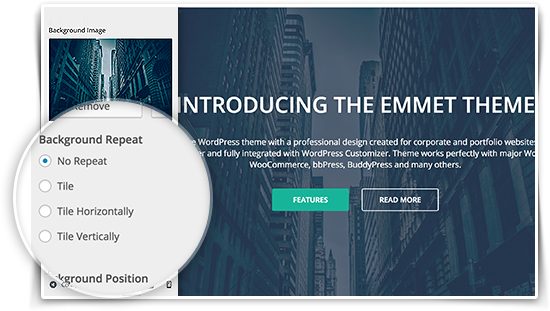 Customizable Front Page
Customizable Front Page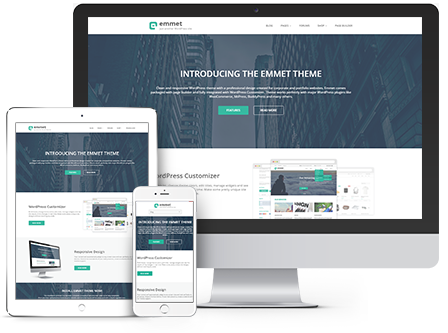 Responsive
Responsive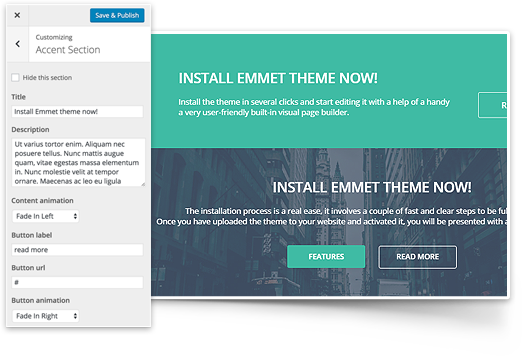 Shift or Hide Front Page Sections
Shift or Hide Front Page Sections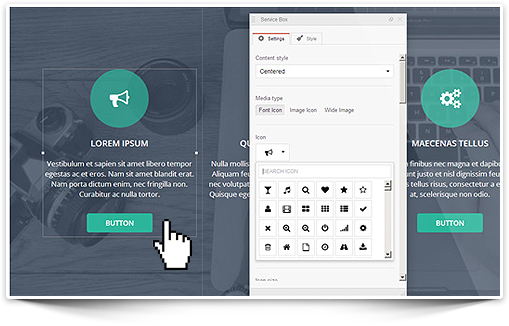 Drag and Drop WordPress Editor
Drag and Drop WordPress Editor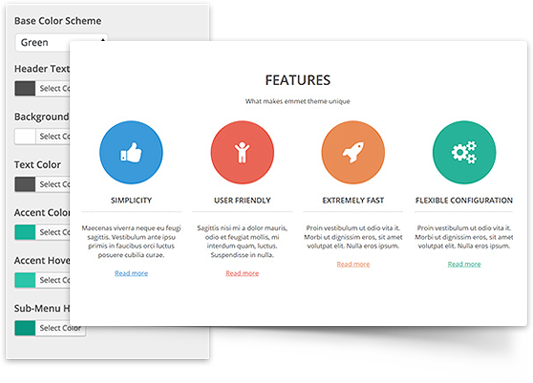 Unlimited Colors
Unlimited Colors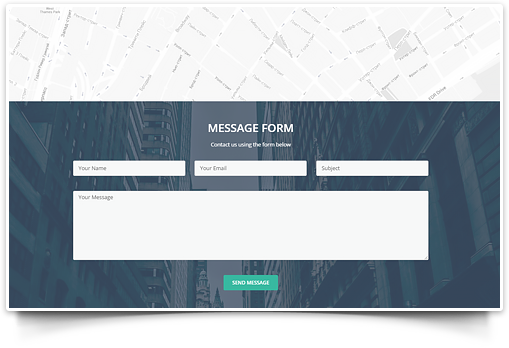 Multipurpose Content Blocks
Multipurpose Content Blocks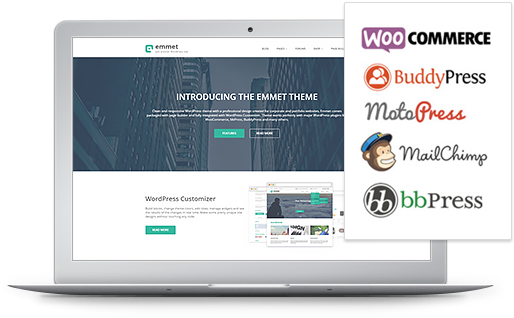 Compatible with WooCommerce, bbPress, and BuddyPress
Compatible with WooCommerce, bbPress, and BuddyPress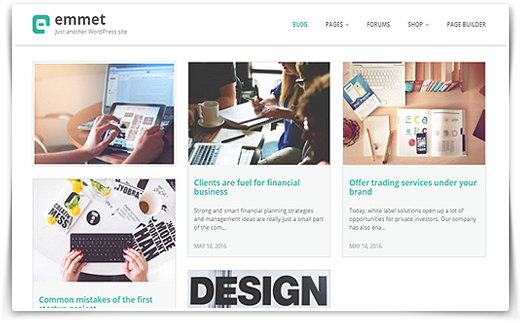 Classic and Grid Blog Layouts
Classic and Grid Blog Layouts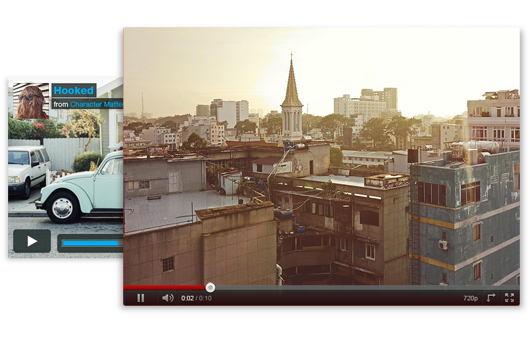 Video in Header (Pro)
Video in Header (Pro)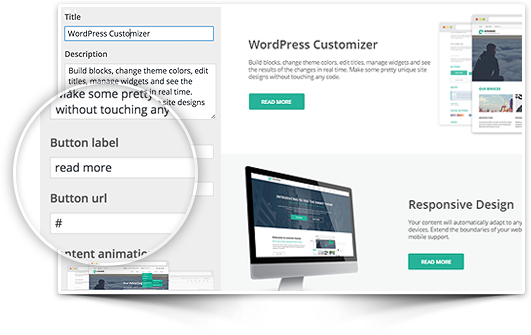 Unlimited Feature Sections (Pro)
Unlimited Feature Sections (Pro)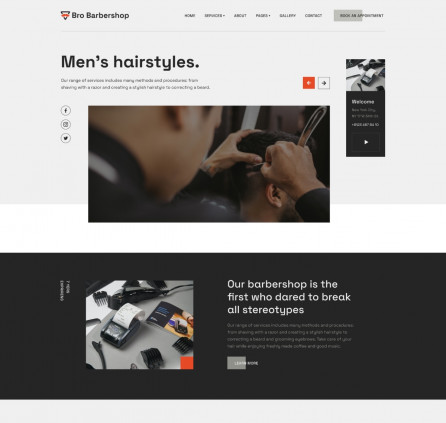
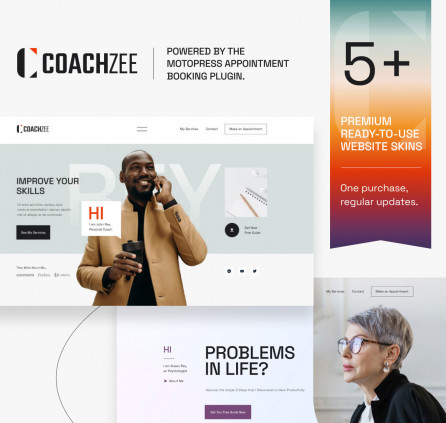
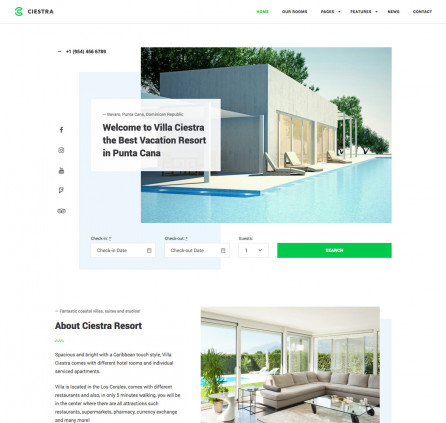
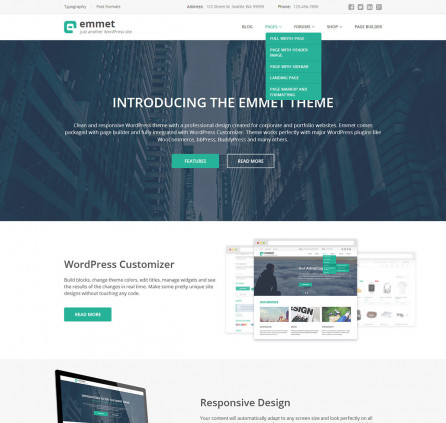
Hello, I’m having trouble activating the Emmet Theme Engine plugin.
The following error appears:
“The plugin could not be activated because it caused a fatal error.
Parse error: syntax error, unexpected ‘MP_Emmet_Plugin_Features’ (T_STRING) in /home/storage/2/88/6c/dominiotur/public_html/_site2016/wp-content/plugins/mp-emmet/classes/sections/features.php on line 1”
The site is at: http://www.dominiotur.com.br/_site2016/
Can you help me?
Hi Beto,
Most likely you need to update PHP version at your server. You can try to contact your hosting provider and ask them to upgrade it to 5.3+ version.
I’ve checked your website and it seems to run properly. Actually you can ask questions like this at our forum or by email. Thank you.
Hello!
We publish our site at the correct address and now displaying the same error.
“Parse error: syntax error, unexpected ‘MP_Emmet_Plugin_Features’ (T_STRING) in /home/storage/2/88/6c/dominiotur/public_html/wp-content/plugins/mp-emmet/classes/sections/features.php on line 1 ”
Currently PHP Version 5.4.45
1. Try to upload all files via FTP in binary mode.
2. Re-install plugin from wp.org via Dashboard > Plugins > Add New
It looks like the end of line issue. Read more here http://www.h3xed.com/programming/php-t-string-line-1-newline-error-uploading-windows-to-apache-nginx
Hello, i have problems to enable the comments on this theme.
I use Emmet lite and can`t find a solution for this.
Hi Gabriel,
You can check WordPress Settings>Discussion or check Screen Options at any post and enable Discussions. If you mean comments at page so it is not available by default. You can add comments block using Child theme.
Yes, It`s about page comments. What do you mean with Child Theme? In this moment i use free version Emmet lite installed by wordpress.
Hi,
I mean that you can do that by modifying default page layout. For this you need to install Child Theme (not to loose the modifications after further theme update). You need to copy page template file from Parent Theme to Child Theme and add the line below after ‘the_content’
If you need our assistance you can get Pro version of theme or order Extended Support Offer.
Hello motopress team,
If I buy Emmet pro theme (55$), can I have a source file of this theme?
Hi,
PSD files are not included into theme package. Or you mean other source files?
I mean setup files of this theme. so Can I install this theme to my server?
Hi,
You can find sample data link at this page, it is called Demo Content
Hi,
I’m interested in this theme!!
I’m wondering does the theme allow to move the layout sorting? If I’d like to move “features section” to the top, before the “first feature section”, is it possible?
thank you
Hi,
Thank you for your question. Yes, There is Section Position value available at each Section in Customizer. You can change order of the sections at the Front Page by editing Section Position value.
I have installed Emmet-Lite to test out the theme and am really happy with it so I will be upgrading to the Pro version, once I pay for this and download and install the theme will I need to redo all the settings, customisations that I have setup in the Lite version?
Hello Joan,
Thank you for kind words. After installing Pro version you would need to re-build Front Page only as theme folder differs.
We would also recommend to install Child Theme for Pro version right with Parent theme installation if you are going to modify theme files.
Beautiful theme
Hello Joan,
We are happy you liked Emmet theme. Feel free to check out other products also available at our website!
Hello motopress team,
Am in the middle of creating my site, everything seemed okay until I added Member login form from Ultimate Member Plugin… The page has some content now not displaying – my products section, my portfolio and a few others, only a white background. Do you have a suggestion on how to solve this. Thank you.
Hello Geoffrey,
Make sure you use latest version of theme (at this time its is 1.5.0) and Emmet Theme Engine plugin (1.3.0)
If it is not helpful you can submit a request to our support team.
Thanks Emmet theme team and Motopress team for a great job. Am creating my first website and this is the best theme i have found so far. tried a lot without getting an awesome UI as yours.
Am stuck at editing the features part, portfolio and team members. How can i customize these parts?
Hello Geoffrey,
Thank you for your feedback. The Front Page of Emmet theme is one of the main features. You should add proper widgets to modify those sections. for example you need to go to Appearance>Customize>Widgets>Features or Team Sections and add Theme-Feature widget for Features Section and Theme-Team widget for Team.
As for Portfolio Section so it outputs featured images of Portfolio posts. You need to go to your Dashboard>Portfolio>Add new and add more your own Portfolio posts with featured images.
Thank you so much for your support. It is working now. A happy wpbeginner.
You are welcome. Have a nice day.
Just another tricky one… How do I unfreeze (Make it non-sticky) the header on my emmet theme. I have tried all means i could but am unable. Kindly advise
Hello Geoffrey,
if you mean sticky menu so you can go to Appearance>Customize>General and disable sticky menu option. You can contact our support team or ask your additional questions at our forum.
What type of header options does this theme have? Logo left obviously, does this allow centered logo, or logo left with banner to the right etc etc?
Thanks
Hello Jamie,
Thank you for your question. You can modify header layout by installing Child Theme and editing header.php file.
Hi,
I am running WordPress 4.7.3 running Emmet theme.
Running PHP version: 5.6.30
The “sticky menu” option, when enabled, makes the menu bar jump past the top section of the page when scrolling down, which is jilting to the user experience. After this, the menu bar does stick to the top of the page as expected. When scrolling back up, it again jumps past the top section of the page just before reaching the top.
Is this a bug that others have experienced? Are there any easy fixes?
Thanks
Hello Charlie,
I’ve just tested Emmet theme and Sticky menu option and could not replicate the issue you described. Make sure you use latest version of Theme (at this moment it is 1.5.0) and Emmet Theme Engine plugin (1.3.0). If everything is up to date we would ask you to email us screenshots and examples if it is possible.