Choose the Best WordPress Page Builder License for your Project
Personal
1 website
has been added to your cart!
have been added to your cart!
Yearly license for support and automatic updates.
Business
5 websites
has been added to your cart!
have been added to your cart!
Yearly license for support and automatic updates.
Developer
25 websites
has been added to your cart!
have been added to your cart!
Yearly license for support and automatic updates.
Drag and Drop WordPress editor with all premium addons with 30% discount
Personal Bundle
Page Builder for 1 Website
All premium addons
$101 you save $32
has been added to your cart!
have been added to your cart!
Yearly license for support and automatic updates.
Developer Bundle
Page Builder for 25 Websites
All premium addons + White Label
$258 you save $79
has been added to your cart!
have been added to your cart!
Yearly license for support and automatic updates.
Quick Video Overview
WordPress Page Builder Product Highlights
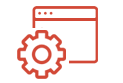 Frontend Editing
Frontend Editing
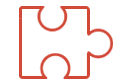 WordPress Multisite Compatible
WordPress Multisite Compatible
 Google Web Fonts
Google Web Fonts
 Style Builder
Style Builder
 Predefined Layouts
Predefined Layouts
 Multilingual Interface
Multilingual Interface
 WPML Compatible
WPML Compatible
 Easy Extendable
Easy Extendable
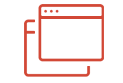 Pre-made Themes
Pre-made Themes
Ready to Use Content Elements
Build WordPress pages visually by adding and editing built-in website elements with ease. With no programming skills and code, you can add and customize text, buttons, images, and picture galleries, embed videos, insert custom code, etc and fully control your website appearance.
 text
text
 image
image
 slider
slider
 grid gallery
grid gallery
 button
button
 social buttons
social buttons
 video
video
 audio
audio
 post grid
post grid
 accordion
accordion
 tabs
tabs
 table
table
 google charts
google charts
 google maps
google maps
 raw html
raw html
 space
space
 wordpress text
wordpress text
 wordpress widgets
wordpress widgets
 MotoPress WordPress Page Builder Addons
MotoPress WordPress Page Builder Addons
MotoPress addons allow you to easily extend the functionality of the Drag and Drop WordPress editor, quickly integrate it with a variety of 3d party services and provide great opportunities for website editing. You are also able to take the advantage of our WordPress Slider which adds additional functionality to your website and enriches it with engaging media files.
Rebrand Page Builder plugin as your own, check our White Label addon.
 WordPress Themes
WordPress Themes
Drag and Drop WordPress themes coupled with advanced functionality and beautiful responsive design. Thanks to the built-in MotoPress visual builder you are able to edit the existing and new content, which gives you full control over your site.
Numerous shortcodes and cool widgets help you to manage your website like never before.
 Support, Docs & Forums
Support, Docs & Forums
With our support team at your back, you can relax and save time for your professional development.
- Create a Ticket
- View Documentation
- Read Forum
We provide full technical help for the MotoPress plugin.

 MotoPress WordPress Page Builder Addons
MotoPress WordPress Page Builder Addons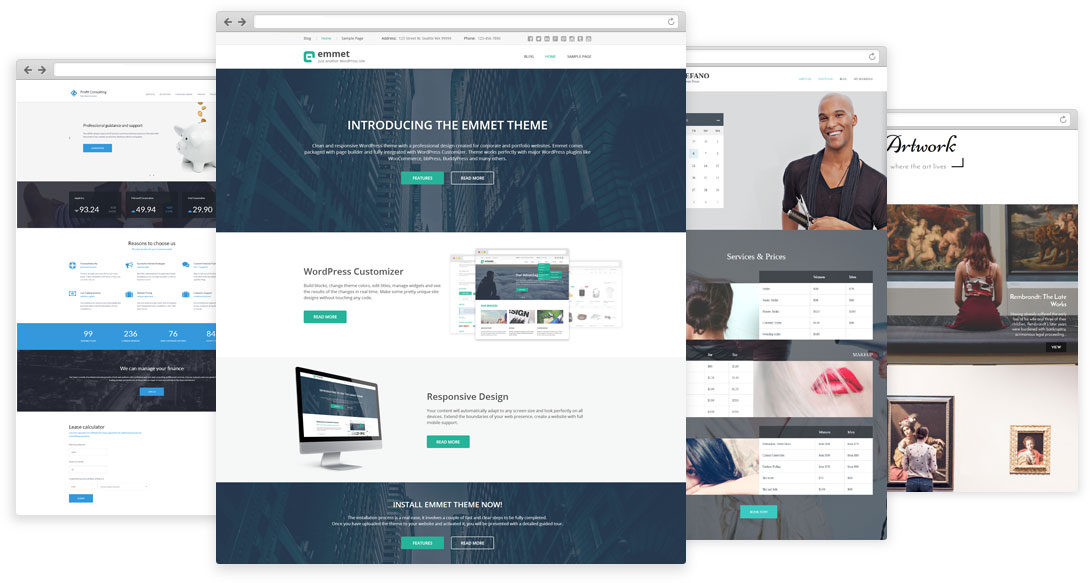 WordPress Themes
WordPress Themes Support, Docs & Forums
Support, Docs & Forums
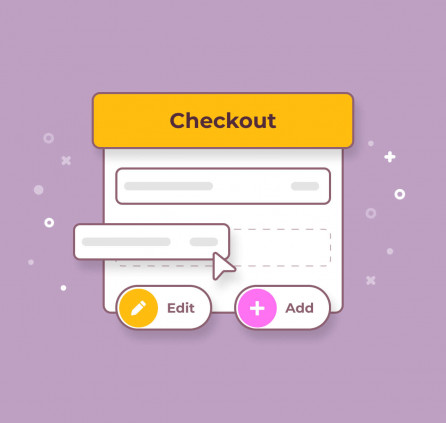


Excellent! I am really happy with using here clippingpathasia . com
thanks for very good works.
Hi Nikita,
Thank you for your feedback. Have a nice day.
Hi, thanks for this powerful editor! my life became more easy after installing this 😉 now I need to make tabs – more than 2 – it seems possible only in a pro version.. should I purchase it for $29? (the plugin was installed wth theme54731 by template monster)
Hi,
Yes, if you need plugin for one website you can purchase Personal license to get all the features of the plugin.
Hi, I have a bug with google map on my website: http://afasep.fr/contacts/ how to insert the shortcode google map ? or correct this bug? Small info ; put the ” team” in HomePage , not page by default.
Thanks
Hi,
I’ve checked your page and Google Map looks properly there. If you have any technical questions you can contact our support team providing license key and admin access to your WordPress.
Have a nice day.
I am not ale to upload images? How do I make the plugin work? Plugin is installed correctly.
Hi,
Make sure you use latest version of plugin. Currently it is 2.0.2. If you have technical difficulties while using MotoPress Content Editor you can submit a request to our support team.
How on earth can you place an image below another when working in two columns?
Hi Lou,
We would recommend you to refer to our video tutorial on how to create responsive layout
Also you can contact our support team
Hi, just like Artemis (see comment below) I purchased a theme through templatemonster; shortly after I received a license key for both the Content Editor and the Slider, but after entering both license keys, the page still tells me the license is inactive. Contrary to Artemis post, I do not have any Lite version installed? I just have the version installed which came with the theme. Any help would be appreciated!
– Rinck
Hi Rinck,
Probably you need to reset activation for your license keys at your MotoPress account. You should better refer to our documentation or contact our support team. They will assist you with pleasure.
This plugin seems amazing, but sadly its not working after I bought it 🙁 it’s taking so long to get a response back from the technician (two days) that I’m like a sitting duck waiting until I’m told what to do. 🙁
Hi Mira,
We have sent a reply yesterday. Make sure you installed Pro license of latest version instead of Lite one. Contact our support team for details.
Yes It’s the updated plugin. I really need this fixed or the problem solved asap. I’m getting an reply back from you all once a day, which really sucks. 🙁
Doesn’t work on my site. Spent all day trying to get past the loading page….not happy
Hi Ben,
We would recommend to check the license activation to make sure you use latest version of plugin. If the plugin is up to date you can also contact our support team for assistance.
what if the motor press content editor plug-in is accidentally delete, what happen to the site?
Hi,
If you remove Content Editor from your WordPress the content you created won’t be lost. You can install MotoPress Builder back and go on editing your site.
what if the motor press is accidentally delete, what happen to the site?