Choose the Best WordPress Page Builder License for your Project
Personal
1 website
has been added to your cart!
have been added to your cart!
Yearly license for support and automatic updates.
Business
5 websites
has been added to your cart!
have been added to your cart!
Yearly license for support and automatic updates.
Developer
25 websites
has been added to your cart!
have been added to your cart!
Yearly license for support and automatic updates.
Drag and Drop WordPress editor with all premium addons with 30% discount
Personal Bundle
Page Builder for 1 Website
All premium addons
$101 you save $32
has been added to your cart!
have been added to your cart!
Yearly license for support and automatic updates.
Developer Bundle
Page Builder for 25 Websites
All premium addons + White Label
$258 you save $79
has been added to your cart!
have been added to your cart!
Yearly license for support and automatic updates.
Quick Video Overview
WordPress Page Builder Product Highlights
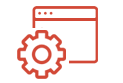 Frontend Editing
Frontend Editing
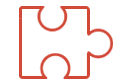 WordPress Multisite Compatible
WordPress Multisite Compatible
 Google Web Fonts
Google Web Fonts
 Style Builder
Style Builder
 Predefined Layouts
Predefined Layouts
 Multilingual Interface
Multilingual Interface
 WPML Compatible
WPML Compatible
 Easy Extendable
Easy Extendable
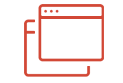 Pre-made Themes
Pre-made Themes
Ready to Use Content Elements
Build WordPress pages visually by adding and editing built-in website elements with ease. With no programming skills and code, you can add and customize text, buttons, images, and picture galleries, embed videos, insert custom code, etc and fully control your website appearance.
 text
text
 image
image
 slider
slider
 grid gallery
grid gallery
 button
button
 social buttons
social buttons
 video
video
 audio
audio
 post grid
post grid
 accordion
accordion
 tabs
tabs
 table
table
 google charts
google charts
 google maps
google maps
 raw html
raw html
 space
space
 wordpress text
wordpress text
 wordpress widgets
wordpress widgets
 MotoPress WordPress Page Builder Addons
MotoPress WordPress Page Builder Addons
MotoPress addons allow you to easily extend the functionality of the Drag and Drop WordPress editor, quickly integrate it with a variety of 3d party services and provide great opportunities for website editing. You are also able to take the advantage of our WordPress Slider which adds additional functionality to your website and enriches it with engaging media files.
Rebrand Page Builder plugin as your own, check our White Label addon.
 WordPress Themes
WordPress Themes
Drag and Drop WordPress themes coupled with advanced functionality and beautiful responsive design. Thanks to the built-in MotoPress visual builder you are able to edit the existing and new content, which gives you full control over your site.
Numerous shortcodes and cool widgets help you to manage your website like never before.
 Support, Docs & Forums
Support, Docs & Forums
With our support team at your back, you can relax and save time for your professional development.
- Create a Ticket
- View Documentation
- Read Forum
We provide full technical help for the MotoPress plugin.

 MotoPress WordPress Page Builder Addons
MotoPress WordPress Page Builder Addons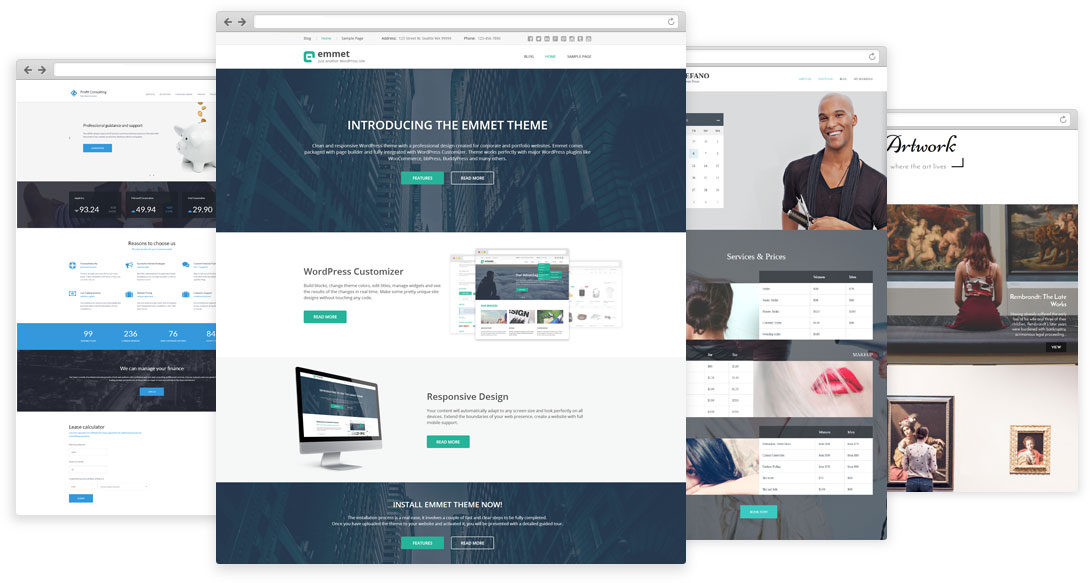 WordPress Themes
WordPress Themes Support, Docs & Forums
Support, Docs & Forums

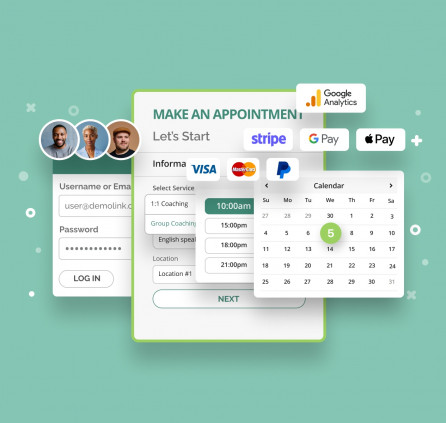
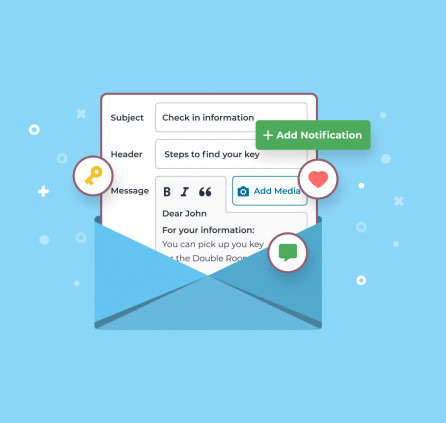
Hello, can be used to edit log?
Hi, could you be more specific what do you mean?
What’s the difference between Content Editor and Layout Editor? We can’t use Content Editor the way we want to – it won’t move images to exactly where we want them on the page.
Hello Rosemary,
The main difference between plugins is that Content Editor is a paid plugin and our team provides support for it, the Layout Editor is a free plugin, we do not support it. And of course, Content Editor works with all WordPress themes and Layout editor only with themes made specially for the plugin.
Concerning the placement of the images on the page, have a look at the quick videos about how to work with the plugin: https://www.youtube.com/channel/UCtkDYmIQ5Lv_z8KbjJ2lpFQ/videos
As a WordPress developer, this is one of the most impressive plugins i’ve come across in a long time. I was wondering, would it be possible to allow the ‘loops’ to target categories and so on?
At the moment they just show most recent posts of different types, but it would be great to be able to also select from taxonomies or terms.
Hi Sam, thank you for your kind words 🙂
If you mean the post-grid object, we are planning to extend its settings and improve its functionality.
That’s very good news to me!
I know sometimes allowing too much control can be a bad thing with regards to content editors, but as it can pull through a loop of posts already, being able to control the ones it does pull through would make it all the sweeter.
I bought a WordPress template via MonsterTemplate. It asked if I would like to purchase MotoPress also. So, of course I purchased it. I can now access my WordPress dashboard and everything. However, when I try to use MotoPress for the website, it says I cannot use the “Pro” features. I purchased the Personal version of MotoPress, which means I did purchase the Pro version of MotoPress. Yet, it still does not let me use it to its full extent. I even plugged in the License Key in the Dashboard area, under MotoPress>License. It says the status is “Inactive,” but when I do click “Activate License” it does not Activate and stays “Inactive.” How do I fix this?! I have a MotoPress account and eveything. Do I have to download MotoPress as a Zip file or something? I already have it as a Plug-in in my WordPress dashboard… Should I delete it and re-install?
Please HELP!
Hi Artemis, thank you for your question.
To start using the Pro version of the plugin, you just need to remove the Lite version, download plugin zip from your MotoPress account and install it. After that, you can use the content editor to its full extent.
Thank you so much for your help! Uploading the zip file worked. 🙂
trying
Can I build in automatic downloads w/ a payment system with Motopress?
Hi Jocelyn, could you be more specific what do you mean?
Our support team has already sent you the answer via the ticket system.
already supports IE?
Hello Rafael,
MotoPress supports Chrome, Firefox and Safari browsers but it doesn’t support IE.
What do you mean doesn’t support IE.
Are my IE visitors not going to see the pages correctly, or am I, the administrator, not going to be able to edit the content correctly in the back-end?
Hi Joel, all your IE visitors will see your beautiful pages correctly. But you aren’t able to edit your website in IE browser.
Can the content editor create a custom header section? I am referring to the complete space often referred to as the above the fold; approx. 950px by 650px. I am desiring the ability to also change the layout of the menu, header, logo, etc… in this section. In other words: determine whether it is content/menu or menu/content, add video or audio files, optin, etc…. make it a capture page if I wanted. Thanks!, Joseph
Hi Joseph, you can create new website pages, set and edit their structures but you can not create the custom header section and content menu. You can use MotoPress demo to try how the plugin works http://demo.getmotopress.com/wp-login.php?redirect_to=http%3A%2F%2Fdemo.getmotopress.com%2Fwp-admin%2F&reauth=1
Ok, well I have a new client site in the process for approval. Once, approved I will purchase and test it out. Thanks!
Can I test on a domain then remove it and transfer the license to my clients domain when I am ready?
Hi Michael, yes, you can use the plugin on your server and then transfer your content and the plugin to another server.