Choose the Best WordPress Page Builder License for your Project
Personal
1 website
has been added to your cart!
have been added to your cart!
Yearly license for support and automatic updates.
Business
5 websites
has been added to your cart!
have been added to your cart!
Yearly license for support and automatic updates.
Developer
25 websites
has been added to your cart!
have been added to your cart!
Yearly license for support and automatic updates.
Drag and Drop WordPress editor with all premium addons with 30% discount
Personal Bundle
Page Builder for 1 Website
All premium addons
$101 you save $32
has been added to your cart!
have been added to your cart!
Yearly license for support and automatic updates.
Developer Bundle
Page Builder for 25 Websites
All premium addons + White Label
$258 you save $79
has been added to your cart!
have been added to your cart!
Yearly license for support and automatic updates.
Quick Video Overview
WordPress Page Builder Product Highlights
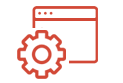 Frontend Editing
Frontend Editing
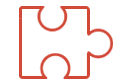 WordPress Multisite Compatible
WordPress Multisite Compatible
 Google Web Fonts
Google Web Fonts
 Style Builder
Style Builder
 Predefined Layouts
Predefined Layouts
 Multilingual Interface
Multilingual Interface
 WPML Compatible
WPML Compatible
 Easy Extendable
Easy Extendable
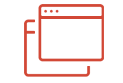 Pre-made Themes
Pre-made Themes
Ready to Use Content Elements
Build WordPress pages visually by adding and editing built-in website elements with ease. With no programming skills and code, you can add and customize text, buttons, images, and picture galleries, embed videos, insert custom code, etc and fully control your website appearance.
 text
text
 image
image
 slider
slider
 grid gallery
grid gallery
 button
button
 social buttons
social buttons
 video
video
 audio
audio
 post grid
post grid
 accordion
accordion
 tabs
tabs
 table
table
 google charts
google charts
 google maps
google maps
 raw html
raw html
 space
space
 wordpress text
wordpress text
 wordpress widgets
wordpress widgets
 MotoPress WordPress Page Builder Addons
MotoPress WordPress Page Builder Addons
MotoPress addons allow you to easily extend the functionality of the Drag and Drop WordPress editor, quickly integrate it with a variety of 3d party services and provide great opportunities for website editing. You are also able to take the advantage of our WordPress Slider which adds additional functionality to your website and enriches it with engaging media files.
Rebrand Page Builder plugin as your own, check our White Label addon.
 WordPress Themes
WordPress Themes
Drag and Drop WordPress themes coupled with advanced functionality and beautiful responsive design. Thanks to the built-in MotoPress visual builder you are able to edit the existing and new content, which gives you full control over your site.
Numerous shortcodes and cool widgets help you to manage your website like never before.
 Support, Docs & Forums
Support, Docs & Forums
With our support team at your back, you can relax and save time for your professional development.
- Create a Ticket
- View Documentation
- Read Forum
We provide full technical help for the MotoPress plugin.

 MotoPress WordPress Page Builder Addons
MotoPress WordPress Page Builder Addons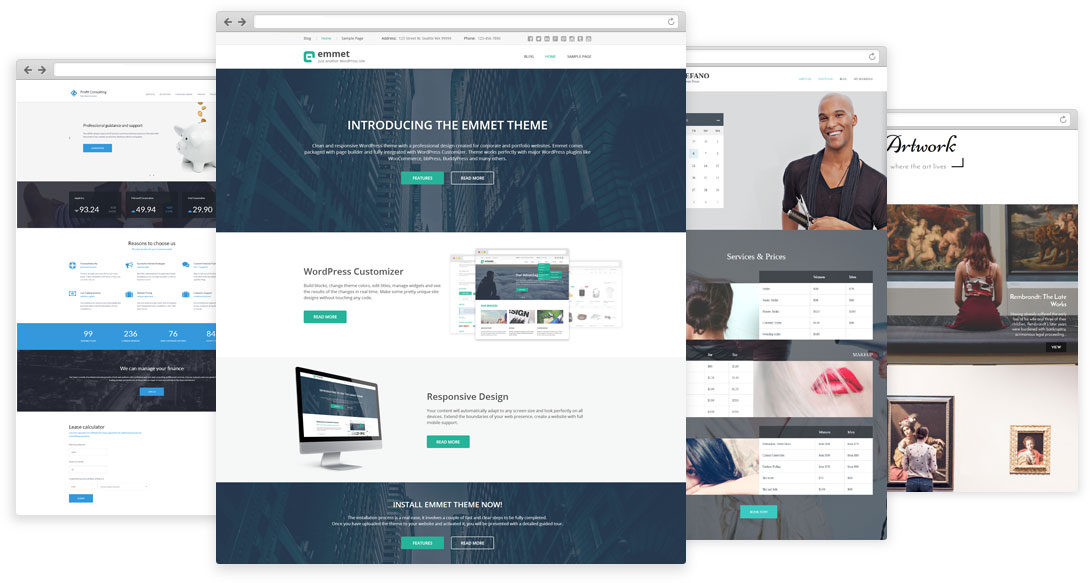 WordPress Themes
WordPress Themes Support, Docs & Forums
Support, Docs & Forums
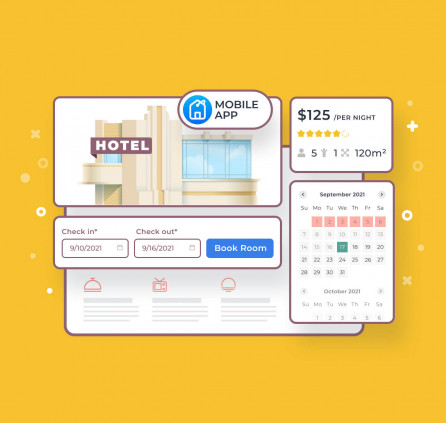

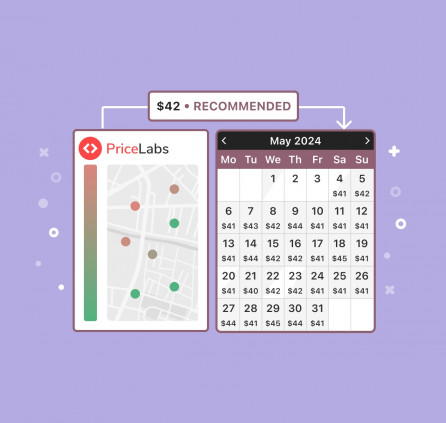
Is there any plan to update the compatibility to PHP 8.3? I did the PHP update as per WordPress reccomendations and it broke nearly everything on the website due to sadly, this fantastic plug-in not being ready for it yet! I have rolled back our website but I really dont want to switch to a different product as that will require re-building every page! Support for the latest PHP would be so valuable, thank you.
Hi David,
Thanks for your feedback and for notifying us. I’ve added your request to our list of features. We will notify you when we have news on this.
Hi, the content editor plug-in is not active after I’d update WP to 5.9 and my home page just blank and can’t see any content that create by content editor the plug-in itself said “Your License Key does not match the installed plugin” in license section. Is this the cause of the inactive plug-in problem? is this a bug or something? (and I’m surely that the license I use is correct) Any idea anyone? Thanks in advance
Hi!
Please check out this article https://support.motopress.com/hc/en-us/articles/115004531023-MotoPress-Content-Editor-says-my-license-key-is-Inactive- .If it does not help, please, submit a ticket here