Camping WordPress Theme Highlights
Campterra camping WordPress theme helps you create a professional online presence for your campground. Rent out campsite units with the online booking system, customize the theme visually, tell your story. MotoPress Hotel Booking plugin is included in the theme package and enhances your website with the following functionality
You can extend this theme with many premium extensions*
*These extensions are NOT included with the theme purchase, but you can buy the desired ones separately.
 For RV Parks, Tent Camping & Trailer Rent
For RV Parks, Tent Camping & Trailer Rent
Campterra offers the complete toolkit to help you rent out RV pitches, trailers, tents and tent sites, cabins, cottages, and other units.
Professionally present advantages and details of your caravan park or tent camp: showcase amenities, hookups, photos, videos, events, activities, and other essentials.
Campers are sure to fell in love with your space before arrival!
 Eye-Catching Intro Slider
Eye-Catching Intro Slider
A full-screen intro slider with prominent calls-to-action will help you put the main messages into the spotlight and direct campers to the hottest website pages.
The slider gives you space to showcase local attractions, family outings, a shop, outdoor adventures, hot deals, and more.
The slider is easily editable and super lightweight.
 Unique Theme Widgets
Unique Theme Widgets
This travel WordPress theme is packed with dozens of custom content blocks.
They help you provide prospective campers with the essential camp details: outdoor activities, services, camp stats with stunning parallax effects, and more!
 Camp Map with Animated Markers
Camp Map with Animated Markers
We integrated an interactive Hotspot extension into the Campterra Camping WordPress theme for a beautiful and informative camp map look.
Clicking on the animated markers, the campers can learn all major sites and locations in detail.
It works smoothly across all modern devices.
 Camp Activities & Testimonials
Camp Activities & Testimonials
Present the major activities in a stylish and structured way: list outdoor adventures, pursuits nearby, shopping tips, off-site excursions, and more. They will help you create a really tempting atmosphere in your camp!
Market your camp better with social proof from your guests – feature only the best testimonials along with guests’ images.
 WordPress Camping Booking Plugin
WordPress Camping Booking Plugin
Campterra camping WordPress theme is optimized for automatic unit reservations – campers can book available accommodations or pitches from any modern device (via MotoPress Hotel Booking plugin packaged for free). The system will keep track of all camp reservations in real-time. However, you are still able to block or add campground bookings manually from the admin dashboard. All unit charges are filed individually for each booking.
 Sync Camp Reservations
Sync Camp Reservations
Do you list your RV pitches or tent sites via platforms like Airbnb? Why not sync them with direct bookings?
Connect the external OTA with your independent website and sync all bookings automatically to ensure no overbooking takes place. You’ll just need to import and export availability calendars across the systems. To make the sync possible, the external travel agency you work with must support the iCal format.
 Visual Customization with Elementor
Visual Customization with Elementor
Edit your theme in a dream WYSIWYG editor – Elementor WordPress page builder.
You are going to enjoy a fast and professional website building process, with a huge list of content elements and styling options at your hand. It will let you tune in this WordPress travel theme effortlessly, without touching a line of code.
 Prepayment or Pay after Arrival
Prepayment or Pay after Arrival
If you enable guests to book online with you, you are free to charge either full or deposit price (monetary value or percentage). Guests can pay via PayPal, 2Checkout, Stripe, Braintree, and Beanstream/Bambora.
To enable even more gateways, you can buy a premium WooCommerce add-on for the booking plugin. You can also automatically confirm bookings but charge only after arrival.
 Daily, Weekly, and Monthly Rates
Daily, Weekly, and Monthly Rates
Using the booking engine by MotoPress (integrated for free), you may set basic rental unit rates along with optional price variables based on different criteria: a season, length of stay or number of sleep.
Add compulsory taxes and fees to the check. It all works automatically – set up the prices just once and the system will show the prices according to your rules.
 Bookable Extras and Services
Bookable Extras and Services
If you provide extra free or paid services like fishing lessons or bicycle rent, guests can add desirable items to their booking.
Available extras can be featured selectively for different types of rental units allowing campers to add the needed services to the cart and book them before arrival. Per person/per unit and per night/one-time charges can be applied.
 Import Sample Data in One Click
Import Sample Data in One Click
Campterra WordPress camp theme will let you get started with sample data easier – edit the website without extra figure-outs.
Transfer sample data to your website and keep its design as professional as on the demo. Simply update sample data with your custom content and save up to several days of work!
More benefits of Campterra Camping WordPress theme:
- Fast-loading since it’s not bloated with excessive features
- SEO-friendly
- A beautiful directory of rental camp units (image galleries, sleep, amenities, and more)
- Parallax effects
- Fully customizable multiple menu locations
- Ready-to-use social media icons
- Camp stats counters
- Camp map
- Camp team
- Custom block for camp activities
- Custom block for camp testimonials
- Customizable camp history timeline
- Stunning About us page
- Awesome icons
- Custom FAQ block
- Mailchimp widget for newsletters
- Unique blog layout
- Contact Form 7 plugin
- Support for SVG logos
- Translation ready
- Tech support
- Extensive documentation
More tools of the WordPress reservation plugin integrated:
- Our premium MotoPress Hotel Booking plugin is included for free
- Automatic or manual booking confirmation
- Very handy even for WordPress beginners
- Tunable search availability widget
- Availability calendars for rental units (marking available/unavailable dates)
- Custom parameters for booking rules
- Blocking chosen accommodations by admin
- Booking units from the admin dashboard (for phone or email reservations)
- Highly flexible seasonal pricing and tiered pricing rates
- Automatic discounts for an extended stay
- Discount coupons for loyal clients
- Mandatory taxes and fees charges
- Booking multiple spaces by one guest (with a single invoice)
- Multiple currencies
- Filing all bookings & easy guest management
- Region-specific payment gateways available with WooCommerce add-on [optional,not included into the theme].
- Translated into 14 languages
Note that the included booking plugin in this theme is not updated with the regularity of its standalone version. If you are looking for instant plugin updates in your theme, you may want to additionally purchase the plugin.
Related WordPress Themes
You may also check other WordPress rental themes by MotoPress with the built-in booking system: Villagio, Alpenhouse, Aquentro, etc.
| Name | Description | Rating | Reviews | Updated |
|---|---|---|---|---|
| Campterra | Camping WordPress Theme | Jun 2025 | ||
| Aquentro | Single Property WordPress Theme | Jun 2025 | ||
| Alpenhouse | WordPress Apartment Booking Theme | Jun 2025 | ||
| Villagio | Real Estate WordPress Theme | Jun 2025 |
Frequently Asked Questions
What kind of websites can Campterra be used for?
Does Campterra come with pre-built templates?
Is Campterra easy to set up?
What kind of support does Campterra offer?
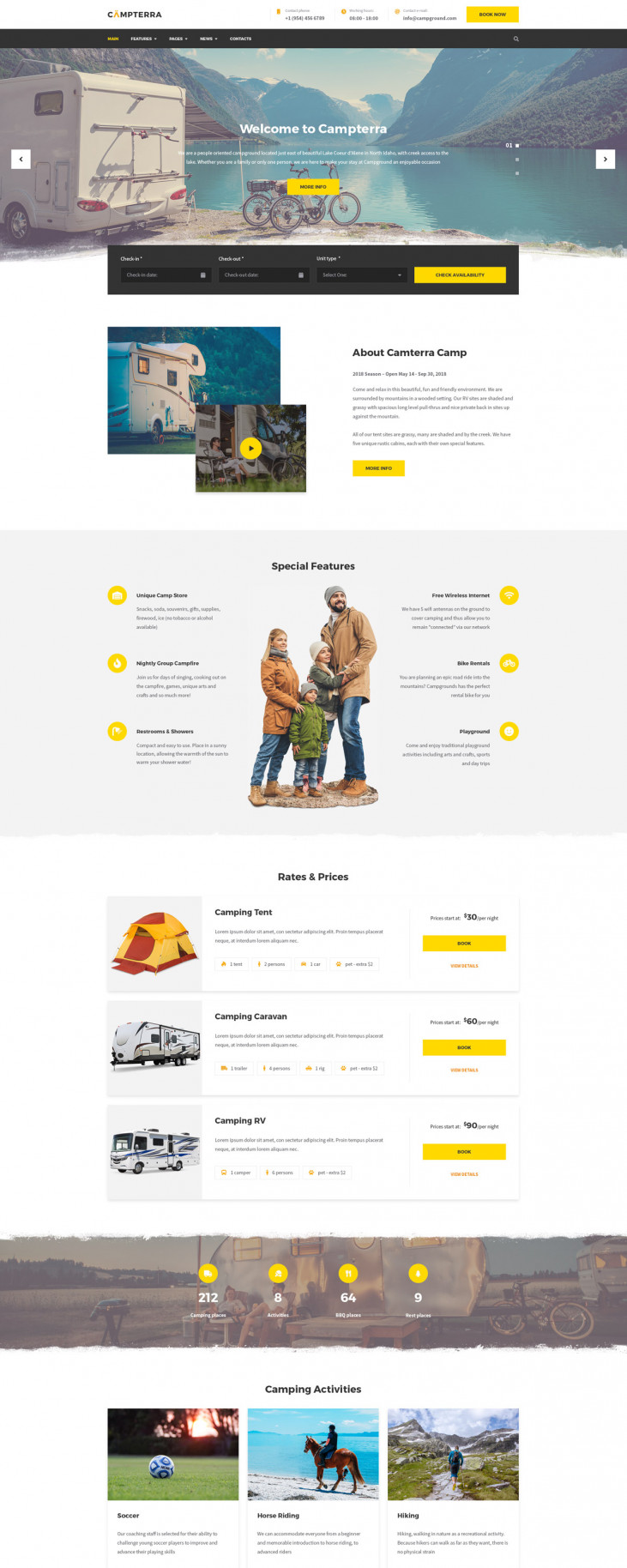
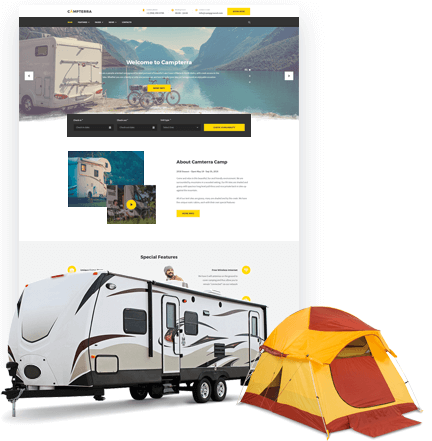 For RV Parks, Tent Camping & Trailer Rent
For RV Parks, Tent Camping & Trailer Rent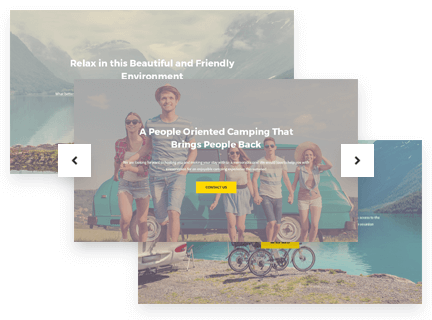 Eye-Catching Intro Slider
Eye-Catching Intro Slider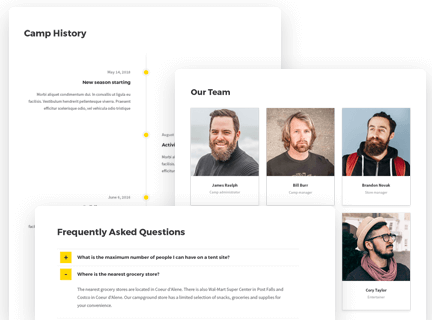 Unique Theme Widgets
Unique Theme Widgets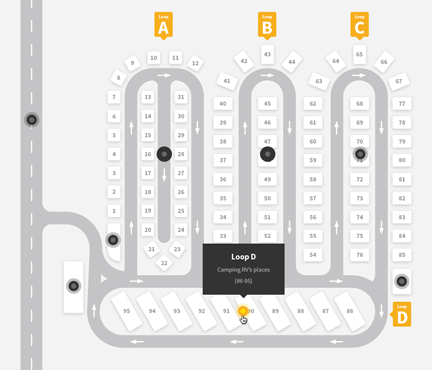 Camp Map with Animated Markers
Camp Map with Animated Markers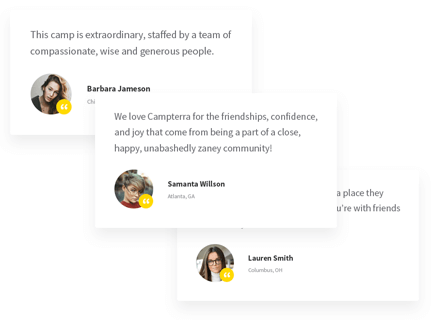 Camp Activities & Testimonials
Camp Activities & Testimonials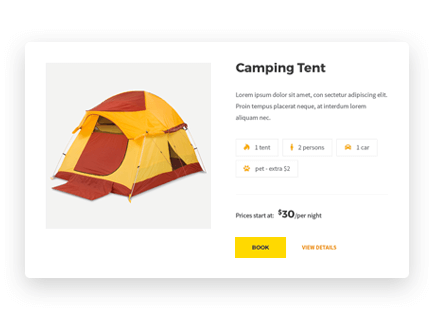 WordPress Camping Booking Plugin
WordPress Camping Booking Plugin Sync Camp Reservations
Sync Camp Reservations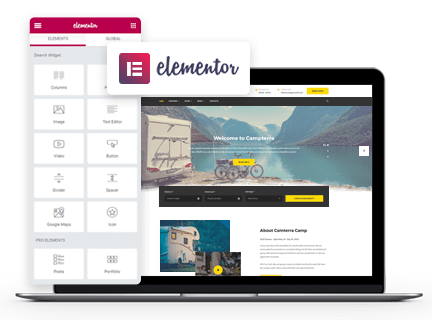 Visual Customization with Elementor
Visual Customization with Elementor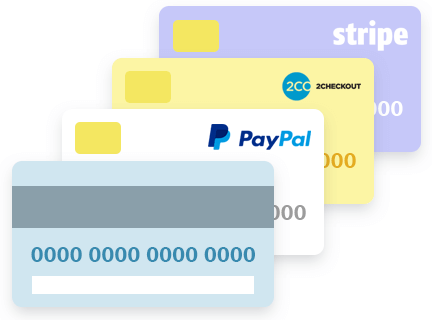 Prepayment or Pay after Arrival
Prepayment or Pay after Arrival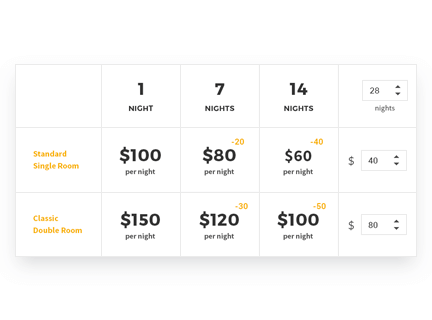 Daily, Weekly, and Monthly Rates
Daily, Weekly, and Monthly Rates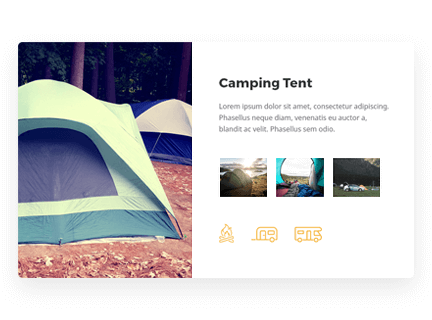 Bookable Extras and Services
Bookable Extras and Services Import Sample Data in One Click
Import Sample Data in One Click
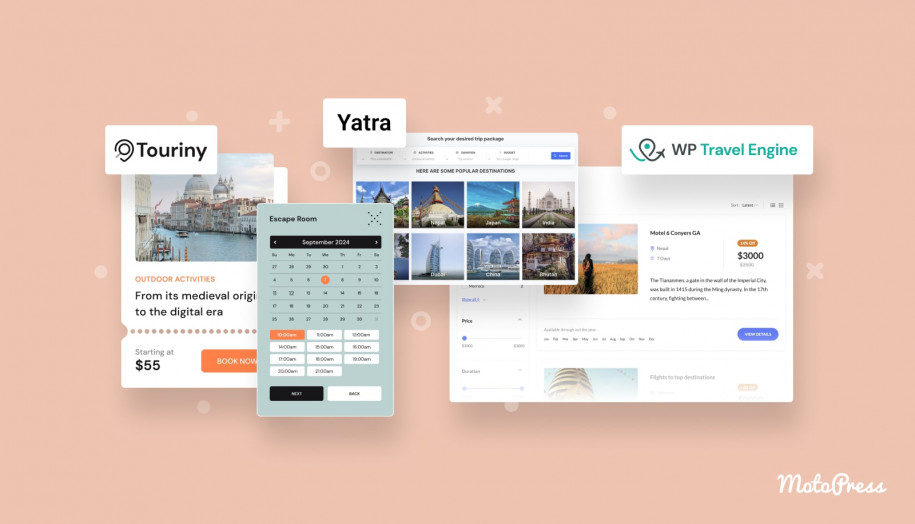
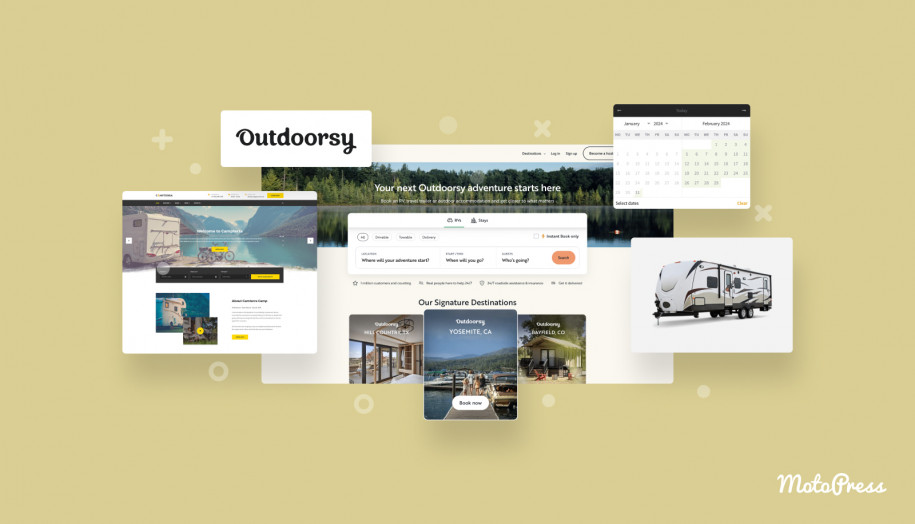
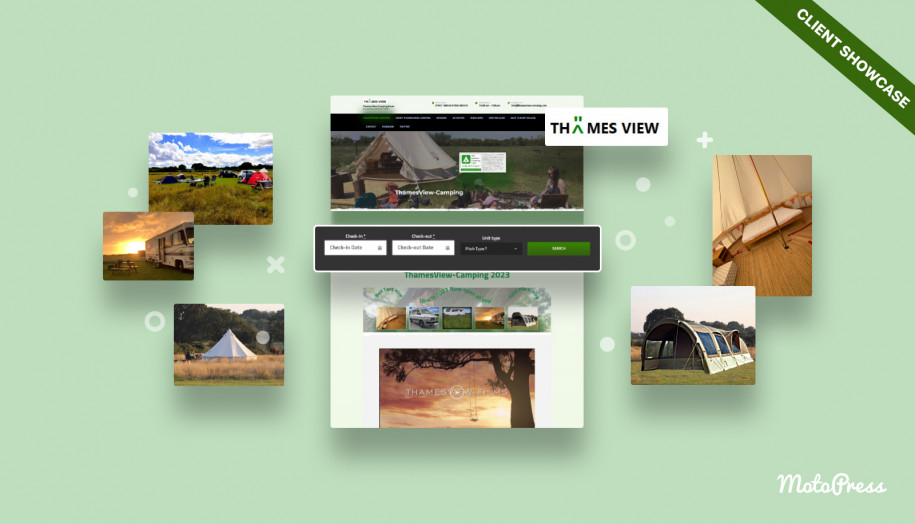


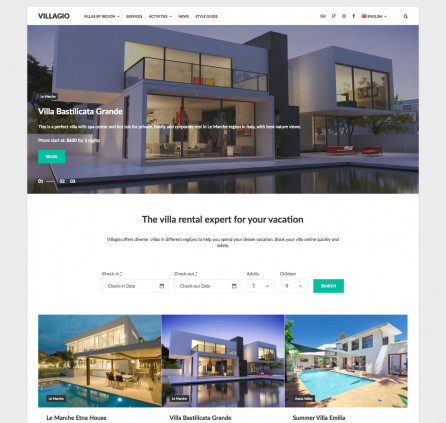
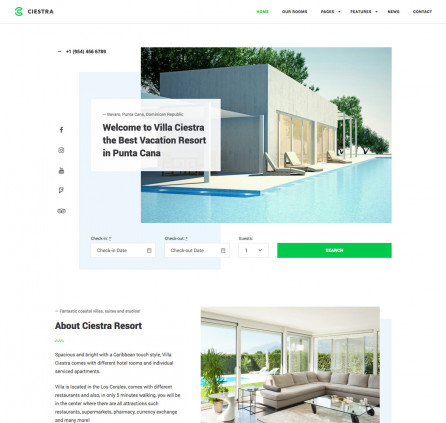
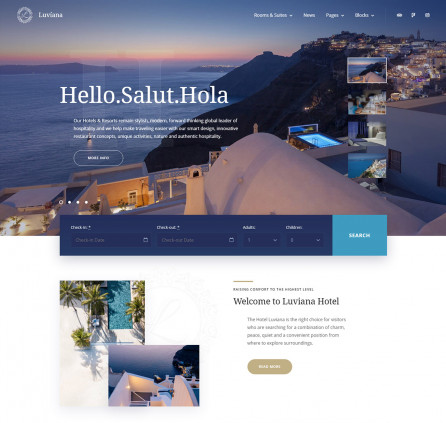
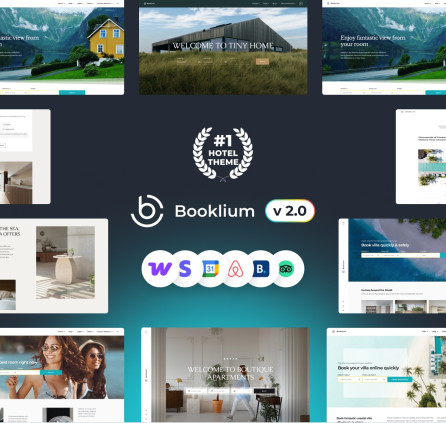
Hi,
Is it possible to access the .htaccess file? We need to edit the code of it.
Additionally, will the file be compatible with the plugin ‘Elementor’ again? With the newest updates of Elementor, the site theme did not work anymore…
Thank you!
Hi, thanks for your question. The .htaccess file can be edited on your server. You’d better contact your hosting provider to learn how to reach the files on your server to edit them.
Could you please clarify what exactly compatibility issue you have experienced between Elementor and Campterra?
Hi guys,
Is it at all possible to help with linking this backend booking system to a third party, say booking.com?
Thanks
Hi Phill,
Thanks for your question. It is possible to sync bookings with booking.com using iCal links. You just need to check your booking.com account to make sure it supports ical synchronization too.
How can I change the text on the button on the front page slide where it says More Info?
Hi Anita, You may try to go to edit the child pages of your Font Page and edit text of More tag in order to change the text of the button.
Hi,
When setting up a deposit payment in the settings, the deposit amount that will be charged to the customer is not displayed in the checkout total, the customer will not know that he is being charged that amount, but ultimately will get charged the deposit on the card without his knowledge. How can I fix this to display that charge amount breakdown (if there is a deposit) on the checkout page
Hi Joe,
Thanks for your question. Make sure you have enabled Confirmation Mode upon payment since the deposit option works with the mentioned mode only. The Deposit amount should be outlined on the checkout page.
I am interested in setting up a shop for merchandise. What plugin works with this theme. I have added WooCommerce but there appears to be issues with it using this theme.
Hi Pamela,
Thanks for your question. The Campterra theme is rather a property rental theme than a woocommerce one. You may find WooCommerce theme in this category
Hello,
I would like to understand how the pricing variables work for days of the week & seasonality.
We would like to be able to set prices based on day of the week, and time of the year.
Is this possible?
Thanks
Hello Rob, you may create several seasons for specific month(s) and apply each season to certain day of the week. So, let’s say, you may set different prices for all the Mondays, Tuesdays, Wednesdays etc. during high season, and then other prices for each day of the week within low season.
I am interested in this theme but have a couple of questions.
1. With regards to the deposit system, can we set a percentage and/or fixed amount to secure the booking. I am assuming there is a wordpress email that is already setup for deposit payments?
2. Can we set prices for different times of the year? Days of the week? etc..
We only rent out a single campervan, which is collected from a single location every time, so I am assume this theme can be used for that.
Hello Rob, thank you for your questions.
1. The Hotel Booking plugin built in the theme allows to set either fixed or percentage deposit, which is paid by your guests during booking confirmation. By default it is suggested that the remaining balance due is paid on arrival, however, with our Payment Request add-on you may send out manual or automatic notifications to your guests with a link to pay the balance due after the deposit is paid.
2. Basically, the Season is any period of time when the booking can be made. So you will be able to set different rates for months, weekdays, weekends, some special dates (holidays) etc.
Hi,
May we please request some future features that can be added if possible:
Under Calendar:
– It would be very handy to have a PAID legend added.
– As well as option under settings to set calendar period’s default value so we don’t need to constantly change the custom 2 weeks to Quarterly.
Hi, Thanks for your suggestions. However, could you clarify the first point? Do you mean a legend under the calendar on the front-end with colors and an explanation of available and not available dates?
As for your other request so I guess it is related to the back-end calendar, isn’t it?
Hi J. Davis,
First point is through the backend (Bookings > Calendar) so it’s handy for admin to view who paid in a glance. Hope this makes sense.
Another point is also through backend, when you go Bookings > Calendar, the default filter is set to 2 weeks. It would be handy if there’s a calendar setting that you can set the default filter. e.g. Quarterly as this is what the admin use the most.
Cheers
Hi, thanks for the clarification. Some payments can be paid partially (e.g. with deposits) so it would be appreciated if your share some examples of how this should be arranged?
Thanks for another request. I’ve added it to our list of features. We will do our best to notify you when we have any news about it.
Hi there, we are delighted to let you know that we have recently released the Hotel Booking v. 4.7.0 update with the ability to change a default display range on the admin bookings calendar added. Make sure to update the plugin to the latest version to have this new feature
Is there a way to customize this to bill for electricity? Nightly sites include electric, however weekly and monthly sites need to pay for electric upon checkout. Is there a way to customize calculating electric?
Hi Sue,
Thanks for your question, though I’m not sure I got it correctly. Could you clarify what exactly and how you wish to adjust? Could you send an example to help us understand your request?
Can the camp map show reservation availability based on dates selected?
That would just be knock out!
Hi Seth,
Thanks for your question. There is not integration between availability and Google Maps yet. We will keep the request in mind though. By the way, you may test the theme at https://hbdemo.getmotopress.com