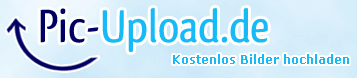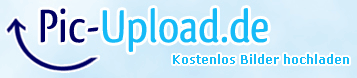Free and Premium WordPress Plugins & Themes Forums WordPress Plugins Hotel Booking ToolTip show more info on calendar show
- This topic has 6 replies, 3 voices, and was last updated 6 years, 10 months ago by
Stacy Lind.
- AuthorPosts
- July 25, 2018 at 9:35 am #702626
Bernhard
Participanthy,
It is certainly possible in the calendar overview.
Output more info with ToolTip.
Which file would have to be adapted here?
Unfortunately I don’t find them;(first current picture.
second picture I’d like that.
 July 27, 2018 at 10:54 am #703298
July 27, 2018 at 10:54 am #703298J. Davis
KeymasterHello Bernhard,
The popup you mean is a part of private function so it can not be overridden nor modified.
best regards,
JohnJuly 30, 2018 at 10:40 am #703869Bernhard
ParticipantHy John,
Thanks for anwser.
that should be adaptable.
So the calendar is not usable.At least the name should be visible, and not just a booking number.
Do you have a hint… in which file is this something to edit?
Many Thanks
BerndJuly 30, 2018 at 2:07 pm #703921J. Davis
KeymasterHi Bernd,
Thank you for your reply. You can open the booking you want to check with mouse-wheel click within the calendar. It will open a reservation details in the next tab.
Moreover this request is not frequently asked. But we’ll track it since now.
You can find the file with this tooltip by this path
\wp-content\plugins\motopress-hotel-booking\includes\bookings-calendar.phpbest regards,
JohnJuly 31, 2018 at 5:48 am #704145Bernhard
ParticipantHy John,
Many Thanks 😉
Yes i have found it :))hm… how is the php snippet for first name last name
i have try with <?php echo $getGuestName; ?> without successThank you
August 6, 2018 at 7:22 am #706099Bernhard
ParticipantHy John,
Can you please tell me what call
Because first name, last name can output.Thank you
BerndApril 19, 2019 at 3:02 pm #796563Stacy Lind
KeymasterHi Bernhard,
We are glad to inform you that the feature that you requested has been added in a recent update of our plugin.
Now the admin calendar in Bookings > Calendar shows all booking info. And we also added other features. Make sure to update MotoPress Hotel Booking to its latest version (3.3.0) to use them on your website.
Thank you for helping us make the plugin better! - AuthorPosts
- You must be logged in to reply to this topic.