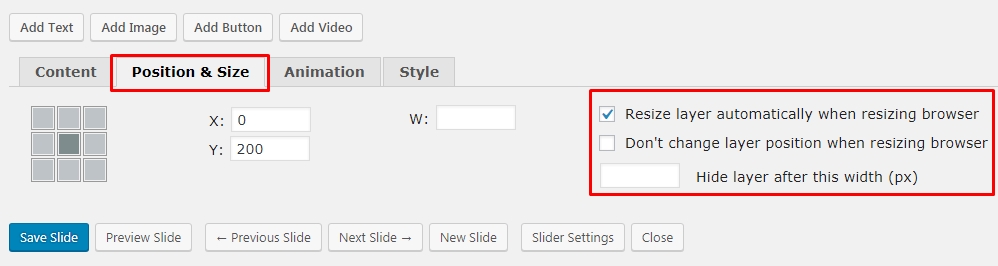Free and Premium WordPress Plugins & Themes Forums WordPress Plugins Slider text on slide not visible on small screens (cellphone)
- This topic has 20 replies, 2 voices, and was last updated 8 years, 4 months ago by
J. Davis.
- AuthorPosts
- March 1, 2017 at 4:09 pm #483027
dave roberts
GuestIm having the same problem – I have the latest version but there is no option for desktop, mobile and tablet like in your screenshot.
Please let us know the problem Andrea was having as its obviously the same for all of us.
March 14, 2017 at 1:46 pm #490196J. Davis
KeymasterHi Dave,
Make sure you have set sizes for all the devices. For this go to settings of certain slider, switch to Size tab and enable sizes for devices you need http://prntscr.com/ejtwgd
Then you will get selector at your slide editor.
Best regards,
JohnOctober 3, 2017 at 10:31 pm #582198SLM104
GuestHey,
I am having a related issue, where the slider is being resized, but the text layer is not.Under the style tab, under the element style box, if I click on edit and go to the advanced editor tab – Can I enter additional css that would allow the text to wrap on this slide for a mobile device?
October 4, 2017 at 2:45 pm #582462J. Davis
KeymasterHi,
There is an option under layer Position & Size tab to resize or not resize layer automatically when resizing browser

Also you can adjust slider for each device type to look properly re-arranging layers and even changing their styles. Please learn how to adjust slider for mobile devicesBest regards,
JohnOctober 5, 2017 at 1:43 pm #582999SLM104
GuestI already understood all of that before I reached out for help. When nothing worked, I reached out on this forum. I think I need to open a ticket with tech support. Thanks.
October 5, 2017 at 2:46 pm #583010J. Davis
KeymasterHi,
Yes, you can submit a request noting that you have tried some solutions and put this question at forum. We’ll take a closer look at your WordPress installation.
Best regards,
John - AuthorPosts
- You must be logged in to reply to this topic.