The Delivery addon adds new email tags (macros that get replaced with the submitted data), which can be found via Restaurant Menu → Settings → Emails.
To receive information on delivery in a sale notification to your admin’s inbox, make sure to include the Delivery addon-associated tags into the email notification template via the “New Sale Notifications.” tab. Tags can be found under the template:
{delivery} – Delivery cost.
{delivery_information} – Delivery information.
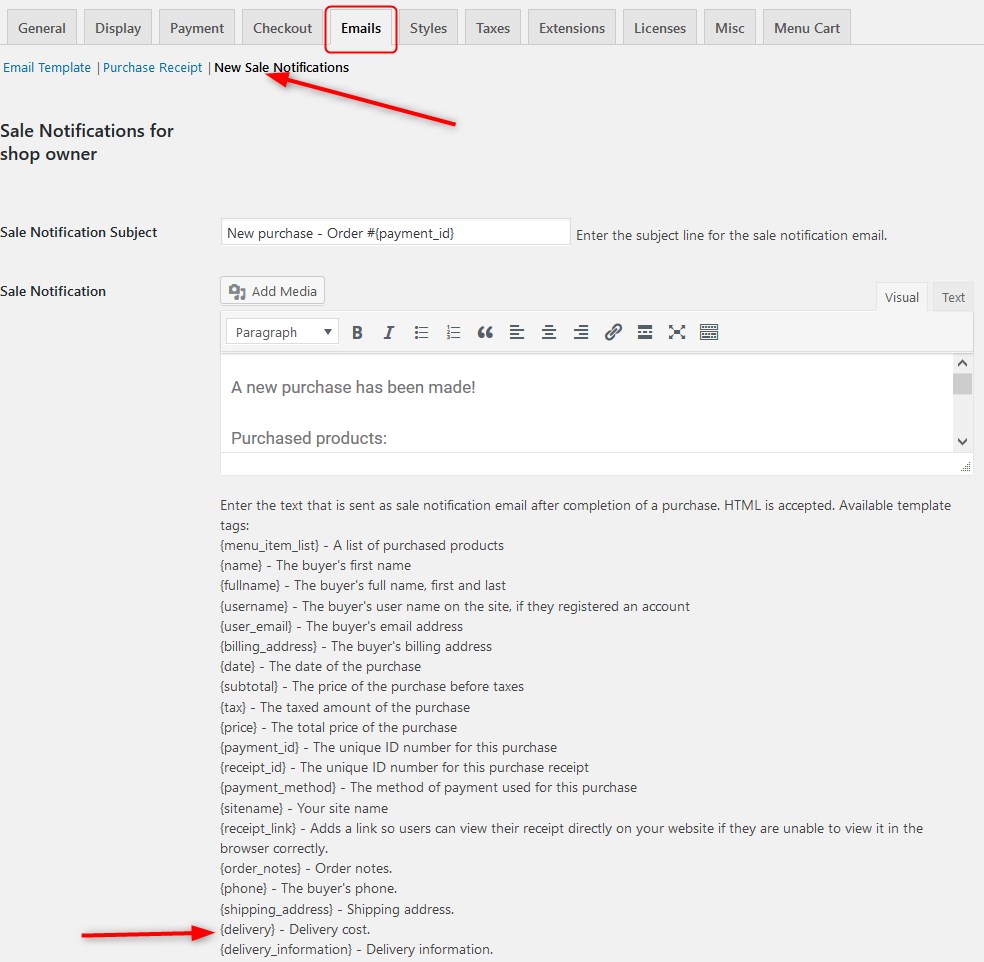
If you want customers to receive information they submitted about delivery, you can also include the same tags into the customer’s email notification by heading over to Restaurant Menu → Settings → Emails → Purchase Recipient email template.