The WordPress food ordering addon for the MotoPress Restaurant Menu plugin
 Delivery and pickup choices
Delivery and pickup choices
If your restaurant offers delivery and pickup options, you are free to enable both and give your online customers an alternative on the checkout page. Each of the options comes with individual admin settings and is supplied with a detailed list of steps for the users. Giving a choice is always a great way to lure more customers.
 Selectable delivery time
Selectable delivery time
You may allow customers to select time of delivery or pickup that is the most suitable for them. If you turn this option in your WordPress dashboard, the customers will see the appropriate field when inputting order details.
 Advanced order submission form
Advanced order submission form
The order submission form includes some personal information needed for communication, delivery choice, payment gateways and an opportunity for the customers to leave any additional note regarding their orders. You may also set minimal time interval from the time of purchase to be shown to customers.
 Free and paid delivery
Free and paid delivery
In the Delivery addon’s admin settings you’ll find an option to specify delivery charges if there are any. It’ll be shown to the customer on the final checkout page. If your delivery services are free, just set this option to zero and your customers won’t be charged. You’ll also have the opportunity to provide a free delivery option for a particular order amount.
 Taxable bills
Taxable bills
You are free to include tax charges if required. The customers will be able also aware of the tax sum as it will be displayed in the particular field on the checkout page. To set taxes in the plugin settings, you’ll need to set a tax status and specify the price in your WordPress dashboard.
 Minimum order amount
Minimum order amount
You might need this option enabled to grant free delivery opportunity for a specific minimum order amount. Using this option you can create a better pricing strategy providing some bonuses for your customers and get more loyal clients. A very easy marketing weapon and real discounts for the clients.
 Editable order details
Editable order details
It often happens that the customers want to add or remove something from their orders. They can contact you directly and ask to change anything. As the orders in the admin area are customizable, you can manually add/remove needed menu items eventually changing the final order amount.
 Easy admin management
Easy admin management
The admin management tools are very easy to manage – the enabled extension is editable via Settings, where you can set all needed prices and put your texts to show to customers. All your orders and customers are stored under different menus of the Restaurant Menu plugin. Each order is listed in details and can be manually updated.
Here is an easy comprehensive guide on how you can build a food delivery WordPress website using Food Delivery WordPress plugin. You can use any delivery WordPress theme with this add-on.
Check other useful Restaurant Menu plugin WordPress Addons for your website:

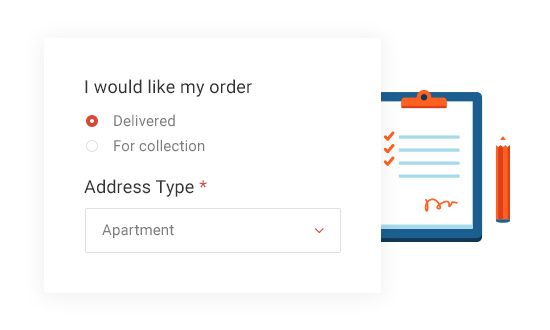 Delivery and pickup choices
Delivery and pickup choices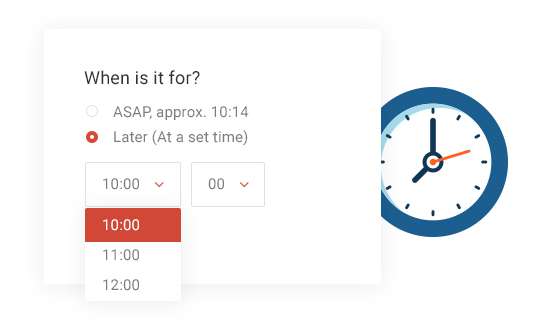 Selectable delivery time
Selectable delivery time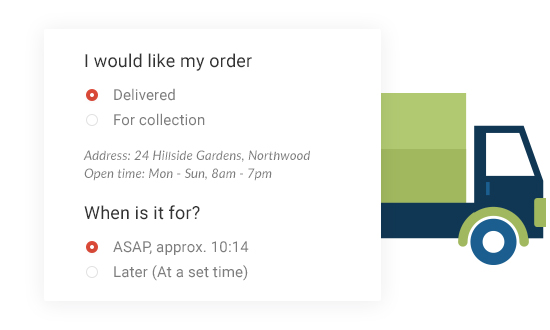 Advanced order submission form
Advanced order submission form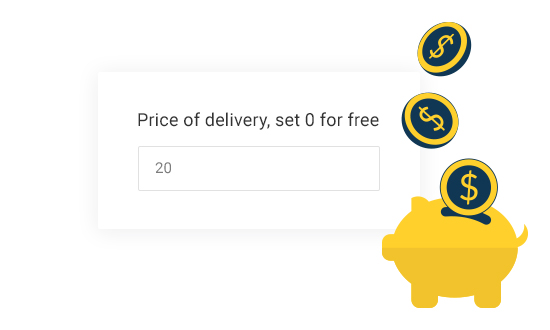 Free and paid delivery
Free and paid delivery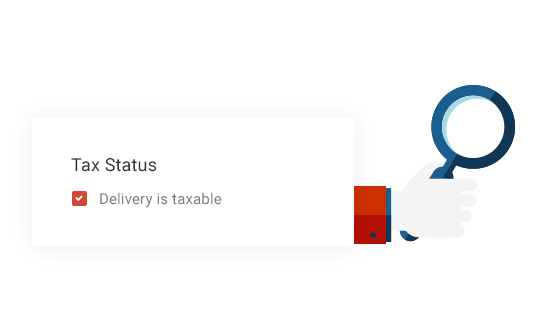 Taxable bills
Taxable bills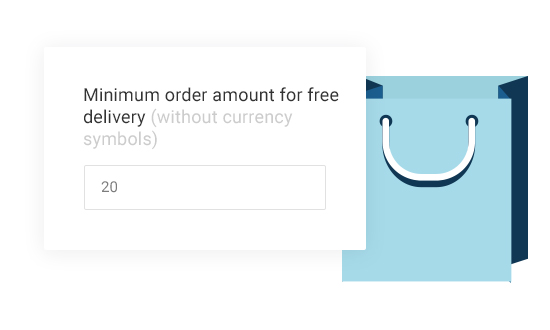 Minimum order amount
Minimum order amount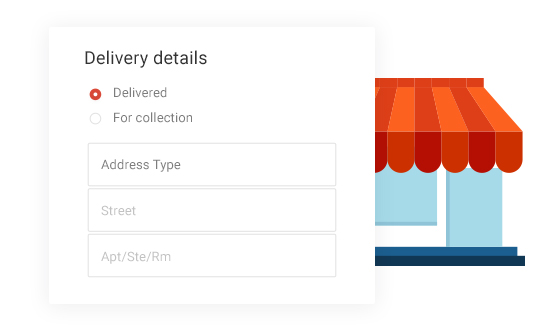 Editable order details
Editable order details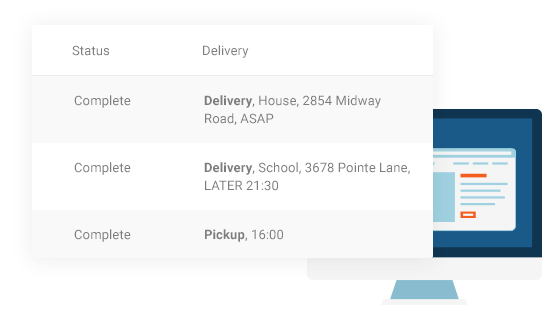 Easy admin management
Easy admin management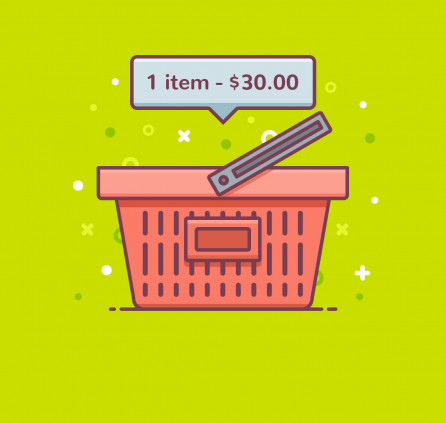



I would like to know if it possible set a price for 1 unite and other different price for 6 and 12 units (donuts for example).
Hi Nicolas,
You may take a look at Toppings addon that allows you to add additional price variations as radio buttons https://prntscr.com/13i9v2n The customer will be able to choose other variations. under the menu item if the eCommerce is enabled in the plugin settings.
Hello! Is it possible to connect the plugin with a thermal order printer?
Thnaks
Hi Nicolas, By default, there is no integration with printers. You may print the order details from an email notification.
Is it possible to use this plugin with hotel booking plugin ?
Meaning customer making a reservation through hotel booking plugin should be able to select restaurant menu plugin service.
And obviously the invoice generated should include hotel reservation and restaurant menu item for the same customer.
Pl let me know on how we can achieve this
Hi,
I’m interested in this plugin, its for a clients restaurant. It all looks perfectly right, I’d just need to now, is it compliant with german laws? And can I display everything in german?.
thanks
Hi Matthias,
Thanks for your interest in our Delivery addon for the Restaurant menu plugin. Could you clarify the main requirements you need in this plugin? By the way, you may see how it works here on this live demo https://mprmdemo.getmotopress.com
Whether I pick house or apartment the apartment field is always required. Any way to fix or change this?
Also is there any way to modify the formatting of {delivery_information} for emails?
Hi, we do not provide support in the comments section. Could you submit a request to get your questions answered?
Hello, is it possible to crate custom zone of delivery with your plugin? I mean i have delivery in one district. And if somebody insert address, which does not belong to our zone of delivery-than there will be an alert, that ‘this address dosnt belong’. Thank you for you answer
Hi Borya, there is no such a function to create custom zones for delivery. You can specify the exact address where delivery can be made on the checkout page.
Hi, is it possible to pick up a specific day for delivery? I see time only in demo
Hi Milana,
It is not possible to select a deliver date, only time. We can add this to our feature request list and the developers will review it for one of the future updates. We can update you when it gets implemented.
Yes, please. Very needed
Hello,
Has the request to add a specific day for delivery been added to the extension? This would be very useful. If it has been added, can select days (holidays, days the business is closed) be omitted from delivery day options?
Hi Jesse,
Unfortunately this feature has not been added yet. We’ve added your notes to the task and email you if we have any news about it. Thanks
Has this feature been added yet? I am wanting to buy and without this I will not.
Hi Michael, This feature has not been added yet.
Is it possible to limit delivery service for some cities?
Hello Danilo,
There is possible an informative box with text that explains your visitors about delivery terms, instruction, etc.
Presale question:
Will/can you modify your “Hotel Booking WooCommerce Payments” plugin so it can be used with this plugin.
Renaming it “Restaurant Delivery WooCommerce Payments” 😉
I assume it’s not too hard for your developers to do so.
Hi Dennis,
No, it is not possible as those are completely different plugins and it requires creating a new extension. If you need to integrate some custom payment gateway to restaurant menu plugin you can try using sample gateway addon