Apartment Rental Free WordPress Theme Highlights
Oceanica Lite is an extremely lightweight free hotel WordPress theme for all sorts of blogs – travel blogs, hotel websites, and more. It’s ready to give your website a fresh vibe thanks to a clean design, exceptional WordPress native portfolios, full-width and grid layouts, an outstanding blog, and more.
Header Image
Awesome header images are simply the featured images of your posts and pages. Make sure to upload high-quality horizontal images.
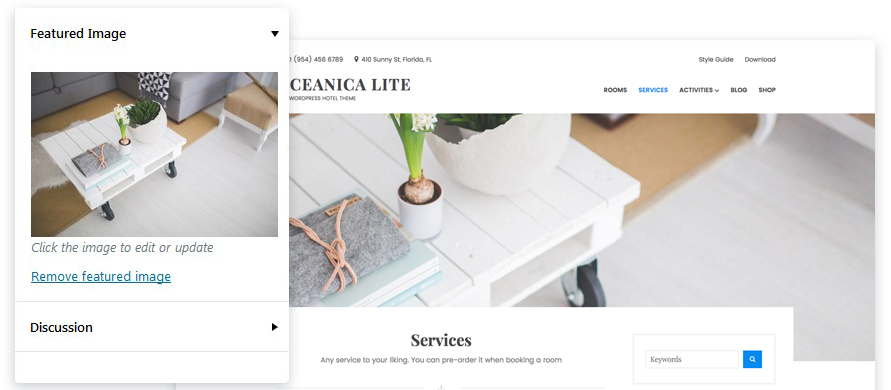
Menus
Oceanica Lite comes with 4 menu locations: a primary, header left, header right, and footer. You may add different widgets to the footer menu via the WordPress Customizer.
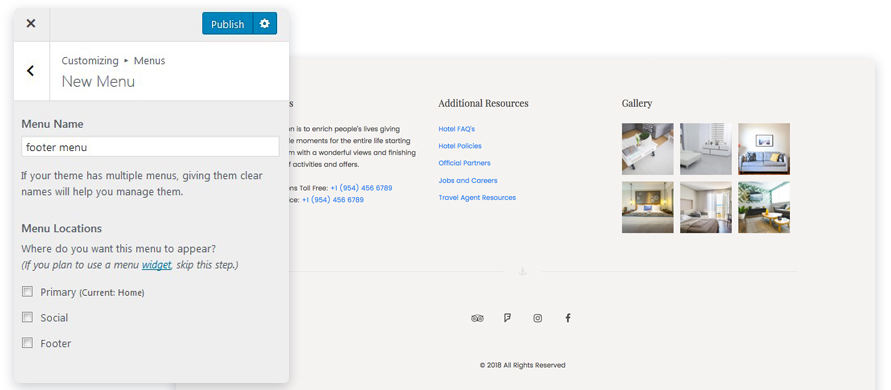
Testimonials
Display testimonials in a beautiful way with the Jetpack plugin: add testimonials to the WordPress dashboard and then place a shortcode anywhere on the front page with a widget. This shortcode will create a slider featuring names and photos of people who left testimonials.
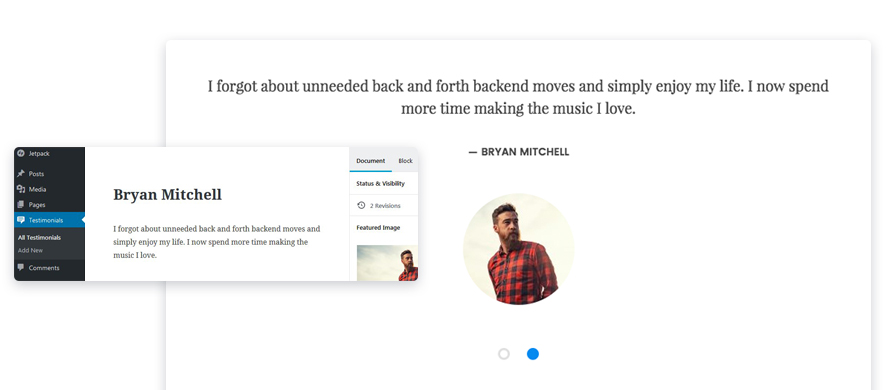
Featured Pages
Create a stunning portfolio of your favorite services/pages with a help of the Jetpack plugin: use WordPress parent and child pages to create native WordPress galleries.
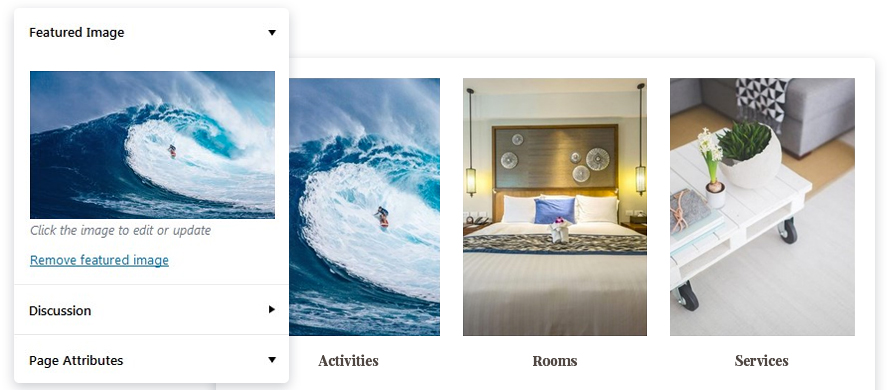
Post Meta Data
To display more details about your posts, you may output post metadata right in the list of posts: a post author, a publishing date, categories, tags, and a link to leave comments.
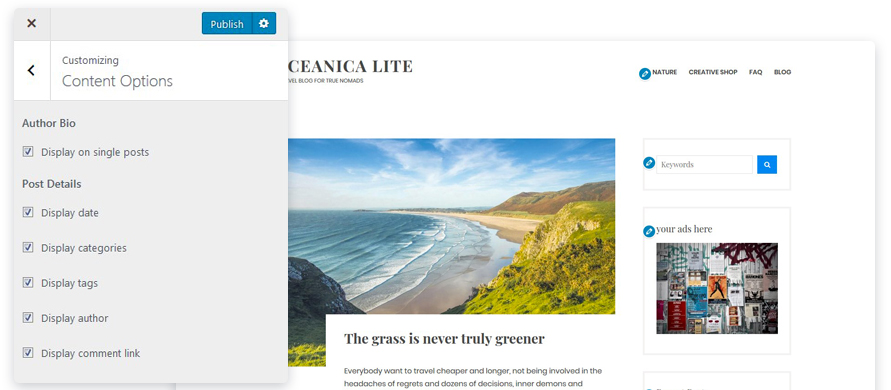
Customizable Colors
There are several options to change your colors: a background color, the main text color, link color, and a button hover color.
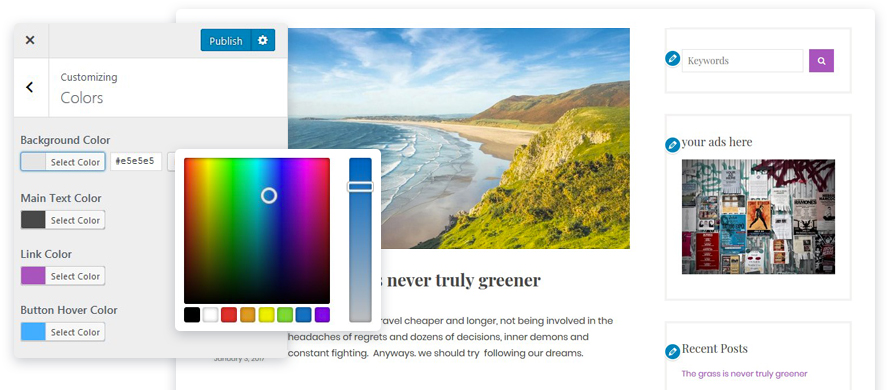
Page Templates
Oceanica free WordPress hotel theme offers several page layouts: full-width, full-width grid, and full-width with sidebar.
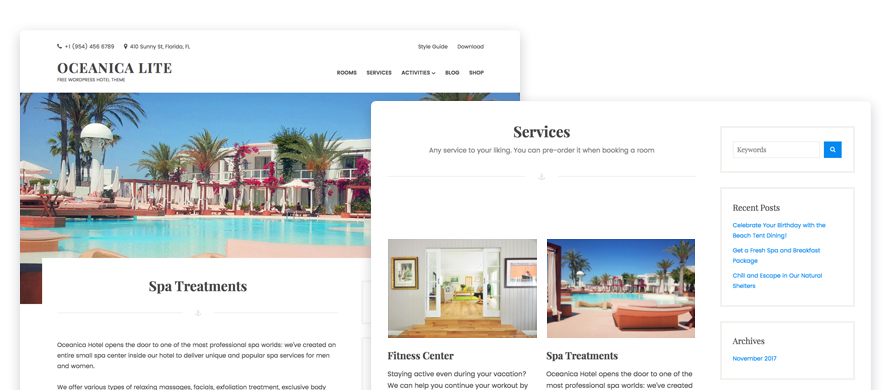
WooCommerce Ready
The Oceanica Lite apartment rental free WordPress theme comes with a pre-made design for WooCommerce shop, so you can start selling your products or services faster and easier.
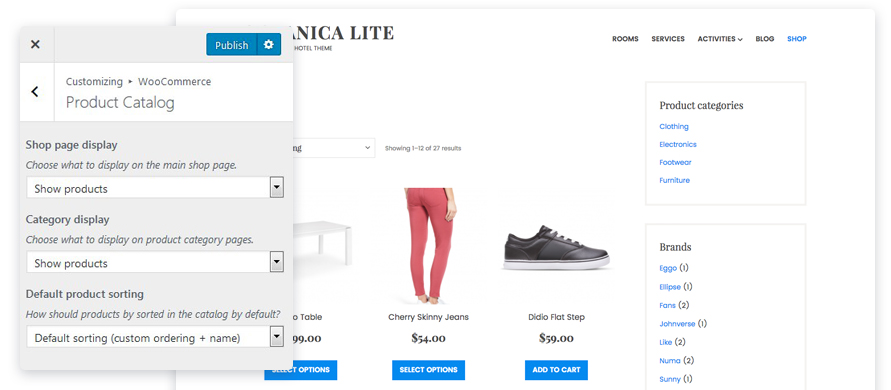
If you are looking for a WordPress hotel business theme with a fully functional room reservation system (rates, seasons, services, real-time search availability form, online payments, etc.), check out the Oceanica Hotel Booking theme on our website. It’s fully integrated with our MotoPress Hotel Booking plugin letting you feature room listing in a beautiful way and enable instant paid bookings.
| Name | Description | Reviews | Downloads | Updated |
|---|---|---|---|---|
| Oceanica Lite | Free Apartment Rental WordPress Theme | 57,806 | Feb 2018 |
What is Oceanica Lite?
How do I download Oceanica Lite?
Can I customize Oceanica Lite to match my branding?
Is Oceanica Lite mobile-friendly?
Can I use Oceanica Lite for a website that isn't related to apartment rentals?
Is there a premium version of Oceanica Lite available?
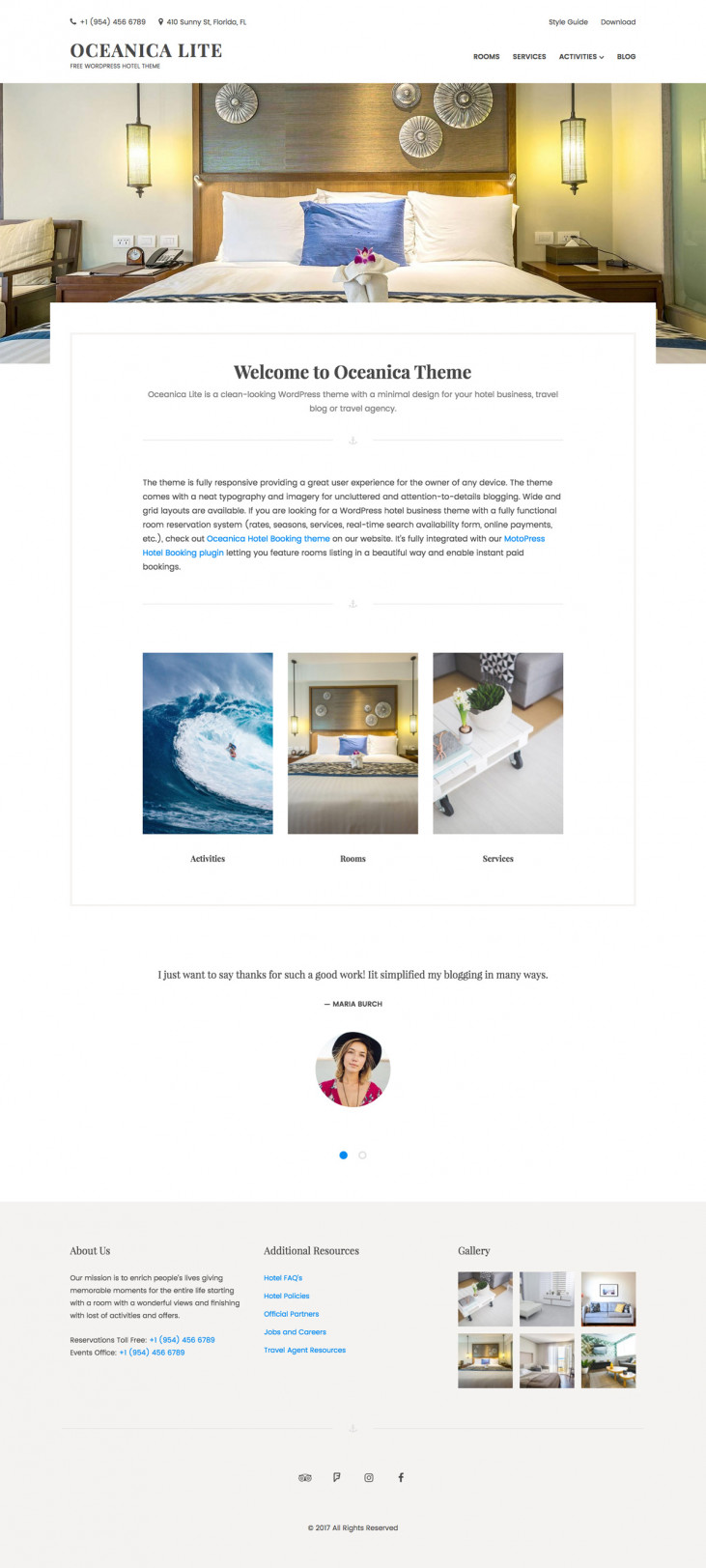
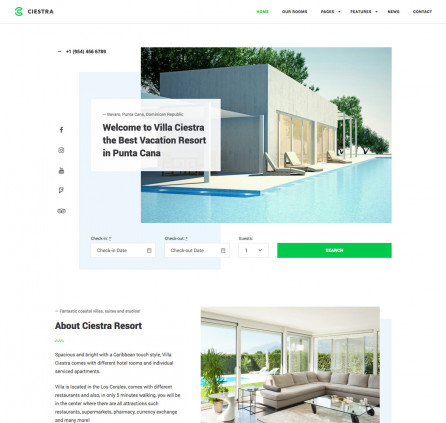
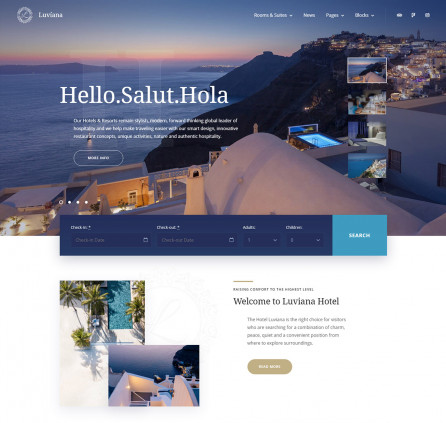
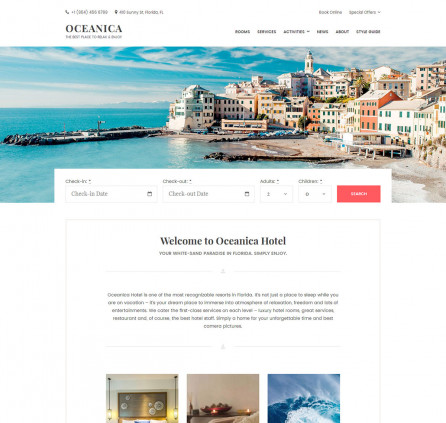
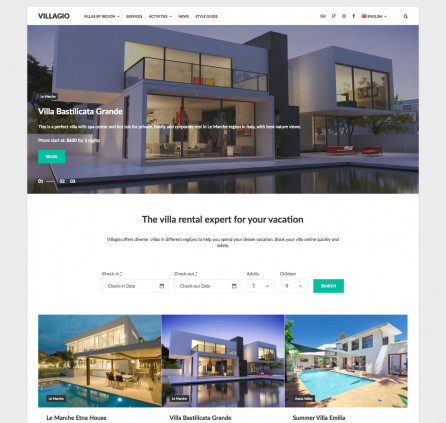
Bonjour, Je n’arrive pas à mettre mon image en haut de la page comme sur votre démo, elle remet au milieu derrière le corp de texte et donc on ne voit que les coté… Le haut e la page reste blanc avec le titre du site. Merci
Hi, you need to go to edit the Home page, select Front Page page template and add a Featured Image to the page.
Hi, when does the separator with anchor appear? Can I implent it manually? Normal separator in Block options does not contain the icon. Thanks!
Hi Jochen, The separator with the icon is added with a custom code. There is no option to add it anywhere on a page or post by using a block.
Hi,
where can I download demo data for the template?
Hi Radek, Unfortunately, there is no sample data for a lite version of the Oceanica theme.
Can i have demo version of oceanica-lite ??
Hi,
The demo of the Oceanica lite is here https://themes.getmotopress.com/oceanica-lite/
Really struggling to set the Featured Pages with jetpack plugin to make it look like the demo version…
Hello Jan,
In case you have difficulties with setting Featured Pages via child pages, you can also set them with the Getwid plugin https://wordpress.org/plugins/getwid/ with the Custom Post Type block (here is the video tutorial https://www.youtube.com/watch?v=D2Ze1Vtrlbo&t=165s (note, the Getwid plugin can be used if you have the Gutenberg page builder).
How can I make the Categories page show only a brief description of each post instead of the entire post?
Hi Keith,
You can try to place Read More tag closer to the beginning of the post content or use Excerpt to add custom description for the post.
Is this theme fully editable and functional with Elementor?
Hi David, There is not use any custom page builder by default. However you may install any third party page builder and use it with this theme.
Nice template but how can I remove that little anchor image in the separator line?
Hi Frank,
The anchor image can be substituted for any other icon in Appearance > Customize > Theme Options.
If you are using a Lite version of the theme, you can refer to this guide
Tried to use Oceanica Lite before purchasing the full theme, but it is not clear how to make it look like the demo version. Is there some sample data to upload somewhere / somehow?
Hi Robert,
There is not included Hotel Booking plugin into Oceanica Lite. You can try registering Demo #2 to test back-end of theme with plugin included.