Free Hotel Booking Elementor WordPress Theme
A perfect free Elementor template for hotels with the lite version of the hotel plugin WordPress system included.
You can extend this theme with many premium extensions*
*These extensions are NOT included with the theme purchase, but you can buy the desired ones separately.
 Breathtaking Front Page & Theme Visuals
Breathtaking Front Page & Theme Visuals
Prioritizing bold image galleries, properties, news & events, you’ll create outstanding pre-vacation experiences of your hotel or vacation rental. You can use a video, slider, or image in the front page header.
Feature your best rooms, focus on the social proof with testimonials, and provide visitors with structured information in clean header and footer sections.
 Property Page Design Variations
Property Page Design Variations
This free Hotel Booking Elementor WordPress theme makes it easy to showcase properties in a compact list view with a sidebar or put single/multiple properties in the spotlight (without a sidebar).
With a single accommodation layout, you are free to focus on individual properties – display an image gallery, room capacity, pricing, availability calendars, virtual tours, and more.
 Tweak Theme Design with Elementor
Tweak Theme Design with Elementor
The Albatross free WordPress hotel theme is crafted with the most popular and loved WordPress site builder – Elementor. It guarantees smooth and flexible edit times for you, even if you don’t have any tech skills.
All those stunning visuals you see in a demo – galleries, tabs, sliders, testimonials, and more are pre-built and styled with Elementor. And you can edit them in visual mode!
 Lottie Animation, Image Hotspots & More with Stratum
Lottie Animation, Image Hotspots & More with Stratum
Stratum is our hand-crafted collection of extra widgets that brings many more customization opportunities to Elementor and Albatross.
We didn’t just pack this addon with the theme, we added many pre-designed content widgets created with Stratum: lightweight Lottie animations, maps, image galleries, and more!
 Change Theme Accent Colors in WordPress Hotel Template
Change Theme Accent Colors in WordPress Hotel Template
The Albatross Free WordPress Hotel Theme allows you to change the color scheme via WordPress Customizer for the entire site globally.
For individual content elements, there are always Elementor widgets to help you choose complementary colors for buttons, backgrounds, texts, and any needed content element.
 One-Click Demo Import for Super Quick Setup
One-Click Demo Import for Super Quick Setup
Want your hotel site to look exactly like in a demo? You won’t need to worry about the setup process!
The Albatross Free WordPress Hotel theme is packed with the dedicated tool that will help launch your site and make it look like in a demo, literally in minutes.
Property Management & Bookings with MotoPress
The MotoPress Hotel Booking plugin is sharpened for lodging business needs. It enables you to have control over the full cycle of property and bookings management! The plugin is available in free and PRO versions. The Albatross Elementor hotel template is powered by the free version, but we also highlight premium features so you can see all plugin opportunities.
 Seasonal Pricing & Custom Rates
Seasonal Pricing & Custom Rates
Set different rates for the same accommodation type based on different conditions. For example:
- Accommodation facilities.
- Calendar period (holidays, weekends, seasons).
- Discount coupons.
- The length of stay and number of guests (available with Hotel Booking Pro only).
 PayPal, Pay on Arrival, Direct Bank Transfer
PayPal, Pay on Arrival, Direct Bank Transfer
The free version of the Hotel Booking plugin integrated with Albatross allows for secure payment processing via the built-in PayPal payment gateway, direct bank transfer, or cash on arrival.
You can unlock even more gateways, such as Stripe, Beanstream/Bambora, Braintree, and 2Checkout with Hotel Booking Pro.
 Property Search Form with Your Custom Filters
Property Search Form with Your Custom Filters
This feature is available with Hotel Booking Pro only.
For multiple accommodations, you can make the property search as quick and convenient as possible for your prospects.
The search form can be easily extended with any sorting filters that are specific to your business realities.
 Automated & Manually Approved Bookings
Automated & Manually Approved Bookings
You may opt for accepting all booking submissions automatically, for example, upon payments or when a guest confirms their booking by clicking a link in the email.
Otherwise, entrust this task to your website admin staff so that they can approve or decline booking submissions manually.
 Double Your Profit with Bookable Extras
Double Your Profit with Bookable Extras
Add and categorize extra services, assign them to specific accommodation types, and set charging rules (e.g. charge once per stay or per each night) for them.
At checkout, guests will be able to view and add the offers they like to their bookings.
 Sync Site Bookings with OTAs like Airbnb
Sync Site Bookings with OTAs like Airbnb
This feature is available with Hotel Booking Pro only.
Grow direct bookings with the Albatross Hotel Booking Elementor WordPress Theme but don’t forget about extra channels! Sync availability calendars across different OTAs like Airbnb or Booking.com and your WordPress website.
 Admin Calendar for All Bookings
Admin Calendar for All Bookings
The calendar gives you a visual view of all bookings with all statuses (confirmed, pending confirmation, etc.).
You can quickly filter them by the status, date, or accommodation type to see available/unavailable slots. Additionally, you’ll view all bookings in chronological order via the Payment History menu.
 Portable Bookings Data in CSV Documents
Portable Bookings Data in CSV Documents
Feel free to generate booking reports and export them in a CSV format.
For your spreadsheet document, you can choose individual fields with information about accommodation types, booking statuses, booking IDs, rates, and more filters.
More features of the Albatross Free WordPress Hotel Theme
- Pre-made pages: Amenities, Restaurant, Gallery, About Us, Contact Us, News, Rooms
- Mailchimp subscription form
- Translate the theme with WPML, Weglot, and other WordPress multilingual plugins
- GDPR ready
- 9 widget zones
- 3 navigation menus
- 2 blog layouts
- Google Maps integration
- Social icons.
More features of the MotoPress Hotel Booking plugin
Find the perfect fit for your hotel: Compare MotoPress Hotel Booking Lite vs PRO – Simplify your reservations, maximize your bookings.
- Create a directory of properties with details, such as amenities, photos, videos, individual availability calendars
- Collect and file mandatory fees, accommodation taxes, service taxes, fee taxes
- Charge full or deposit payments
- Fully personalized email automation for bookings
- Block specific rooms and dates to temporarily disable bookings for chosen properties
- Allow one guest to book multiple accommodations during one transaction and use different guest names
- Actions and filters for developers
- Free video tutorials
- Add bookings manually to the dashboard (available with Hotel Booking Pro only)
- Manually edit original booking details: check-in/check-out dates, booked accommodations, booked services, and property rates (available with Hotel Booking Pro only)
- Sync bookings with Apple and Google Calendars (available with Hotel Booking Pro only).
How Do I Use Albatross with PRO Hotel Booking Plugin Features?
- Download and install the Albatross Free WordPress Hotel Theme.
- From the WordPress admin dashboard, upgrade Hotel Booking Lite to PRO.
Download Demo Data for Albatross
Download the Albatross theme demo data files and then proceed to the “Manual demo files upload” section in your WordPress dashboard. To download files below, follow the link > right-click of your mouse > click ‘Save as’ > Save to your device.
Download content import file(XML): albatross.xml
Download widgets import file(WIE): albatross-widgets.wie
View the theme demo here: Albatross
Data import is generally not immediate and can take up to 10 minutes.
After you import this demo, you will have to configure the Mailchimp and Google Maps API keys separately.
Detailed Video Tutorial
Related WordPress Themes
MotoPress also provides premium WordPress themes for vacation rental websites: Booklium, Oceanica, Luviana, and others.
| Name | Description | Rating | Reviews | Updated |
|---|---|---|---|---|
| Albatross | Free WordPress Hotel Theme | Nov 2020 | ||
| Booklium | Bed and Breakfast WordPress Theme | Sep 2025 | ||
| Luviana | Hotel Website Template | Jun 2025 | ||
| Oceanica | Hotel WordPress Theme | Jun 2025 |
Frequently Asked Questions
Is Albatross really free?
What features does Albatross include?
Do I need any coding skills to use Albatross?
Can I use Albatross for a website other than a hotel website?
Is support available for Albatross?
Can I use Albatross with other WordPress plugins?
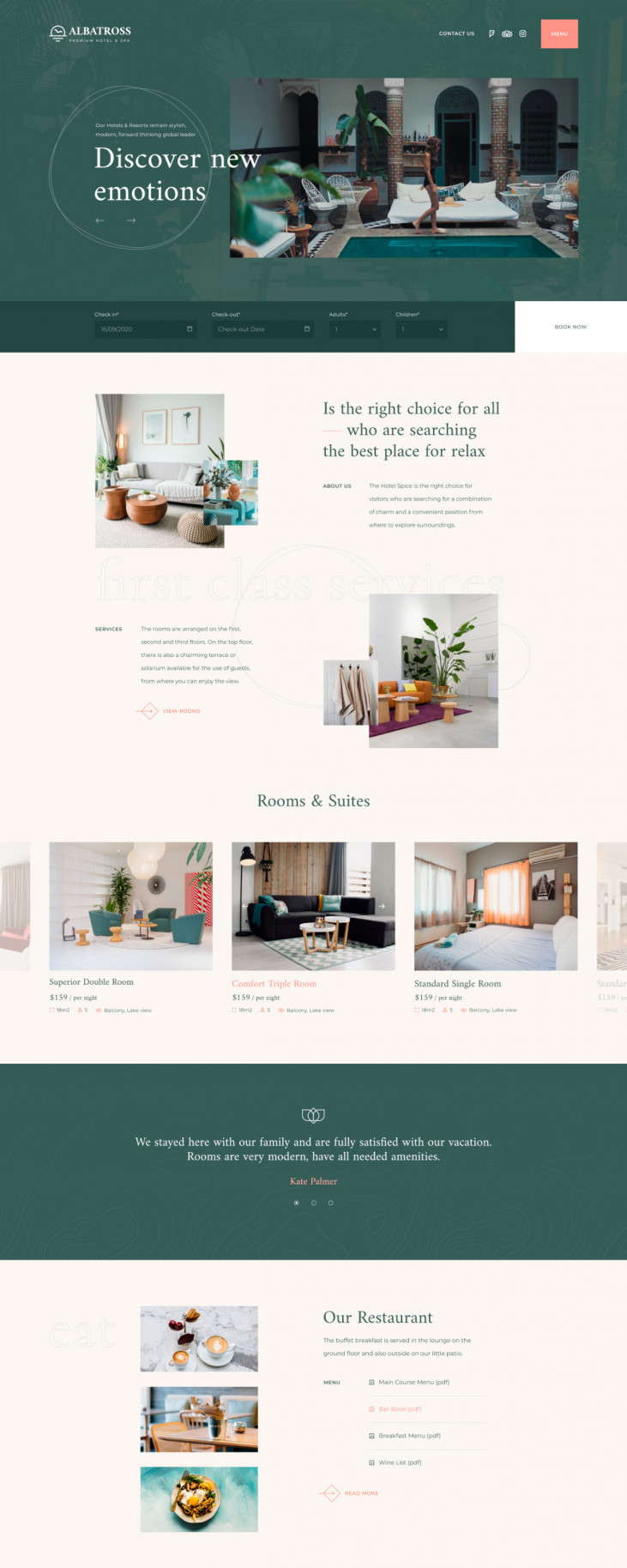
 Breathtaking Front Page & Theme Visuals
Breathtaking Front Page & Theme Visuals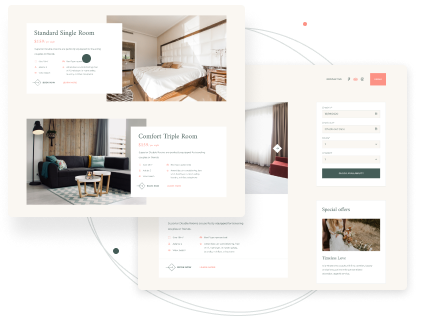 Property Page Design Variations
Property Page Design Variations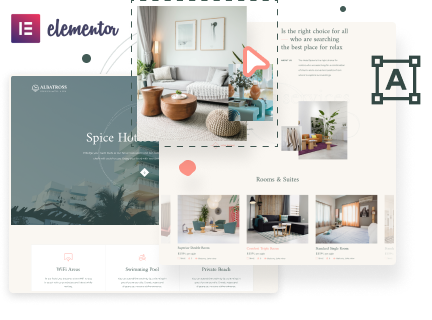 Tweak Theme Design with Elementor
Tweak Theme Design with Elementor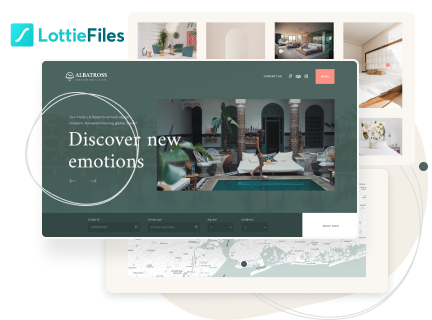 Lottie Animation, Image Hotspots & More with Stratum
Lottie Animation, Image Hotspots & More with Stratum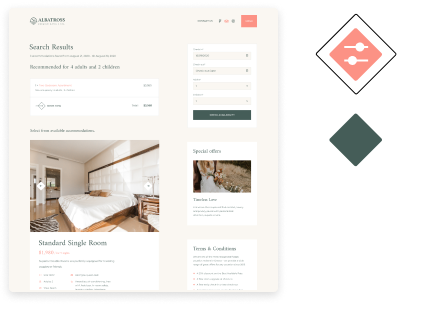 Change Theme Accent Colors in WordPress Hotel Template
Change Theme Accent Colors in WordPress Hotel Template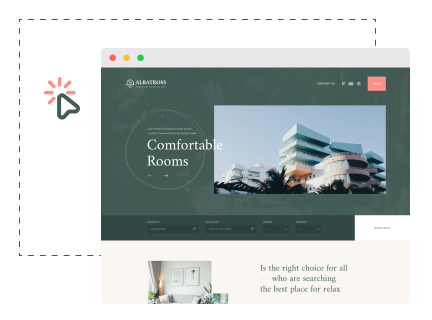 One-Click Demo Import for Super Quick Setup
One-Click Demo Import for Super Quick Setup Seasonal Pricing & Custom Rates
Seasonal Pricing & Custom Rates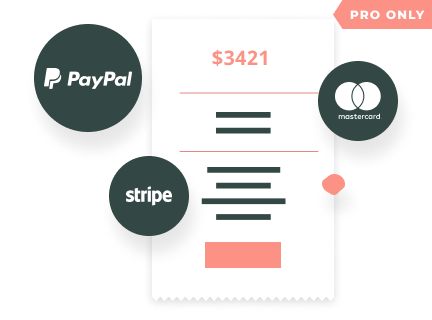 PayPal, Pay on Arrival, Direct Bank Transfer
PayPal, Pay on Arrival, Direct Bank Transfer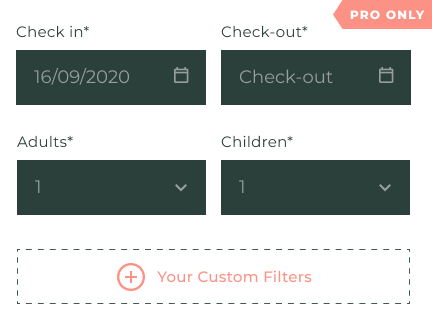 Property Search Form with Your Custom Filters
Property Search Form with Your Custom Filters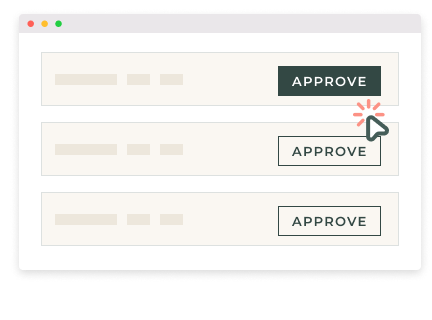 Automated & Manually Approved Bookings
Automated & Manually Approved Bookings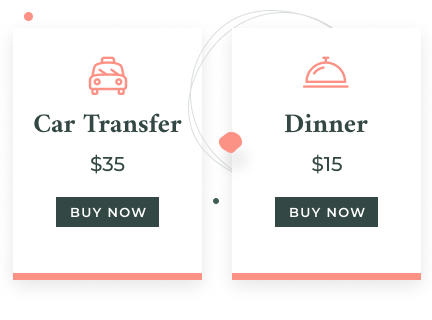 Double Your Profit with Bookable Extras
Double Your Profit with Bookable Extras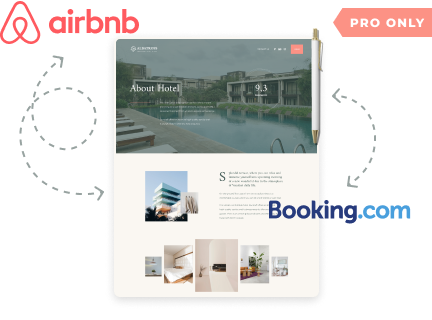 Sync Site Bookings with OTAs like Airbnb
Sync Site Bookings with OTAs like Airbnb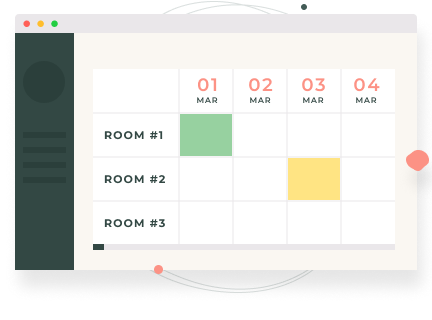 Admin Calendar for All Bookings
Admin Calendar for All Bookings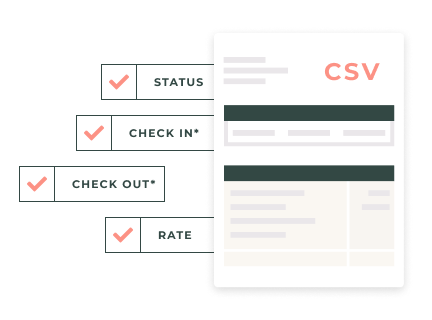 Portable Bookings Data in CSV Documents
Portable Bookings Data in CSV Documents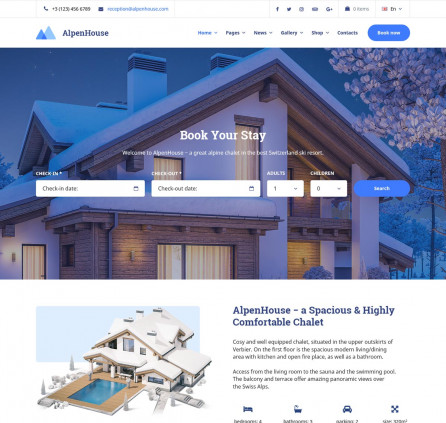
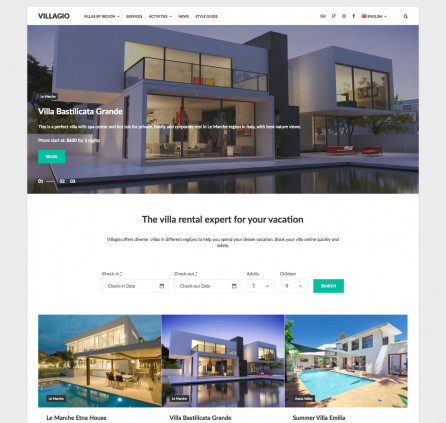
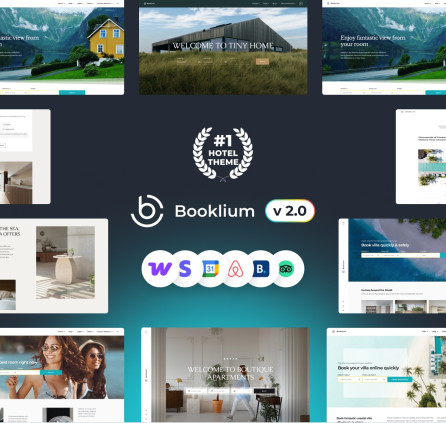
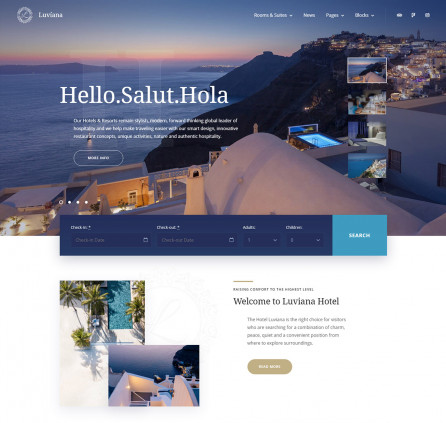
hi, I really like thema and it looks well done. Is it possible after installation to import a starting demo and then go and edit the contents?
Thank you
Hi Elia, Yes, sure just follow these easy steps https://motopress.com/products/albatross/#install-demo-guide
Hi, I want to remove the calendar and the form widget on the sidebar in the Room single page.
https://theheritage.mt/accommodation/classic-double-room/?
Is there a way of disable or switch off the form on the right and the calendar at the bottom?
Hi,
You may apply the style below at Appearance > Customize > Additional CSS:
.room-type-form.room-type-sidebar-block, .single-mphb_room_type .mphb-calendar-title, .single-mphb_room_type .mphb-calendar {display: none;
}
Hello,
How can i translate “adults” , “amenities” , “View” at Single room page?
https://themes.getmotopress.com/albatross/accommodation/comfort-triple-room/
Thank you
I forgot to mention that i use WPML and tried to translate it with String translation, but it didnt exist.
Those words should be editable via WPML > String Translations. You may try to enable the option to ‘Look for strings while pages are rendered’. Then visit the single room type page on the front end, and go back to String Translation to check if the stings have been added. You may also contact our support team to get further assistance with this.
I am having problems with changing the color of the slides and the footer and how to change the slides, it is possible to have some help in understanding how to move
Hi Christian, Thanks for your questions. The slides are the child pages of your Home page. You need to edit the child pages of the Home page to edit tiles, featured images, and excerpts to change the information on the slides.
At the moment, it is possible to change the colors by applying the custom CSS code.
forgive me but I still didn’t understand how to edit the slides
resolved, thanks
I am having problems for the color change, if possible write me to the email
Hi Cristian, I’ve submitted a ticket for you. Please check your inbox and reply to my message if you have any additional questions
Hello, please, how / where in the settings should i go to change the text such as “Welcome to Design Hotel” or “About Hotel” please ?
Hi, You need to edit the Excerpt field of the child pages of the Home page in order to edit that text.
Hello,
Is it possible to hide the “Check Availability” section in this page https://themes.getmotopress.com/albatross/accommodation/standard-single-room/ and add a button to a booking page?
thank you
Hi Ioannis,
Thanks for your question. You may navigate to Accommodation > Settings and activate an option called Skip Search results. Then this form will redirect to the checkout page instead of the search results one.
Hello,
How can i change the text in home slide “Our Hotels & Resorts remain stylish, modern, forward thinking global leader”
Thank you
Hi Ioannis,
Thanks for your question. That text is the information from the Excerpt filed of the Home’s child pages.
Hi! Nice theme but I think there is some problem with elementor
…wp-content/plugins/elementor/modules/dev-tools/deprecation.php :: 301] $ control_id is deprecated as of 3.5.0! [array (
‘trace’ => ‘
# 0: Elementor\Core\Logger\Manager -> shutdown ()
‘,
)]
And when can you expect to upgrade to wordpress 6?
Hi Irus,
Thanks for your feedback. I’ve forwarded this information to the developers for review.
Hi! Great theme.
I like to use a horizontal menu instead of the drop-down. How do I remove the “menu” button? Thanks!
Hi Amanda, You may find the answer in the comment below https://motopress.com/products/albatross/comment-page-5/#comment-593002
I really like the Albatros theme.
Is there the option for the Main Menu to be in horizontal line rather than in BurgerMenu (like the demo)?
Hi,
By default, there is no possibility to switch the menu from the burger menu to a horizontal one. You might need to customize the header of the theme by editing files to place a horizontal menu instead of the default one.