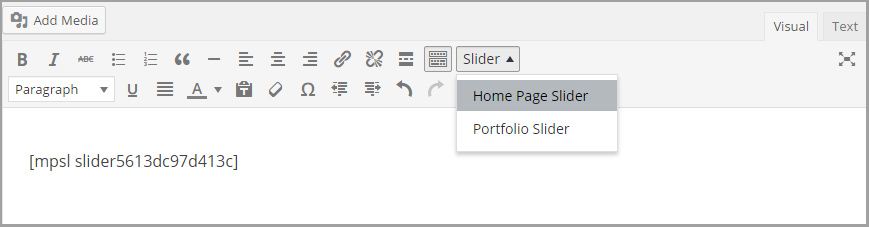Free and Premium WordPress Plugins & Themes Forums WordPress Plugins Slider Upgrading Motopress Slider
- This topic has 4 replies, 3 voices, and was last updated 10 years, 2 months ago by
Joann Mosher.
- AuthorPosts
- November 24, 2015 at 5:39 pm #200456
Mark Sloan
ParticipantHey guys!
I have a theme that came with a slider built in, but that slider is limited and wanted to upgrade to the motopress slider. I’ve installed the plugin, configured it, but don’t know how to apply it and get it running on the site.If I can get it working I’m thinking of buying the ‘non lite’ version from you.
Theme: http://www.templatemonster.com/wordpress-themes/50934.html
Motopress Slider Lite: https://wordpress.org/plugins/motopress-slider-lite/Note: I have just purchased the content editor from you, if the best way to make this happen is with this program, then please instruct based on that framework.
Best regards,
-MarkNovember 25, 2015 at 8:50 am #200713J. Davis
KeymasterHi Mark,
In order to place a MotoPress Slider o a page you need to copy its shortcode and paste it on page. Or you can select a Slider from the list on TinyMCE of any Page or Post.

You can also refer to Slider Documentation or post your questions here or in the ticket system.
Best regards,
JohnDecember 4, 2015 at 4:29 pm #209014Joann Mosher
GuestI have been using the MotoPress slider for a few months now with no problems. However, I just updated the plugin and now the slider doesn’t appear at all.
Any suggestions?
Joann
December 7, 2015 at 3:11 pm #209948J. Davis
KeymasterHi Joann,
We have never received requests like this before that’s why we would ask you to submit a request. We’ll have a closer look at the issue.
Best regards,
JohnDecember 8, 2015 at 6:10 pm #210582Joann Mosher
GuestApparently the issue resolved later that day. I’ll submit a request if it happens again.
- AuthorPosts
- You must be logged in to reply to this topic.