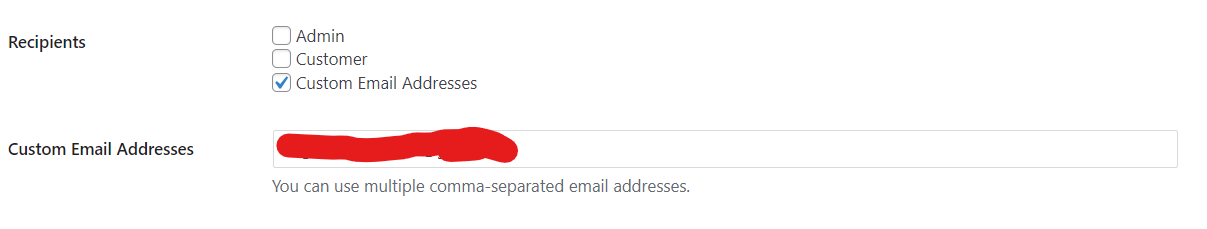Free and Premium WordPress Plugins & Themes Forums WordPress Plugins Hotel Booking Hotel Booking Notifier Notifications on imported bookings
- This topic has 3 replies, 2 voices, and was last updated 2 years, 11 months ago by
J. Davis.
- AuthorPosts
- March 17, 2023 at 12:59 am #1429767
Bjarke Wolmar
ParticipantI have my booking page synced with Airbnb currently, and more OTAs are probably going to be synced as well. But I have a problem with my notifications that i have set up.
I have homes in different places and therefore I have booking notifications going out to the cleaning staff in those locations, but they dont get a notification on imported bookings. Do I have to do something to set it up, or is it not posible to have the notifications going out on imported bookings as well?
If it isn’t posible I would like to make a request for this to be posible in a future update, as it adds a lot of manual work that should be able to be automated.March 17, 2023 at 4:04 pm #1430241J. Davis
KeymasterHi Bjarke,
Since there is no email indicated in the imported booking the notification can not be sent. You need to edit imported bookings adding an email address, and other needed information for the notifications to be sent for such bookings.
best regards,
John DavisMarch 21, 2023 at 3:50 am #1431370Bjarke Wolmar
ParticipantHi John,
We are using the feature Custom Email Addresses to send notifications to our cleaning staff. Therefore I dont think this should be dependant on whether or not the imported booking has an email address. But our cleaning staff doesn’t get the emails on imported bookings. See the example in the photo i’ve attached.
 March 23, 2023 at 12:24 am #1432229
March 23, 2023 at 12:24 am #1432229J. Davis
KeymasterHi Bjarke,
Thanks for your question. I’m sorry the notifications are sent for imported bookings without added email addresses indeed. You may also navigate to Accommodation > Settings > Extensions > Notifier and make sure the option to send notification for imported bookings are not disabled.
best regards,
John Davis - AuthorPosts
- You must be logged in to reply to this topic.