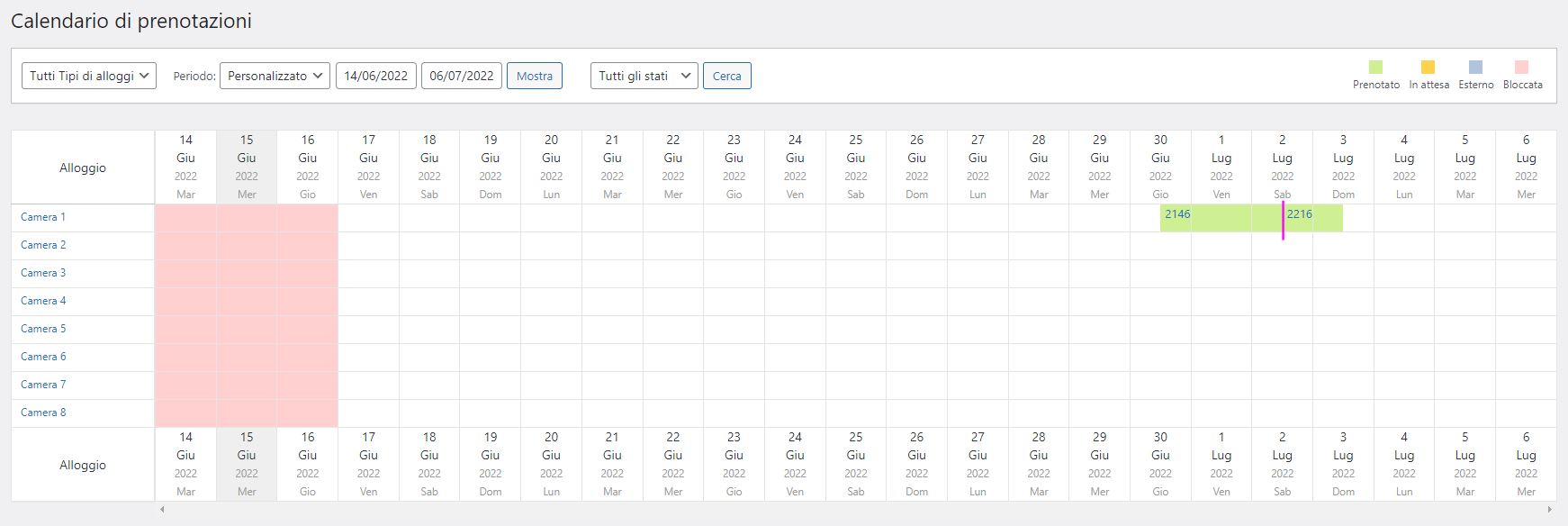Free and Premium WordPress Plugins & Themes Forums WordPress Plugins Hotel Booking Add separator between bookings on back-end calendar
- This topic has 18 replies, 10 voices, and was last updated 1 year, 2 months ago by
J. Davis.
- AuthorPosts
- June 15, 2022 at 8:17 am #1317977
Andrea Bertoni
ParticipantHi, i need to show the cleaners this:

In the front-end on a dedicated page, without the details visible on the tooltip:

it’s possible?TNKS, Aldo
June 15, 2022 at 8:25 am #1317980Andrea Bertoni
ParticipantShow dividing line between two checkout and checkin dates in calendar:
 June 16, 2022 at 8:01 am #1318404
June 16, 2022 at 8:01 am #1318404Andre Flores
ModeratorHello Andrea,
Unfortunately, there is no option to display booking calendar on the front-end. We do have such feature request and I have added your request to it as well. In case there are more similar requests from other users, we might consider implementing such option in one of the plugin future updates.
Regards,
AndreOctober 9, 2022 at 11:18 pm #1363521BuenVivir Casa
Participant+1 upvote for both, front end calendar and bar seperator.
October 10, 2022 at 12:13 am #1363531Pavel Lukáš
Participant+1 upvote for both, front end calendar and bar seperator.
October 10, 2022 at 6:50 am #1363645Jaromír Zachata
Participant+1 upvote for both, front end calendar and bar seperator.
October 12, 2022 at 4:41 am #1364465J. Davis
KeymasterHi, thanks, your upvotes have been added.
October 21, 2022 at 1:42 am #1367999Gitte Sørensen
Participant+one for both from here as well.
October 30, 2022 at 5:18 am #1371060eric Brabants
Participant+1 upvote for bar separator.
November 7, 2022 at 12:50 am #1373631J. Davis
Keymasterthanks, your upvotes have been added.
November 9, 2022 at 9:12 am #1374668Mickael Quirin
Participantfor what its worth I modified css to show border in the calendar.
You can find the files here : https://drive.google.com/drive/folders/1Jp7JxwqdToYSD7iSoKux0qXKK52C66ej?usp=sharing
this is for version 4.4.4
(take admin.css and admin.min.css and put them in wp-content/plugins/motopress-hotel-booking/assets/css/
(always backup your files).here you can see the result
You can easily modify the color/border by editing the rules in admin.css (in the bottom of the file) (but you will need to minify the file to get the admin.min.css file which is used by the system)
November 9, 2022 at 9:33 am #1374669Pavel Lukáš
ParticipantSo I see that the customer is able to modify the system as requested by the customers but the manufacturer doesn’t have the time?
Mickael Quirin : Great work, thanks a lot for your work, I hope Motopress will be ashamed. 🙂
November 10, 2022 at 1:43 am #1374860Mickael Quirin
ParticipantDon’t be too hard on the team, we don’t know how many they are and what items are on their roadmap.
I’m happy I can help but don’t forget that I also modify the things important to me too (and not too hard). There are some threads I’ll never reply because I do not find interest in it (except if that’s really fast to do like this one).
November 14, 2022 at 8:02 am #1376372J. Davis
KeymasterHi,
Thank you for your activity and for your thoughts. This feature will be released in the next update release.
By the way, you may try using the third-party plugin Admin CSS MU when you need to add CSS styles to the WordPress dashboard.best regards,
John DavisNovember 14, 2022 at 8:34 am #1376380Pavel Lukáš
ParticipantJohn Davis – thank you for the good news, it shows that you take your customers’ wishes seriously. I thank you for this.
- AuthorPosts
- You must be logged in to reply to this topic.