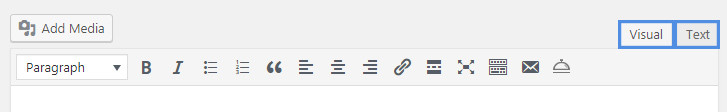Free and Premium WordPress Plugins & Themes Forums WordPress Plugins Content Editor Error Message – when opening editor
- This topic has 3 replies, 4 voices, and was last updated 7 years, 5 months ago by
Stacy Lind.
- AuthorPosts
- July 30, 2018 at 12:49 am #703711
Gary
Participanterror message when opening the editor:
An internal error occurred during loading Visual Builder. Please submit this data to support team.
TypeError: d is null. https://www.starlight-party.co.uk/wp-content/plugins/motopress-content-editor/mp/ce/iframeProd/editor.min.js?ver=3.0.2:152
Browser: Mozilla/5.0 (Windows NT 10.0; Win64; x64; rv:61.0) Gecko/20100101 Firefox/61.0
Platform: Win64
Ive just looked at licences and its active til 2019, yet when i click activate nothings happening, on my motopress dashboard its also saying inactive and no sites active. any ideas..
thanks
July 30, 2018 at 10:22 am #703859J. Davis
KeymasterHello Garry,
Thank you for your question. Here are a few tips that will most likely solve your problem:
– Check if you are using the latest version of MotoPress Content Editor, which is 3.0.3 now. You can always get the latest version at your MotoPress account or the market place where you purchased it.
– Make sure you have not disabled Visual editor at your WordPress Profile settings and TinyMCE editor (default WordPress editor) is switching between text and Visual properly.

– Check whether the plugin works with newly created pages. For this, create a new page and launch Visual Builder. If it does not work you can skip to another step. If it works go to the page(s) where it does not work and check its content for third party scripts, codes, etc. You can also submit a request and we will test that page for you.
– Check whether preview for draft pages works correctly. For this add new page, type any word e.g. ‘test’ and click ‘Preview’ button. If you can see the page with the word that you typed you can skip to the next step. If you can not see the preview of that page it might be happening because of an incorrectly configured Under Construction mode or .html file in the root folder of your site. Also you can go to Dashboard>Settings>General and check whether there are indicated the same URLs for Site and Admin parts.
– There may be a conflict caused by another installed plugin. To check it, you will need to deactivate all plugins except for MotoPress Content Editor and if it works try activating the other plugins one by one to find which one causes the conflict. We will appreciate it if you share your findings with our support team.
– A conflict may be caused by your theme: try switching themes and if MotoPress Content Editor works, share your findings with our support team.
– If none of the above solutions work, please, create and submit request to our support team. Make sure to provide as much information as possible on your problem in your ticket request.
Best regards,
JohnAugust 28, 2018 at 3:41 pm #712550david
ParticipantI get a blank page when opening Visual Builder
August 29, 2018 at 3:22 pm #712943Stacy Lind
KeymasterHi David,
Please, try following the instruction above to troubleshoot this issue. If it does not help, submit a ticket to our support team for further assistance.
- AuthorPosts
- You must be logged in to reply to this topic.