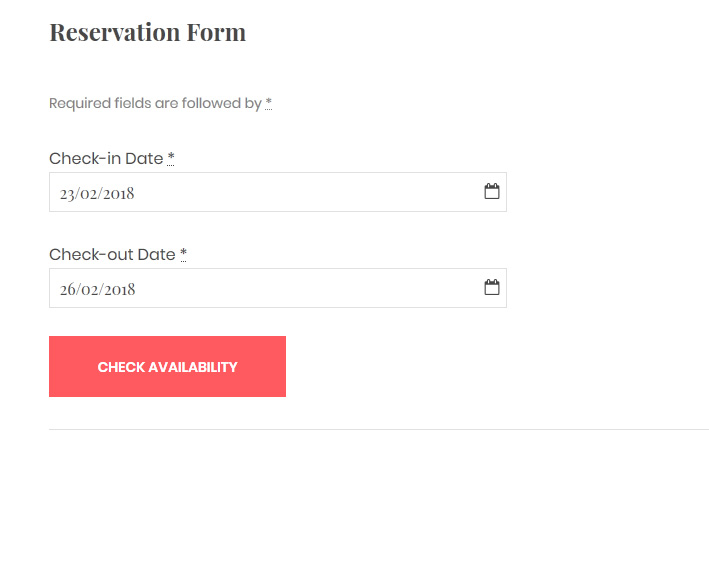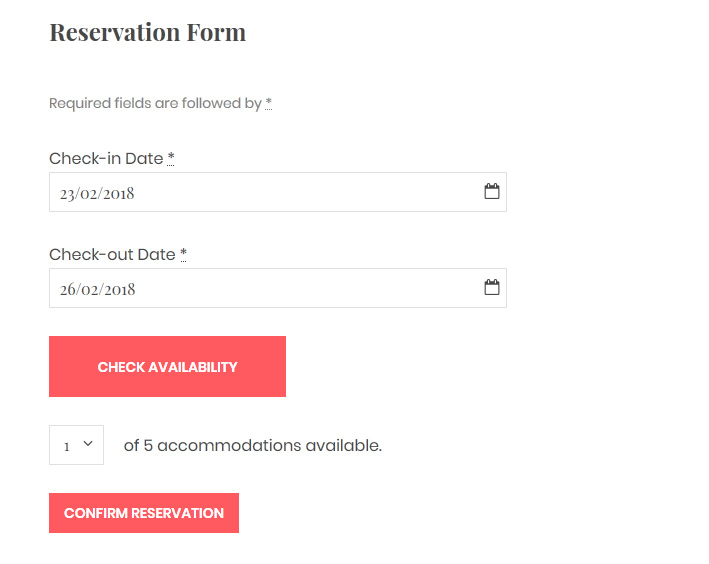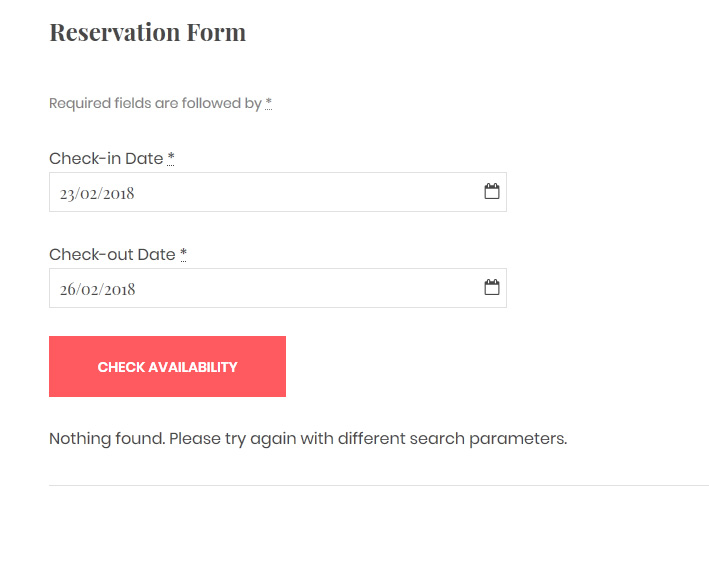Free and Premium WordPress Plugins & Themes Forums WordPress Plugins Hotel Booking Discussion: Skip search results if booking is made from room type page
- This topic has 20 replies, 7 voices, and was last updated 7 years, 10 months ago by
J. Davis.
- AuthorPosts
- December 18, 2017 at 2:48 pm #619533
J. Davis
KeymasterWhile developing Hotel Booking plugin with multiple bookings we came to conclusion that it would be better to make reservations within Search Results page. Even if booking is made from page of certain accommodation type.
First of all it was made to show all possible variations of accommodations. For example if a guest dropped directly to accommodation type page from search engine and could not see other available accommodation types.
Or let’s imagine that this accommodation type is not available for required dates and guest may leave your site to look for other rental establishments as he will not be able to see other types of accommodation.
However we continue getting requests to skip Search Results Page if reservation is made directly from Accommodation Type page. That’s why we decided to run this discussion to learn what you think about it. Feel free to share your thoughts below
– if you like solution with reservation via Search Results page only
– or if you support idea of direct reservation if it is made from page of certain accommodation type.
Do not forger to leave real suggestions on how it should work or how you can see it. Thank you.January 17, 2018 at 2:10 am #631058Jonathan Keller
ParticipantFirst off you must realize that not all of us are using this software for just a hotel etc , in my case im trying to use it for campground which also has cabins etc on it. In this type of venue people need and want to pick there site or cabin individually…
I need this feature also…If you have already directed them to a particular ID in my case a campsite that you now want them to book having the search results page come up is working in reverse to what the desired result for me should be.
How fast can we get this done.. 🙂 Is there a hack i can implement to get it to work right now…It would also be great in my case for users to be able to pick a particular site or Room (Accommodation)in your software. Right now I will have to add each site as a new accommodation type to accomplish this.
January 24, 2018 at 5:15 pm #634581J. Davis
KeymasterHi Jonathan,
Thank you for your thoughts. Could you also clarify what you mean under ‘site’ as in this context it is some type of accommodation? Could you provide example of your site or some site with campsite rental?
What if you guest was directed to certain accommodation type page from search engine like Google or Bing and there is no available accommodations of this type? Your guest might think that there are no accommodation types available at all and may leave your site.Best regards,
JohnJanuary 25, 2018 at 1:47 pm #634948Alvaro
ParticipantHi there!
This will be great. Im building a site for villa rentals in diferent places. When i select a villa (based on its location) and check its availability, how can i skip search results or just see 1 result based on the selected accomodation?
I just need 1 search result or skip this step if the availability check is made from a certain accomodation.
In plugin instructions, page 18 it says: “2) If you use the plugin for a vacation rental, BnB or a guest house, which are generally rent out as one item, you’ll most likely need to turn off this option, because travellers might not find it useful to be advised several, say, villas, in different locations.” But it doesn’t seems to work
Thanks in advance 🙂January 30, 2018 at 7:46 am #636787J. Davis
KeymasterHi Alvaro,
Thank you for your thoughts. At the moment plugin shows first the accommodation that you check availability for in search results list. When ‘recommended accommodation’ option is turned on then this result is under it so it is recommended to turn this on if it confuses your guests.
Could you also let me know what if there are no accommodations available for the type that is being checked for certain dates. The results page will be empty so could you suggest a way you want it to behave in this situation? Should it output some message or redirect to some page? Please let me know what you think about it.Bets regards,
JohnFebruary 1, 2018 at 10:46 pm #638439Alvaro
ParticipantThe thing is that if the availability check is done from a certain accommodation page, the only result that i need is what the customer ask for.
If the selected dates are not available, then, show another option but, if they are available just show what the customer did select.
Can this be possible?
February 4, 2018 at 2:30 am #639340danijel
ParticipantHi there
Option to make direct reservation for accommodation type is needed. In case when only one property is offered, search results instead of direct booking is not best solution and its giving a customer few clicks too much.
Same applies even running a travel agency. In my eyes direct booking from accommodation type with eventual listing of search form to check other available properties if that specific one is not available.
ATM building one rental property web site and option to force client to use search form then forcing him to choose to reserve the only one property we re offering is not giving very professional look.
- This reply was modified 8 years ago by
danijel.
February 7, 2018 at 9:28 am #641646J. Davis
KeymasterHi,
Thank you for sharing your thoughts. So as far as I see you it would be better for you to let your guests skip search results page when reservation is made from page of certain accommodation type. But in case there are no available accommodations of this type it would direct a guest to search results then? Have not I missed anything? Thank you.
Best regards,
JohnFebruary 9, 2018 at 1:02 am #642779danijel
ParticipantLet me rephrase it better.
If a client uses search from than search results are ok.
If a client is on specific property page than it should be a button to reserve it without search (i.e choosing from calendar directly or adding dates tru form itself)This is especially true for one rental property web sites where basically by searching for availability guest is getting searching results.
Common scenario for hotel web sites or rental agency web sites is also showing detailed presentation of each room or rental property.
For example guest is already on specific property or room web page at this point he should be able to reserve it straight away.
For example AIRBNB once on web site a search form is presented , but if client is on specific property page only a reserve form is presented (one can choose dates and number of people)
February 9, 2018 at 12:41 pm #642942Alvaro
ParticipantHi John.
For me what you say is perfect and you didnt miss anithing.
> From a certain accomodation, no search result.
> From main page search, search results.I was trying to adapt what we have today by hidding some content in search results with CSS but i can not do it because page body classes and ids are the same in both cases.
Are you working on a solition?
Thanks in advance.
February 9, 2018 at 1:27 pm #642960Massimiliano Martina
ParticipantHello,
I think the search page is useful as the first calendar to put on the main page of the site, but if you insert a further page of the apartment or room or something you want to rent there must be direct booking and not return to the page of search with the various lodgings.
In case the accommodation isn’t available maybe is useful show the other accommodations available for those dates.February 23, 2018 at 4:15 pm #649188J. Davis
KeymasterHello everybody,
Thank you for your thoughts. We are reviewing this feature for next update release and prepared our vision with screenshots of the way this feature will be performed. We’d like to know what you think about it:
1. There will appear the following option in plugin settings: Skip search results page if booking is made from page of accommodation type.
2. By enabling this option and saving plugin settings the availability form on accommodation page will look like this

3. Thus your guest is able to select Check In/Out dates and check its availability without going to search results page.
4. If there are available accommodations of this type it will show selector with needed amount of accommodations + Confirm button on the same page and without reloading it.

5. If there is not any available accommodation it will show the following message

Please let us know if this is what you need and whether it will satisfy your requests? Do not hesitate list your suggestions, ideas, questions. Thank you.
Best regards,
John DavisMarch 1, 2018 at 3:03 pm #651660Hi,
This feature is almost perfect !!
Just one more thing :
Step 4 : If there is only one accommodation available on the selected accommodation type, why not to replace the “Check availability” button by the “confirm reservation” button directly in the reservation form ?
The previous step is useless for accommodation type with a unique accommodation (ie : entire flat renting as with AirBnB)
For accommodation type with a multiple accommodations, the step is useful.It’s really to make something perfect but the feature detailed above will be very nice !!
When do you thing to be able to release this feature ?
Good job,
FranckMarch 2, 2018 at 11:54 am #652002Alvaro
ParticipantWow. That’s perfect 🙂
When do you think this new feature will be available?
Answering your feedback request:
1 thing i would recommend (and love to have) to enlarge webmasters customization scope is to give a unique page ID to each reservation step.
For example (in my case):
Availability check results: <body class=”page-id-278″>
Personal data request: <body class=”page-id-279″>
Booking confirmation: <body class=”page-id-279″> (the same ID as previous page)With this you can add different css rules and content to each step. In my case i like to use custom css to display different things in each booking step.
Thanks for your support 🙂
March 9, 2018 at 1:39 pm #654886J. Davis
KeymasterHi everybody,
We have already released an update of plugin with this feature. Please update plugin or theme to enable direct booking made from accommodation pages.
Thank you all for participation.Best regards.
John D. - This reply was modified 8 years ago by
- AuthorPosts
- You must be logged in to reply to this topic.