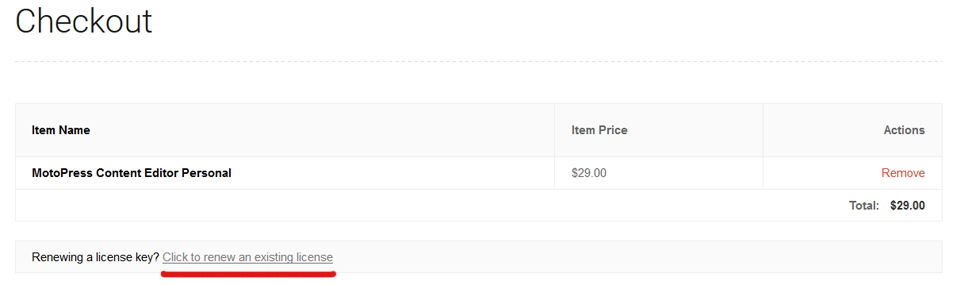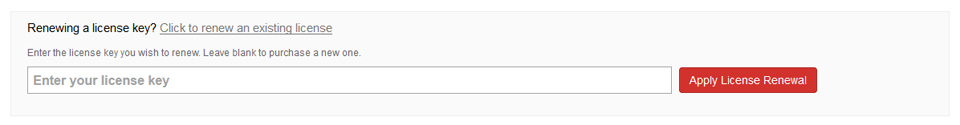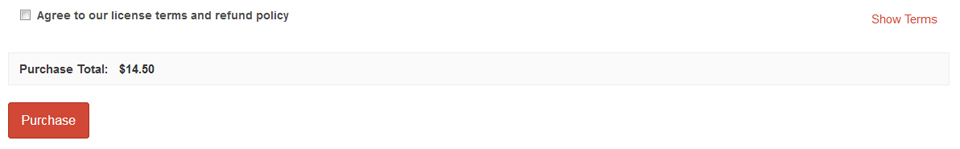- Login to your personal MotoPress account. If you don’t remember your password, you can reset it following the link
- To renew your license for one more year you should go to the plugin page, choose the license plan you’ve been using and click ‘Buy Now’ button.
- You’ll be redirecting to the checkout page, press ‘click to renew the existing license’ below the ‘Item Name’ field.

- Then enter your license key and click to the red button ‘Apply License Renewal’.

- You’ll get an inscription ‘your license key being renewed’. To finish the renewal process scroll down the page and agree with the license terms and refund policy. Total purchase amount will be twice less than a full plugin price.

- Press ‘Purchase’ button. Congratulations, you’ve already renewed your license plan. Happy editing with MotoPress!
Skip to content