Meet a Fully Visual, Revolutionary
WordPress Booking Calendar for Any Rental Type
Whether you want to offer hourly bike rentals, yoga classes, hotel rooms, or sell event tickets, this WordPress booking calendar solves your tasks. Easy for owners. Powerful for developers. One plugin for all rentals.
 Rent Out Anything with the Booking Calendar
Rent Out Anything with the Booking Calendar
Need a booking solution when your customer can start with choosing dates in the availability calendar? Massage chairs, bikes, private rooms, guided tours, or spaces – you can list it all through this WordPress booking calendar plugin.
You control the availability, duration, and booking rules. Customers choose what they need and when they need it – and then make a booking instantly!
 Nightly, Daily, or Hourly Rentals
Nightly, Daily, or Hourly Rentals
Overnight stays in your vacation rental, equipment rentals, or quick consultations? This is a utility that fits any business! You can set up this WordPress booking plugin to charge for exactly the right rental period: per night, day, or even by hour.
Use the flexibility of the WordPress online booking calendar to easily customize your available slots:
- Update availability for multiple dates or items at once.
- Customize the schedule for individual rentals.
 Full Inventory & Rental Type Control
Full Inventory & Rental Type Control
Renting out multiple items? Don’t want to keep an eye on the stock? This WordPress booking form plugin is what you need.
It’s easy to create unlimited variations for all your rental items like various types of tickets, rooms, or things. Manage how many of each variation are available at specific times. The plugin automatically tracks inventory – changed manually or by customer – and updates availability across your WordPress booking system.
 Visual Calendar Management Interface
Visual Calendar Management Interface
Manage the WordPress booking plugin without getting overwhelmed by settings. Made for humans, there is a revolutionary visual calendar for adding rental units, setting prices, marking availability, customizing inventory, and changing booking statuses.
You can also add images and descriptions to rental items so your customers know exactly what they’re booking right inside the WordPress booking calendar.
 Dynamic Pricing That Matches Your Services
Dynamic Pricing That Matches Your Services
The MotoPress WordPress booking calendar comes with a built-in price calculator!
In addition to the standard cost of the rental item per timeslot, you can set flat or fixed extra charges for specific rental types. Price variations can cover scenarios like regular vs. VIP tickets, added fees for premium bikes or deluxe rooms, or extras like helmets. Custom pricing is a dynamic system that works based on what the customer selects.
 Send Automated Booking Notifications
Send Automated Booking Notifications
The WordPress calendar booking plugin sends confirmations or alerts to clients, admins, or even specific staff based on the calendar used so that you can have the booking system working as a well-oiled machine!
Email notifications are fully editable; for each receiver, you are free to customize content, visual side, and recipient.
 Smart Booking Cart with Multiple Dates
Smart Booking Cart with Multiple Dates
Using MotoPress WordPress booking calendar, customers can add multiple date ranges of the same item to their cart.
For example, someone can rent the same kayak for three weekends in a month without checking out multiple times, or simply add different rental items to one cart/transaction. Enjoy a calendar booking system with a traditional e-commerce store interface!
 Drag-and-Drop Booking Form Builder
Drag-and-Drop Booking Form Builder
This plugin is not just an availability calendar but a powerful booking form customizer!
Collect the info you actually need with custom booking forms using checkboxes, dropdowns, and other popular fields. Use different form fields for different rental types (height for bikes or guest count for rooms). Since the plugin is Gutenberg-based, use blocks that let you add headings, separators, and columns for a clean, people-first layout of your form.
 Easy Embedding with Blocks or Shortcodes
Easy Embedding with Blocks or Shortcodes
When you add your booking calendar, the WordPress page for it is generated automatically! Just go and brand it your way.
More than that, you can add your WordPress booking calendar anywhere on your site using a shortcode or dedicated Gutenberg block for a WP booking calendar.
 Accept Online Payments with Stripe
Accept Online Payments with Stripe
If you need to accept fully prepaid bookings, use integrated Stripe features with our online booking calendar plugin. It will guarantee safe checkout with affordable fees for your business.
Simply connect your Stripe account, customize payment methods (there are many of them available with this platform), and get rental payments directly to your Stripe account.
And even more WordPress Booking Calendar features:
- WP booking system with support for unlimited calendars, rental types, and inventory items.
- Handy guides that teach you how to work with the main settings in minutes.
- Any booking logic, from hourly bookings to changeover days.
- Customizable availability calendars with booking options.
- Native WordPress block editor experiences for customizing booking forms with blocks.
- Save checkout forms as templates and assign them to chosen booking calendars.



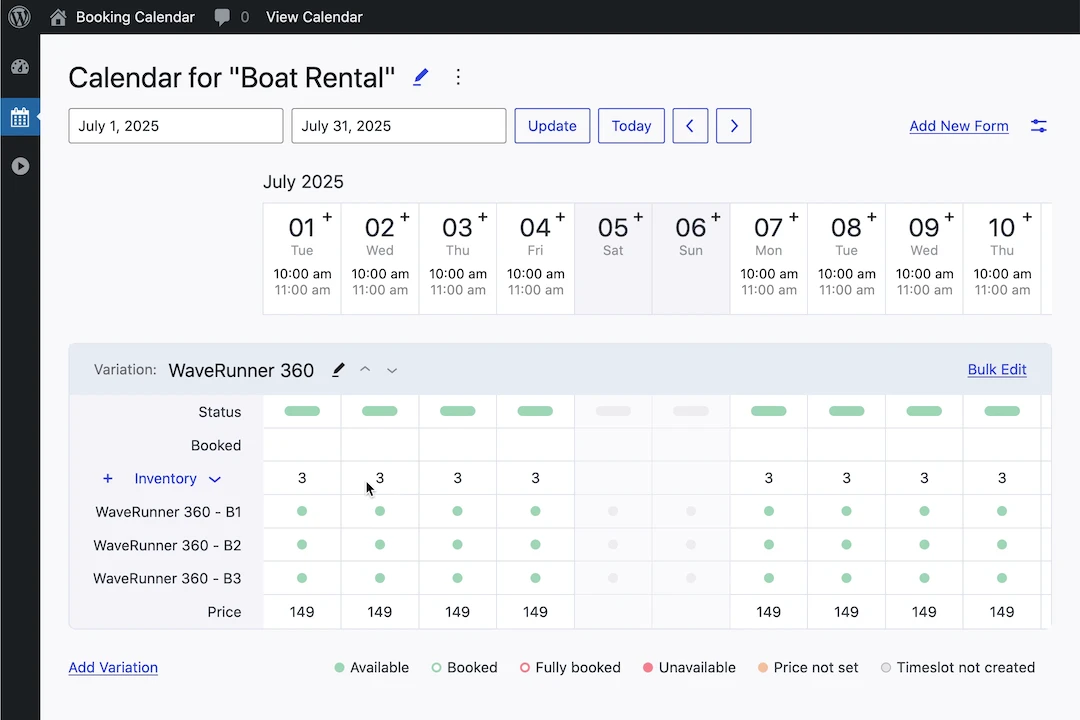
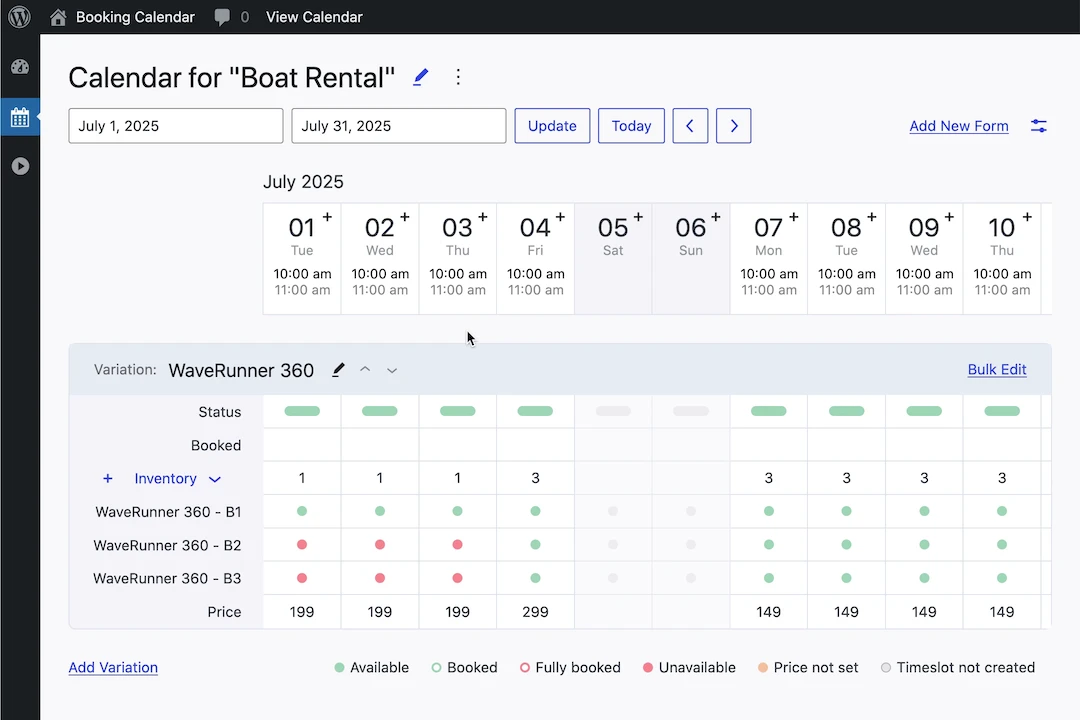
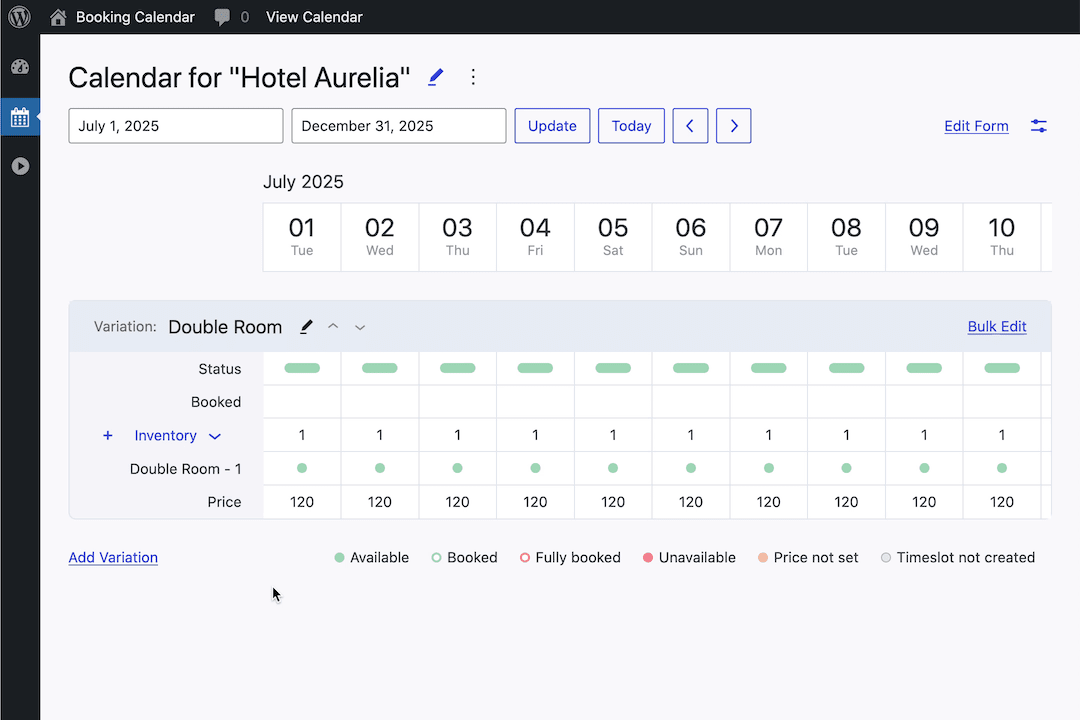
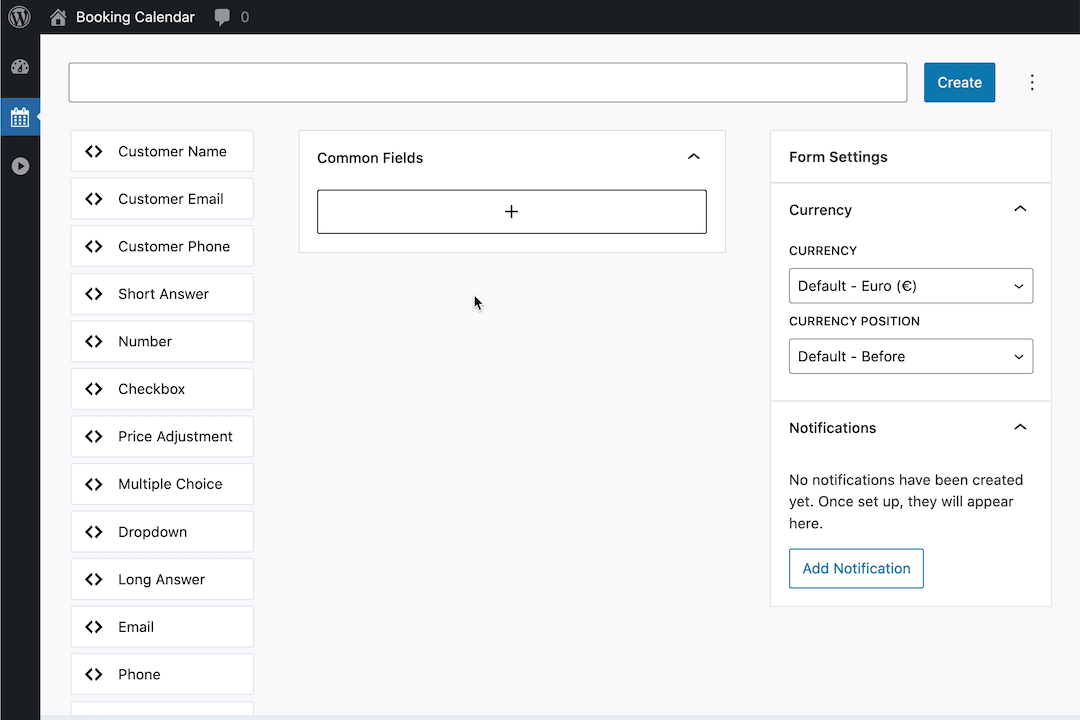
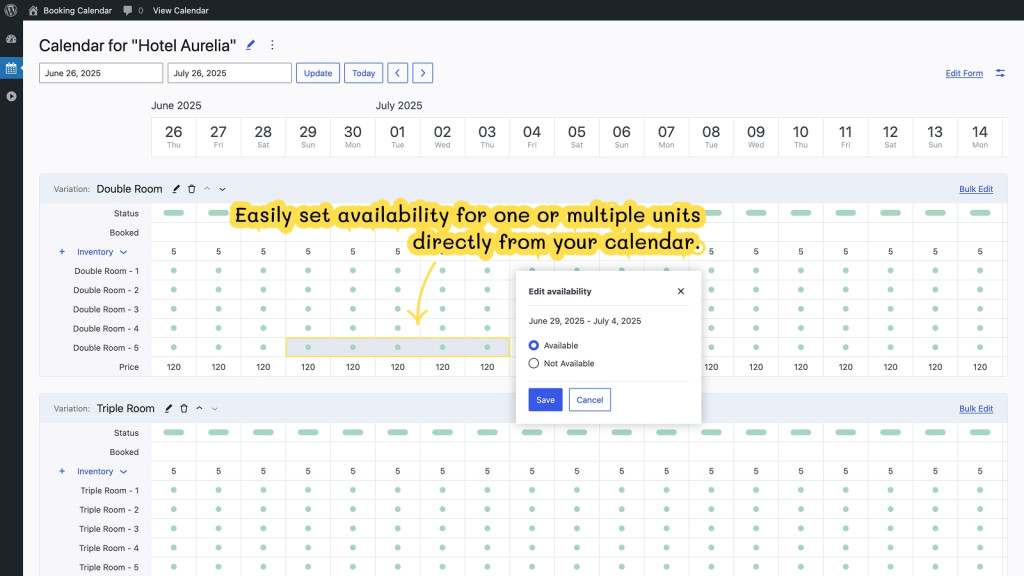
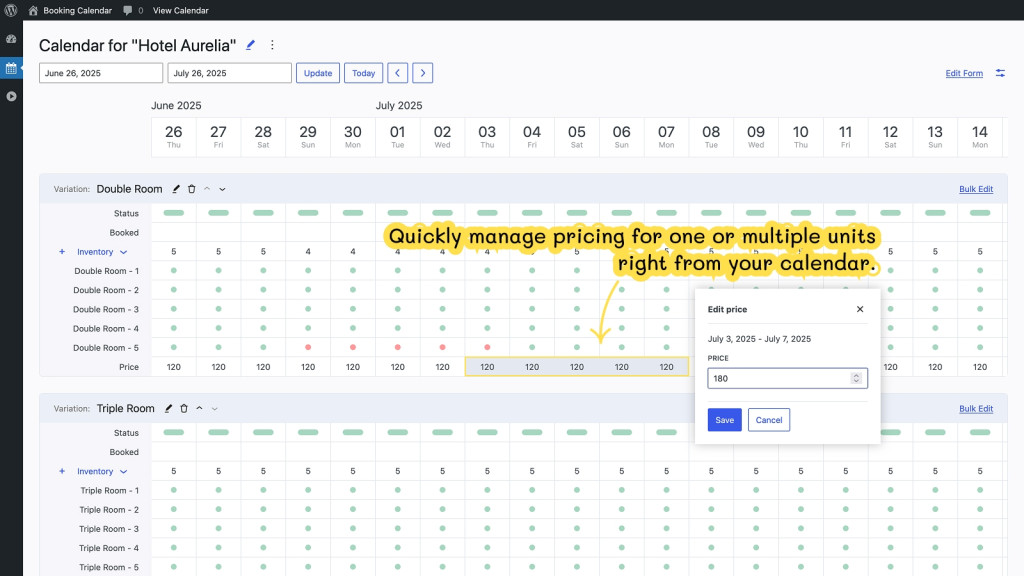
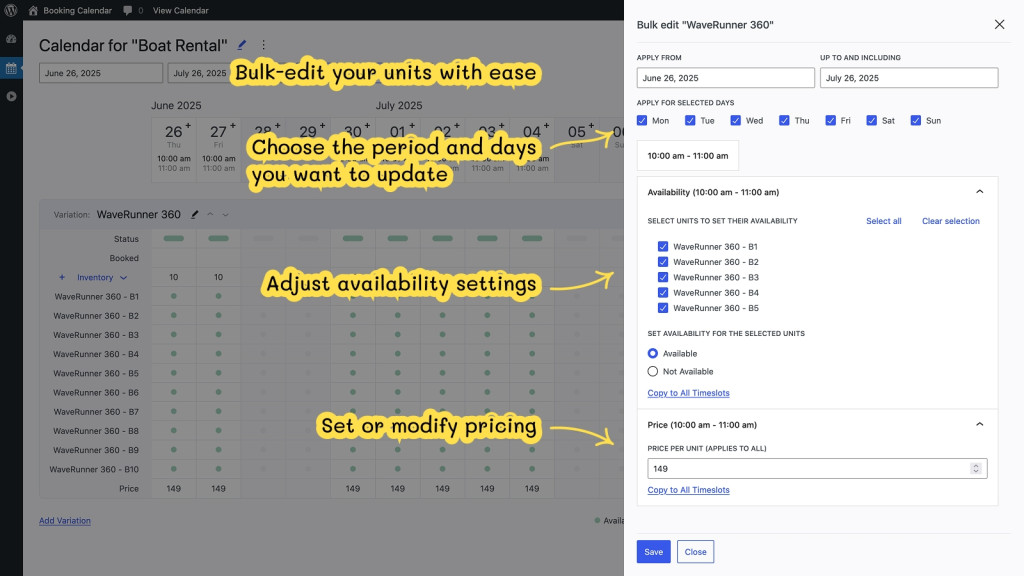
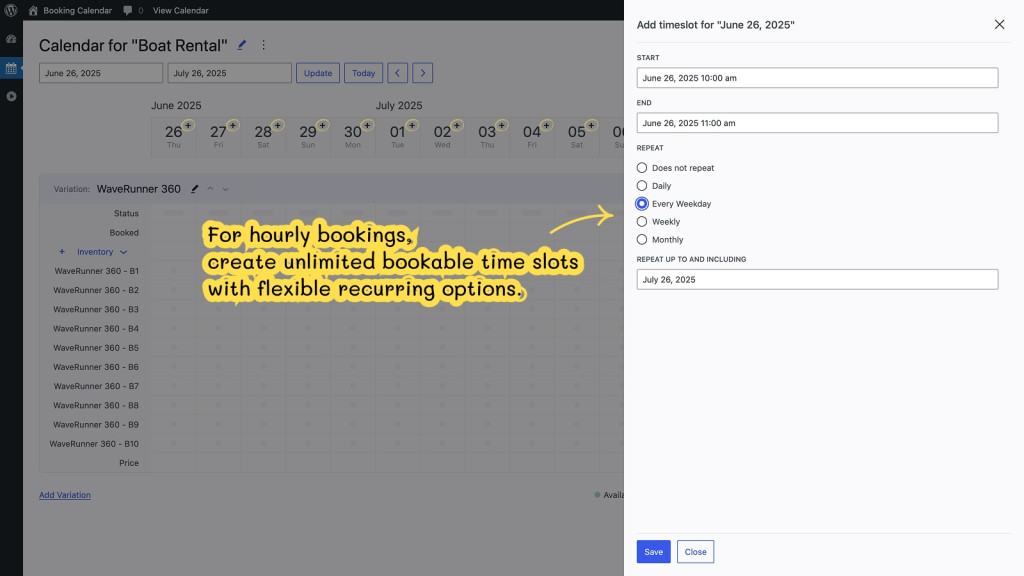
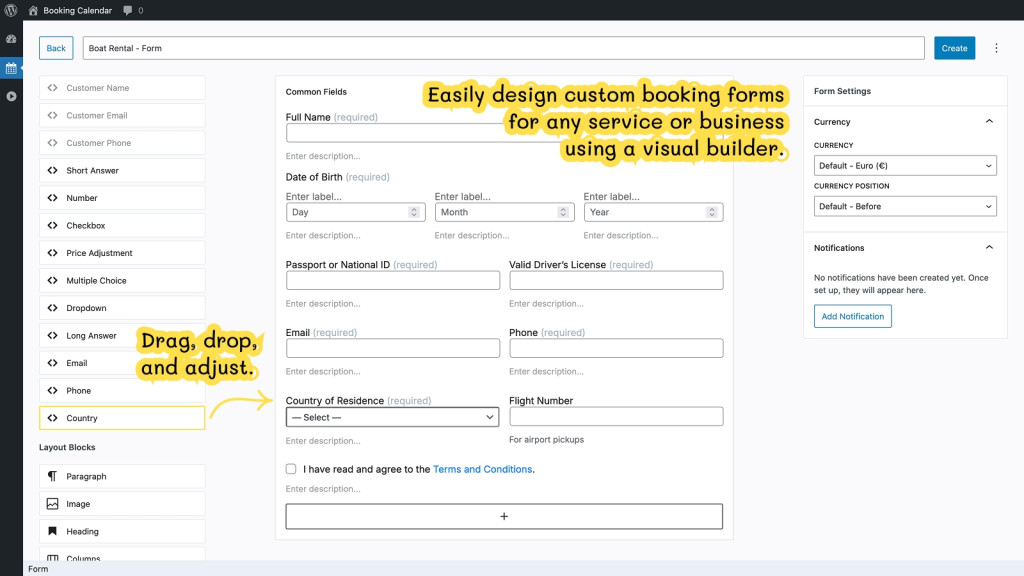
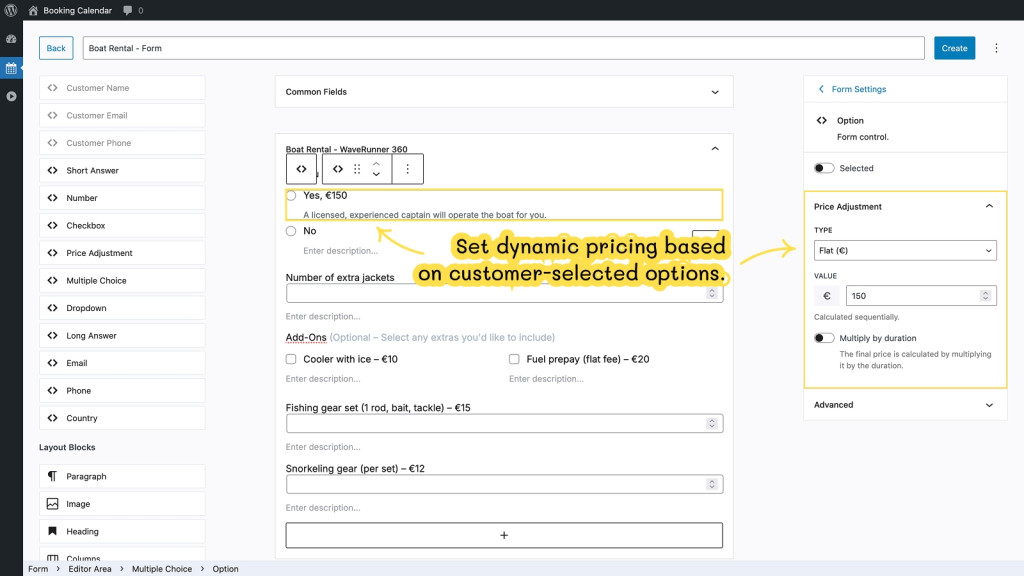
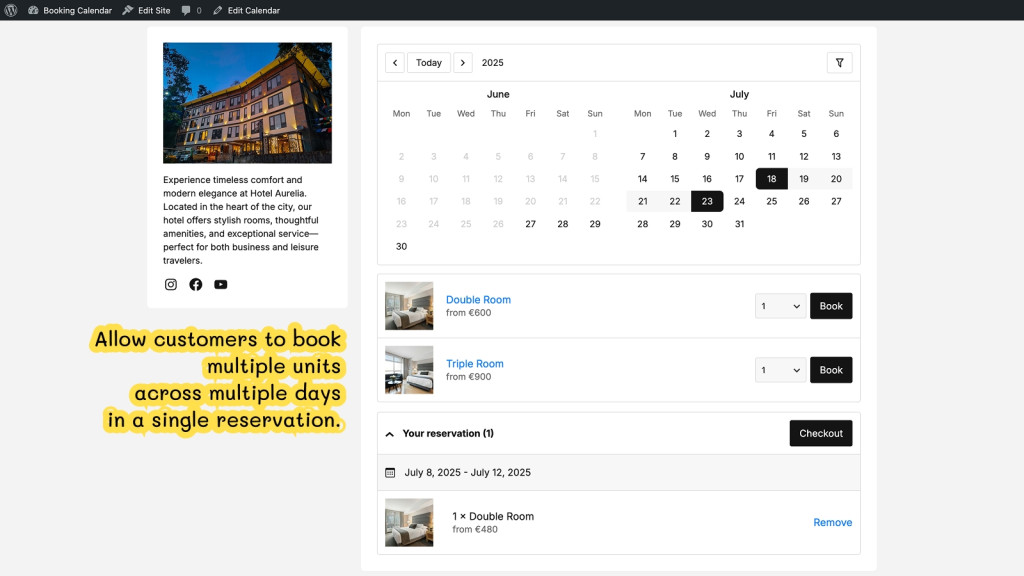

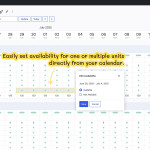
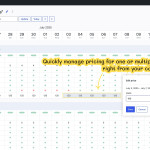

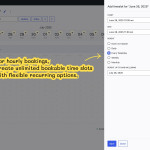
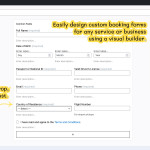
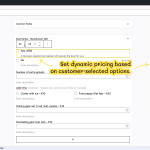
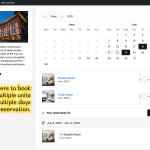
 Rent Out Anything with the Booking Calendar
Rent Out Anything with the Booking Calendar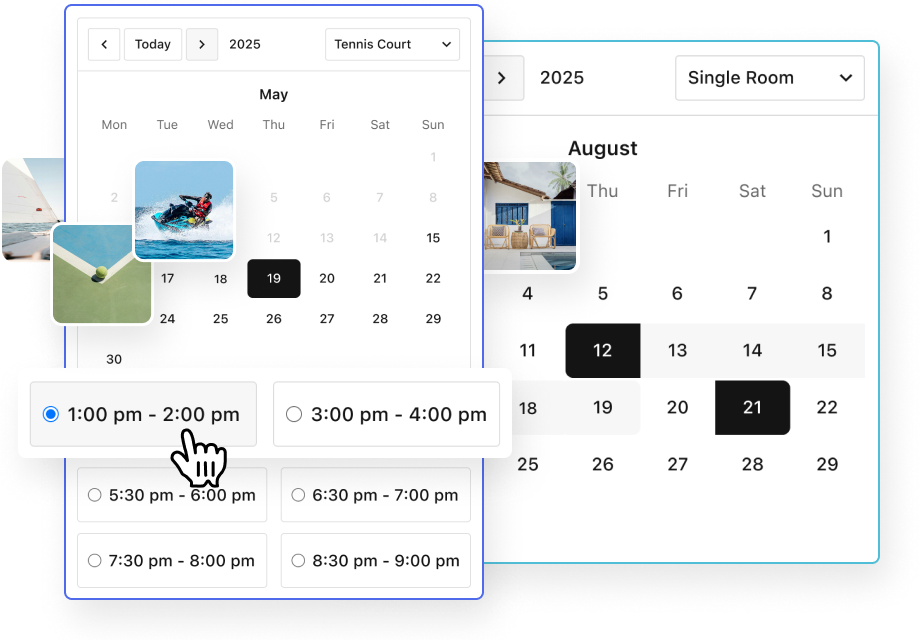 Nightly, Daily, or Hourly Rentals
Nightly, Daily, or Hourly Rentals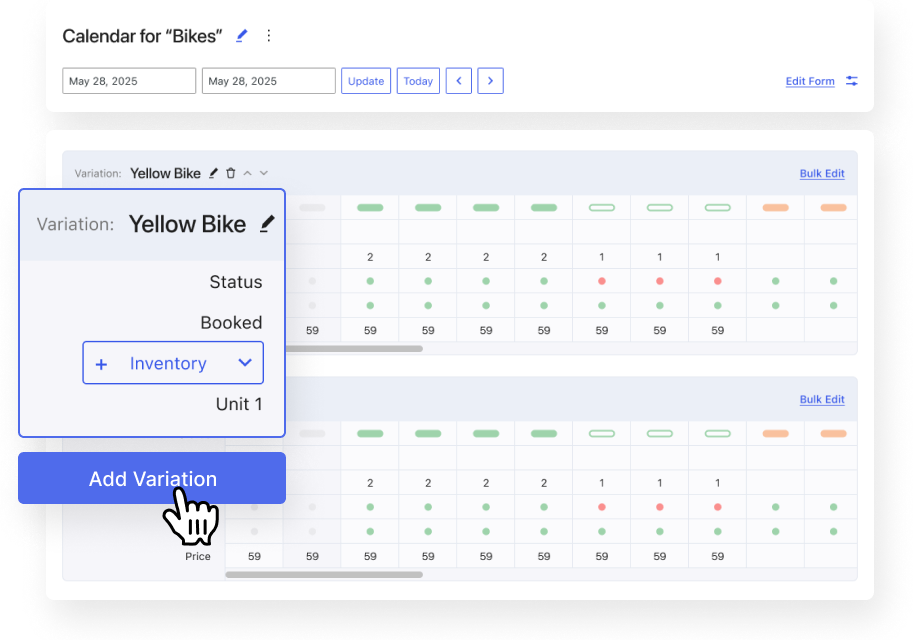 Full Inventory & Rental Type Control
Full Inventory & Rental Type Control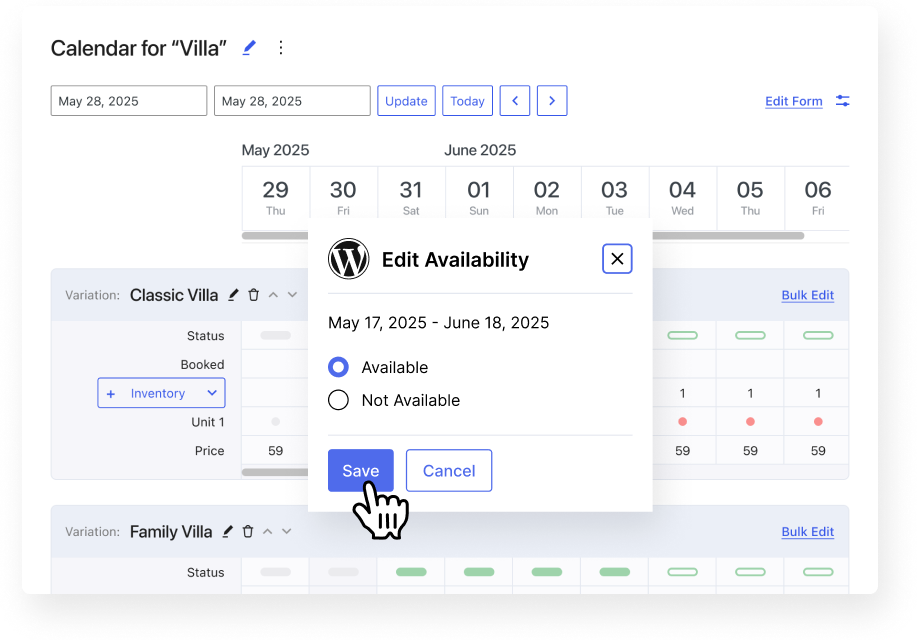 Visual Calendar Management Interface
Visual Calendar Management Interface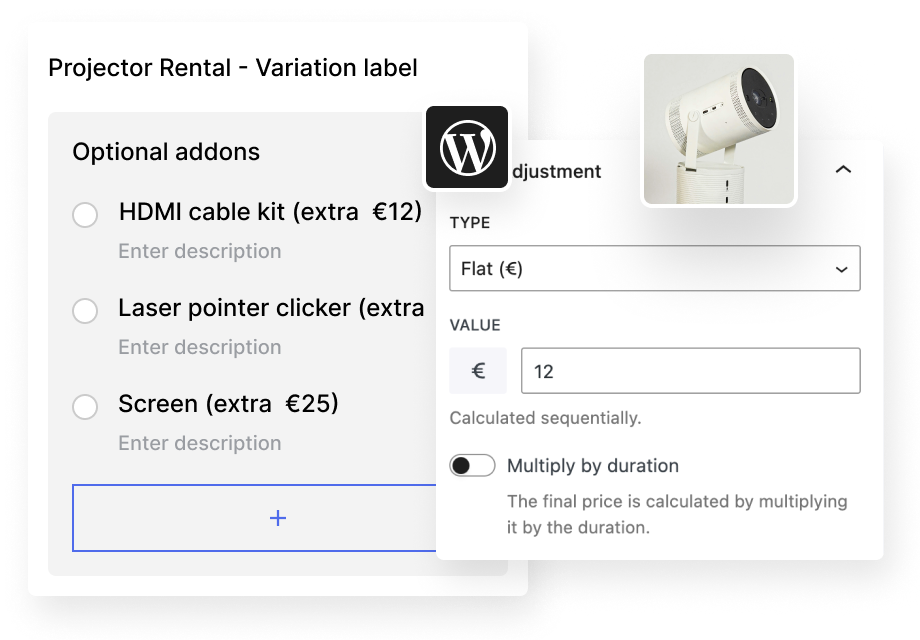 Dynamic Pricing That Matches Your Services
Dynamic Pricing That Matches Your Services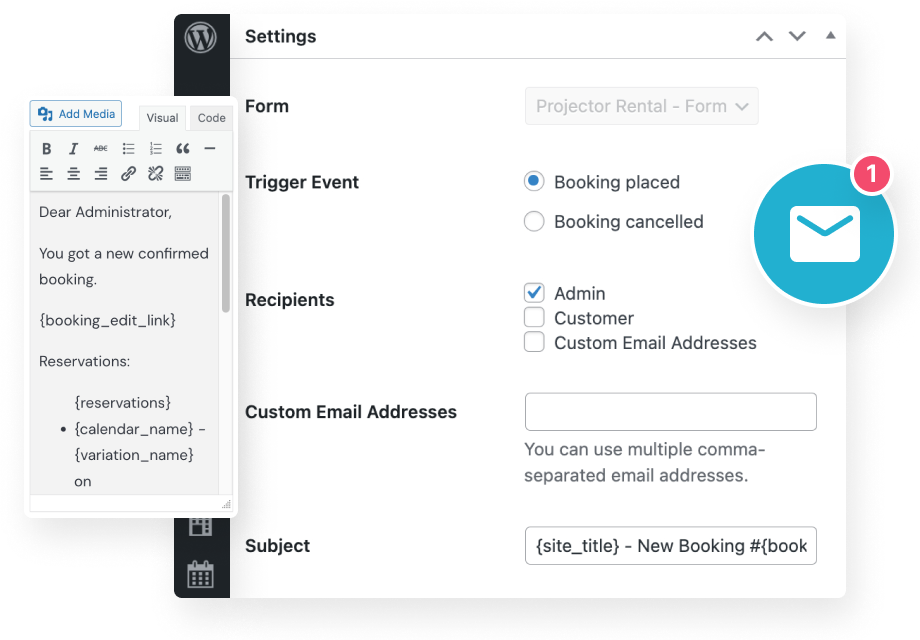 Send Automated Booking Notifications
Send Automated Booking Notifications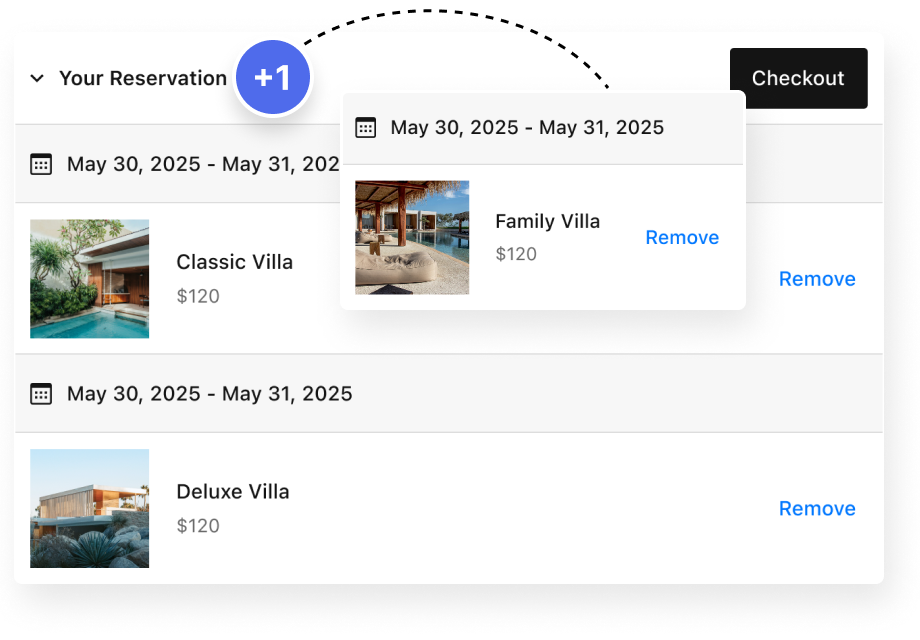 Smart Booking Cart with Multiple Dates
Smart Booking Cart with Multiple Dates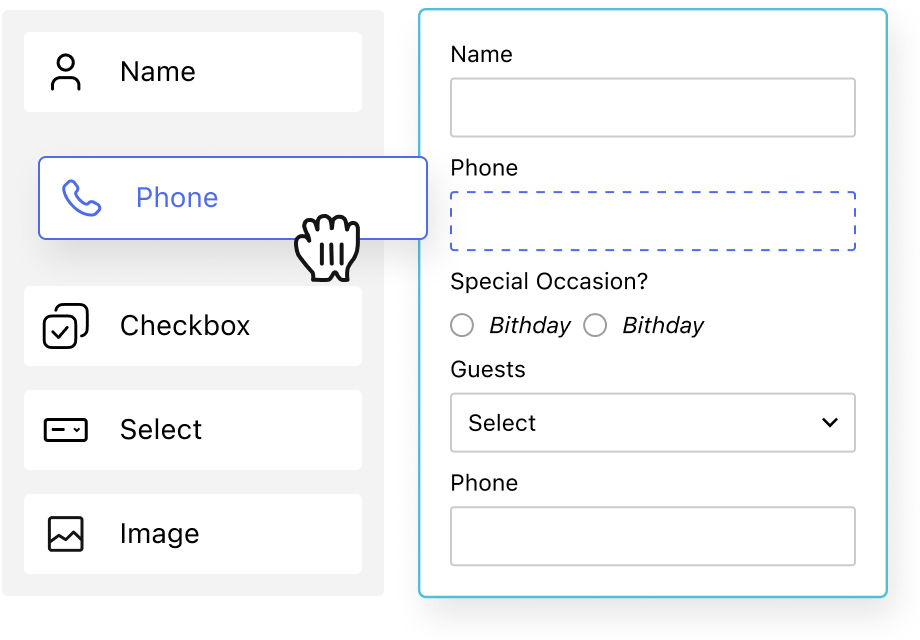 Drag-and-Drop Booking Form Builder
Drag-and-Drop Booking Form Builder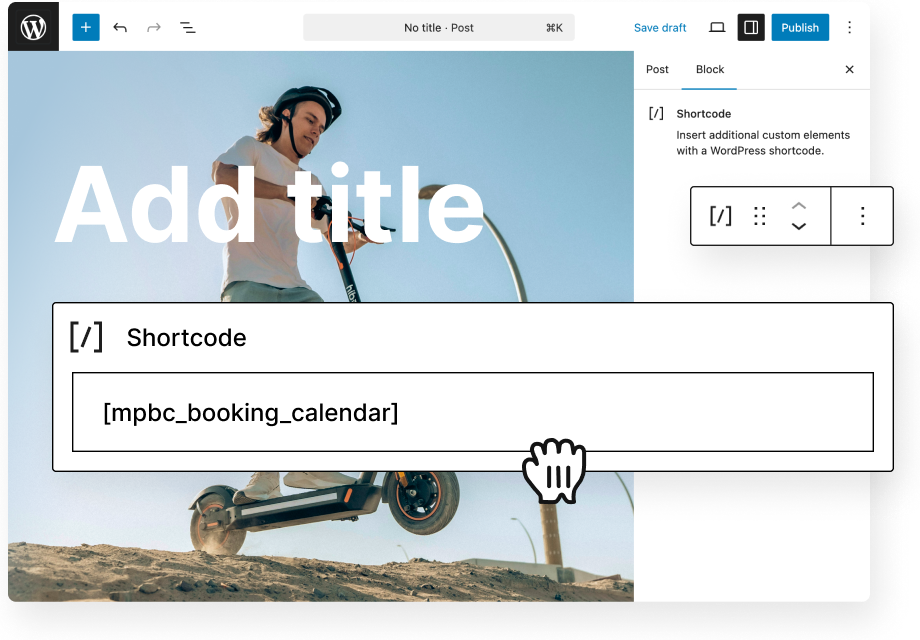 Easy Embedding with Blocks or Shortcodes
Easy Embedding with Blocks or Shortcodes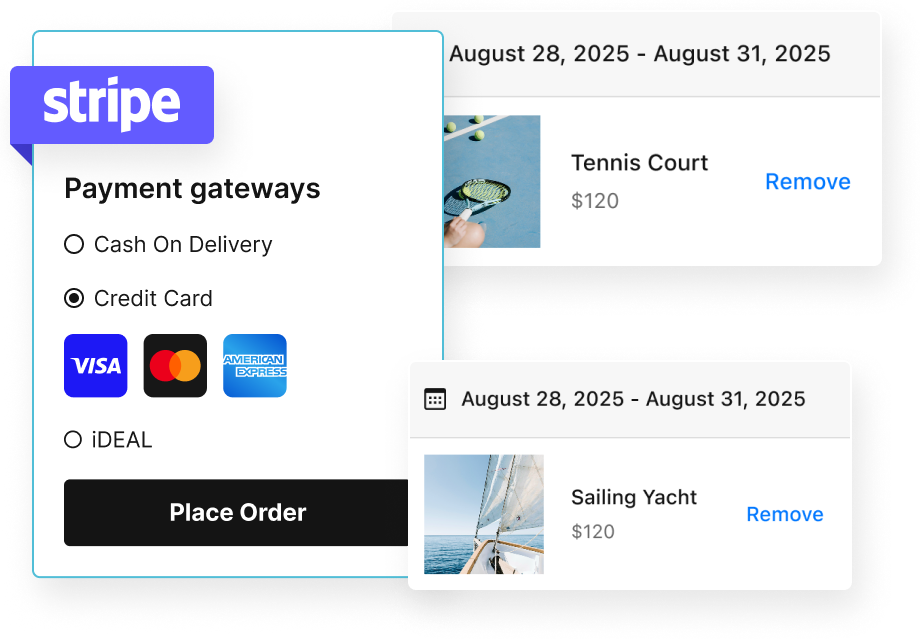 Accept Online Payments with Stripe
Accept Online Payments with Stripe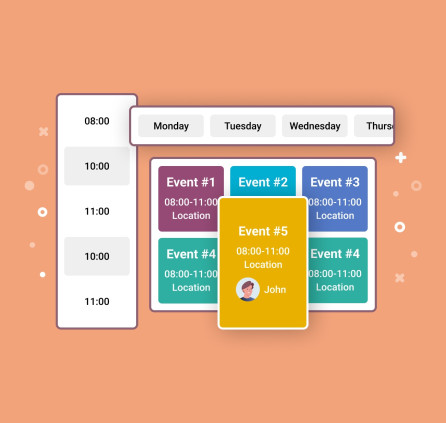
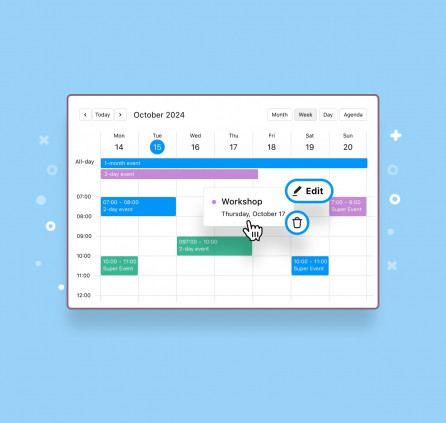
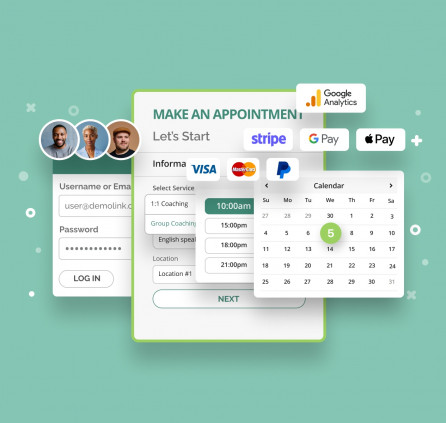
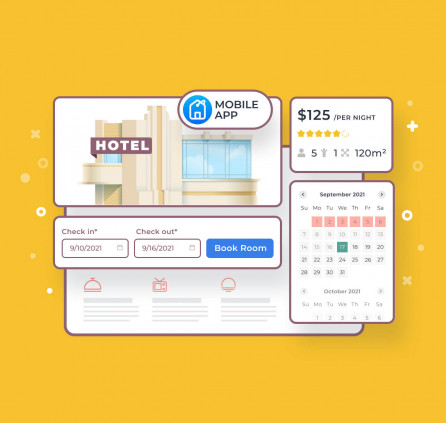
Hi, this is a great plugin with huge potential. Appreciate you creating this. The current features meets 90% of my requirements. I have a few questions / feature requests:
1. Is it possible to have submitted bookings marked as pending (to be approved by admin) instead of having them be confirmed by default?
2. How difficult would it be to customize this plugin to add in buffer days. When someone requests a booking (e.g. 3 – 5 Jan), then the system only lets you book if the day before and after are also available (assuming you need a buffer of 1 day before and after each booking). And then when the booking is placed, the day before and after are automatically marked as unavailable/buffer days. Would be amazing to have them show up in a different colour on the calendar.
Are you available to customize this plugin to meet these requirements as a paid project? If yes, please email me.
Unfortunately, there is no such option. I’ve added it as a request to our list of features. We will notify you when we have any news.
We do not provide customization services because all our developers are working on new updates for our products. That’s why I’ve added the request about the booking buffer to our list of features, too. Meanwhile, you can block the dates via the calendar.
Looks promising. However can I have the price fixed for up to 5 days? Ie select pick up date and return date but price per unit stays the same. Can we categorise the products? Then place different products under each category. So when someone wants to book, they first select category and then pick one product under that category – then the calendar of availability of that particular product (under that category) shows up? Thanks
This plugin allows setting up the prices per each date in the calendar. However, there is no option to set variable pricing per length of stay. You may add different Calendar with different “products” and assign calendars to different categories. You can accomplish the navigation manually on your site. Feel free to register demo and test it out.
Buenísimo, quizás sirva para Moteles, que son habitaciones de Hoteles que se reservan por horas, pero faltaría la integración con Woocommerce, estará incluida en las próximas versiones?
Hi Francisco, Could you please clarify what exactly functionality of WooCommerce integration you are interested in? Do you mean you need to enable specific payment gateways for booking confirmation?
This looks very interesting and has a lot of potential. Do you see this replacing your Hotel Booking plugin eventually? Would be great if you can make WooCommerce coupons work with the payment solution for this plugin. Cheers, Rob
Hi Rob,
Thank you for your feedback. The Booking Calendar is another booking plugin that works independently from our other products. It is not integrated with the Hotel Booking plugin.
Wow, this product is interesting and almost perfect for me.
My scenario: bouncy castle and photo booth rental.
Currently, however, you have to start a query for each product, which is not so good. I miss the option to check a box or continue to display products (when a product is in the checkout).
Scenario: Customer needs two bouncy castles and a photo booth
Currently: I select one or more days and the available portfolio is displayed. I select the first bouncy castle and all other products are no longer displayed. The customer has to select the period again. This is not ideal and therefore uninteresting for use.
Better: The customer selects a period and can immediately add everything they want to their shopping cart and proceed to checkout. Done!
Perhaps you could discuss this internally again. Then I’m in! 🙂
Thanks for your feedback. I’ve added your suggestion to our list of features. We will notify you if we have any news.
Thank you J. Davis <3