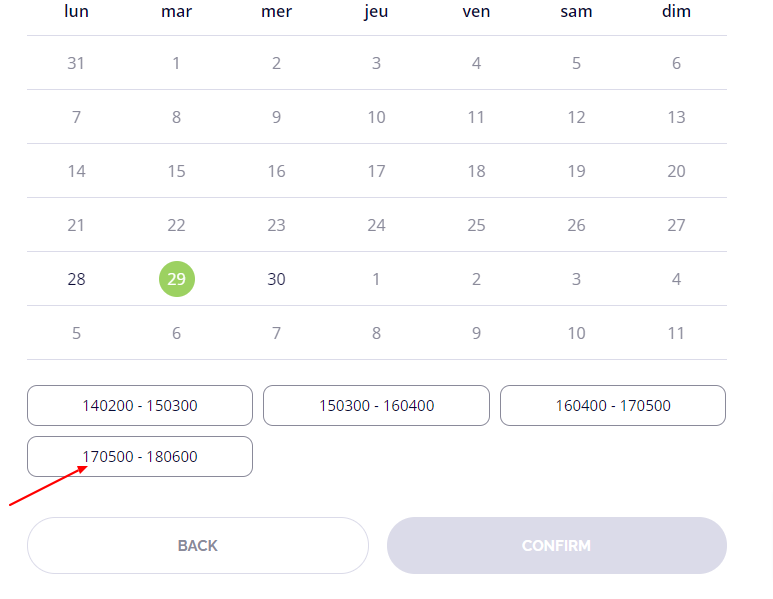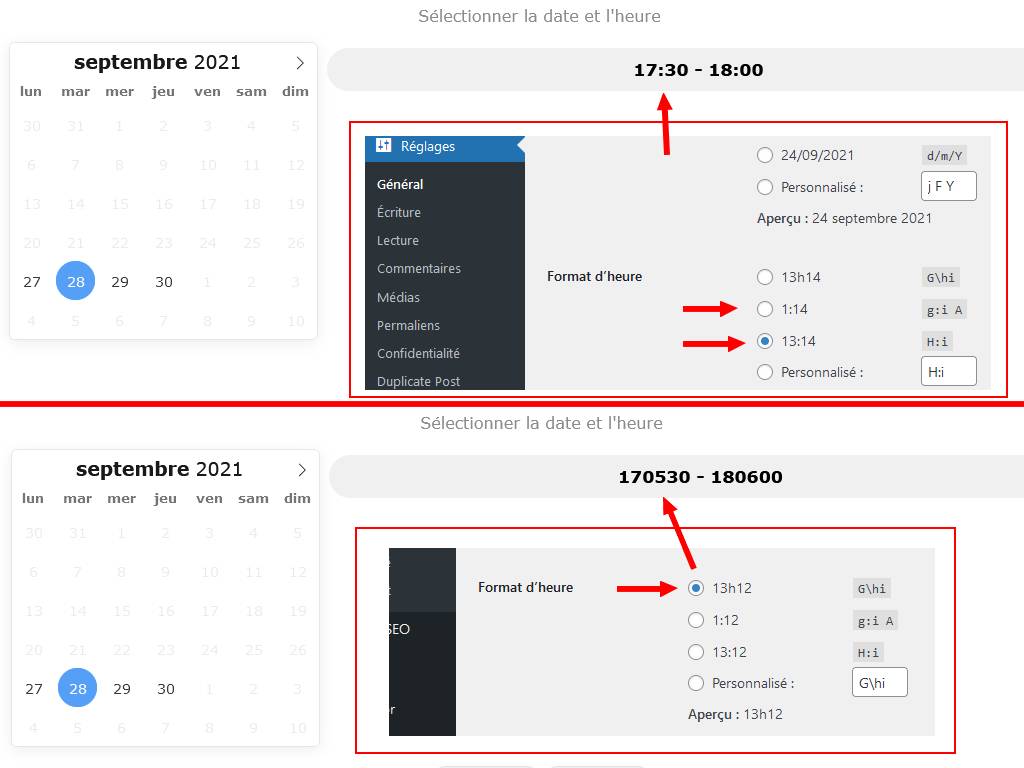Free and Premium WordPress Plugins & Themes Forums WordPress Plugins Appointment Booking Problem in the display of the hours after choosing the date
- This topic has 6 replies, 4 voices, and was last updated 4 years, 4 months ago by
J. Davis.
- AuthorPosts
- June 26, 2021 at 4:06 am #1147898
agency-wp mp
Participanthello, I have a problem in the display of the hours after choosing the date, I tried with the default wordpress theme, another theme, always the same, I did not find anything on the forum
 July 2, 2021 at 6:44 am #1151158
July 2, 2021 at 6:44 am #1151158Andre Flores
ModeratorHello there,
I have tested the form on our Edme theme live demo and was unable to replicate any issues with the time button: https://prnt.sc/181ozf9. Could you specify what issues exactly you have faced?
Regards,
AndreSeptember 20, 2021 at 9:09 am #1188345Thomas
ParticipantHello,
I have the same problem when hour is displayed.
I use your plugin on a fresh install, using Divi theme and code bloc to integrate shortcode. I tried also your divi integration: same problem.The hour format is 170530 – 180600 to display 17h30 – 18h00 ( 0530 pm – 0600 pm) I think both US and French format are displayed at the same time. Seems to be confirm by previous post of “agency-wp” and hour format.
Do you have an idea to clear this problem ?
(French user)
September 20, 2021 at 12:28 pm #1188416Thomas
ParticipantMe again,
the problem disapear if I set the format in WordPress/settings on g:i A instead of G\hi for date and hour.
(It’s ok for the H:i format)Could you update the plugin to adapt ?
Thank you
September 24, 2021 at 1:08 am #1190291Andre Flores
ModeratorHello Thomas,
Could you kindly specify what time format exactly are you using that causes the issue? I will check it on my end.
Regards,
AndreSeptember 24, 2021 at 3:22 am #1190455Thomas
ParticipantHello Andre,
I use “13h14″ ” G\hi “.
A picture to explain:
 September 24, 2021 at 6:10 am #1190567
September 24, 2021 at 6:10 am #1190567J. Davis
KeymasterHi,
Thanks for the detailed explanation. I’ve managed to replicate the issue and so I’ve forwarded it to our developers. We will notify you when we have any news.
best regards,
J. Davis - AuthorPosts
- You must be logged in to reply to this topic.