 Customizable Front Page
Customizable Front Page
Full control over the front page sections. Fill any content block with your texts, update links and graphics in any content block.
This customization process is performed visually via the WordPress Customizer and doesn’t require technical expertise.
 Responsive
Responsive
Your content automatically adapts to any screen size and looks great on all devices with the WP Emmet theme.
Your text is readable without additional scrolling, the images look sharp and navigation is smooth, providing satisfying user experience for every website visitor. All content elements can be easily enlarged and previewed in close-up details.
 Shift or Hide Front Page Sections
Shift or Hide Front Page Sections
Get more freedom for the front page customization. You can easily change the positions of any content block or entirely hide the unneeded ones.
All the tweaks are made visually via WordPress Customizer requiring no technical help.
 Drag and Drop WordPress Editor
Drag and Drop WordPress Editor
This WordPress Visual Builder is a feature-rich website frontend builder that works on intuitive drag-and-drop functionality and is supplied with numerous necessary built-in content elements.
It’s much handier than the default WordPress editor as it will help you build a multifunctional website totally visually.
 Unlimited Colors
Unlimited Colors
Personalize your site with favorite or brand colors. Simply choose from 4 predefined color schemes with complementary colors or apply your own ones using the color picker.
You may update the color of header text, background, website text, accent (typically used for titles and calls-to-action), accent hover, and sub-menu hover to make your site really colorful and unique.
 Multipurpose Content Blocks
Multipurpose Content Blocks
The theme offers a full range of in-demand content blocks to properly establish your online presence.
You can display your projects in the Portfolio section, present offerings in Pricing tables, introduce the stuff in a Team section, put Newsletter form, edit Testimonials section, set Contact form, and adjust Google map to show you location.
 Compatible with WooCommerce, bbPress, and BuddyPress
Compatible with WooCommerce, bbPress, and BuddyPress
This feature makes it easy for you to extend the possibilities of your site in terms of usability and functionality. Easily handle interaction activities with bbPress, create an online store installing WooCommerce, or add any other content element with MotoPress drag-and-drop WordPress editor. Works perfectly with WordPress Slider by MotoPress.
 Classic and Grid Blog Layouts
Classic and Grid Blog Layouts
The Emmet theme includes both classic and masonry blog layouts.
Depending on your content and requirements, it’s easy to place all content elements in the best optimal position using any of the 4 available blog layouts: masonry, with sidebar, full-width, or two columns.
 Video in Header (Pro)
Video in Header (Pro)
Make the header of your site more trendy and informative with a background video.
Simply go to the Big title section in the WordPress Customizer and replace a default image with a dynamic video to catch visitors’ attention and keep them interested right after landing on the front page.
 Unlimited Feature Sections (Pro)
Unlimited Feature Sections (Pro)
Add as many Feature blocks as needed to let the site visitors immediately understand your values. Each feature is displayed in its individual block under Features Block sections similarly to ‘WordPress Customizer. You have full freedom to put any type of information within these sections.
Take full control over your website by using theme features
- Unlimited colors
- Landing page template
- Sticky menu
- Support of different post formats
- Pricing Tables
- Team and Portfolio
- Contact Form
- Subscription Form
- Google Map

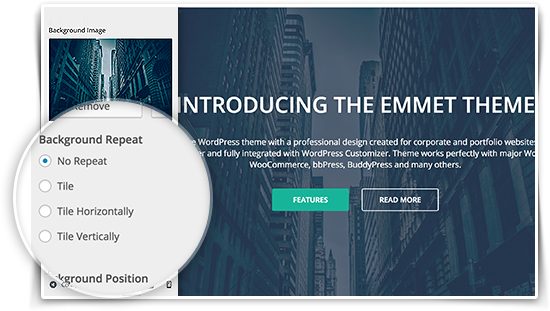 Customizable Front Page
Customizable Front Page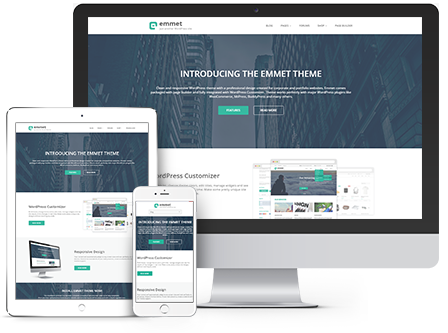 Responsive
Responsive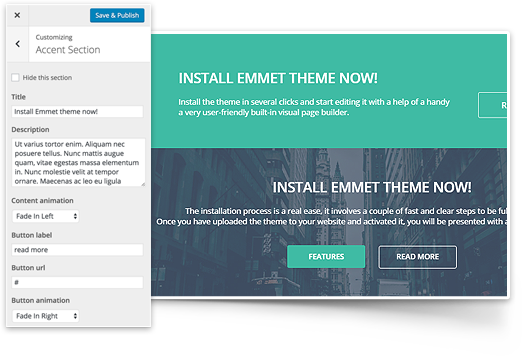 Shift or Hide Front Page Sections
Shift or Hide Front Page Sections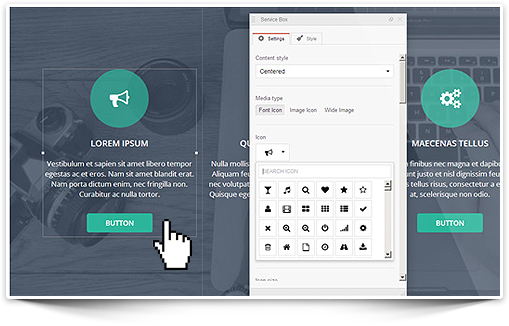 Drag and Drop WordPress Editor
Drag and Drop WordPress Editor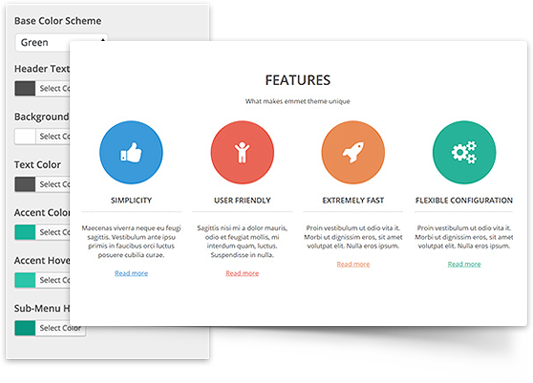 Unlimited Colors
Unlimited Colors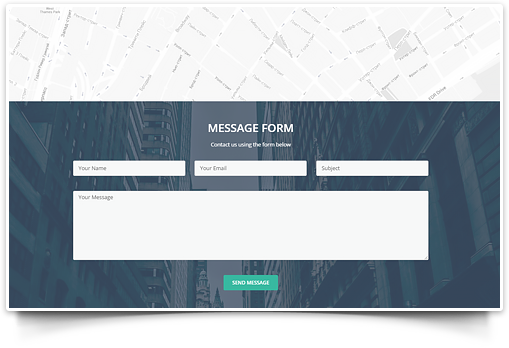 Multipurpose Content Blocks
Multipurpose Content Blocks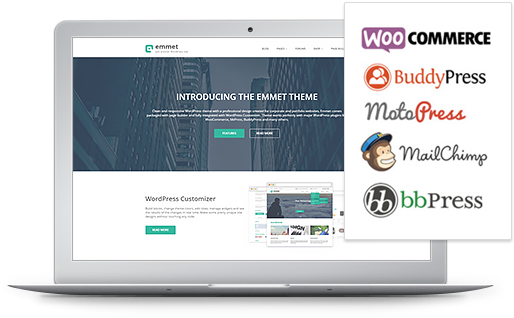 Compatible with WooCommerce, bbPress, and BuddyPress
Compatible with WooCommerce, bbPress, and BuddyPress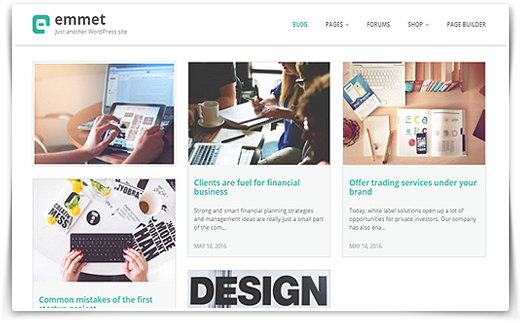 Classic and Grid Blog Layouts
Classic and Grid Blog Layouts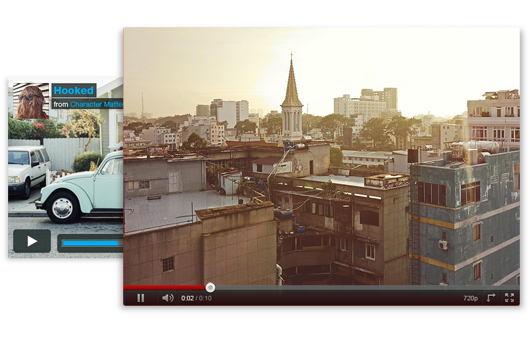 Video in Header (Pro)
Video in Header (Pro)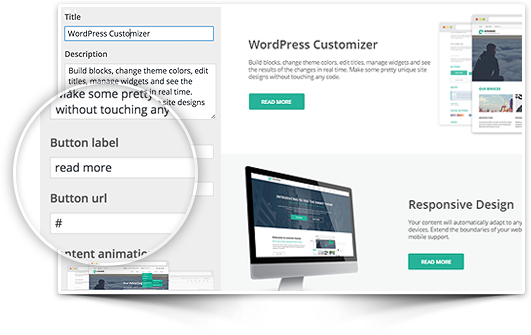 Unlimited Feature Sections (Pro)
Unlimited Feature Sections (Pro)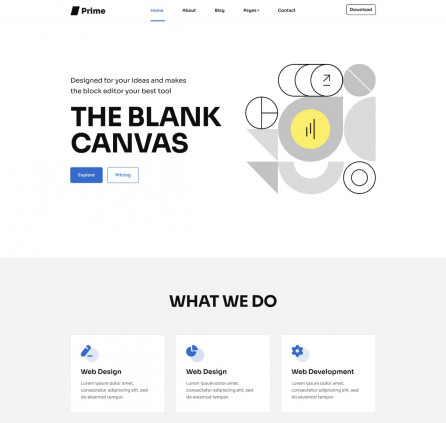
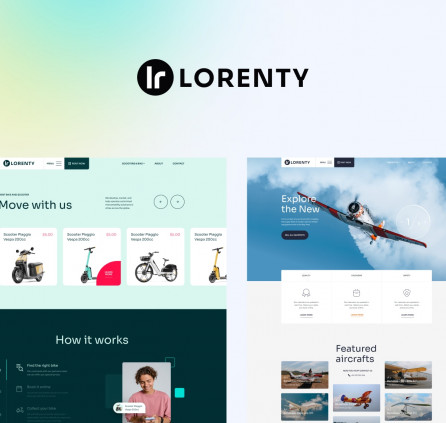
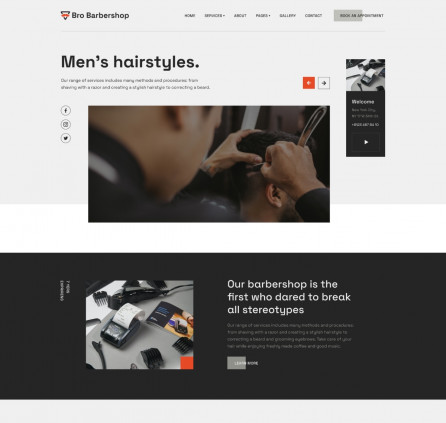
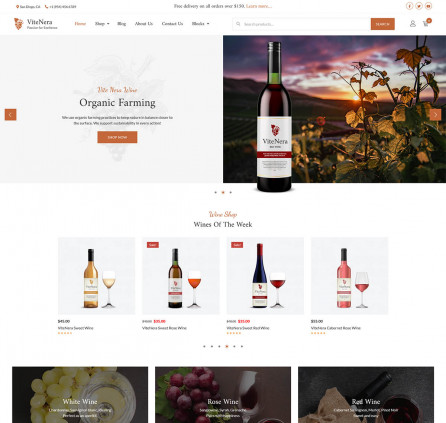
Unfortunately when you install the theme it looks nothing like there onsite demo which I can understand. But when I spoke to them they said I would have access to the “emmet-manual-install” zip file which also was not true. Also there was suppose to be “emmet-child-pro” theme that you could download as well once you purchased Emmet Pro version which also did not happen. Please be more accurate in your descriptions.
Hi John,
Please check your motopress account httpss://motopress.com/my-account to be able to find manual zip with demo data and child theme. It should be available there.
I use the Theme sinde 2015 but since latets update my WooCommerce check out page not longer show the check box for accept T&C / Dataprotection…
Is there a patch or can I cange some thing to make it work.
Hi Kay,
Make sure the license of theme is activated under Appearance > Theme License and you use the latest version of the theme. If it is not helpful please email our support team describing the issue more detailed providing examples or screenshots. Thanks.
Please how I can use CSS code to remove footer, header and slider from all the pages ?
Thanks in advance
Hi Stephanie,
I’d highly appreciate if you provide the link of your site so I’ll check what slider you have which is running on all the pages. Actually there is available page template – Landing Page which does not have neither footer no header and you may use it to build the pages with Visual Builder.
Hello everyone. I am new user of this forum :). I am from Hungary and my language is poor :). Thanks
1. Can I align the top menu to the right instead of the left?
2. If I want to remove the side bar in the product page, should I use Editor to edit the coding or add Products to new page manually via the WooCommerce integration with Page Builder?
Hi Andrew,
1. Yes, you can do that with custom CSS styles that can be applied to Appearance>Customize>Additional CSS or style.css file of the Child Theme.
.site-header .site-logo { float: right; } .navbar { float: left; }2. You can remove sidebar from Shop page by overriding templates by actions and filters. it is described here on our forum
You can order Extended Support offer in case you need our assistance in customizing theme.
Suggestion – Can we have an option of an image in the call to action section with a choice pf position? Thanks.
Hi Gareth,
As there is used single background image throughout all the sections of the front page you can define position for all the sections and not for each one separately.
You can do thatonly by adding background image to this sections with custom CSS e.g.:
.install-section {
background-image:url(‘link_to_your_image’);
background-position:left;
}
I bought the pro version and after I installed it the home page looks nothing like the Demo. I see the ability to edit the different modules that are in the Demo in the admin panel but the actual home page I see looks completely different. Is there something I need to do to enable that view?
Hi Anne,
We’d recommend to go to Appearance>Theme Wizard and follow the steps described there. Or you can email us and we’ll assist you with it.
Is it possible to add extra feature sections or are you limited to the number provided by default?
Thanks
You can add more Feature sections by adding Theme-Feature Block widget to Features Block Section widget area. Thus you can add unlimited amount of Feature Block widget to this widget area.
HI! Can I include products from WooCommerce else? Or this sectiton is not avalible already? When I try insert products via widjet, it’s look like styles doesn’t made. I just want to create product section like your demo. Thanks
Hi,
Nothing has changed with the WooCommerce compatibility, so it should work properly. Make sure that you are using the latest version of the theme, which is 1.7.0. If it is so, but the problem is still present, contact our support team describing the steps to you take to add the products