Stratum: Add an Extra Layer of Design Flexibility to Elementor
Stratum Free
20+ widgets for Elementor
Community support
Or install the plugin by searching Stratum in Dashboard > Plugins > Add New
Stratum Pro
20+ Premium widgets for Elementor
Extended customization settings
Priority support
has been added to your cart!
have been added to your cart!
Yearly license for support and automatic updates.
Compare Stratum Free vs. PRO Changelog
Discover All Free Addons for Elementor by Stratum
20+ Free Widgets for Elementor
Do I Need Stratum PRO?
We give all Straum widgets for free, even those that are premium-only in Elementor and other addons!
The free version is pretty comprehensive and powerful.
But if you are looking to speed up your workflow by inserting your ready-made templates, power up the widgets with extra visual effects, unlock more layout patterns, and literally have many more widget settings – Stratum PRO is made for you.
 20+ Free Widgets for Elementor
20+ Free Widgets for Elementor
Built with designers and developers in mind, Stratum offers 20+ flexible Elementor extras.
Many widgets you are used to seeing as premium in third-party Elementor plugins are free with Stratum. The plugin is a perfect enhancement for building landing pages, portfolios, business cards, creative blogs, and more authentic websites with Elementor.
Install the plugin by searching “Stratum” in your Dashboard or download it for free on wordpress.org.
 Business-critical Widgets for Elementor to Cover Every Need
Business-critical Widgets for Elementor to Cover Every Need
Whether you are a freelancer or an established business, Stratum ships with the Elementor essential addons for each niche.
Build and customize Testimonials, Pricing tables, Progress bars, Galleries, Posts, Comparison tables, and more widgets for Elementor you might need for basic and advanced website pages.
 Stunning Visuals: Banners, Sliders, Flip Boxes, Interactive Images
Stunning Visuals: Banners, Sliders, Flip Boxes, Interactive Images
The Stratum Elementor addons plugin emphasizes lightweight interactive visuals for all sorts of content promotion: Masonry galleries, animated Banners, Flip Boxes, Image Hotspot interactive images, and fully customizable sliders.
Employ these Elementor widgets as powerful calls-to-action, brand message boosters, and creative ads or announcements to amplify your product and service presentation.
 Lottie, Content Switcher & More Elementor Addons
Lottie, Content Switcher & More Elementor Addons
Stratum delivers some really breakthrough free widgets that usually come as standalone Elementor plugins or premium solutions. For instance, you can add lightweight motions with Lottie animation widgets or add an advanced content switcher.
You can also create tables, countdowns, progress bars and add other functional and essential addons for Elementor with tons of completely tunable settings.
 Advanced Design Toolchain for Each Widget
Advanced Design Toolchain for Each Widget
Take Elementor design aims further with better customization flexibility of the Stratum Elementor addon:
- Deeper alignment, layout, background overlay color, and style customization.
- Animation effects, icons, design presets.
- Template Library integration for some widgets.
 Elementor Templates & Themes
Elementor Templates & Themes
We created a bunch of Elementor templates powered up by the Stratum addons for Elementor – this means you can get a premium dedicated WordPress theme with a customization tool packed at no cost!
There are numerous niche solutions in our lineup, including the Medmix doctor appointments theme, Laveri WooCommerce store theme, Lotus Spa beauty salon WordPress theme and others.
 Easy API Integrations: Instagram Feed & More
Easy API Integrations: Instagram Feed & More
The Stratum Elementor addons give you a super easy tool to bridge your WordPress website with the preferred third-party services: Google Maps or the Instagram feed gallery so far.
Just add tokens associated with your account, style your widget with Stratum and enjoy smooth embeds of your favorite tools!
 Out-of-the-box Visual Interplay with Your WordPress Theme
Out-of-the-box Visual Interplay with Your WordPress Theme
When you need to fully alter the look of any widget, this is an easy task with Stratum. But we also take good care of the defaults by inheriting styles from your theme.
Emphasizing visual styles blending with your current design (primarily typography and colors), Stratum is ready to help you in your effort of keeping styling consistency across the website.
 Elementor Template Library Integration with Stratum Widgets
Elementor Template Library Integration with Stratum Widgets
When you need to insert your custom Elementor templates into widgets, such as Accordion or Tabs, Stratum has got you covered. By integrating your custom-styled or theme-sourced content blocks into applicable Stratum widgets, you’ll significantly speed up your customization workflow.
Furthermore, Stratum is unique in its capacity to automatically update Template Library after you’ve added new templates.
 Free Widgets in Stratum, Pro in Elementor
Free Widgets in Stratum, Pro in Elementor
The Stratum ultimate addons for Elementor offers at least six widgets considered as free alternatives to those available as Pro in Elementor, including Advanced Slider, Advanced Posts, Testimonial Carousel, Masonry Gallery, Flip Box, and Price List.
These widgets are truly feature-rich, your posts can be put into a slider or fascinating grid, you can build modern-looking testimonials, or create fantastic portfolios with fancy image galleries.
 Widget Settings & Examples
Widget Settings & Examples
On our blog, we cover all the content and styling possibilities of the Stratum Elementor addons. This will help you see what you can achieve and what the best design practices are.
There is a dedicated article for each widget that explains features and shows real-life examples of the posts, table, slider, counter and other Stratum addons.
Detailed Video Tutorials
Stratum tutorial video base to help you better understand how to configure the plugin and reach your business’ full potential.
Find more details of all Stratum Elementor widgets on MotoPress Blog. Join our Facebook Community


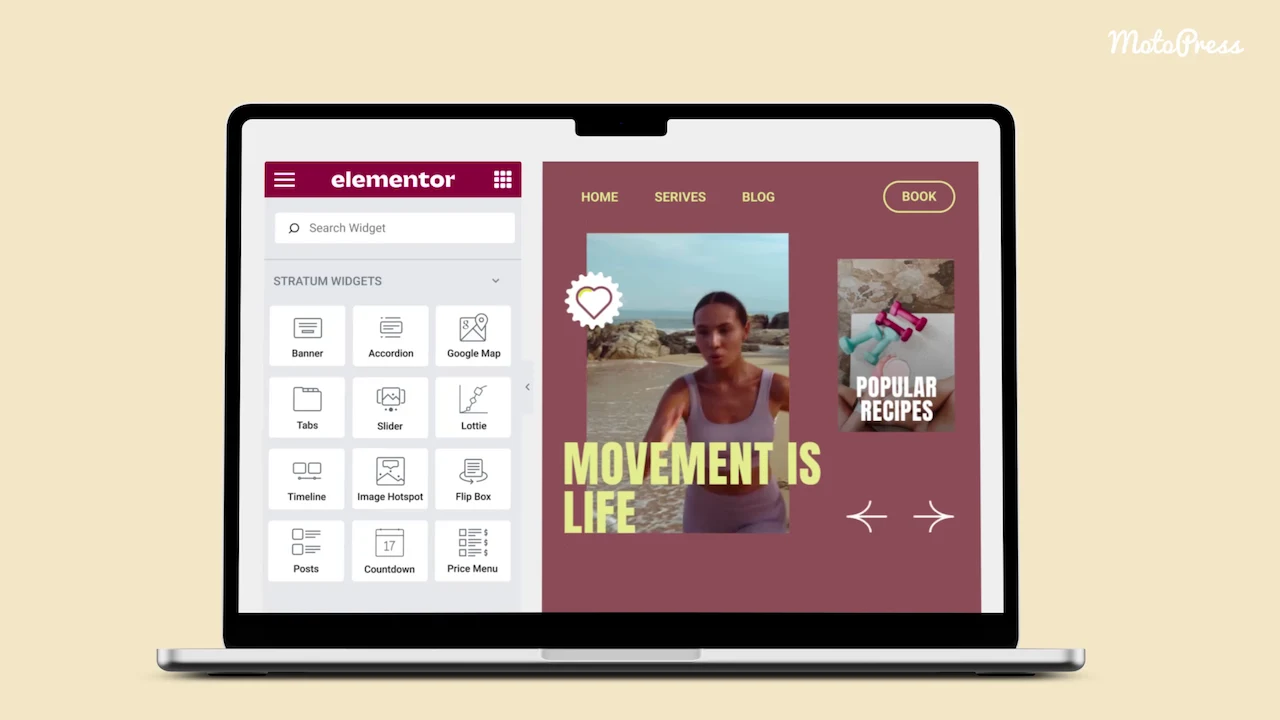
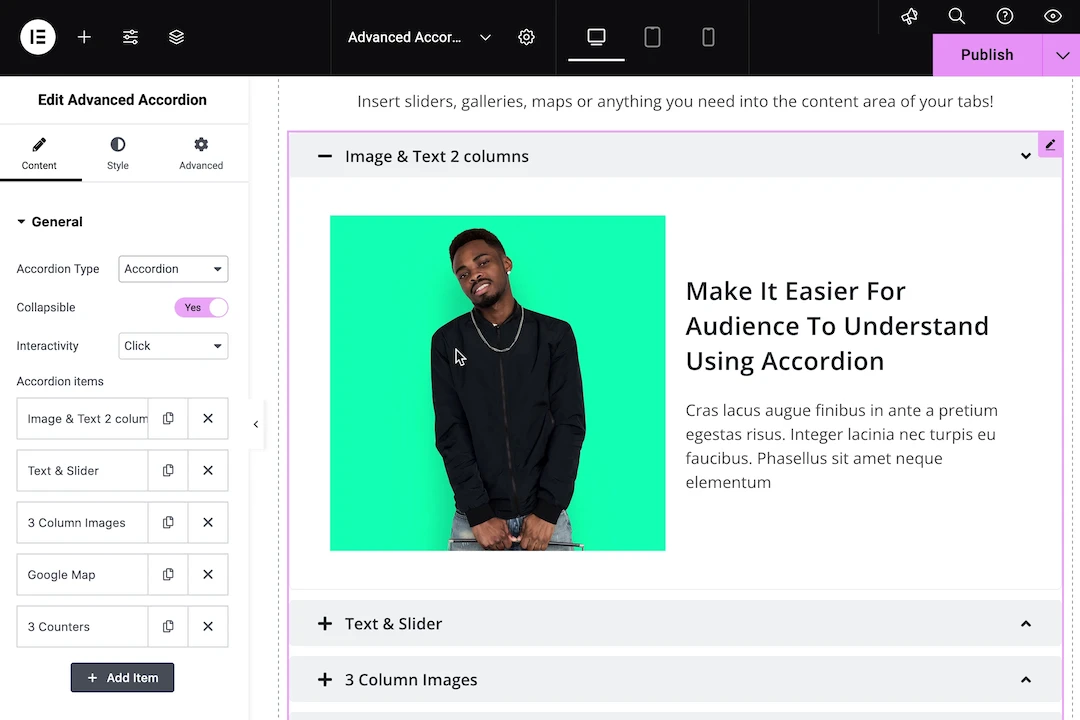
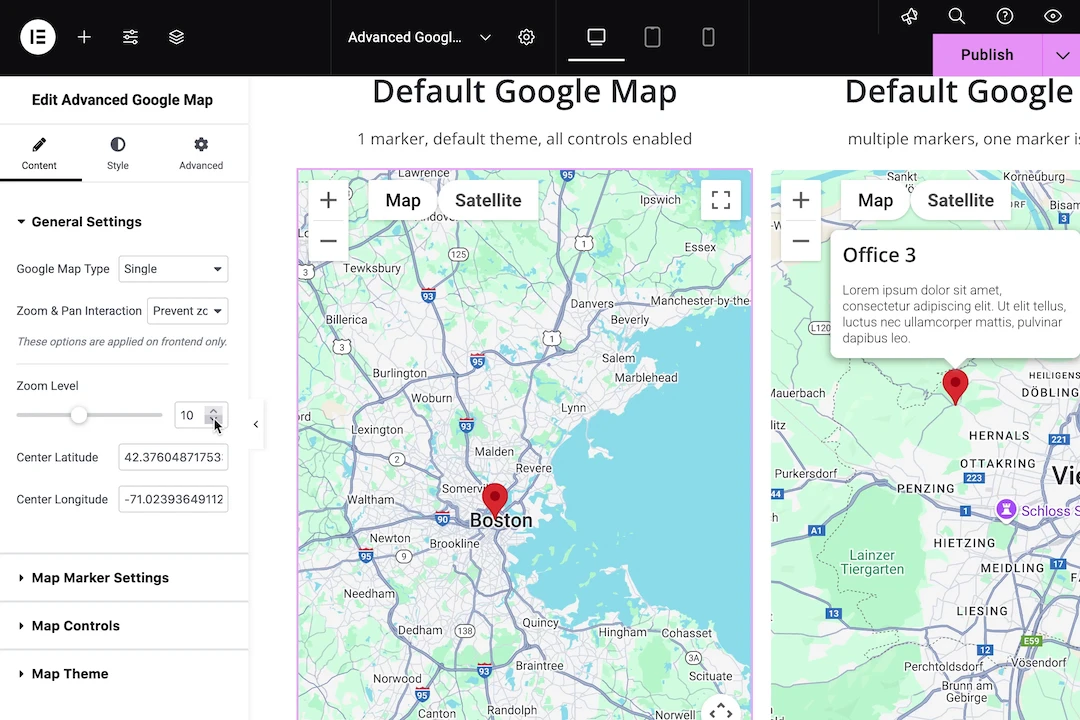
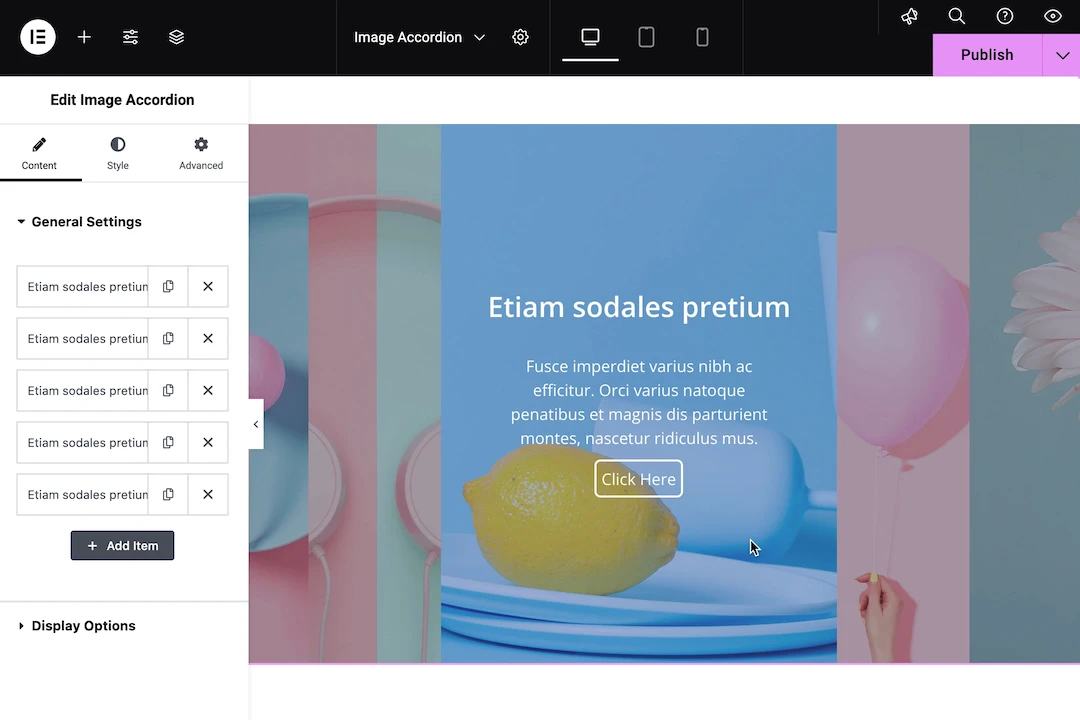
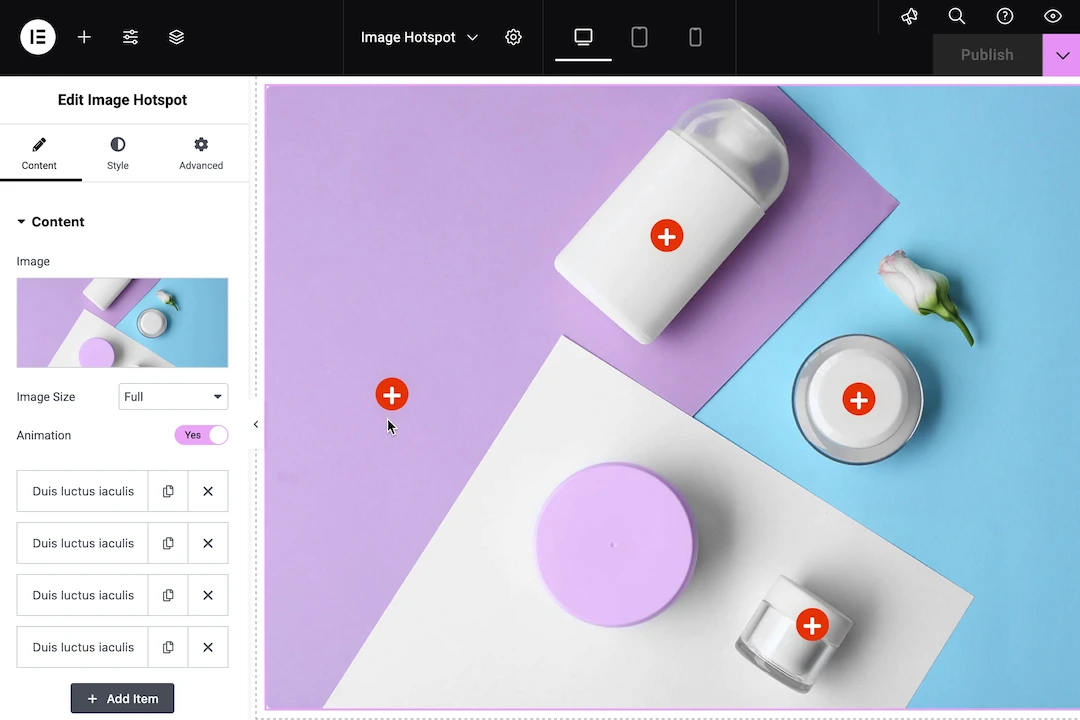
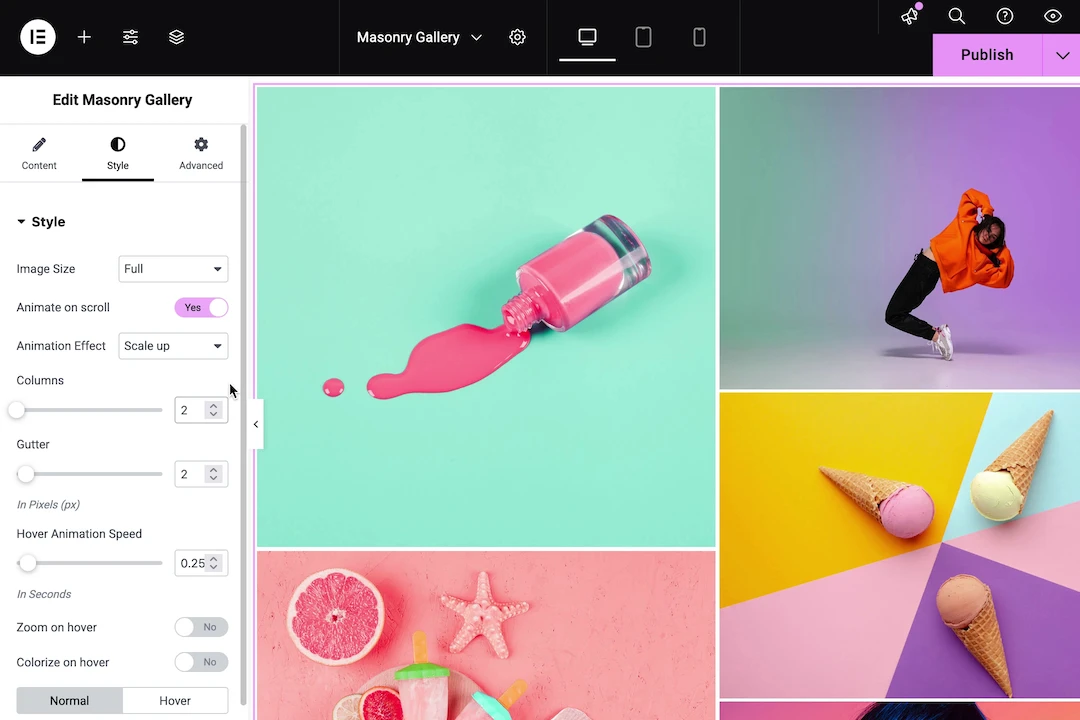
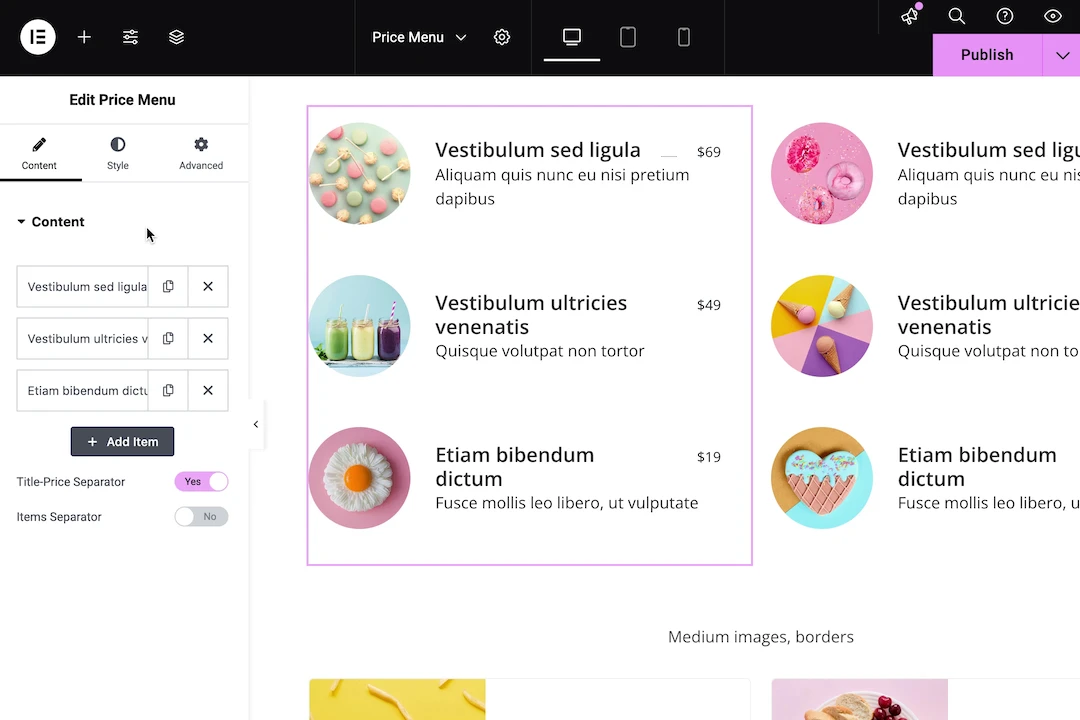
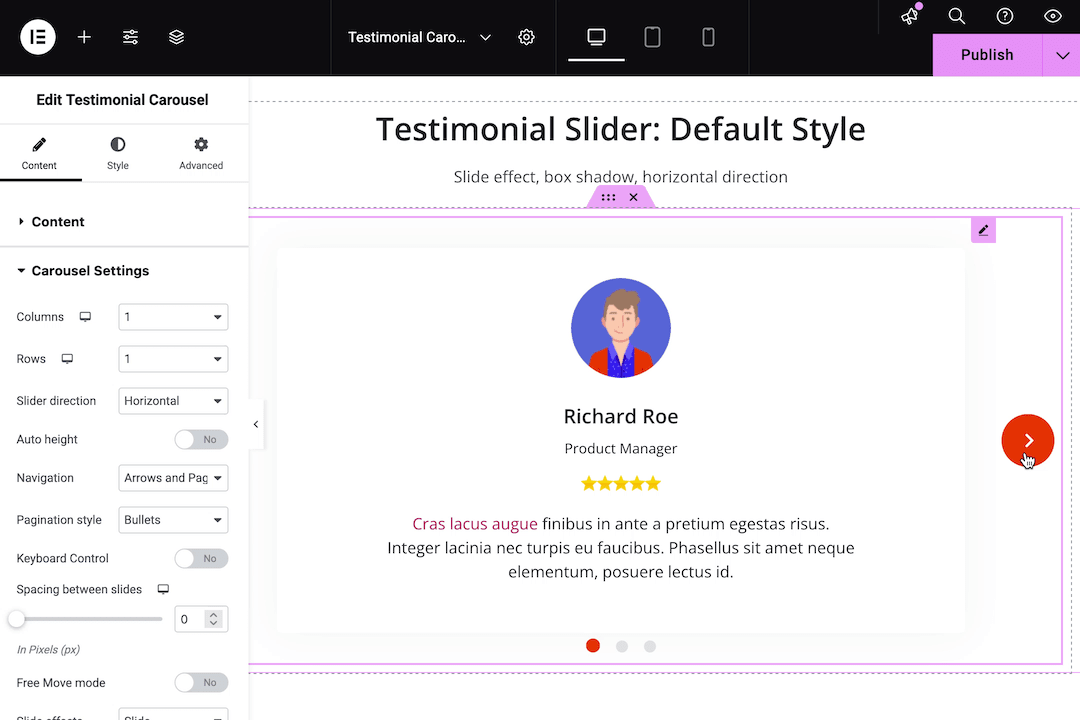

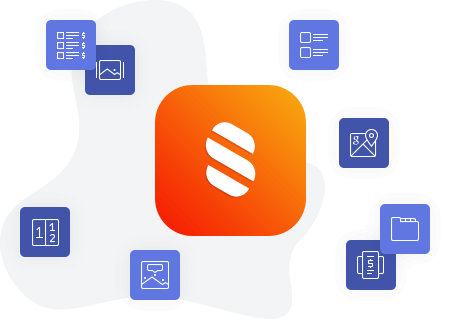 20+ Free Widgets for Elementor
20+ Free Widgets for Elementor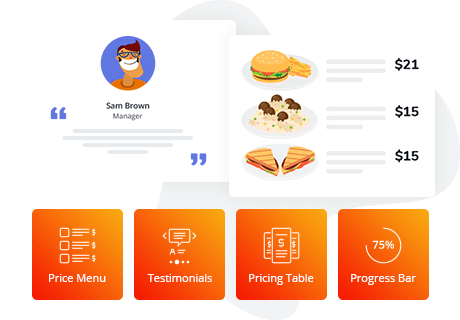 Business-critical Widgets for Elementor to Cover Every Need
Business-critical Widgets for Elementor to Cover Every Need Stunning Visuals: Banners, Sliders, Flip Boxes, Interactive Images
Stunning Visuals: Banners, Sliders, Flip Boxes, Interactive Images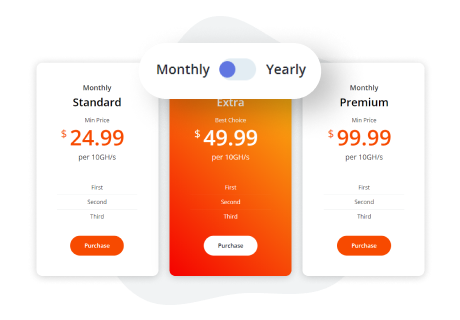 Lottie, Content Switcher & More Elementor Addons
Lottie, Content Switcher & More Elementor Addons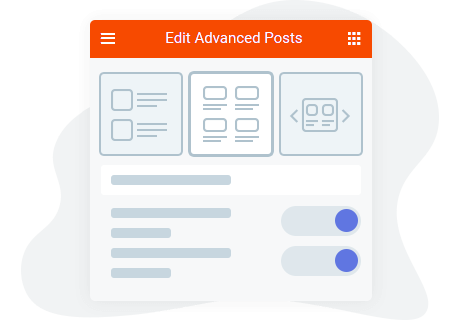 Advanced Design Toolchain for Each Widget
Advanced Design Toolchain for Each Widget Elementor Templates & Themes
Elementor Templates & Themes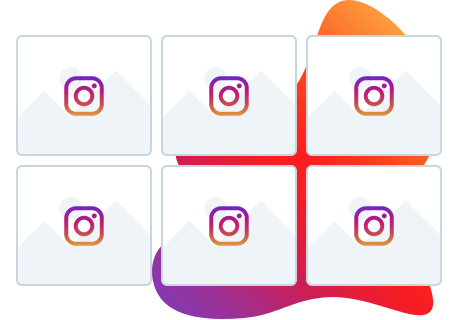 Easy API Integrations: Instagram Feed & More
Easy API Integrations: Instagram Feed & More Out-of-the-box Visual Interplay with Your WordPress Theme
Out-of-the-box Visual Interplay with Your WordPress Theme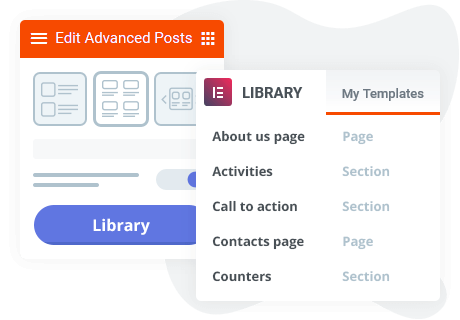 Elementor Template Library Integration with Stratum Widgets
Elementor Template Library Integration with Stratum Widgets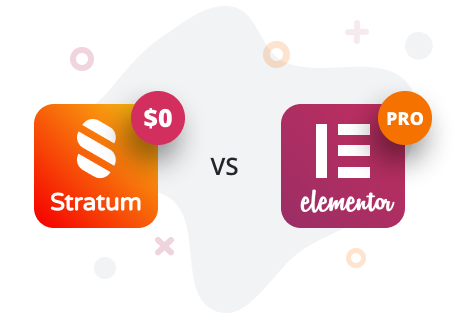 Free Widgets in Stratum, Pro in Elementor
Free Widgets in Stratum, Pro in Elementor Widget Settings & Examples
Widget Settings & Examples





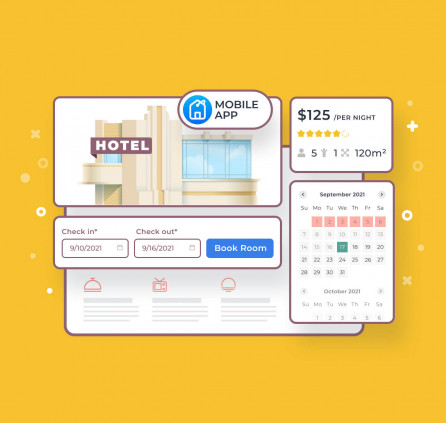
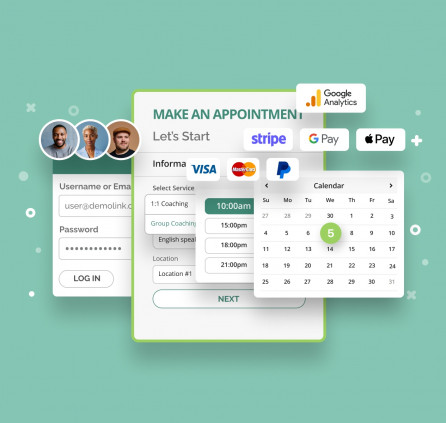

Does this plugin allow me to add captions per picture?
Hi Richard, There is Masonry Gallery available that allows to show the captions. Could you please clarify what exactly you would like to achieve?