Free WordPress Multipurpose Gutenberg Theme
 For Brochure Websites, Startups, and Portfolios
For Brochure Websites, Startups, and Portfolios
Getwid Base WordPress blocks theme is perfectly suited for any website that needs to showcase services, expertise, portfolios, teams, testimonials, and lots of other details.
The theme is packed with sample sections, pages, and blocks for any purpose making it a great starting point for landing pages, marketing-focused websites, tech blogs, all sorts of creative and tech agencies.
 Crafted for the Gutenberg Era
Crafted for the Gutenberg Era
Getwid Base is not a mere Gutenberg-adapted (WordPress 5.0) theme version; it’s built with the native Gutenberg blocks and functionality from the ground up! Opting for Getwid Base, you choose a forward-looking approach in building a website since you’ll rely on the 100% WordPress-native solution.
Running your website on a lightweight Gutenberg optimized theme ensures you’re automatically keeping pace with any WordPress updates.
More Free Goodies for You
 Access to 40+ Extra Gutenberg Blocks
Access to 40+ Extra Gutenberg Blocks
Getwid WordPress Blocks, the underlying content building plugin of Getwid Base, gives you access to multiple simple and advanced custom content blocks: Image Hotspot, Gallery, Testimonials, Pricing Tables, Advanced Heading, and many more.
The theme paired with the plugin will leverage content-building experiences. A palette of the theme brand colors for design consistency. Explicit styling options + custom CSS control for individual blocks. Deeply customizable layouts.
 One-click Demo Content Import
One-click Demo Content Import
Pre-designed content sections are not just for preview there – you can download all of them and import to your own WordPress blocks website in a single click! A couple of tweaks applied to the sample blocks will take you to good-looking, custom pages without much hassle and workarounds.
By utilizing Gutenberg reusable blocks, you’ll be able to save and reuse your custom blocks on any page or post in no time.
 Deeply Customizable Default Colors
Deeply Customizable Default Colors
We made sure you can update all major theme colors visually via WordPress Customizer: alter the header, background, primary, text, and other colors responsible for buttons, button hovers, links, modal windows, and more.
You can also change background and border colors for specific block themes content elements, such as a contact form, custom post types, posts carousel, testimonials, and others.
 Set Custom Colors for the Editor Color Palette
Set Custom Colors for the Editor Color Palette
The Getwid Base free Gutenberg WordPress theme allows you to style the blocks, both common and by third-party addons, by changing default colors in WordPress Customizer globally, that is, for the entire website.
Change a default color palette just once to speed up the process of styling individual blocks in Gutenberg and keep the design consistency throughout the website easier.
 Create a Custom Layout for Footer
Create a Custom Layout for Footer
Want to create a custom footer look? Getwid Base Gutenberg free theme is completely flexible at this aspect – based on the number and type of widgets you need to showcase in a website footer, you can go with a preferred layout by choosing the needed number of rows and their width.
Since the footer settings are available in WordPress Customizer, you can experiment with them in real-time.
 WordPress Gutenberg Design Library by Getwid
WordPress Gutenberg Design Library by Getwid
In addition to a huge collection of multipurpose blocks, the Getwid Blocks plugin comes with a template library that comprises a lot of professional Gutenberg optimized design templates. For example, in just a click, you can insert pre-made Contact us pages, icon-centered Services pages, hero and sub-hero sections, and more design templates that would take hours to create manually!
Achieve your full potential with page templates crafted by our professional designers.
 Optimized for Web Accessibility Standards
Optimized for Web Accessibility Standards
Getwid Base allows you to provide better access to the website navigation and content for people with disabilities. In accessibility-ready WordPress themes, images, icons, labels, colors, and more semantic elements of a web page are easier translated into the language of different assistive technologies, including screen readers and speech recognition software.
We’re performing ongoing tests to keep the Getwid Base theme fully accessibility-ready.
 Minimal Flat Design
Minimal Flat Design
Getwid Base Gutenberg theme follows a no-frills flat design concept, which is both beautiful and lightweight: no monstrous sliders, no floating modules, no heavy styles. Getwid Base communicates minimum stylistic elements, a good amount of space for the perfect UX, simple and readable fonts, and flat colors.
Since it’s fully responsive and fast, it’ll look stunning on mobile and tablet devices. You are about to enjoy a clean, slick theme design that will save some space on your hosting server and won’t slow down your website.
 Extremely Fast-loading
Extremely Fast-loading
Since we are the creators of both the Getwid plugin and the Getwid Base multipurpose WordPress theme for Gutenberg, we’re keeping an eye on each for perfect SEO capabilities and performance.
With every update, we try to reduce heavy JS and CSS assets to improve the speed and minimize the weight of the theme. We regularly perform theme test runs via different dedicated tools to ensure the best performance score.
More about Getwid Base Free Gutenberg WordPress Theme
- Crafted for Gutenberg WP from scratch
- Header menu and 4 widgetized footer areas
- Fully pre-designed pages: Frontpage, About Us, and Contacts
- Google Maps & Instagram Gallery integrated via Getwid Gutenberg blocks
- Stylish blog design
- Customizable footer
- Custom 404 page
- Social media integration
- Cross-browser compatible
- Coded with WordPress standards
- SEO optimized markup
- GDPR compliant.
| Name | Description | Reviews | Downloads | Updated |
|---|---|---|---|---|
| Getwid Base | Free Gutenberg WordPress Theme | 58,351 | May 2019 |
Feel free to join the closed Facebook group to follow the latest releases of Gutenberg Blocks.
If you want to make Getwid Base updates in a child theme, feel free to download the Getwid Base Child Theme.
Frequently Asked Questions
What is Getwid Base?
Is Getwid Base really free?
What features does Getwid Base have?
Is Getwid Base compatible with Gutenberg?
Can I use Getwid Base for commercial projects?
How do I get support for Getwid Base?
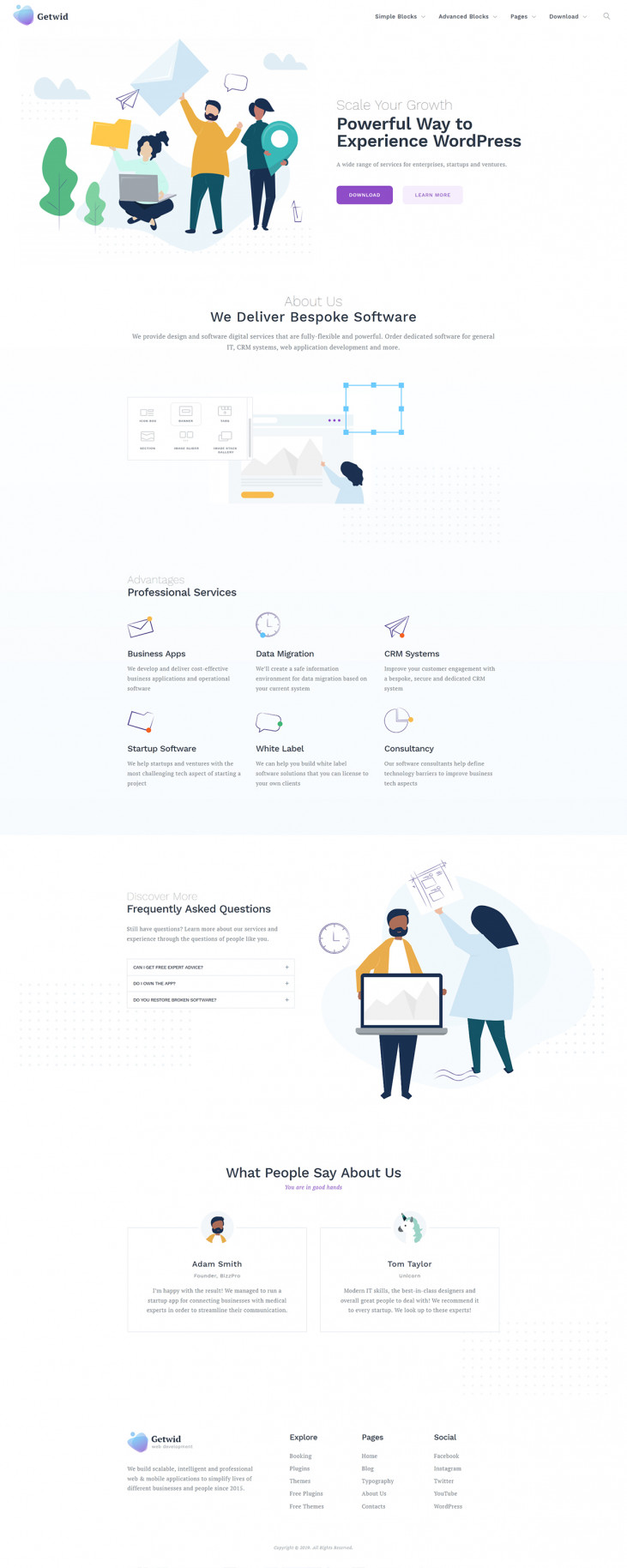
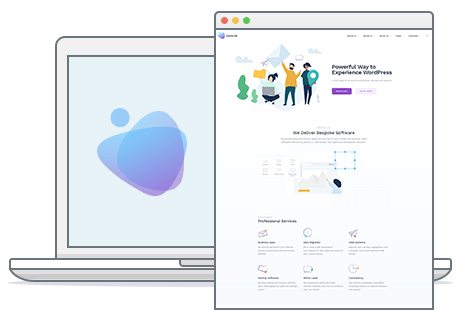 For Brochure Websites, Startups, and Portfolios
For Brochure Websites, Startups, and Portfolios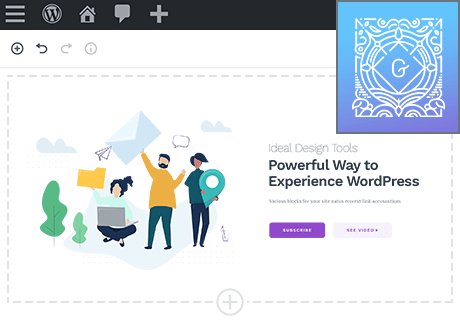 Crafted for the Gutenberg Era
Crafted for the Gutenberg Era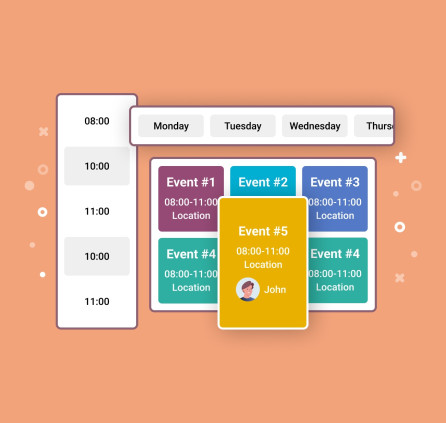

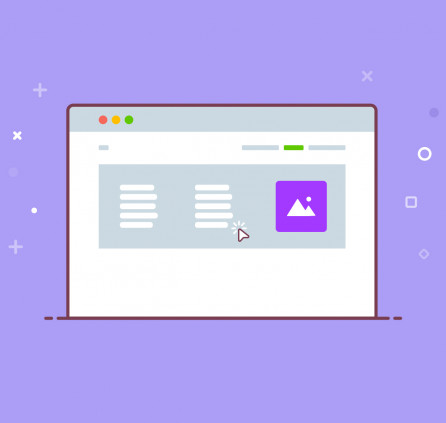
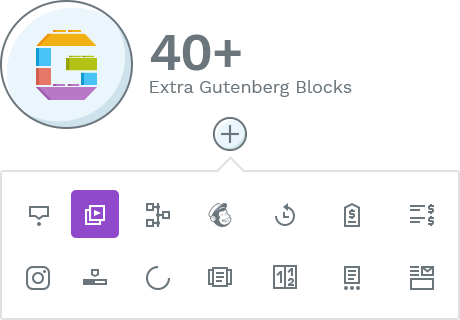 Access to 40+ Extra Gutenberg Blocks
Access to 40+ Extra Gutenberg Blocks One-click Demo Content Import
One-click Demo Content Import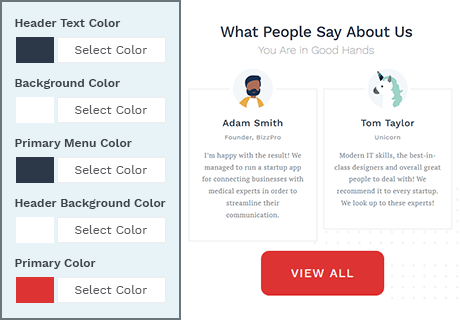 Deeply Customizable Default Colors
Deeply Customizable Default Colors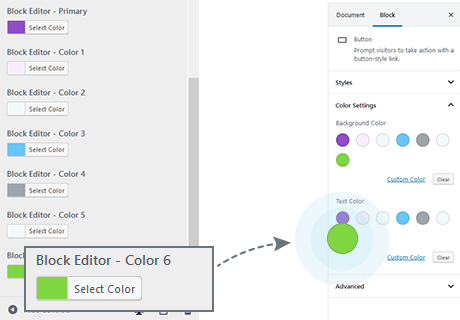 Set Custom Colors for the Editor Color Palette
Set Custom Colors for the Editor Color Palette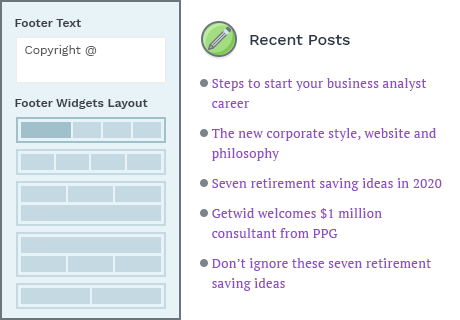 Create a Custom Layout for Footer
Create a Custom Layout for Footer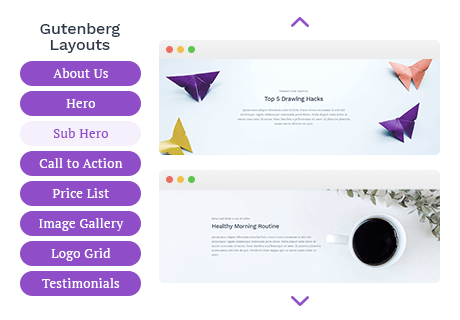 WordPress Gutenberg Design Library by Getwid
WordPress Gutenberg Design Library by Getwid Optimized for Web Accessibility Standards
Optimized for Web Accessibility Standards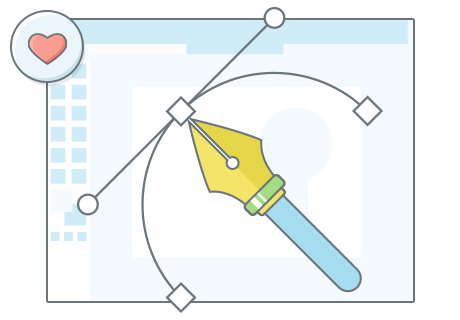 Minimal Flat Design
Minimal Flat Design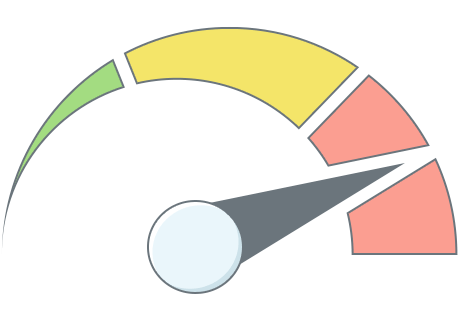 Extremely Fast-loading
Extremely Fast-loading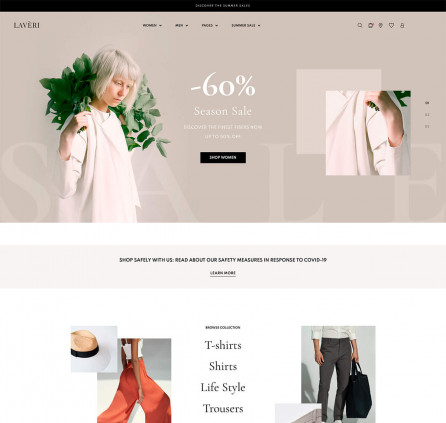
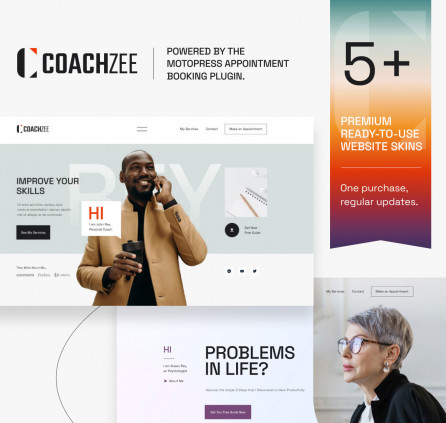
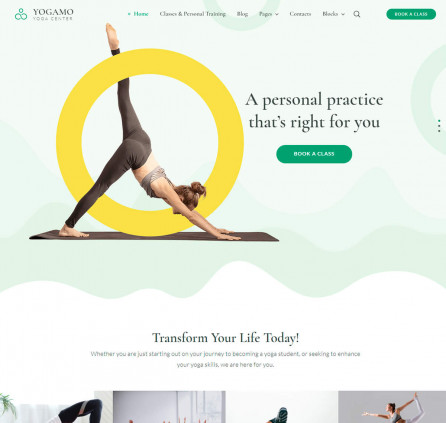
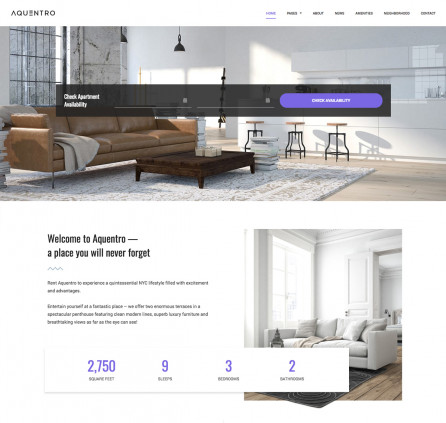
Hi! Is there a way to add sidebars with widgets to the posts page and the individual posts? Thanks in advance.
Hi Manni, Thanks for your question. There is no such an option by default. You can add sidebar to the blog and posts pages by overriding the files of the theme.
Hi! I’m trying to use the Getwid video popup, but it’s not working.
The error message tells me that “facybox” is not a function. However all Getwid resources are loaded (jquery.fancybox.min… etc). An idea about this?
Thanks in advance.
Hi Georges, We could not replicate the issue locally. Perhaps there is conflict with third-party plugins or theme installed on your site.