
Technical support is available for Pro version users only. We even login to your site to fix your issues.
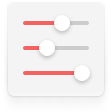
All widgets settings are available in Pro version only. It gives you a full control over your website.

MotoPress Pro version users are always the first ones who get plugin updates and important news.
| Lite Version | Pro Version | |
|---|---|---|
| Technical Support | FAQ | Tickets system (we even login to your WordPress to help) |
| Commercial Use |  |  |
* Under the Pro version we mean that you can upgrade your plugin to the full Personal, Business or Developer License.
Have questions about MotoPress Content Editor Pro version?
How to upgrade?
After purchasing MotoPress Content Editor Pro, you’ll get an email with the download link and the License Key. To install the Pro version go to the Plugin Section, deactivate and delete MotoPress Lite, upload the full version and activate it. Don’t forget to enter the License Key to receive further updates and support.
Will I lose created content?
When you upgrade to Pro, your website content which was created with the MotoPress Lite will be saved and you can continue to edit and customize your page using the advantages of the full version.