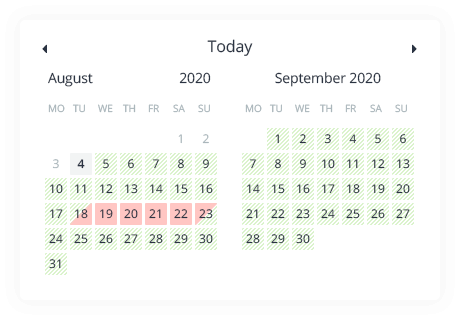Free and Premium WordPress Plugins & Themes Forums WordPress Plugins Hotel Booking Availability Search shortcode shows no-vacany dates as available
- This topic has 4 replies, 2 voices, and was last updated 5 years, 2 months ago by
Andre Flores.
- AuthorPosts
- December 11, 2020 at 6:42 pm #1045672
Marcus
ParticipantShould the availability search shortcode show dates as unavailable when they are fully booked? I see that the accommodation-specific searches do, but the shortcode search based on [mphb_availability_search] only seems to show availability at the season level.
December 11, 2020 at 6:50 pm #1045676Marcus
ParticipantLet me rephrase. Sorry about that. Should the availability search shortcode show dates as unavailable when they are fully-booked?
I see that the accommodation-specific searches show booked dates as unavailable, and they aren’t clickable, as expected.
Still, the shortcode search based on [mphb_availability_search] only seems to show availability at the season level, allowing me to search on dates that should be unavailable due to there being no vacancies. The resulting page states nothing is available for those dates, but I’d prefer them to be blocked out on the calendar before the user wastes their time searching for something that isn’t available.
December 16, 2020 at 7:58 am #1047568Andre Flores
ModeratorHello Marcus,
The [mphb_availability_search] shortcode allows to check the availability among all the accommodations on the website, so it should not display available/unavailable dates in the datepicker. It is only used to check whether there are any accommodations available for selected dates.
You may add availability calendars for your accommodation types next to the availability search form, so your guests could see which dates are available and which ones are not.Regards,
AndreDecember 16, 2020 at 4:19 pm #1047869Marcus
ParticipantFrom the plugin’s website:

“Enable guests to check the availability of individual properties right on the website. The Hotel Booking plugin retrieves availability data in real time for the common search form as well as for the individual property availability calendars.
The status colors will show available and unavailable days.”
How do I get this functionality inside a search form?
December 17, 2020 at 10:18 am #1048112Andre Flores
ModeratorHello Martin,
As it is stated in the plugin description, “Enable guests to check the availability of individual properties right on the website”, which means the functionality you are referring to is available for single accommodation type search forms only. The general availability search form does not allow displaying booked/available dates in the datepicker.
In this context the “common search form” is the search form on single accommodation type pages.Regards,
Andre - AuthorPosts
- You must be logged in to reply to this topic.